Sub-issues Improvements
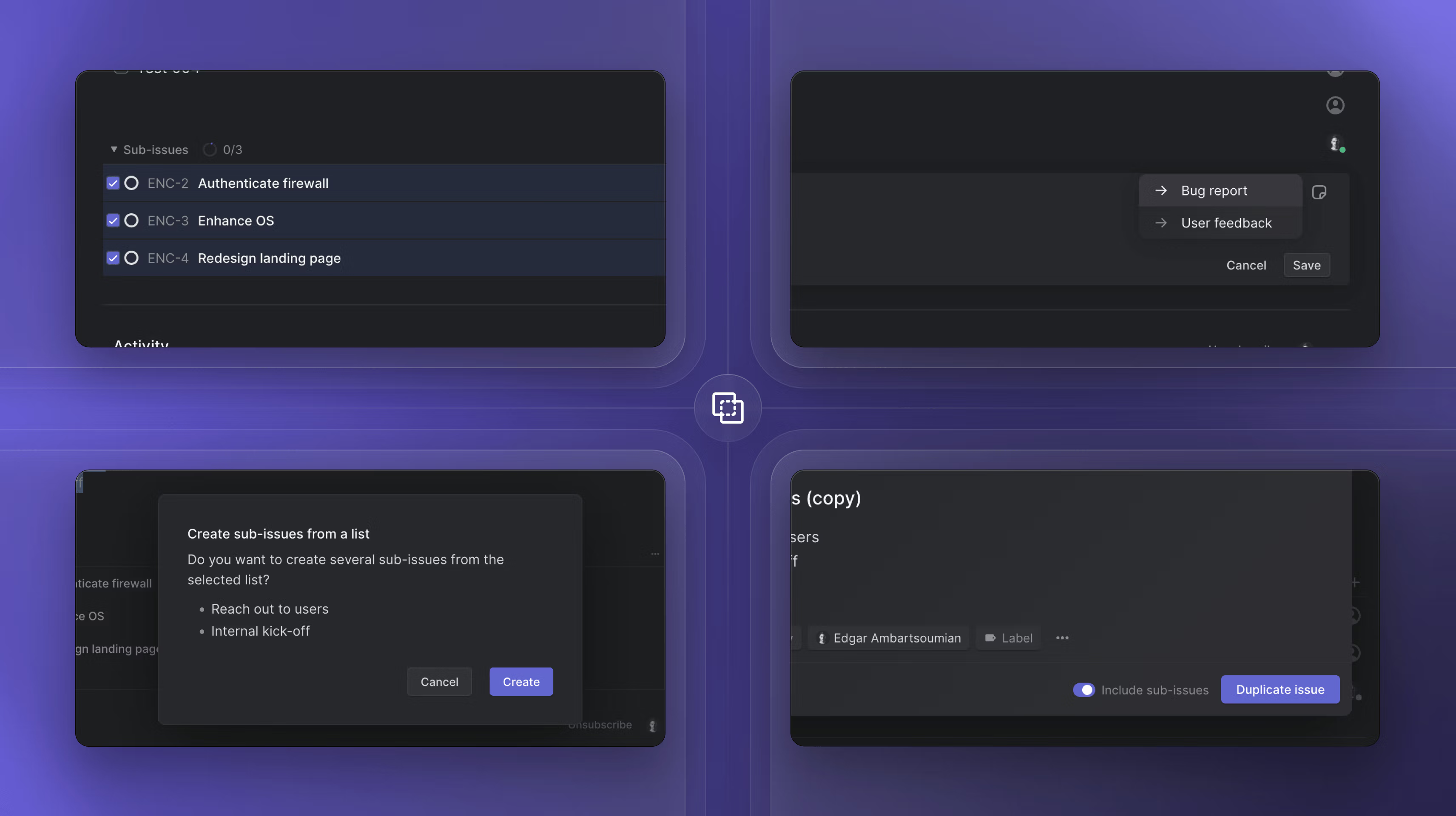
Sub-issues improvements
Sub-issues have received a major upgrade and now include features like bulk selection, templates, duplicating a parent and its sub-issues, turning checklists into sub-issues, adding existing issues and even converting to a project.
Learn more about sub-issues in our short video guide.
Airbyte Integration
With the new Airbyte integration you can load your Linear data into any data warehouse, lake or database in minutes. Create custom analytics and dashboards for your company and update it on any schedule through Airbyte.
This integration is available to users on the Linear Plus plan.
Quick access to team-specific Views
We added a new Views link to the Team section of the sidebar. Views is the place where you can find all custom views that have been shared within that respective team. By adding it to the sidebar, you'll get faster access to all the Views that are most relevant for you and your team.
Fixes & Improvements
- Parent issue is preserved when duplicating a sub-issue
- Fixed a problem where you could see two toasts informing that there's a new version of Linear
- Zoom button on Roadmap page is extracted out view options dropdown.
- Added new action to create a sub-issue from a template
- You will now see a welcome message when opening the Linear Slack integration's message tab for the first time
- Upcoming cycle has a consistent link /team/cycles/upcoming
- Sub-issue template selector has search input if there are many templates
- You can now join any team directly from the command menu
- Fixed hiding columns grouped by priority in board view
- Fixes an issue when user tries to archive already removed notification
- Grouping by priority now includes all priorities, including empty ones.
- Documents can now be edited directly inline, and we removed the separate document edit mode
- Fixed a bug where status groups would be incorrectly ordered in multi-team views
- Each team's section in the sidebar have a new link to see all views shared with this team
- Fixed an issue where vertical lines for months and weekends would not be visible anymore on the timeline
- Renamed titles in issue's history can now be selected
- Non-bold text pasted from Google Docs will no longer be bold.
- Fixed an error that could happen when starting to edit an issue description, causing a keypress to be lost
- A separate board link in the sidebar is removed in favor of the list/board toggle in all team views
- Typing the slash command
/linear helpin Slack will now provide you with helpful information about the Linear Slack integration - Fixed a problem that could potentially make clients drop into offline mode and not try to recover from it
- Grouping by cycle now includes all cycles for the selected teams, including empty cycles.
- Scrollbars now have the correct appearance in dark themes
- There's now a button to go to the assignee from the issue details pane
- Fixed a problem where checking checkboxes in issues and comments would either not save correctly or not propegate to other users.
- Fixed a problem where figma embeds would not correctly get a preview image
- Fixed a bug that would cause navigation confirmation prompts when navigating from issues with Figma embeds
- Improved app startup performance
- Fixed an issue where an issue draft would get lost if you resized your screen
Integration directory
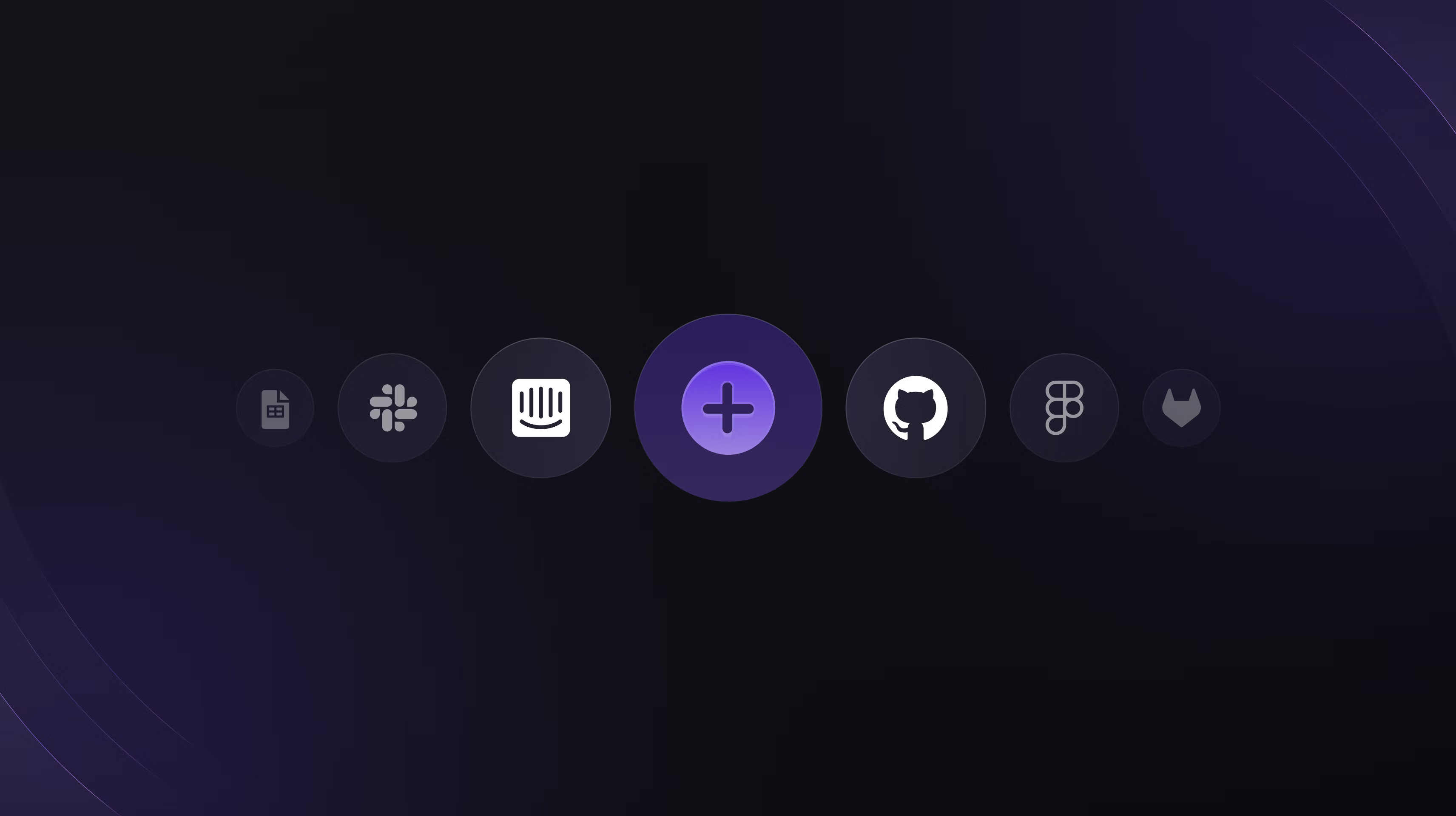
Integration directory
We made a decision early on to share our API publicly and prioritize support for creators using it. This has made it easy for companies to integrate Linear with their existing workflows and favorite tools as well as build Linear integrations for their customers. Creators in our community use the API, webhooks, and OAuth to build internal automations and apps, public integrations, and the occasional side project..
This week, we're launching the Linear Integration Directory, which features the most popular add-ons and integrations that you can use with Linear. Search for your favorite applications or scroll through the categories to discover new tools. You can also build your own and submit to the directory.
Fixes & Improvements
- Added the ability to create a sub-issue from a comment
- Workspace labels can now be added to workspace issue templates
- Currently selected text will be used to prefill title in fast issue creation
- It's now possible to toggle the hardware (GPU) acceleration off for the desktop app
- Improved the action to subscribe/unsubscribe to issues when targeting multiple issues
- Fixed an issue using Google sign-in when Linear is installed to the iOS homescreen
- Fixed a bug where the formatting toolbar would be unusable in the contact support dialog
- Now uses correct color to highlight inline editing fields
- Fixed a bug where an issue limit exceeded warning would show up for users who did not exceed their limit
- Fixed command menu focus in combination with inline editing
- Fixed a bug where creating an issue from the full page failed
- Ctrl Enter now saves and exits when editing a description
- Filter components now show up immediately upon page load
- Fixed an issue where Intercom links didn't properly link to issues
- Fixed the A11Y label for the favorite button
- Improved keyboard navigation for sub-issues
Inline editing
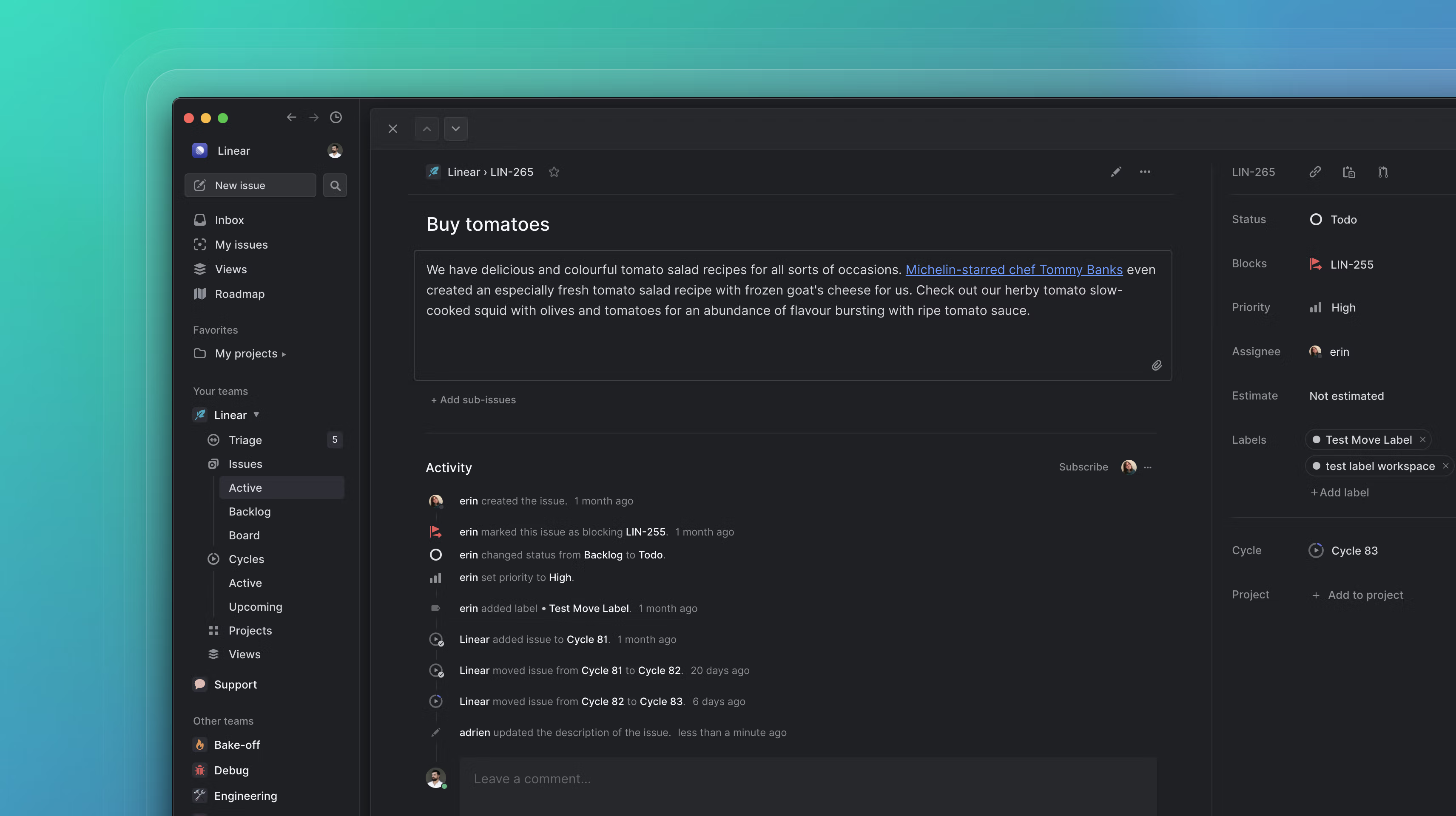
Inline editing
Editing and creating issues should be as fast and seamless as possible, so now we are introducing inline editing, which means that you can edit the issue title and description directly on the issue page. Just click on the issue description or title to start editing. Your changes are saved automatically.
We also updated the full-screen issue creation view with support for changing teams and applying templates, just like in the issue creation modal.
These changes are rolling out to all users over the coming days.
Fixes & Improvements
- The navigation sidebar can now be toggled with Cmd/Ctrl \ or from the command menu on smaller devices
- Fixed a bug where milestones would show up on the roadmap unexpectedly
- Fixed a bug where the next notification wouldn't be selected after one notification was deleted
- Fixed a bug where the columns in the roadmap list view would resize incorrectly
- Fixed a bug causing issues to not be moved to the proper state when a draft PR was opened
- We fixed an issue where selected checkboxes were hard to see on some themes
- It's now possible to get "new issue" URLs for workspace templates
- Improved the Issue Migration Assistant to support importing a larger number of issues (>10k)
- Added a team setting that lets you choose if issues added or moved to a column go to the bottom or top
- Improved performance of long comments threads rendering
- Fixed a problem where an admin wasn't able to access the settings of a team they were removed from until a refresh
- Fixed mentions and emoji suggestions overflowing the screen when opened too close to an edge
- Dragging over to a favorite folder now auto-expands to allow easier placement inside
- Customers can now pay via ACH direct debit in the U.S. and SEPA in Europe (reach out to billing@linear.app)
- Reactions can now be undone and redone
- Fixed an issue where moving up/down while viewing an issue using keyboard shortcuts would not persist after a refresh
- When loading up the issue page as the first page, layout better preserved
- Updated the new toolbars design across all views
- Clicking the
+button on issue status rows on views with multiple teams will now immediately open the issue creation modal - Linking a draft GitHub pull request to an issue will now move the issue to the draft PR state even if the issue has already been started
- Added the ability to switch between cycles and custom views by holding ⌘ and then clicking on the name of the cycle or view
- Fixed an issue where pressing Enter from the sub-issue title did not move to the description field
- Added support for Unicode 14.0 emojis 🫠
Combined Board and Issue view
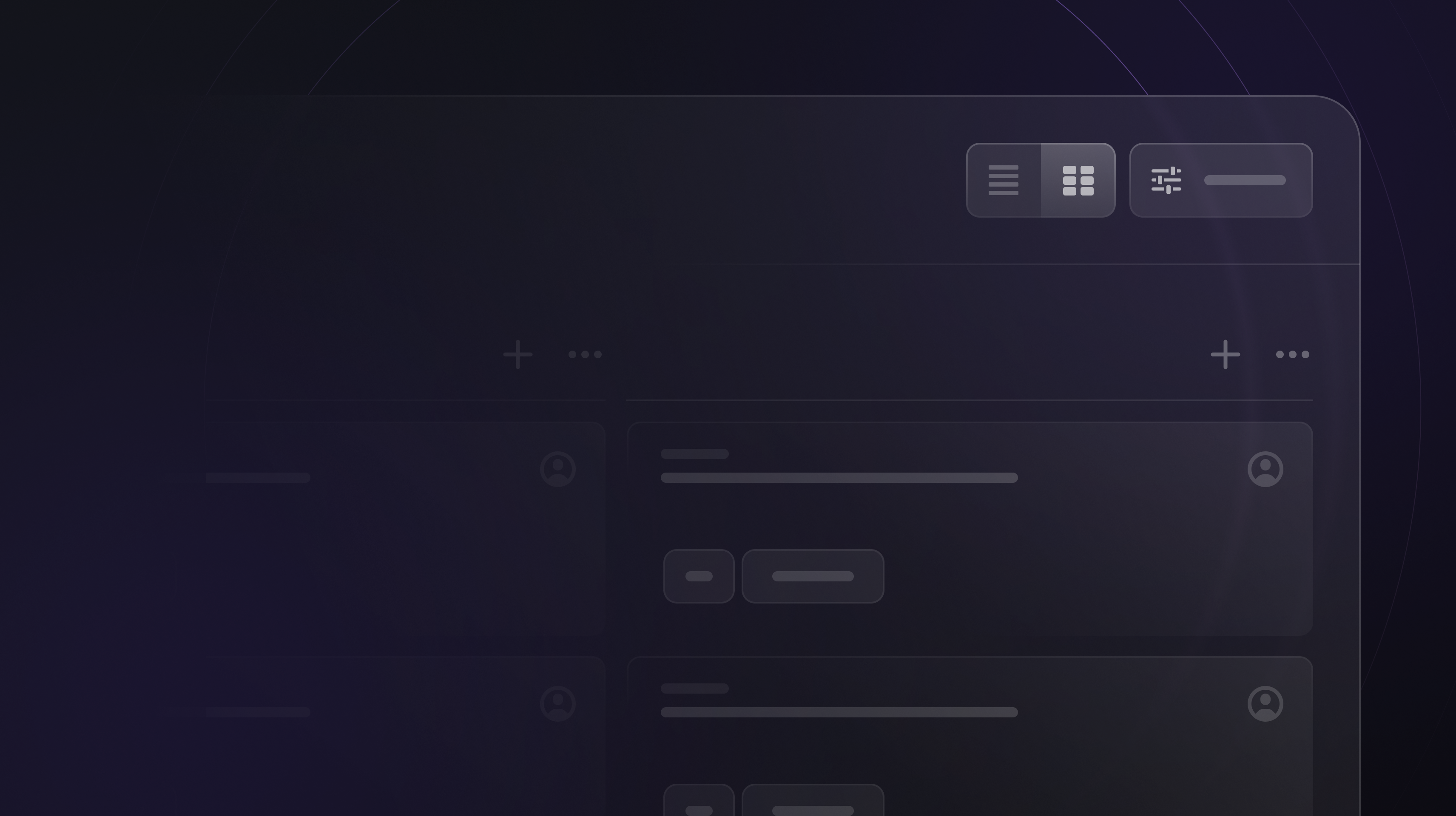
Combined Board and Issue view
As part of streamlining the sidebar, we have combined the team Board and Issue views. We have removed the Board view option and now let you switch between board and list layouts in the Issue view by toggling the buttons in the top right corner. You can also switch layouts using the Cmd/Ctrl B shortcut. This works for any view that supports boards, including Active issues, Backlog, and custom views.
To make the board the default layout for a team or custom view, toggle the layout to board and then open view options and select Set as default. Anyone visiting that view in your workspace will now see the board view (and any other options you've configured).
You can now also use grouping in view options to group your board issues by status, assignee, project, priority and cycle. The default grouping for the Backlog view is by priority to help with backlog prioritization.
Triage issues in views
Triage issues are now available in project, label, user, and custom views as well as the All issues view. Previously, we excluded triage issues from these views unless you filtered for that specific workflow status. To show or hide triage issues in those views, simply open view options and toggle the button. Most of the time, you won't want to show triage issues in other views until they've been reviewed and updated, but in some cases it's good to show them so that they don't get lost in the mix.
Templates and labels for Slack
We’ve made a few large improvements to our Slack integration. If your team has a default template set, the issue creation modal will be pre-filled with that template when you create an issue using the /linear command. If there are different templates set for team members and non-members, the app will choose the template based on the issue creator’s team membership. You can now select labels for your issues along with the existing issue fields. We've also improved our search results when querying for issue fields such as assignee, labels, and team name from Slack.
Fixes & Improvements
- [API] Fixed a server error when querying webhooks without a label
- Fixed a problem that could cause clients to crash at startup
- Team labels can now be converted to workspace labels
- Fixed a bug where issue defaults could be incorrect after navigating between custom views
- Issues created from the empty state on “Active issues” now default to an active status
- Items in our RSS feeds are no longer duplicated
- Controls for snoozed issues are now shown in full screen
- Favoriting the active or upcoming cycle now dynamically links to the correct cycle
- The toolbar has a new design across all views
- Navigating to team settings now ensures the navigation items are visible in the sidebar
- Improved the format of the Discord
/linear wrapcommand - Fixed an issue where the offline badge would be shown when there were a large number of outstanding transactions
- Submitting a subissue with ⌘ Shift Enter will now copy all properties to a new draft
- Middle click/⌘click in the desktop app now opens a new window correctly
- Fixes an issue where quoting identifiers in search would return more results than if you didn’t use quotes
- We now correctly distinguish between MR open and MR review request in the GitLab integration and move the issue to the corresponding issue status
- Using the migration assistant for Jira or Shortcut will now import comments. Additionally, you can now import comments when using the migration assistant without adding or inviting the users that made the comments
- Issues created from Slack will now include message content in the message link
- Project roadmap no longer renders progress graphs. To quickly see the progress, press Space to peek into project details
- The Zendesk integration now supports embedding internal notes from Problem tickets
- When grouping a view by project, assignee, or cycle, you can now click on the group header to open a corresponding project, user, or cycle
- Added support for preserving Jira ticket numbers when importing data to a new team
- Fixed a bug causing Shortcut imports to sometimes be missing issues
- Fixed an issue where team priority sort order preference was not respected in custom views
- Fixed an issue where the placeholder text was not removed when uploading an image into an otherwise empty issue
- Project links now show a more relevant icon based on the link URL
- Slightly optimized application idle CPU usage
- Added a Created tab on the user page where you can find all issues created by a specific user
- Fixed a problem where viewing the billing page would incorrectly update the billing email address to the email address of the current user
- Added the ability to switch between cycles and custom views by holding ⌘ and clicking on the title
- Archived projects are now correctly shown in search results
- Added ability to save custom view options as default for every user
Discord integration

Discord integration
We want to make it as fast and easy as possible to track your team's ongoing work with Linear. Discord has increased in popularity especially among Linear's web3 customers and today we're excited to add it to our growing list of integrations.
We've included three commands in the integration. With the /linear issue command you can create new issues directly from Discord and they will be automatically linked to the channel where the issue was created. Use the /linear search command to quickly search for Linear issues from Discord and display a quick overview of the issue in channel. The /linear wrap command will provide you with a summary of your in progress and completed issues for the day, allowing you to keep your team up to date.
Once the Discord integration is enabled, you will also be able to link any Discord message to an issue from Linear. Go to your workspace settings to enable the integration, or read more about the integration in our documentation.
Fixes & improvements
- Optimized local client database usage for large workspaces
- Added a preference to change the text size in the app
- Fixed a bug with the Shortcut migration assistant causing issues to be imported from multiple workflows
- Fixed a problem where some menus would have too much padding
- Fixed a bug where checkboxes in menus would not render correctly
- Fixed an error when trying to accept a triage tickets into another team and assigning a label
- Fixed API error when querying for comments that are not associated with a user
- It's now possible to display characters that are normally interpreted as markdown within inline code
- Improved margin around uploaded emoji
- We now show a toast after moving an issue from triage
- Fixed a bug that made it impossible to navigate to bold links in the desktop app
--,->,<-, and...will no longer be replaced with ligatures when typing in code blocks- Added ability to change completed issues visibility on users' page
- Improved drag'n'drop in Board view
- Pasting links over selected text will no longer create embeds
- Searching for issues from Intercom will now use our new, improved search
Search
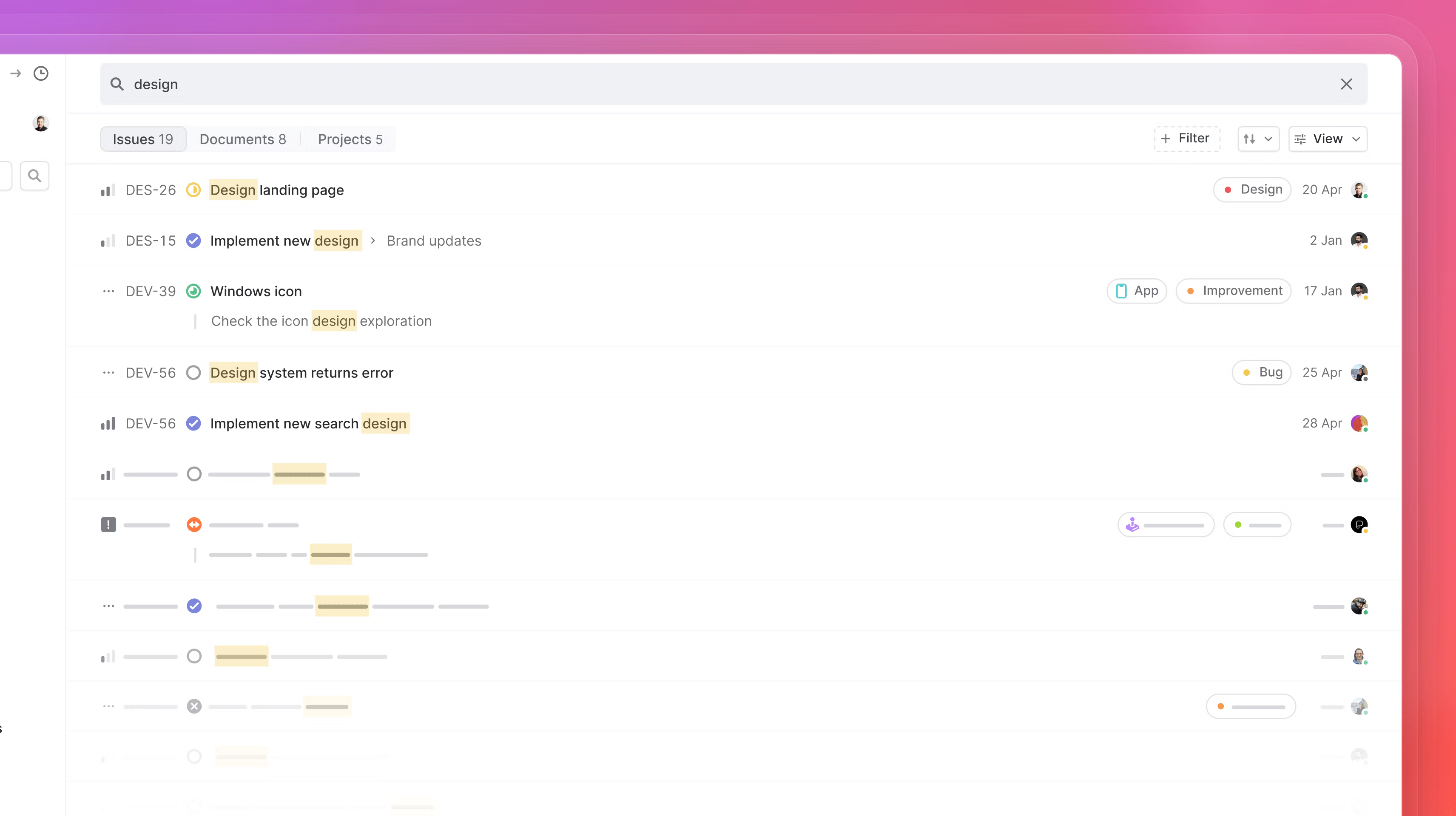
Search
We've spent the last couple of months rebuilding search from the ground up. The UI has been refined. We've improved how we display results as well as the accuracy, for instance for words split with / or _. You can now reliably use "phrase matching", -negative keywords AND boolean operators in your search queries.
Not only that, but results will show comments, documents, and projects as well as issues.
Emoji Icons
We've learned that some of our customers are heavy emoji users so we've added the ability to set emojis as icons for teams, projects, and custom views. You can even upload custom emoji, individually or by importing emoji from Slack (find this option in workspace settings) to give your Linear a more personal touch.
Feature pages
Still need to convince your team to finally make the switch over to Linear? We just added a brand-new set of Product Pages to our website with an extensive list of all of Linear's features and product specifications. Already convinced your team to make the switch? You might discover new features you haven't used yet (or just enjoy some of the little design details we sprinkled on top of the page ✨).
Fixes & improvements
- The Zapier integration has been updated to support paginated fetching of users, labels
- New application icon for Windows client
- Added a new tabs section on the Views page to simplify browsing long lists
- Fixed a bug where the issue create modal would stay open after an issue had been created
- Fixed a data discrepancy problem with teams that have large number of issues
- Fix the keyboard shortcut for assigning projects in the issue create modal
- Fixed a crash that could happen during startup
- Fixed some bugs in search term highlighting that would mix up words
- We now display the full due date in lists and boards
- The Create more toggle while creating issues will now retain the previously applied template, if any
- API: Fixes an error when attempting to load teams for a user without any team memberships
Project backlog & grouping
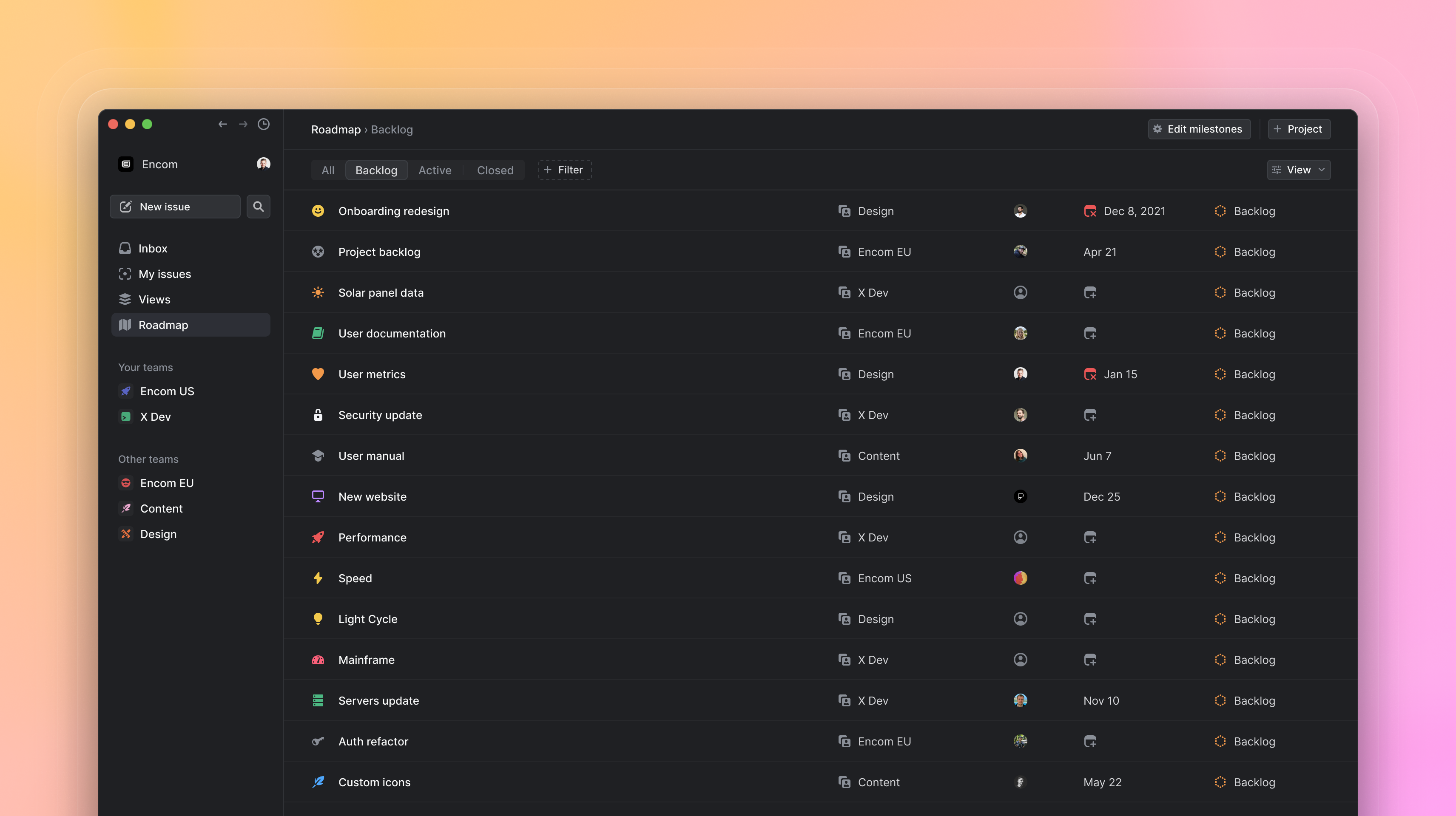
Project backlog & grouping
Today we’re introducing the project backlog. We want to make it easier to structure, prioritize, and plan upcoming projects inside of Linear – to build a place where ideas grow into fully planned projects.
The project backlog provides a great overview of your project ideas, along with the tools you need to plan and prioritize your upcoming work. We also added a new view where you can find a complete list of past, current, and future projects.
It's now also possible to group projects in your roadmap by status, project lead, milestone, or no grouping at all.
Favoriting default views
We’ve added the ability to favorite all default team views, giving you easy access to the views that you use frequently and greater control of your sidebar. To favorite your teams' backlog, active issues, all issues, board, active cycle, upcoming cycle, or triage views, just click the star. If you have a lot of favorites, try our new favorite folders feature to organize them. Combined with favoriting custom views, projects, cycles, and issues, this change makes Linear fit your workflow even better.
By default, all Linear API authentication methods treat the authenticating user as the API actor. Most of the time this is fine and each user has to authorize their own access.
Linear now also supports OAuth Actor Authorization which allows performing certain API actions as the application instead of the user authorizing the application. To enable the actor authorization, add the actor=application parameter to your OAuth authorization URL. The setting is tied to the authorization and its access token. In this mode, all created issues, comments, and linked attachments will be created as the application.
In addition to creating resources as applications, you can also add an optional user name to go with the application to have it rendered in "User (via Application)" format. This will help identify the user that performed the action via the 3rd party system.
Read more in our developer documentation →
Fixes & improvements
- Zapier integration has been updated to support paginated fetching of users, labels and other Zap triggers. Issues and comments are also now created as the Zapier application instead of the user authorizing the application.
- Applying a template after drafting an issue will now append instead of overwrite
- Shortcut migrations will now properly import stories that are not part of a project
- Project status icons have a new hexagonal design
- Improved the planned project status icon to be consistent with issue status icon design (thanks for the feedback, Diogo)
- Removing an issue from a project will now also remove its sub issues
- Fixed incorrect dates in Google Sheets exports that could be one day early
- Fixed an issue where the desktop app was not draggable if your inbox was empty
- Fixed the issue detail pane not updating the correct issue when editing properties
- Website navigation is now more accessible for keyboard users
- More actions can be successfully completed while offline
- Triage and Inbox navigation buttons now work on smaller screens
- Pressing Esc will no longer navigate the issue view when an image is expanded
- Archived issues can now be updated immediately after being restored
- Issue activity now displays the status the issue was changed from
- Desktop navigation is re-enabled for the Windows desktop app
- Fixed drag-n-drop to empty columns (no priority, no assignee, etc)
- Creating issues from the My Issues page will automatically mark you as the assignee
Hackweek

Hackweek
Every so often we run a hackweek at Linear. For a few days, we put down product work and build out smaller features, improvements, or ideas. This hackweek's theme was Magical Moments, but you could work on whatever you wanted, in teams or solo, with the goal of improving the product, creating customer delight, or building something for the team.
VS Code extension
Our Linear Connect extension makes it easy to build other VS Code extensions by providing an authentication provider that takes care of the OAuth flow to the Linear API. You usually won't use or install that extension on its own, but rather as a dependency in another extension.
To show you how easy it is, we built an extension called Linear Open Issue that opens the current Linear issue based on the Git branch you’re on. Give it a spin!
Easter eggs
Magic tricks sometimes require a secret spell and these hackweek projects are no different. Some hackweek projects have already been released but are hiding deep down in a corner of the Linear app waiting to be discovered. A magic trick stops being magical once you know how it works, so we won't tell you where to find them but we'll give you a little hint: open any issue and then try Konami code 🤫.
Other hackweek projects are still in flight and will trickle into the app over the next few weeks. You'll see more accessibility improvements, some sparkle to the website, and a long-awaited integration.
New Select component
We rebuilt our Select component that is used across all views in Settings. This new implementation uses Radix primitives under the hood. Using this library made our select components compatible with W3C accessibility requirements, enhanced keyboard support for navigating between select items, and made all selects to match a currently selected interface theme. More accessibility improvements are coming, stay tuned.
Cycle iconography
We improved the iconography for cycles. They now better represent their cyclical nature and progress can be more easily tracked with the new icons. We added these progress icons to titles and cycle pages, so you can see how your cycle is going with a quick glance.
API change: Improved upload asset security
Not related to hackweek, we're making a change to how uploaded images are accessed to improve Linear's security. So far we relied on obfuscated high-entropy URLs to secure uploaded assets. On April 20th we'll start requiring authentication for opening any Linear hosted assets for API users on uploads.linear.app. If you display comment or issue images in your system, you'll need to pass the same API authentication headers to access the images as you would when making a GraphQL API call. We expect this to have a minimal impact for the majority of Linear's API users.
Fixes & improvements
- [API] Fixed incorrect historic calculations of cycles that have issues with 0 estimates
- [API] Fixed filtering using a null-constraint within an OR logical operator
- Workspace security settings have been moved from the "Members" section into their own section accessible for workspace admins
- Triage issues will now appear in the "My issues" view
- Added the CmdShift' shortcut to copy issue title
- Project name input is now always correctly focused when opening the create project dialog
- Milestones can now be deleted even if there are projects in them
- Added an option to select a custom date for snoozing notifications
- Fixed display of GitHub linkbacks messages when containing HTML characters
- You can now search for an assignee from the Slack integration issue creation or assign dialogs with only two characters
- If an issue has multiple attached open pull requests, the issue will only be moved to the review status when the last pull request is marked as in review
- Improved accessibility of custom select components
- Fixed a regression in application startup performance for many workspaces
- Our PWA now uses the new desktop icon
- It's now possible to format message when contacting Linear support from the application
- Failing to open mail links will now offer to copy the email address to your clipboard
- Fixed an issue where changing checkboxes in a document wouldn't be saved
- Adding issue attachments on mobile will no longer cover the available options with the software keyboard
- Improved background colors for code blocks in issue descriptions & comments
- Improved behavior when converting plain text into a code block
- Embed links will no longer expand inside of code blocks
- Project graphs are now not drawn when the project has been started and completed within the same week
- We fixed some text mysteriously going missing when pasting from issues as plain text in other apps
- Fixed an issue that might have made the client think that issue archive transactions were hanging for a long time
- Fixed a regression where assignees would not be correctly subscribed to the issue
- We now use consistent emoji fonts across the application
- Cycle and progress icons now display the progress more clearly
- Fixed an issue where you could not initiate an action immediately on closing a modal
- Pull requests will no longer be linked with issues on close if they were not already linked with an issue
- Fixed "Add to cycle" when issues from multiple teams are listed
- Improved rendering performance in desktop app
- Linear onboarding is now better optimized for mobile devices
- Improved validation of URLs when creating attachments
- It's now possible to toggle the transparent sidebar from the Cmd/CtrlK menu
- Status filter now only includes issue statuses that are part of the view
- More icons and images across the app have alternative text
- Fixed some places where styles differed in the issue template editor
- We improved the search results surfaced inside of Front when linking an issue
Favorite folders

Favorite folders
We've added folders to your Favorites section to keep it tidy and well-organized. You'll see the option to create a folder by hovering over the word Favorites in your sidebar. To add favorites to a folder, open the folder and then drag and drop them in. You can open favorites from your sidebar or with the shortcut O then F.
Fixes & Improvements
- Zoomed images inside of modals can once again be closed with a click
- Introduced a new tab component. Tabs are both nicer to look at and more A11Y friendly.
- Fix where moving an issue to another team would redirect to an unrelated issue
- When navigating to an issue, keyboard shortcuts for scrolling work automatically
- Improved the cycle order when grouping by cycle
- It is now possible to add links to authenticated URLs onto issues
- Stale issues with a future due date will no longer be automatically closed after the configured time period
- Lists and ordered lists can now be changed into to-do lists automatically
- Webhooks will now be correctly sent when a project is deleted
- Improved the styling of sidebar popovers when transparent sidebar is enabled
- Fixed an issue where users imported from JIRA could have invalid email addresses on account
- [Front integration] It's now possible to reload and logout from Front integration when error messages are displayed
- Errors when writing operations to the local database will no longer fail the entire operation if the client is online
- Fixed an issue with the GitHub commit integration moving issues that had already been completed back to the merged status
- Increased contrast for banners in the sidebar
- Workspace labels are now available in the Intercom integration
- Fixed shortcuts to move items between columns when board isn't grouped by workflow state
- Our README page tells a new story in a fresh coat of paint
- Keyboard shortcut D has temporarily been added back for deleting inbox notifications as we research other options
- Esc key to exit image zoom no longer also exits an open modal at the same time
- Fixed an issue where scrollbars could be rendered over the content
- Documentation search will now automatically open when
?qis part of the URL - Changed position and labels of the Save and Reset buttons in view preferences
- The Set parent issue action is now performant in organizations with many issues
- Fixed issue where a duplicate workspace URL wasn't handled correctly when creating a new workspace
New desktop app

New desktop app
We released a new version of our desktop app. In addition to under-the-hood updates, we've made visual changes to the application and other small updates to make the app feel more native-like. This includes a translucent sidebar for macOS, which can be customized in account settings. To celebrate the release, we worked with @Gavmn to create a new icon.
You can download the app here if you haven't already. Existing users should receive the update automatically.
We've added more keyboard shortcuts to make it easier to move issues on the board view. We already supported moving issues to the top or bottom of a column with ⌥ ⇧ ↑ and ⌥ ⇧ ↓. Now you can also move issues one position up or down with ⌥ ↑ and ⌥ ↓. To move issues between columns, use ⌥ → and ⌥ ←. These keyboard shortcuts work to move a single issue or groups of issues.
Help Center
We've upgraded the help center to make it easier to find and access information when you need it. To open the help center, press ? from anywhere in the app or by typing help in the command line. It will bring up a sidebar with a search box and three key sections: articles from the Linear Guide (our user documentation), workspace and team settings links, and keyboard shortcuts related to your help center search. We pre-fill the results on some views, for example, showing you cycle-related articles and shortcuts when you open the help center while viewing cycles. From here, you can also access links to go to the Slack community, view the changelog, and send us a message.
Fixes & improvements
- Added ability to copy URLs of multiple issues in the clipboard
- Improved performance of the command menu
- Improved the look and feel of code snippets across our website
- Ordering and grouping issues by status now have issue states sorted in the same order
- Duplicating an issue in a team with a default template no longer displays the default template instead
- Fixed a problem with actions being triggered while modal views are open
- Fixed a problem where filtered cycles were not pre-selected cycle when creating an issue
- Fixed the users' suggestions popup logic to show only active team users
- Fixed missing prompt message when closing a new issue with pre-filled data
- Fixed the notifications email digest being sent too frequently
- Fixed a bug where project board views would show statuses from other teams
- Fixed parsing of code blocks when creating a new Linear issue from a Slack message
- Fixed a bug causing issue imports of stale issues to appear not imported with comments
- Active issues created from Slack will now be properly added to the team's active cycle if that setting is enabled
- Clarified the pricing structure of paid Linear plans
- More images across the documentation, changelog, and blog now display alternate text
- Fixed duplicate actions sometimes appearing
- Disabled git integration settings for non-admin users
- Fixed a bug that caused issue creation through Sentry to fail if no priority was set
- Fixed a bug where the app could use a lot of CPU
- Fixed triage issue snoozing
- Clicking the button to upload files will no longer remove focus from the input
- Added possibility to copy a list of issues as a markdown list
- When a comment is edited and a mention to a user is added, that user is now correctly subscribed to the issue
- When searching for issues in an action, issues with quotes and other special characters in their title will now be matched more accurately
- You will no longer lose item focus in list view when performing actions
- ⌘ ← and ⌘ → history navigation events no longer fire while text inputs are focused in the Mac app
- Find more information across our website navigation
- Teams in context menus are now filterable by their identifier
- Improved the transition-animation of the command menu
- When moving multiple issues, the Toast now links the issues that were moved and the team that the issues were moved to
- Linear is hiring to bring magic back to software through our new Careers page
- Setting due dates on issues is now undoable
- You can now assign workspace labels via the "Add labels..." action to multiple issues from different teams
- Toasts won't close as long as you hover them with your cursor
- Images across our website load significantly faster
- Fixed a sync problem that would occur under specific circumstances and could get clients out of sync
- Updated notification wording to make it more clear when issues were auto-closed by Linear
- Added support for yaml and xml in code blocks
- [Zapier] Added priority filtering for new and updated issue triggers
- [Zapier] Fixed setting issue priority on the create issue action
- [API] Empty teams will no longer mistakenly return members
- [API] Exclusive filters will now also match null references
- [API] Error messages for invalid queries are now more versatile and consistent
- [API] User queries now support filtering by
activeandadminproperties - [API] Fixed an issue where issues created with a cycle but no status would be removed from the cycle