New issue search
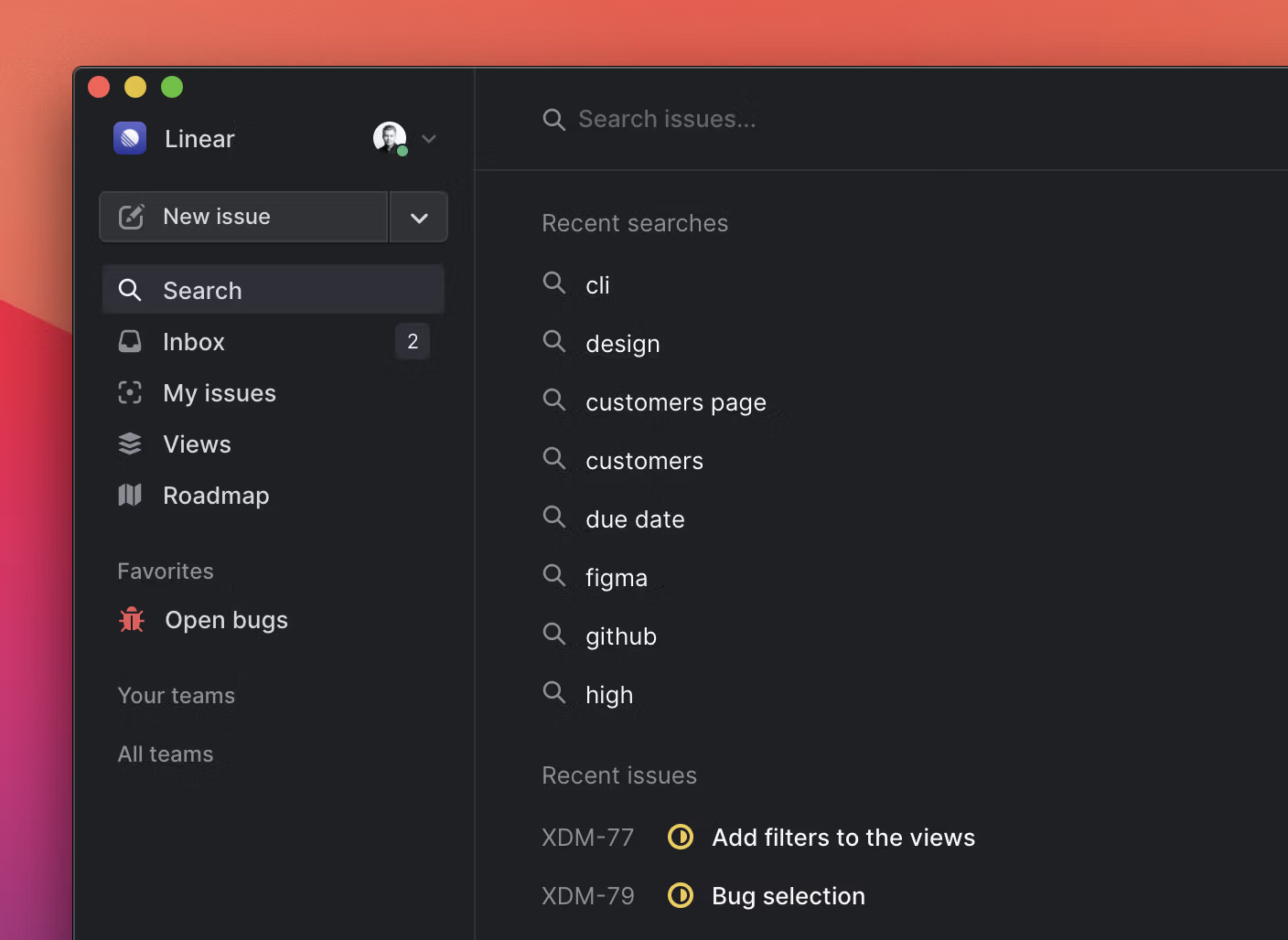
New issue search
Today we're rolling out the new search experience which features a more accurate search that searches over issue titles and descriptions as well as expanded functionality.
This new search experience replaces, improves, and consolidates all of our previous search options. It's your new go-to place to quickly find an issue with keywords or by typing its ID, for example, lin123 or LIN-123. Search terms are highlighted in the list of results to make relevant issues easier to find. Search now also surfaces archived and recently deleted issues. Your recent searches will show up on the search start page, too.
Search is designed to be quickly accessed using the / keyboard shortcut. You can use the new button in the main sidebar which replaces the previous search input box. You can also type search in the command line to launch it.
Another addition is that we show recently viewed issues on the search start page, which are a convenient shortcut to open an issue. This new feature also comes with a new key binding OI. Try it out!
Fixes and improvements
- API: Issue attachments with the same URL can now be linked to multiple issues. Querying for attachments by using the URL as the
idis being deprecated, but will return the first attachment with a matching URL for a transition period. - Several performance improvement to loading the application for the first time
- Linear will now open the last used workspace when logging in to an account with multiple workspaces
- Reduced animations preference is now inferred from the OS settings and removed as a user preference
- Fixed "Open cycles" goto-shortcut in Inbox and other non-team views
- Improved reliability of copying issue IDs, URLs and git branches to clipboard
- Fixed copying an image to clipboard (currently not available in Firefox)
- Fixed file upload notification in the new issue composer
- Fixed issues where personal Slack notifications were disconnected unexpectedly
- Contextual menus are now closed from all mouse clicks
- Fixed a bug with the Github Migration Assistant form that was preventing moving to the next step after selecting a repository
- Improved settings to make it more clear how to change or cancel a plan in the Billing view
- Fixed issue which prevented logging into Figma from within the Figma embed in Linear desktop application