GitHub Secret Scanning
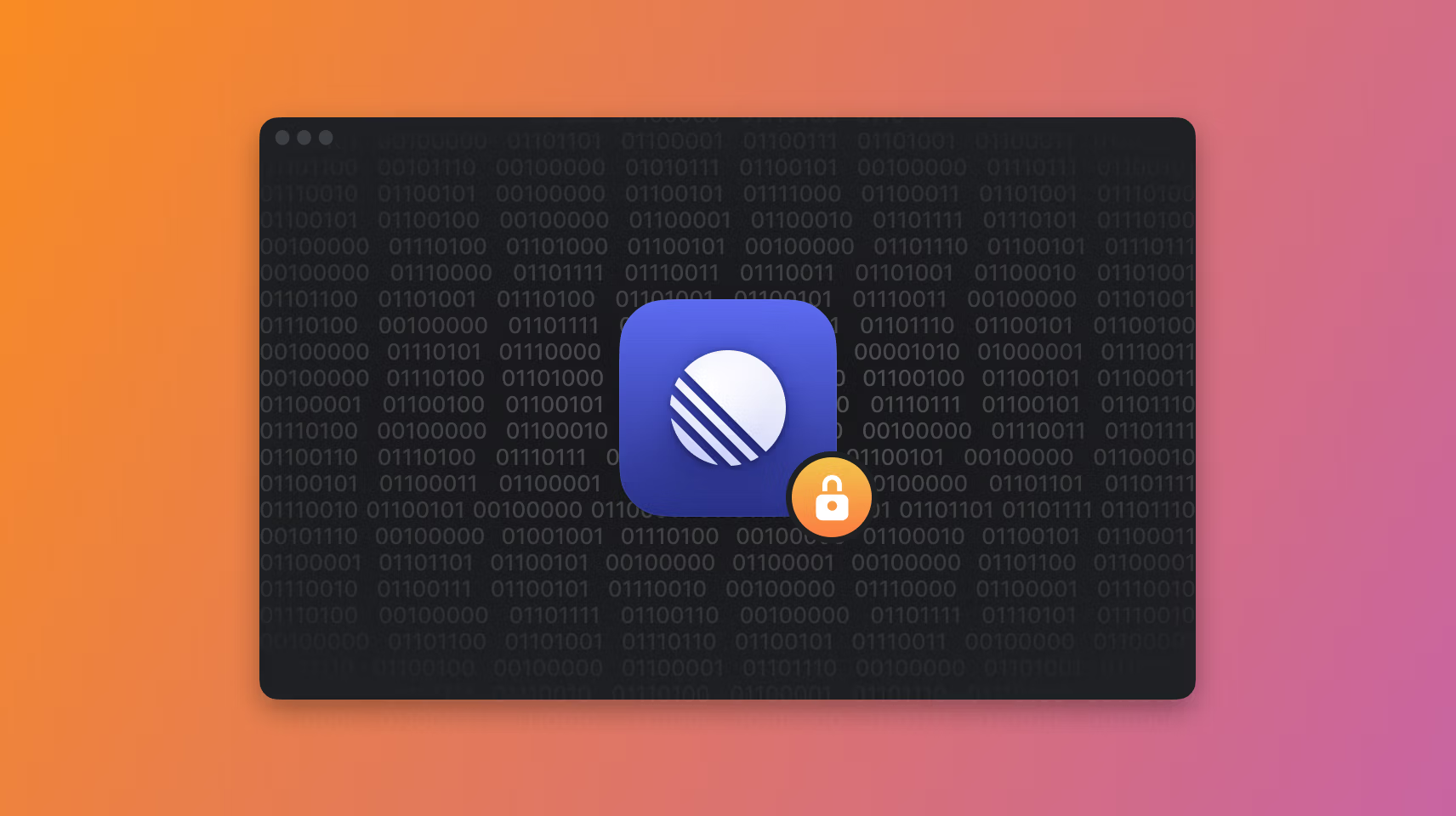
GitHub Secret Scanning
We're excited to share that Linear has joined GitHub's Secret Scanning program to provide an extra layer of security for all Linear API developers. Secret Scanning protects you by automatically detecting leaked API keys in public GitHub repositories and notifying participating services so that they can disable the keys and notify the developer. Many industry leading companies such as Slack and Stripe already implement secret scanning for their API keys.
We recently changed the format of our API keys and OAuth access tokens to include Linear specific prefixes, lin_api_ and lin_oauth_, to enable GitHub to detect them similarly to their own tokens. These new keys will be automatically detected and disabled if ever committed to a branch in a public GitHub repository.
Auto-archive for everyone
About a year ago we introduced auto-archiving for issues, which helps you make sure your workspace stays relevant and performant. Earlier this year we expanded the feature to automatically archive old cycles and projects. We also recently improved search to make it easier to find archived issues.
Today we are enabling auto-archive for all teams. Each team can set the period after which issues (together with cycles and projects) should be automatically archived. By default, auto-archive is set to six months, but you can choose a shorter or longer period if that makes sense for your team. Together with our auto-close feature, we think auto-archive will help you keep a manageable and relevant backlog for your organization.
Fixes and improvements
- API: Added a new way of formatting dates within attachment subtitles. Please see the docs for more details.
- API: the
progressfield is now available for cycles and projects - Added aria labels to most icon buttons
- Fixed an issue where triage issues would show up in some views where they shouldn't be
- Added skip-nav to make it easier for screen readers to navigate the page
- Fixed an edge case where the issue view would not have any navigation controls
- Fixed listing of private views, which would sometimes appear twice in the list
- Improved styling of code blocks on light themes
- Added support for more languages in code blocks
- Made it easier to search for emojis in comments and issue descriptions
:thumbsup: - Made it easier to remove planned projects from timeline
- Added an issue filter for unblocked issues
- Made labels take up more space on large screens
- Made filter issue actions easier to find inside the command menu
- Fixed so issues are correctly selected in lists after undo operations
- Fixed so that priority sorting preferences are respected in multi-team views
- Fixed missing issue history entries for archived and deleted issues
- Added semantic elements to different regions in the app
- Fixed navigation history after moving issues to another team
- The full timeline bar will now link to its project when clicked
- Fixing GitHub and GitLab integration automations not working properly when an issue was moved between teams
- You can now delete an import before it has been completed
- When issues are created from a Slack message via the integration, the Linear Slack bot will now respond in thread rather than in channel
- Issue history timestamps are now correct for archived issues
- Fixed moving issues to another team from the triage accept dialog
- Added "Rename…" to the contextual menu for issues
- References are now created when issues are mentioned in comments
- @-mentions suggestion results in issues or comments will now be alphabetically sorted for some very similar usernames
- When creating a new project, the "View project" link will open the correct page
- Fixed a bug preventing recently deleted issues in archived workflow states from being restored
- You can now select all issues on a board with Cmd A
- Templates are now ordered alphabetically
- Fixed how templates are applied switching between them while creating a new issue
- Fixed a bug causing new issue creation from Slack to sometimes show an error message when the issue was successfully created
- When navigating to a project via the O P shortcut or the header of a project page, you will no longer see duplicates of projects in multiple teams
- Projects are sorted by name in the "Add to project" command
- Added action buttons for Snooze, Delete and Unsubscribe when hovering items in the Inbox
- Added buttons for triage actions when hovering over triage issue list items
- Fixed creating an attachment from a URL failing to link for some URLs with private content, such as GitHub commits
- Triage is now at the bottom of the list when changing issue status
- Fixed copying issue ID, url and branch in issue edit mode
- Google Sheets integration now includes the issue's milestone as a separate column in the spreadsheet
- Forms to create attachments on issues will now be automatically focused even if opened from context menus
- When creating a new private team, but copying settings from a public team, your new team will correctly be set to private
- Added a link that makes it easier to unsubscribe from all notification reminder emails at once