Auto-close and auto-archive
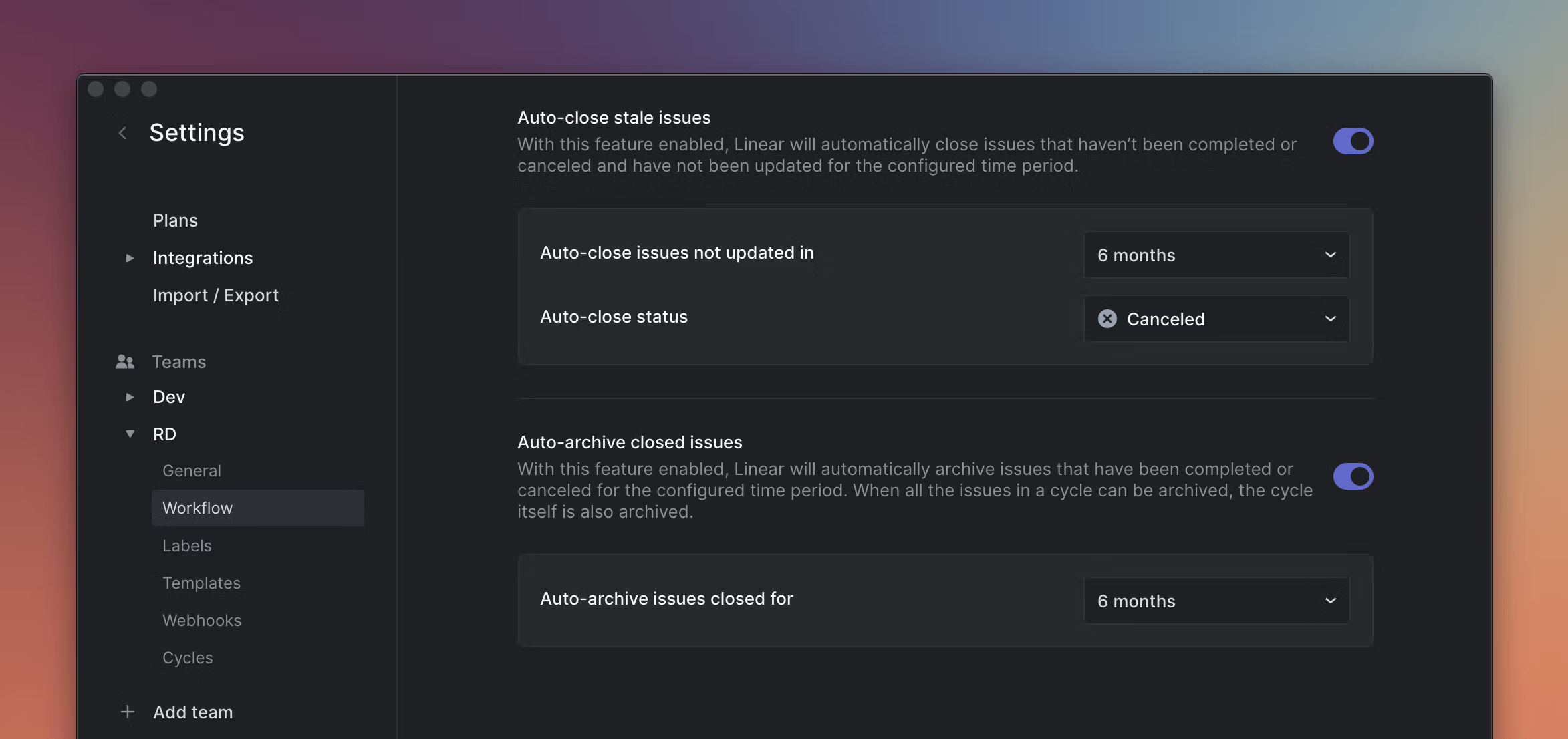
Auto-closing and auto-archiving of issues
We announced the preview of our issue auto-close feature a couple of weeks ago. Today we're announcing its sibling, auto-archive, and moving both features out of preview, so they're available for everyone.
An important part of the Linear method is the principle "Keep a manageable backlog". We think it's best to leverage sensible automation to help you stay more focused and efficient and to save you from having to manually comb through your backlog and tons of closed issues.
As you work hard and complete your cycles and issues, completed issues pile up. Our new auto-archive feature will scan your issues and automatically archive those that have been closed for several months. This process also ensures your client will keep running smoothly and fast.
Auto-close and auto-archive are now automatically enabled for all new teams. To try them out on your current team, navigate to Settings > Team > Workflow. There you'll be able to turn them on and configure the time and status to move the issues to.
Mark issues as duplicate
We've added a new issue relation that lets you mark issues as a duplicate of another issue. You can mark an issue as duplicate using the command menu (md) or select "Mark as duplicate of" in the status drop-down of the issue details. When you mark an issue as a duplicate of another, Linear will automatically close the issue and add a relation between the two issues.
When your team grows, you usually start receiving several bug reports for the same root cause. Marking as duplicate lets you close duplicate reports, but still keep the relation to the closed issues handy in case they contain additional information that might come in handy when debugging the problem.
Improvements to View options
We added several improvements to new view options. While the feature is still in Linear Preview, you can turn it on for your workspace by selecting Enable: New view options from the command menu (CmdK).
- Added options to order issue lists by created date and last updated
- Added view options to Inbox
- Option to hide/show empty groups in lists and board views
- Option to hide older completed issues
- Board views are now always manually sorted
Other fixes and improvements
- New "Copy pre-filled create issue URL to clipboard" command lets you turn any issue into an URL for creating a new issue with all the appropriate sections filled out
- Improved the estimates display in board views
- Fixed an issue where URL parameters supplied to
linear.newwould not be parsed correctly - Tooltips for estimates in group headers now also display the issue count
- Improved the styling of icon buttons across the app
- Improved animations for displaying popover menus