Auto-archive cycles and projects & deleting issues
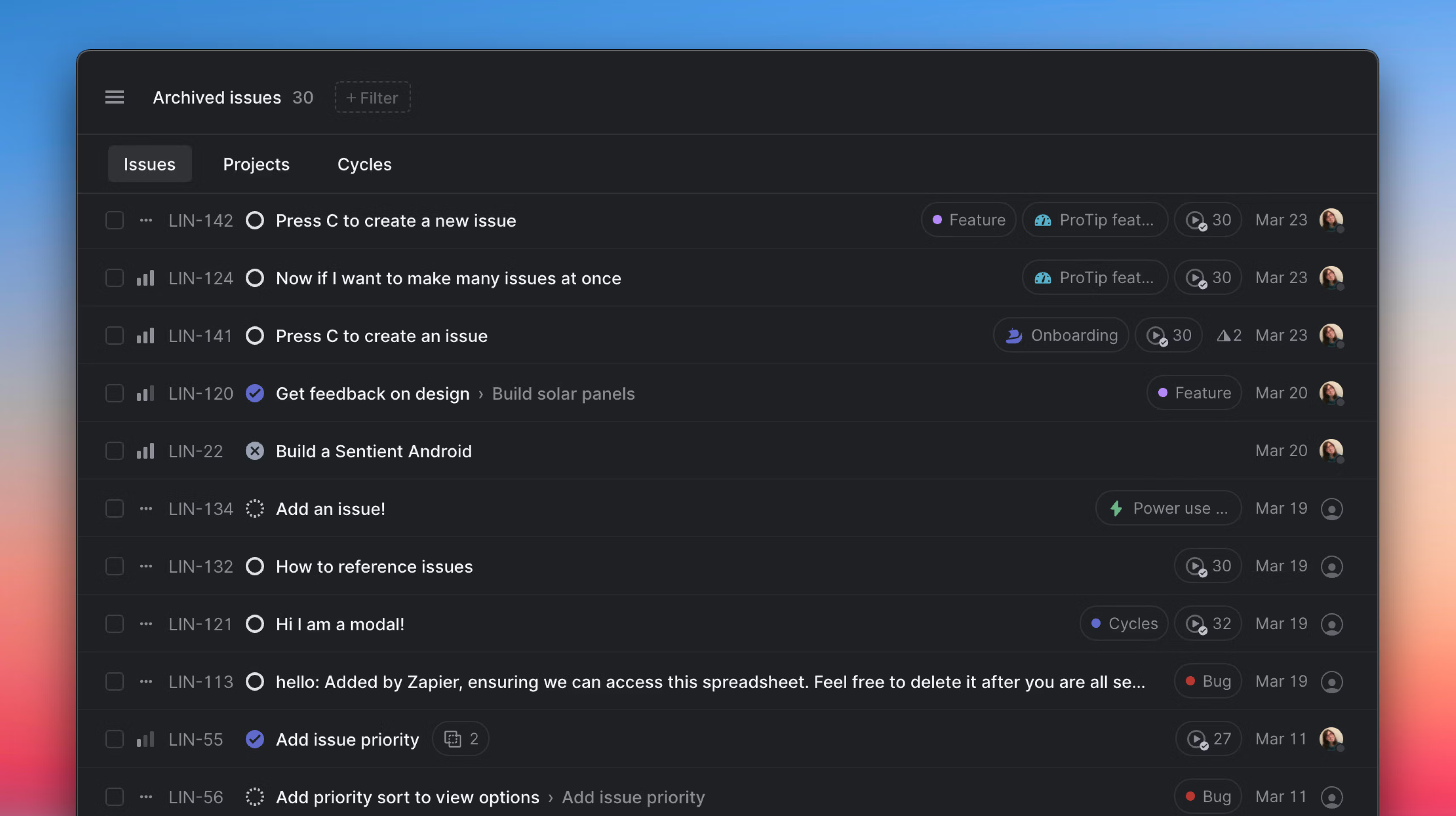
Auto-archive cycles and projects
Last year we announced auto-closing and auto-archiving of issues. Now we are extending the auto-archive feature to projects and cycles.
One of the core principles behind the Linear Method is to "keep a manageable backlog." This applies to issues as well as cycles and projects, and adding sensible automation to help you achieve this lets you focus on the things that really matter.
If a project or cycle has been completed more than X months ago (this time period is configurable) and all the issues inside it have been archived, the project or cycle will also be archived. The feature is automatically enabled for all teams that have auto-archiving for issues set up. If you want to enable it for your team or change auto-archiving settings, navigate to Settings > Team > Workflow.
Deleting issues
We made it possible to delete issues. Sometimes issues are created by mistake, and it makes no sense to keep them in the system. You can now delete them by pressing ⌘⌫ (or ⌦ for Windows and Linux users). Deleted issues will be available in the "Recently deleted" view which you can find through the command menu. Issues are permanently deleted after 14 days.
As part of this change, we removed the option to manually archive issues. We found that most users used the archive as a trash can for issues that they wanted to delete. At the same time, auto-archiving puts older completed issues inside the archive, which meant the archive served two disparate purposes.
We wanted to make the concepts around archiving and deleting issues more straightforward. We think that the archive is something that Linear should manage for you while deleting issues is your own choice.
Fixes and improvements
- Fixed manual ordering in the cycles view
- Fixed a crash when creating an issue in a multi-team view
- Prevented unnecessary scroll bars from images on the Linear Method pages
- We now show an error message when dragging a non-draggable list item
- Fixed a crash when searching in and navigating to an empty list
- An unnecessary scroll bar no longer shows up on estimate settings
- The "No estimate" issue filter can now be activated in the command menu
- The "Reference another issue" action no longer shows in the command menu for unsaved issues
- The default issue template will no longer override drafted issue descriptions when you open the full page issue editor
- Reduced the time it takes to load Linear from scratch by about 25%
- Fix to prevent keyboard focus on hidden elements when in issue view
- Admins can now change a suspended user's username
- The keyboard shortcut to attach files ⌘⇧A when creating an issue or comment can now be triggered in more situations
- We no longer register the new window shortcut CtrlN as a global shortcut in the Windows app
- Fixed the alignment of the status icon when creating a sub-issue
- Added more icons to pick from for Projects and Views
- Updated icons in the contextual menu for projects