Github commit linking
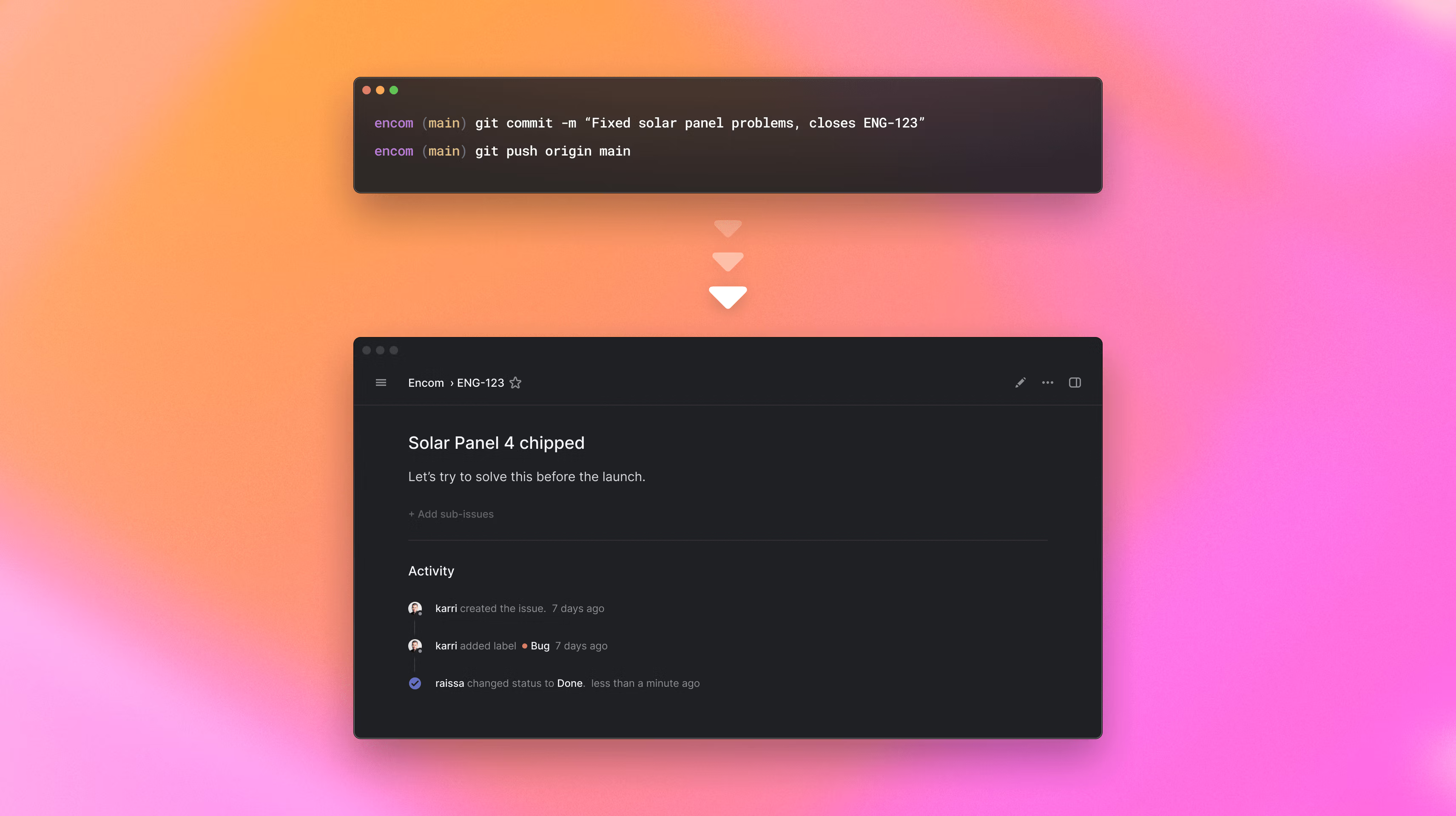
GitHub commit linking
Our GitHub integration just got better with the addition of the ability to trigger workflows from commit messages. Simply add magic words (e.g. closes ENG-123) to your commit messages and we'll move the issue to In Progress when the branch is pushed and Done when the commit is merged to the default branch.
To avoid needing access to your codebase, this new functionality requires a small amount of additional setup. Admins can head over to settings to enable the feature for your team.
Inbox filters
We recently overhauled filters for issues and projects and now we've also added filters to the Inbox. While we encourage you to keep your Inbox clean, it can sometimes be useful to filter out notifications for a specific team, project, or priority. You can also filter by notification type. Just like when filtering issues, you can combine and modify filters.
We released the new sidebar design in preview a couple weeks ago and have now enabled it for everyone using Linear. We show fewer links in team sections and added sub-menus, making it easier to navigate. We also added the shortcut Alt/Option and click on a team or section name to collapse or open it. Teams now have icons which you can update in team settings. If your team name matched a keyword, we paired it with a related icon, otherwise they've been assigned the default icon.
SOC 2 Type II
In October we announced the completion of our SOC 2 Type I audit, an independent review which verified the effectiveness of our security controls. We are now happy to announce that we have completed the SOC 2 Type II audit, which confirms the security of our systems throughout an ongoing monitoring period.
Security continues to be a top priority at Linear. We're committed to providing a secure and trusted environment for product teams. Thanks again to Vanta for helping us monitor our processes at all times.
You can read more about our security practices and how to receive a copy of the SOC 2 Type II report in our Security Documentation.
Fixes & improvements
- Added a new shortcut ⌘ + Shift + P to set a parent issue. In the resulting list you now can also remove the relation.
- Fixed inability to save a new team icon
- Notifications of auto-closed issues aren't posted as Slack notifications anymore but they are still available in the Inbox
- The "Set parent issue" action is now more flexible and allows reparenting in bulk, even if some selected issues already have a parent
- Triage issues are now sorted above completed issues in custom views
- Fixed the alignment of badges in issue cards on the board
- Fixed the inability to switch labels by clicking on a title on the label page
- Fixed a missing shortcut tooltip on "Add issue..." buttons
- We will now correctly show all Jira projects when setting up the Jira Link integration, and we will check for sufficient Jira permissions before allowing the integration to be created
- Fixed Zendesk integration's ticket re-opening automation to work with host mapping (custom domains)
- Projects progress graphs no longer show impossibly good progress if a project is completed early
- Fixed a crash when opening view options on small screens on the triage page
- Fixed keyboard shortcuts sometimes targeting the parent issue while creating a sub-issue
- When changing a team's identifier and there's a conflict with the old identifier of a different team, you can now choose to delete the old identifier
- Fixed an issue where due date filters would not work correctly
- The Sentry integration now allows applying workspace labels
- Removed non-functional view options from inbox
- Embedding a Figma link for a file (without a specific frame) no longer results in a broken image
- Issues in completed cycles will now automatically move to the current cycle if they are moved to a started or unstarted status
- In list view labels are now condensed into a single badge if there are too many
- The shortcut O then D to open a list of documents now works everywhere
- Fixed an issue where some docs were not properly displayed in suggestion search
- GitHub links on PRs will now be properly formatted even if some linked issues have descriptions and others don't
- The contextual menu no longer blocks keyboard shortcuts (including browser shortcuts)
- Added the ability to filter notifications in Inbox
- Fixed a bug where formatting with markdown syntax could remove a space between words
- Error messages are now more descriptive for
issueCreatemutation failures in the API - Fixed using Cmd/Ctrl+Enter to save a document title change would not persist the change
- Links in the editor are no longer broken up by bold and inline code
- Fixed an issue where Escape would not navigate back on issues with Figma embeds
- Project names now always show inside the bars in the roadmap timeline
- Alt/Option+ click now quickly toggles read status on notifications in the Inbox
- Fixed some multi-select actions in custom views
- Fixed hiding columns on boards when grouping by project
- Notifications now show an icon for urgent issues
- Allows Cmd/Ctrl+K (and Cmd/Ctrl+R) while a contextual menu is open
- Holding the Alt or Option key while opening or closing a sidebar section will now open or close any section including favorites
- Remapped the delete notification action from D to Backspace. Remapped the delete read notifications from Cmd/Ctrl + D to Shift + Backspace.
- Fixed text content of descriptions/documents/comments not being cleared when deleted by user
Linear preview: New sidebar & team icons
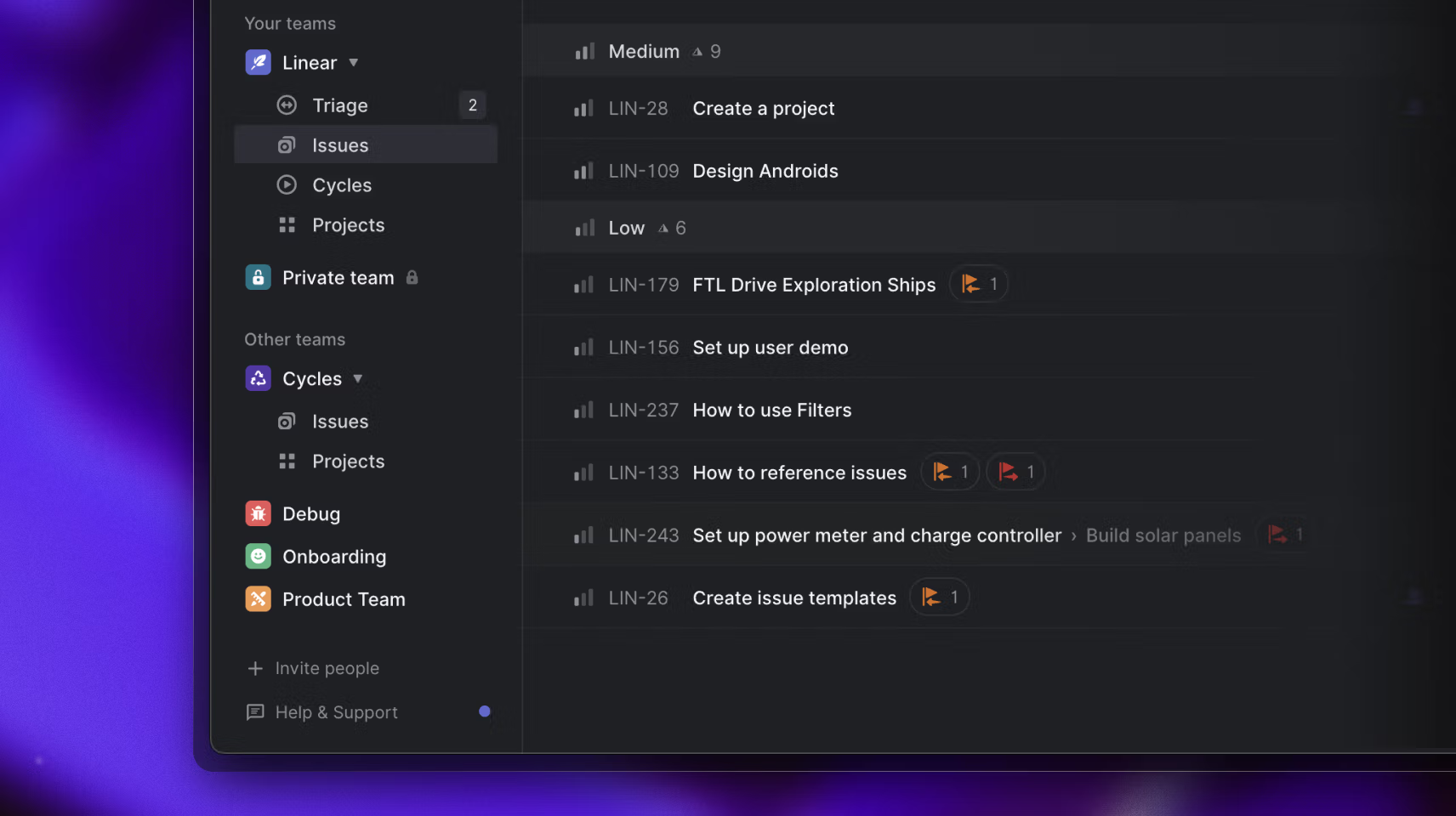
We've improved the design of the sidebar and condensed the immediately visible views, making it easier to navigate. Team sections now show fewer links: Issues, Projects, and when enabled Cycles and Triage. Hovering over these Issues or Cycles will show sub-menus for related views such as backlog and upcoming cycle. As a bonus, you can now Alt/Option and click on a team name or on Your teams or Other teams to expand or collapse those sections.
You may have noticed that we added new icons a few weeks ago. As part of this preview, we've added icons to teams. Hopefully, this will make it easier to recognize teams and give them a unique identity. You can choose any color, though we've gone ahead to assign icons and generate random colors for them. If your team name matched a specific keyword, we paired it with the most appropriate icon, otherwise we gave it the default icon. To differentiate team icons from project icons, the color of team icons is applied to the background of the icon.
The new sidebar design and team icons are available as a Linear Preview feature. To enable it for your workspace, ask an admin to open the command menu with Cmd/Ctrl+K and search for "Preview".
Split View for Triage
A couple weeks ago we released Split View for Triage as a preview feature and we've now enabled it for everyone using Linear. The new interface for Triage allows you to view your list of issues side by side with the focused issue, making it easier and faster to go through your issues and take actions with more context.
Fixes & improvements
- [API] When filtering users, you can now filter for the authenticated user using { isMe: { eq: true/false } }
- [API] Fetching templates for a team now also includes workspace templates
- Fixed a bug where user initials in the default avatar might be incorrect
- Fixed an issue where workspace labels would get removed when an issue was moved between teams
- When creating a workspace label, you can now choose to merge any team labels with the same name into the workspace label
- Added a button to go back to today in the project timeline view
- Added the option to filter assignee and creator by current user
- Fixed a bug where the upcoming cycle filter would not work during cool-down periods
- Completed states are now sorted in ascending order in lists
- Issues are now un-snoozed when they're moved out of Triage
- Completed projects no longer show the current date in their completion graph
- Tooltips disappear as you start typing
- You can now edit project link labels and urls without first deleting them
- Fixed a bug that didn't allow relations to be added to an issue if the issue title began with the word "edit"
- Tall videos now have a max display height
- Double clicking ↑/↓ navigation in Inbox or Triage will no longer resize the desktop window
- We improved the interactions around cutting, copying, and pasting nodes in the editor
- We improved the interactions around moving and copying images in the editor
- Fix roadmap projects not correctly positioned when opening the page using keyboard shortcuts.
- Fixed a bug which prevented multiple notifications from being deleted or snoozed
Link with Jira
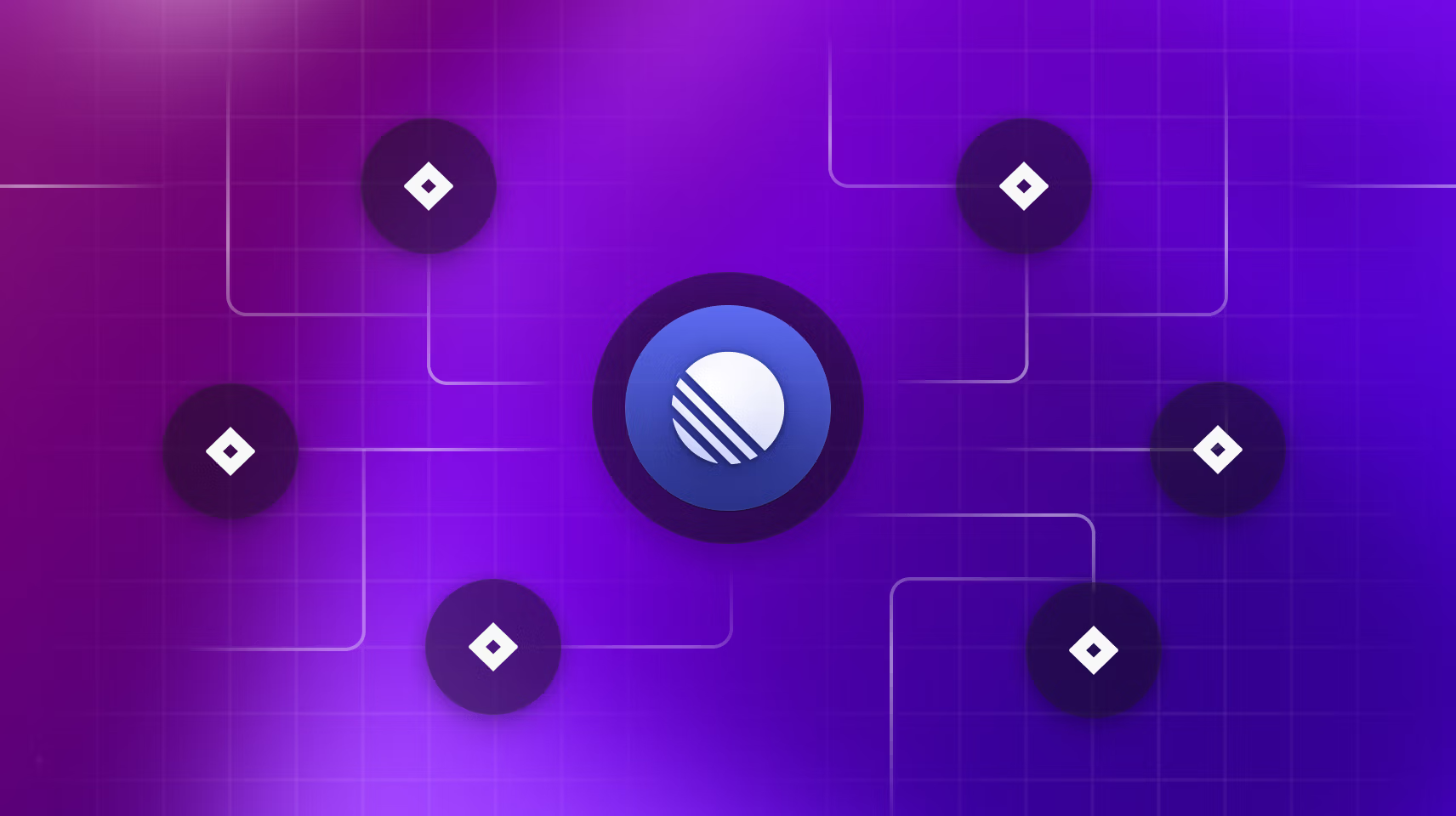
Link with Jira
If moving your whole company to Linear all at once is not feasible, or if your company prefers to gradually switch to new software, Link can help you stay informed during this adjustment period. Rather than cutting over immediately with an import, Link allows you to stay up to date with teammates using other software while you are transitioning to or trialing Linear.
Link currently supports Jira. Enable Link to connect Jira projects to Linear teams so that issues created in the project are also created and linked in Linear. Once you complete those linked issues in Linear, they will be marked completed in Jira so that your teammates stay informed of updates. You can also preview the linked Jira issue within Linear by clicking on the link. Head to Settings > Integrations > Jira Link to turn on this integration. To learn more, check out the Link docs.
Workspace labels
Many teams use the same set of labels to annotate their issues. Previously you would have to manage these labels on a per team basis, which can get unwieldy if your workspace has a lot of teams.
Now you can create workspace labels which are automatically shared across all teams.
Document templates
This month brings templating to project documents. Like issue templates, you can create project templates in settings either at the team or workspace level. For example, you could create an organization-wide template for Project Specifications.
Both issue and document templates now also include placeholders to make them easy for others to fill out. While creating or editing a template, turn text into a placeholder by highlighting it and selecting the Aa option in the toolbar.
Preview: Split view for Triage
Last month we introduced a new two column layout in the Inbox, making it easier to go through and manage your notifications. Today we're bringing the same layout to Triage.
The left-hand column shows the list of issues. You can scroll through and take actions on issues from this list just as you could previously. The right-hand column opens up the focused issue, so that you can review and update it without moving to a new view and losing context. This should feel similar to how you experience most email application interfaces and we hope this lets you review triage issues in a more productive way.
The new Triage design is available as a Linear Preview feature. To enable it for your workspace, ask an admin to open the command menu with Cmd/Ctrl+K and search for "Preview".
Fixes & improvements
- Our changelog and blog now have RSS feeds. Subscribe at the link in the header👆
- Fixed an issue that would cause some line breaks to be lost when pasting from Slack
- Added the option to order issues by status
- Fixed a bug where the default assignee when creating an issue was sometimes incorrect
- Linking to pages on the Linear website is now possible from within app issues and comments
- Improved design of filters in the light theme and filters that contain a lot of selected options
- Added the ability to filter issues by project status
- Fixed a bug when using tab & multi-select in lists
- Duplicating an issue now opens the normal issue modal rather than opening a new page
- When adding labels to issues, they will now be sorted alphabetically regardless of case
- You will now be notified if navigating away from an edited comment that has not been saved
- The keyboard shortcut O no longer opens an issue so as to not conflict with other actions using the O key
- Fixed a bug where notifications would disappear if a user re-assigned the issue
- Suspended members will no longer be shown as issue subscribers
- Fixed an issue that would prevent moving closed issues to the previous cycle during a cooldown period
- Todo items are no longer removed when pasting contents into an empty item
- Fixed a problem where sidebar items would be focused when using keyboard shortcuts in a list
- Fixed a bug that caused navigation arrows not to show after opening an issue using the keyboard
- When moving issues between teams with different estimate scales, we'll now update the issue to the closest estimate of the new scale
- It's no longer possible to lose an image upload by saving an issue before the upload is complete
- Added a little easter egg
- Fixed the animation in the icon palette
- Fixed a crash when creating views from boards with hidden columns
- Improved animation and layout of toasts
- Remapped the delete notification action from D to Backspace. Remapped the delete read notifications from ⌘ D to Shift Backspace
- Fixed a visual bug in Safari on suspended user avatars
- Fixed a crash in inbox and a crash when searching for spaces
- When creating a new workspace, we now try to automatically load the logo for the workspace
- Improved performance on label and user views
- Fixed an issue where Linear would use CPU resources when idle
- Fixed a bug where tab presses in the issue create modal would be caught by the underlying list instead
- We made it easier to copy the login code out of emails
- Fixed a bug where grouping options was broken on single team project boards
- Pressing Esc on project pages no longer navigates back
- Tooltips on emoji reactions show up immediately
- Fixed a bug where sidebar links could overflow
- Fix roadmap left aside not properly aligned for project lead avatars and status icons
- Added a shadow behind the "today" marker in the roadmap timeline
- Fix alignment of user avatars in issue history
Roadmap filters
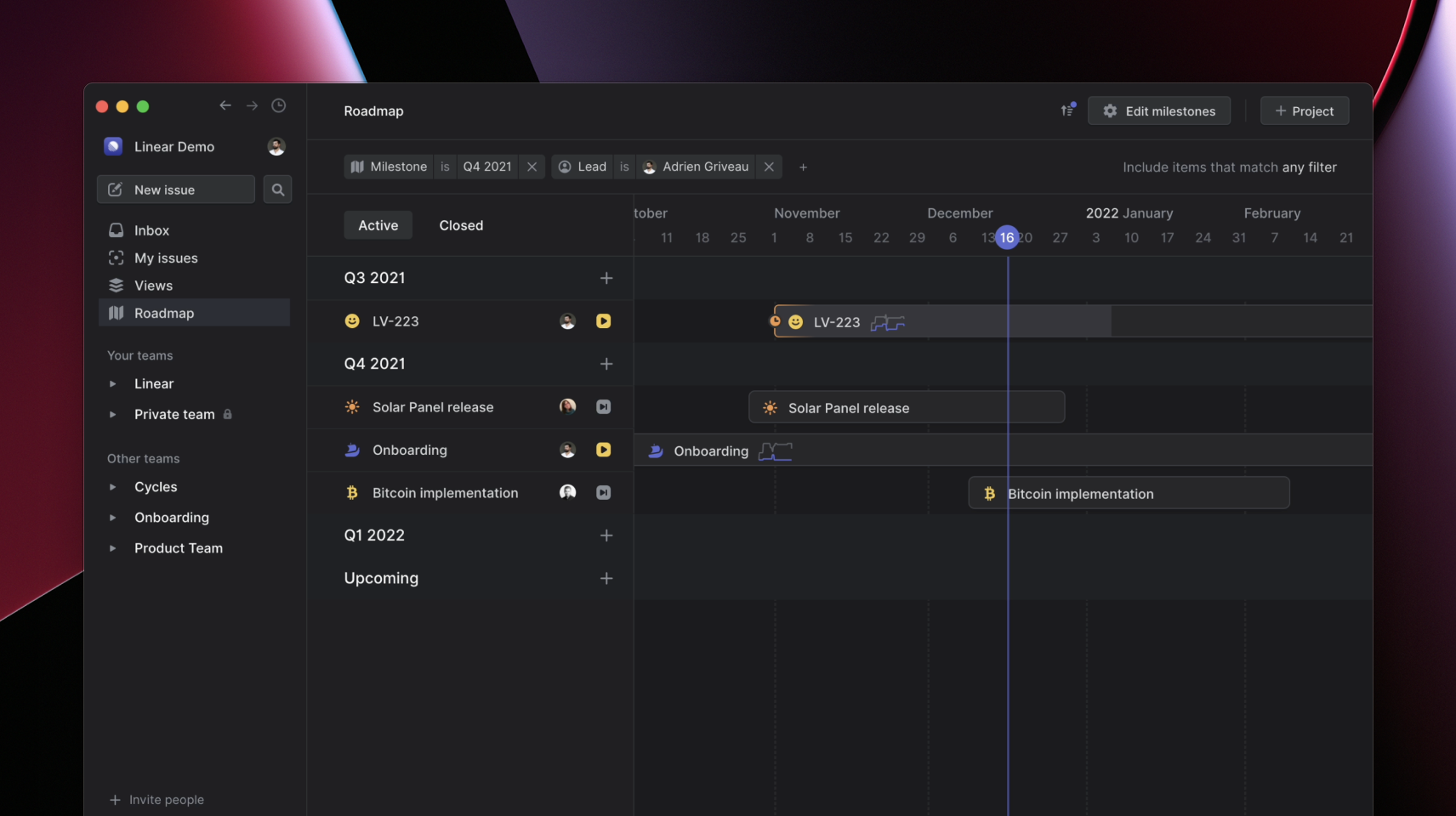
Filters for Roadmap & Projects
We recently overhauled filters for issues and now we've also added filters to the Roadmap and Projects pages. These filters will help you get a better view of what's going on in your projects and refine views to just the projects you want to see. You can filter the Roadmap or team Projects pages by project name, status, teams, project lead, members and start, target, updated, and completion dates. Just like when filtering issues, you can combine and modify filters.
Placeholders for templates
We've upgraded issue templates to include the option to add a "placeholder" which can be easily filled out by teammates later when they use the template. To add a placeholder simply select some text when editing a template and click the aA icon in the toolbar to convert it. When a teammate uses the template, they simply need to start typing in the placeholder text area to replace it with text and relevant issue details.
Split Inbox
A couple weeks ago we released Split Inbox as a preview feature and we've now enabled it for everyone using Linear. The new interface for the Inbox allows you to view your list of notifications side by side with the issue related to the notification, making it easier and faster to go through your notifications and take actions with more context.
Fixes & improvements
- Fixed an issue that could cause headings in context menus to be truncated
- Team members already subscribed to an issue will now be shown at the top of the subscribers list
- Templates can now be moved from a specific team to the workspace
- Fixed size of icons in document header
- Fixed a bug that would mess up the order when dragging multiple issues
- The O + v keyboard shortcut to navigate to views will now also work if you only have shared views rather than created views
- [API] Added case insensitive filter comparators for string filters:
eqIgnoreCase,neqIgnoreCase,containsIgnoreCase,notContainsIgnoreCase - Added "not set" options to due date and completed date filters
- Comments now have contextual menus for comment related actions
- Creating a new label now accepts custom HEX colors when created through the command menu
- Fixed bug where "Create more" issues options didn't respect selected status in all instances
- Fixed icon colors in menus
- Added new icons for views and projects
- Estimates in issue lists are now aligned evenly
- Fix wording on due date filter to use 'ago' instead of 'from now' like other date filters
- "Open in desktop app" menu items now work correctly when the app was not previously open
- Improved how multiple labels are displayed on boards
Split Inbox Preview
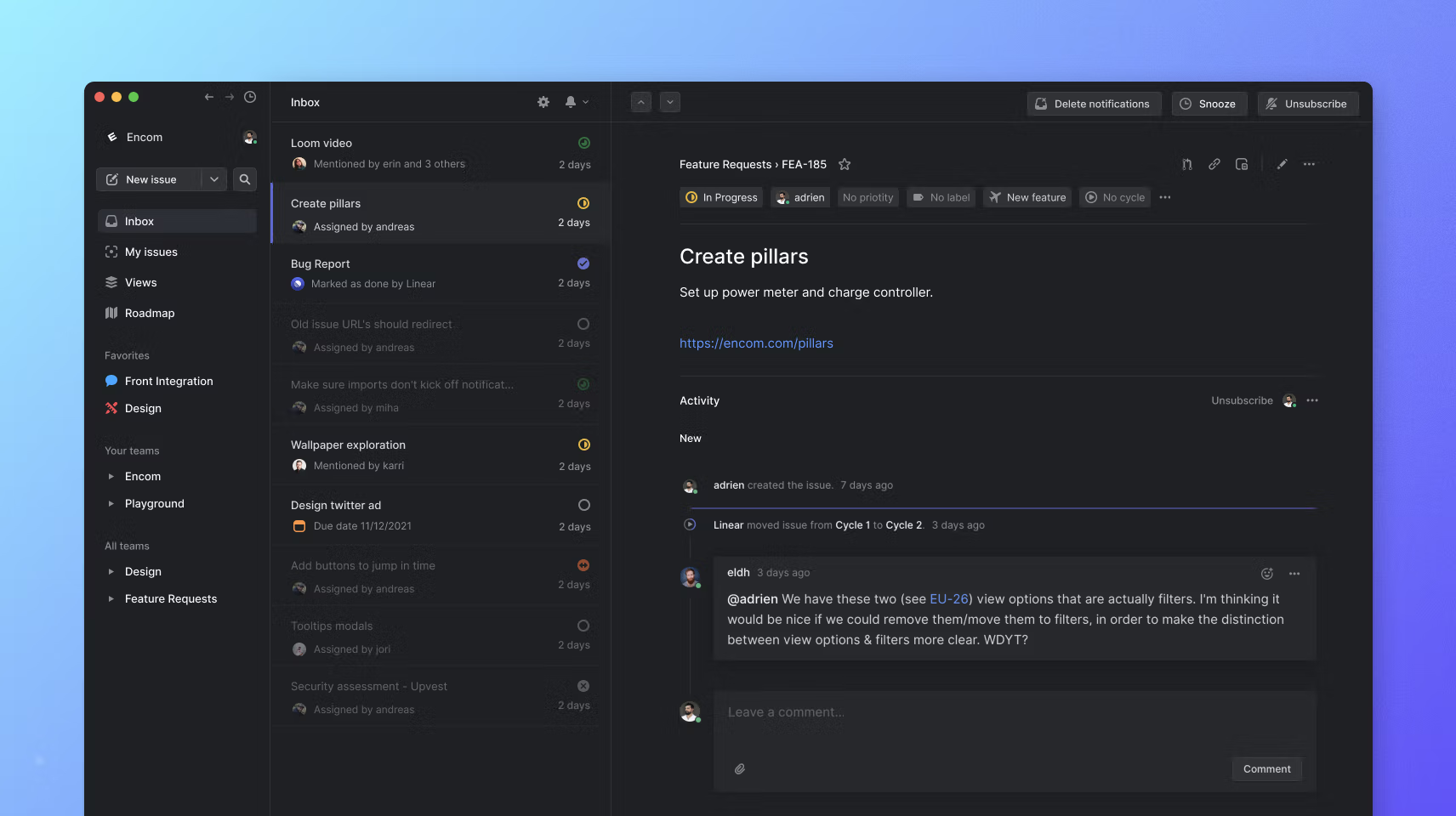
Split Inbox Preview
We've updated the Inbox layout to use two columns. The left-hand column shows the list of issues. You can scroll through notifications, take actions on issues, and delete notifications from this list just like you could previously. The right-hand column opens up the focused issue, so that you can review the notification and update the issue without losing context or having to move back and forth from the Inbox view. This should feel similar to how you experience most email application interfaces and we hope this lets you review notifications in a more productive way.
The new Inbox design is available as a Linear Preview feature. To enable it for your workspace, ask an admin to open the command menu with Cmd/Ctrl K and search for "Preview".
Issue templates for the Workspace
Issue templates can be used to guide creators to share information effectively and pre-fill certain fields for newly created issues.
We've revamped the management of issue templates. In addition to creating templates for teams, you can now also create templates for the workspace that will be accessible to all teams. We've also updated the UI around the creation of templates to make it easier to add and manage templates.
New Linear Guide
We’ve redesigned the Linear Guide to be more helpful to users. It also has new home at linear.app/docs.
The new design gives us more control over how we present and organize information, creates a more consistent user experience, and lays the groundwork for an expanded help center. You can browse through articles in the left-hand sidebar. All articles follow a consistent format and include a summary of keyboard, mouse, and command menu actions, configuration steps, and a clickable table of contents on the left-hand side. Search is coming soon.
Filters
A few weeks ago we released a new UI for adding filters as a preview feature. Now we have released the new filter experience to everyone. The interface for creating filters and views has been redesigned to be faster and more flexible.
With our new filters, you can now include or exclude part of a filter, control how label filters should match against issues in the view, and combine filters together to show views with all or any filters applied. To use different operators and refine queries, click on parts of the filter formula to modify it. We have also added date filters that let you match issues by when they were created, updated, completed, or when they're due.
Fixes and Improvements
- Delete is now more separated from Edit in comment menu
- Fixed pasted urls containing issue IDs not creating valid links
- Fixed the position of the filter menu on search page
- [API] Fixed a bug that was preventing rate-limiting headers to be returned in HTTP responses.
- Fixed usage of custom emoji causing emoji suggestion popover to disappear
- Fixed so the active item in lists and boards is still correct when the view content changes
- Developers can now force consent as part of OAuth authentication flow
- It is now possible to copy the titles of multiple selected issues
- Nested ordered lists in the editor now differentiate numbering
- You can now refresh the preview image for Figma embeds without deleting and reinserting
- Fixed a bug that prevented deleting notifications from being undone
- You can open the page to download the desktop app from the command menu
- Notifications can now be unsnoozed after they have been snoozed
- You can now switch workspaces more easily when you are in a workspace scheduled for deletion
- Fixed a bug where new issues could be added to completed cycles
- Milestone names will now overflow with an ellipsis instead of wrapping to the next line
- Fixed a crash when an issue had the title `.`
- It is now possible to create new Views from the command menu
- Fixed a problem where back ticks would remain inline when adding inline code blocks
- Issue history will now show when an issue has been restored from trash
- PR workflow settings have been moved from the general team settings to the team's workflow settings
- The suggestion popover in the editor will no longer erroneously appear around non-latin characters
- Fixed a bug causing some webhooks to receive incorrect event types
- Added tooltips to the colors in the color picker used for projects and views
- Cycle badges on issue lists will now display custom cycle names
- Fixed erroneous display of "Slack" as the actor in issue history when in fact it was GitLab or Sentry
- If you're signed in with multiple user accounts logging out will now only log out the current user account
- Fixed a bug where issue drafts would not be preserved correctly
- You can now enter @mentions with the space key
- Added ability to select any date when filtering issues by date
Front integration and universal links
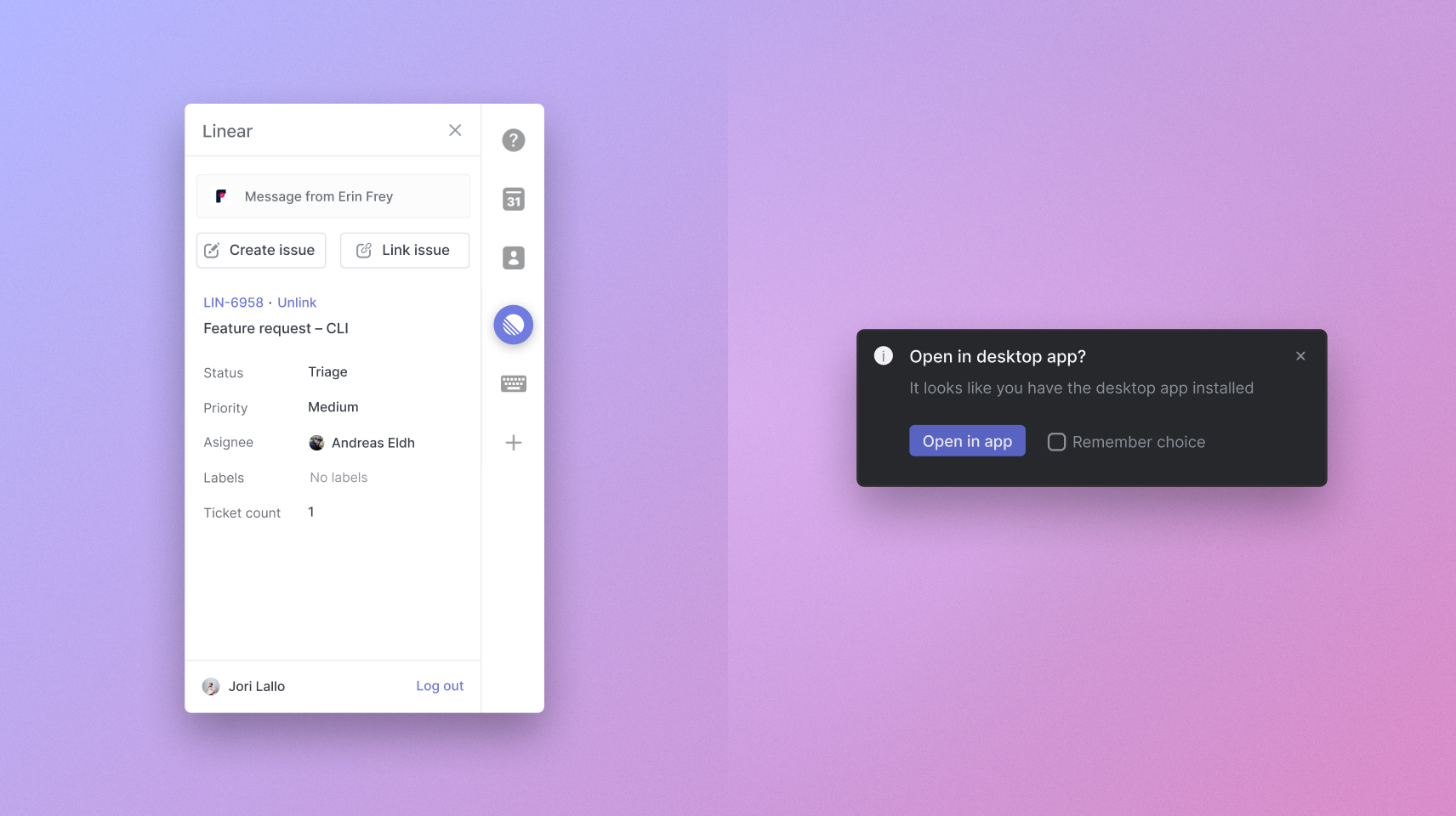
Front integration
We're excited to add Front integration to Linear. Similar to our Zendesk and Intercom integrations, this lets you create or link existing Linear issues from Front conversations. If you've set up Triage for your team, then issues created in Front will show up there for your team to review and prioritize. From Front you can view more information about linked issues such as the assignee, status, and priority. We also re-open archived conversations when linked issues have been marked as completed or canceled.
The integration is build using Front's new Links API which adds Linear links directly into Front's conversation interface. Link one or multiple issues directly from the Linear integration in the Front app sidebar or from a Linear issue by adding the conversation URL. Enable the feature in workspace settings.
Universal links
We're rolling out a new change that will allow you to choose to have links open in the desktop app automatically instead of opening them in your default browser. Keep an eye out for the in-app prompt to remember this setting! The preference call also be toggled under account preferences.
Fixes and improvements
- Up arrow key in comments now allows editing the previous comment
- The vertical line to Today on Roadmap now slowly moves as time flows
- Issue suggestions with # in the editor are now smarter and easier to use
- Fixed an issue that would incorrectly calculate the end-time of cycles in certain timezones during the switch from daylight saving time to winter time
- Fixed a bug where the auto-close issues settings couldn't be disabled
- Updated design of popovers for related issues
- Pressing Enter after
:no longer always inserts an emoji 😅 - Cycle indicators in issues no longer treat years as cycle numbers
- Inline filtering of boards and views now persists between reloads and page transitions
- Pressing Enter on a check-boxed command menu item will now de-select the item instead of closing the menu if the item hasn't previously been toggled using space
- The integration from which someone created the issue is now displayed in the issue history alongside the issue creator
- Project documents now display the last user that edited them
- Improved the way sub-actions are displayed in the command menu when searching for actions
- Fixed a bug where shortcuts wouldn't work after clicking a favorite link
- Menus now always open sub-actions in place, instead of in the big command menu
- Improved matching when searching for filter options
- Fixed erroneous matching of URLs to issue identifiers in issue descriptions and comments
- All filter options are now searchable in the new filters menu
- Restored Escape to cancel editing issues
- Improved performance of the new filter UI on large views
- Current assignee name is now shown on tooltip within Issue rows
- Fixed posting of linkbacks to GitLab merge requests
- Fixed bug in timestamps that could display "0y ago"
- [API] Fixed a bug that caused OAuth application webhooks to not update properly
- [API] Optimized the execution of more complicated queries leading to faster GraphQL queries
- [API] Many endpoints now validate for null values in inputs instead of responding with an internal server error
Linear Preview: New filters
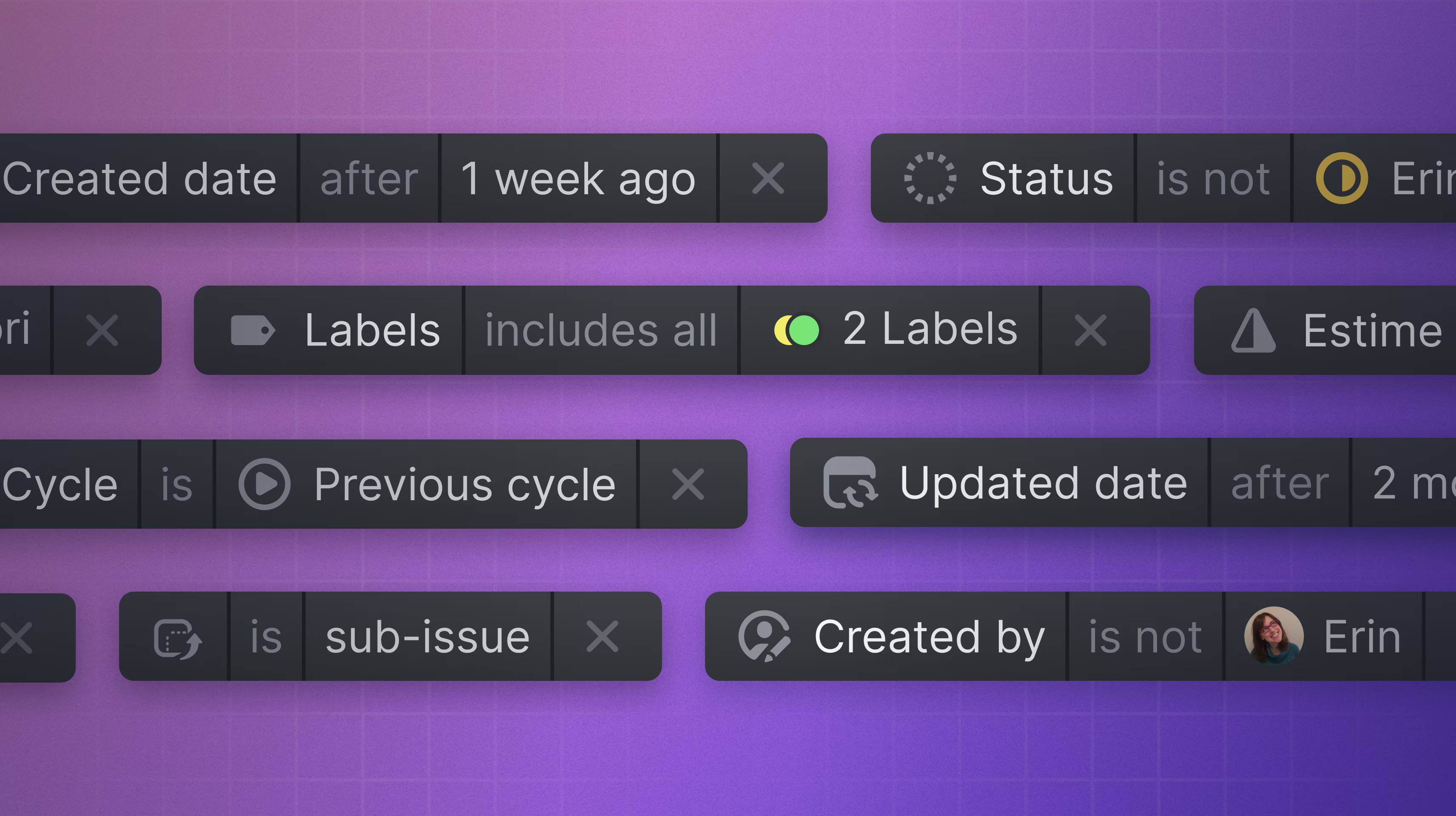
Preview: New filters
Filters in Linear help you find the issues that are relevant to you. We have made filters even more powerful and flexible by re-engineering them from the ground up. We now allow more types of filters and ways to combine them. The interface for creating filters has also been redesigned to make adding filters faster and smoother. Filters also power Views, so now you can use the new filters to create any view you can think of, to save for later or share with the rest of your team.
With our new filters, you can now include or exclude part of a filter, control how label filters should match against issues in the view, and combine filters together to show views with all or any filters applied. To use different operators and refine queries, click on parts of the filter formula to modify it.
We have also added date filters that let you match issues by when they were created, updated, completed, or when they're due. See issue before or after a certain date or combine filters to view date ranges.
New filters are available as a Linear Preview feature. To enable it for your workspace, ask an admin to open the command menu with Cmd/Ctrl K and search for "New filters".
Cycle improvements
Cycles are Linear's way to timebox work into one or multi-week long blocks. We designed cycles so they'd be easy to set up and work automatically, without much manual work to maintain them. As our customers have grown, and Linear has grown with them, we received requests to have more control over cycles. Today we're excited to introduce more controls for cycle schedules, updates, and naming, while still keeping the feature simple and automated:
- When enabling cycles, you can select if the cycles should start from current week, or the next week, along with other preferences
- Cycle numbering will now reset back to one if you disable and then re-enable cycles
- Completed issues can now be moved to the previously completed cycle retroactively (the last cycle now shows up as a cycle option)
We also wanted to provide an easier way to name your cycles. Now if you rename and number cycles (e.g. "Week 1"), this custom pattern will be automatically replicated to upcoming cycles with increments in the number. This will make it easier to set a custom cycle naming pattern and override Linear's default numbering.
Preview: Project docs
Since launching Roadmap, we've had requests for a more robust project details section. This new feature adds the ability to attach long form text documents to your projects. You can use this space to add briefs, RFCs, or write any content that's related to your project and keep it within Linear.
Create a document with Cmd/Ctrl K by searching "document" or add one from the project details sidebar. Link to documents from issues, comments, or other documents by typing "+" then the document name.
Project documents are available as a Linear Preview feature. To enable it for your workspace, ask an admin to open the command menu with Cmd/Ctrl K and search for "Project documents".
Fixes and improvements
- Improved ESC behavior on the search page. ESC will now clear the search input field if it contains any text. Otherwise, it will navigate back.
- We now display a more accurate issue source in issues that are created through the API and integrations, such as Slack, GitHub, etc.
- You can now react to personal new comment notifications in your Slack DM with the Linear bot to add a reaction to the new comment. Approve the new permissions by turning your personal Slack notifications off and then back on in your settings.
- Fixed a SAML login issue for the Google identity provider
- "Move to cycle" action no longer adds an "Active" prefix to the active cycle
- Fixed an issue where the sidebar would not always highlight the correct item
- Improves navigation to cycles and triage settings in the workspace overview settings page
- Fixed sidebar highlight states for the roadmap and my issues navigation elements
- Fast issue editor now has better tooltips for the save button
- Increased the width of the suggestion popover when mentioning an issue
- The assignee options for assigning an issue from Slack will now only show members of the issue's team
- You can now select the project and status while creating a new issue from Slack
- Cmd/Ctrl Enter now creates the issue instead of opening the property selector in the fast issue editor when a property has keyboard focus
- Fixed a bug that could cause keyboard events in the contextual menu to be applied to the outside context
- Improved startup time of the application
- When checking a todo-item on an issue, we no longer create an "issue description changed" history entry
- Removed team selection from sidebar's new issue button in favor of team selection in the modal
- Added better error messages when trying to delete a team from a project that has issues associated with the project
- 'Select all' and 'Select none' are now available commands when viewing lists and boards
- Fixed layout problems with an empty archive
- Branch names that refer to previous issue identifiers will now correctly create a link in GitHub and GitLab
- Avatar changes are now saved automatically after uploading
- Fixed a bug causing issues created from Slack to sometimes be created multiple times
- Fixed an issue that could make it impossible to delete projects
- Fixes an issue with archiving projects when the project contains issues with relations
- Removed team selection from sidebar's new issue button in favor of team selection in the modal
- Intercom conversations will now be correctly reopened when an internal comment is posted from Linear
- Slack notifications about new issues and comments for teams and projects will no longer have Linear mentions converted to Slack mentions in the issue or comment
- Fixed possibility of double scrollbars appearing in lists when scrollbars are set to always visible
- Inline code no longer breaks to wrap unnecessarily
- Fixed a bug where the default state for creating issues would be incorrect
- All application modals now use a darker background-color
- Fixed the ordering on the triage page
- Added some text to the "Add team" button in the project page
- We no longer search GitLab MR comments for magic words to link issues, as that could lead to confusing results
- The label list for the Intercom integration is now sorted alphabetically
- You can now unselect a label or assignee when creating a new issue with the Intercom integration
- If an OAuth application has webhooks enabled, we will now properly show that on the authorized applications page
- Avatars are now correctly vertically aligned on integration setting pages
- Fixed an issue where the inbox took a long time to render on a fresh client if the workspace contained a lot of issues
- Moved the search button in the app sidebar
- The project details sidebar design was refreshed with collapsible sections
- Fixed a non-draggable area at the top of the desktop app window at small sizes
- Added Cmd L shortcut to link URLs to issues. The shortcut is Alt Ctrl L on Windows to prevent conflicts
- Fixed sidebar item highlighting not correctly updating when switching themes
- You can now hide all completed issues in the all issues view
- Removing a favorite from the sidebar is now undoable
- Fixed a bug where the favorite icon on the issue page didn't update correctly
- Fixed issue where adding a backtick in the editor would lose a character when formatting as inline code
- Fixed up the hover state of links in toast messages
- Editor suggestions will no longer be triggered inside of links or inline code
- Pressing enter now opens submenus in contextual menus
- Updated Pull Request link styling in issues
- Added syntax highlighting for CSS
- Improved the understandability of the home view settings menu
- Timeline bars will end at the end of the day
- Fixed cursor jumping to issue description when creating an issue from linear.new
- Buttons that trigger context menus now consistently show as active while the menu is open
- Fix timeline estimate blue bars not ending at the correct date
- The Google Sheets export integration now also exports the parent issue's identifier
- [API] Labels that are added to an issue are now validated to belong to the team of the issue
- [API] Fixed a problem that caused ordinal fields to flip the null-filter
- [API] Added new query endpoint,
administrableTeams, which lists all teams that the user has admin access to
SOC 2

SOC 2
Linear has successfully completed its SOC 2 Type I audit, affirming the effectiveness of our security processes and controls.
Security has always been a top priority at Linear. We have focused on making all aspects of the service secure, including product design, server architecture, and employee access. Now, automated monitoring through Vanta and formal policies allow us to stay up to date on our security posture at all times.
For customers that wish to receive a copy of the report, please visit our Trust Center.
Faster initial app launches
We've optimized how we load workspace data when you access it for the first time. Large workspaces contain a lot of data and we no longer wait for all of the data to be available before letting the user interact with the application. Instead, less frequently accessed data will continue to be streamed in while the user uses the application.
This optimization can make initial app launches for large workspaces up to 10 times faster.
Fixes & improvements
- Fixed a bug causing Slack actions to sometimes fail if no workspace Slack integration is installed
- Imported comments will now be migrated with their original creation date rather than the time of the migration
- Renamed URL based "issue attachments" as "issue links" in the UI to prevent confusion with file attachments
- Fixed a bug causing the Linear GitHub bot to sometimes not post a comment with a Linear link on GitHub pull requests
- Fixed erroneous matching of URLs to issue identifiers in issue descriptions and comments
- The Intercom integration will correctly show an error when you attempt to link an already linked issue to the conversation
- Keyboard hints are now shown on issue navigation buttons at all times
- We now always preserve the title and description when switching teams while creating issues
- Clarified that in order to select a custom view to be your default home view, it must be favorited
- Keyboard hints are now shown on issue navigation buttons at all times
- [API] It's now possible to create a related comment when creating an issue attachment with the
attachmentCreatemutation - When migrating team members, we now attempt to map imported team members to existing team members by name
- The issue detail view within the Intercom integration will now include the issue's team name
- Notifications for issues created and assigned from Slack will correctly show the person who created/assigned the issue rather than "Assigned by Linear"
- Fix cycle not populated correctly when creating an issue from a cycle page
- Fix missing shortcuts when opening a sub-issue (or targeting the parent issue)
- Fix missing shortcuts related to notification when opening an issue from the inbox
- The team list for the Intercom integration is now sorted alphabetically
- You can now use Slack actions with only your personal Slack notifications integration enabled
- Slack actions will no longer show up in project and team notification messages if the workspace Slack integration is not enabled
- Fixed a bug where having an issue draft would cause problems with the triage functionality
- Fixed a problem where command menus would get cut off
- Improved performance when creating and rendering custom views
- Triage actions now appear at the top of the command menu
- Fixed new comments not being posted to Intercom conversations as requested
- Fixed a problem loading comments and issue history for issues that are moved from a private to a public team
- Fixed a race condition in sync that could make clients fall out of sync under certain network conditions
- Individual integration settings show enabled status more clearly, along with more information about the user who enabled it and when
- Pressing / now correctly focuses the search field again
- Fixed GitHub magic word matching and general issue identifier matching in text
- Added a warning when labels or projects would be removed from an issue when it's moved to another team
- Fixed a few cases where the default issue state would not be applied correctly
- Added a tooltip for comments in notifications in Inbox
- We've fixed an issue with the migration assistant that could break when processing external issue descriptions for Jira
- It's now possible to use arrow keys to move between the issue title and description
- Tab colors will now match your Linear theme when supported by the browser
- Fixed a bug where issues might incorrectly be hidden from views if they had been closed and re-opened
- Fixed visual bug in organization switcher
- Improved GitHub and GitLab issue linking with magic words and fixed an issue where magic words wouldn't be recognized in multi-line descriptions.
- Improved the performance of issue editor when large code blocks are present
- Long file names for attachments will no longer overflow on smaller width screens
- Images in editor are now displayed as smaller thumbnails
- Issue triage actions now open in large command menu
- Fixed cycle end dates displayed when selecting cycle from a list.
- Referencing the current issue in a comment will no longer create a relation from the current issue to itself
- Relations referencing an issue from itself will no longer be created when merging issues
- Added `Ctrl`+`L` shortcut to link URL to issue
- Fixed a bug where issues restored from archive would be archived again the following day
- Mentioning parent & child issues in comments no longer creates a relation
- Admins will now be able to see and modify all issue imports
- Zooming on tall images no longer causes them to extend off the bottom of the screen
- If someone deletes an issue while you're looking at it, issue history is now correctly retained
Audit log
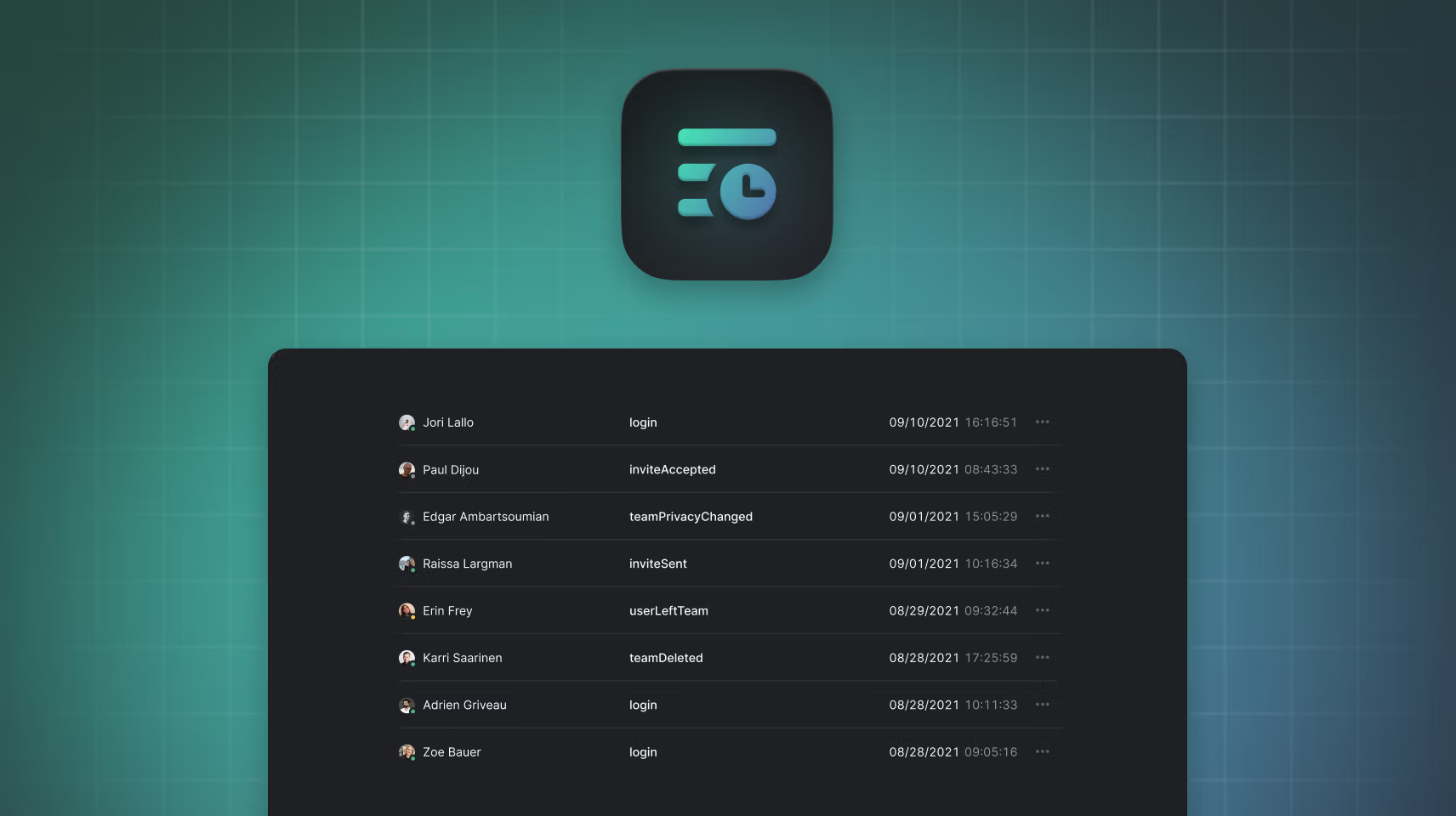
Audit Log
Linear Plus plan subscribers have now access to Audit Log which tracks important security related events for your workspace. We track new sessions, changes to workspace settings, integrations and any authentication related changes. You can view recent log events from workspace settings, or query and filter them through Linear's GraphQL API. Logs are retained for 90 days.
Audit Log is available for all Plus plan subscribers.
Fixes & improvements
- Added buttons to create an issue from list group headers when grouping by cycle, project & assignee
- Fixed a bug that prevented pipe characters in issue titles
- Only admins are now allowed to toggle the Milestones feature
- Fixed a bug in Safari where the color picker didn't show any colors
- Fixed a bug where board layout would look weird on user pages
- Updated the positioning of command menus
- Made the template picker easier to find
- [API] Added new endpoint `issueBatchUpdate` that can be used to updated multiple issues with one request
- Fixed some GitHub issue descriptions causing imports of those issues to fail
- Fixed a bug where issues created in active cycles would end up in the backlog
- Added a Linear Preview feature to use board layout and manual ordering with any grouping
- Fixed bug where the "Active issues are required to belong to a cycle" setting would not be respected
- Fixed a bug where the Comment button would not work in Safari
- Fixed showing the correct issue ID in toast after issue is moved between team
- Fixed a double click + right click interpreted as triple click in the editor
- Fixes tab navigation in Favorites sidebar section
- Improved handling of expired GitLab tokens.
- Double clicking desktop titlebar now respects system preferences
- Tab in a todo list now correctly nests the list item
- Fixed bug in desktop app where Cmd+arrow would not work in input fields
- We fixed an issue that was preventing the desktop app from updating. Please grab the latest version from our download page.
- Team visibility settings have been moved from Team Members to General settings section
- Added support for Clojure in code blocks
- Assignees and creators will now be properly transferred over from GitHub when mapped to existing users and using the issue migration assistant
- Old issue URL's now redirect to reflect the latest issue identifier
Slack notification actions
Slack notification actions
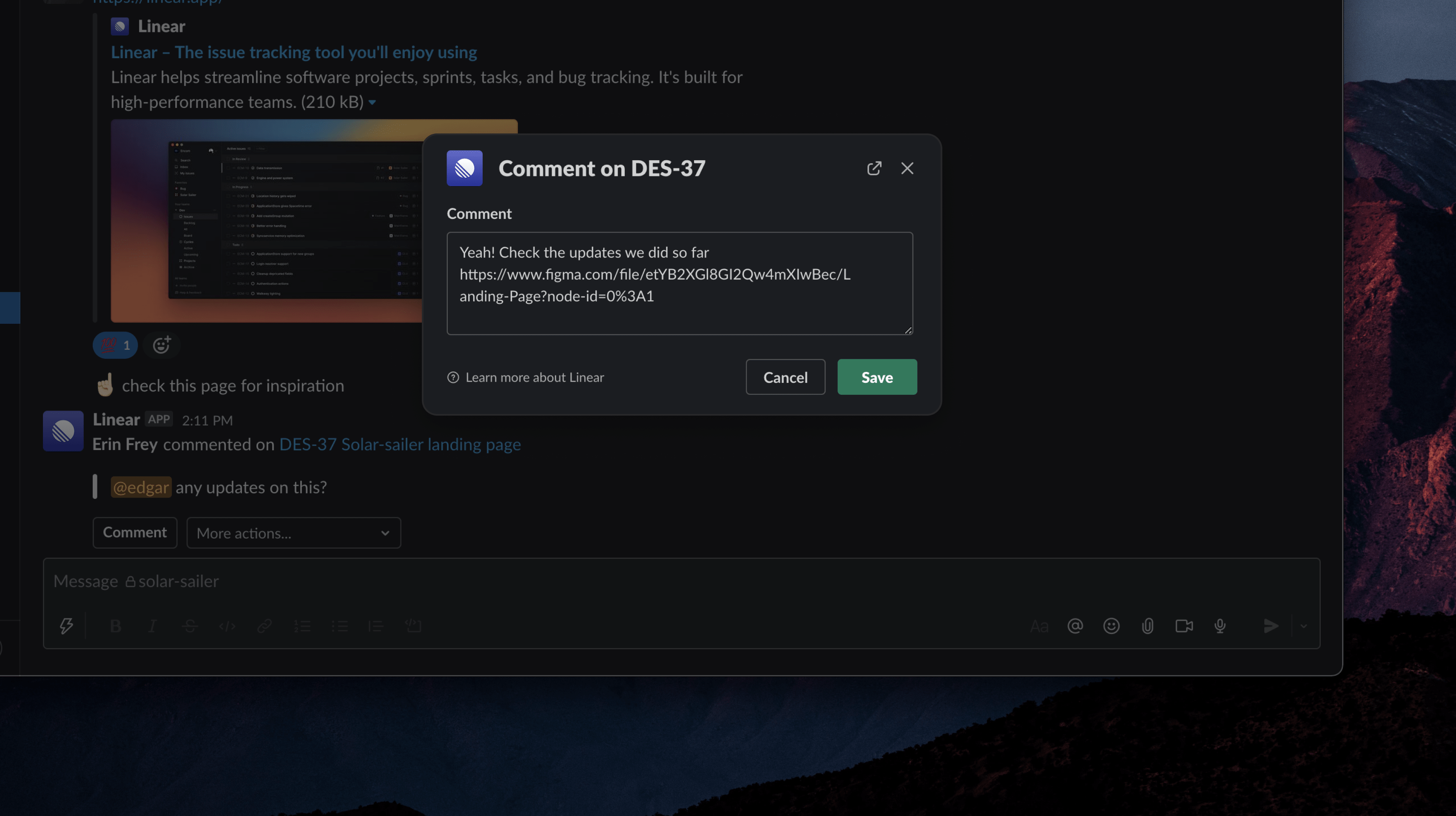
We've made it easier to update Linear issues directly from Slack. You can now comment on an issue, assign one to a teammate, or subscribe/unsubscribe from an issue, all directly from Slack.
If you receive a Slack notification about a comment on your issue, you will be able to immediately respond via the "Comment" button on the message. You will also be able to unsubscribe or assign the issue by selecting the actions under the "More actions..." dropdown. Additionally, when an issue link is unfurled, the message will now include these actions, allowing you to respond, subscribe to or assign the issue right from the Slack message.
Fixes and improvements
- When you re-assign an issue, assigned notifications for the previous owner are now deleted
- Improved support for SAML with support for OneLogin
- We now delete all appropriate notifications from the previous assignee
- Issue assigned notifications are no longer deleted when an issue's priority is lowered from urgent
- Autocompleting an inline suggestion in the editor will no longer create two spaces after the suggestion
- Autocompletion in the editor now matches text up until the cursor position, making it possible to e.g., @mention someone without first adding a space after the cursor
- Relationships between issues are now copied when merging issues
- Projects in the project picker menu are now sorted more intelligently
- Added keyboard shortcut hints to sidebar navigation controls for desktop application
- Changed highlight on a linked comment to disappear after the user clicks the page
- Clicking the issue history entries timestamp now copies the link to your clipboard
- API filters now truncate all dates to the closest millisecond
- Fixed an issue that would prevent creating issues from Slack
- Fix inline filter not focusing when opened from the command menu
- Fixed a layout issue in the sidebar for long workspace names
- Fix to allowing cancel in confirm step before moving issues between teams
- Fix to issues where Linear's layout shifted unexpectedly
- Fixed bug where closing emoji autocomplete would try to discard the issue
- Fixed when attempting to clear search input could result in a previous search term reappearing
- Fixed some instances where text was not properly escaped for Slack notifications
- Fixed the issue URL not being posted in a channel after an issue is created from Slack
- Fixed a bug that would cause the Intercom integration not to load for very long conversations
- Fixed a race condition that would allow navigating away from the editor before images had completed uploading
- Fixed a bug where buttons and toggles in the issue create modal would not work correctly with the keyboard
- Related issues where sometimes shown and sometimes filtered from search incorrectly, this is now fixed