Zendesk integration
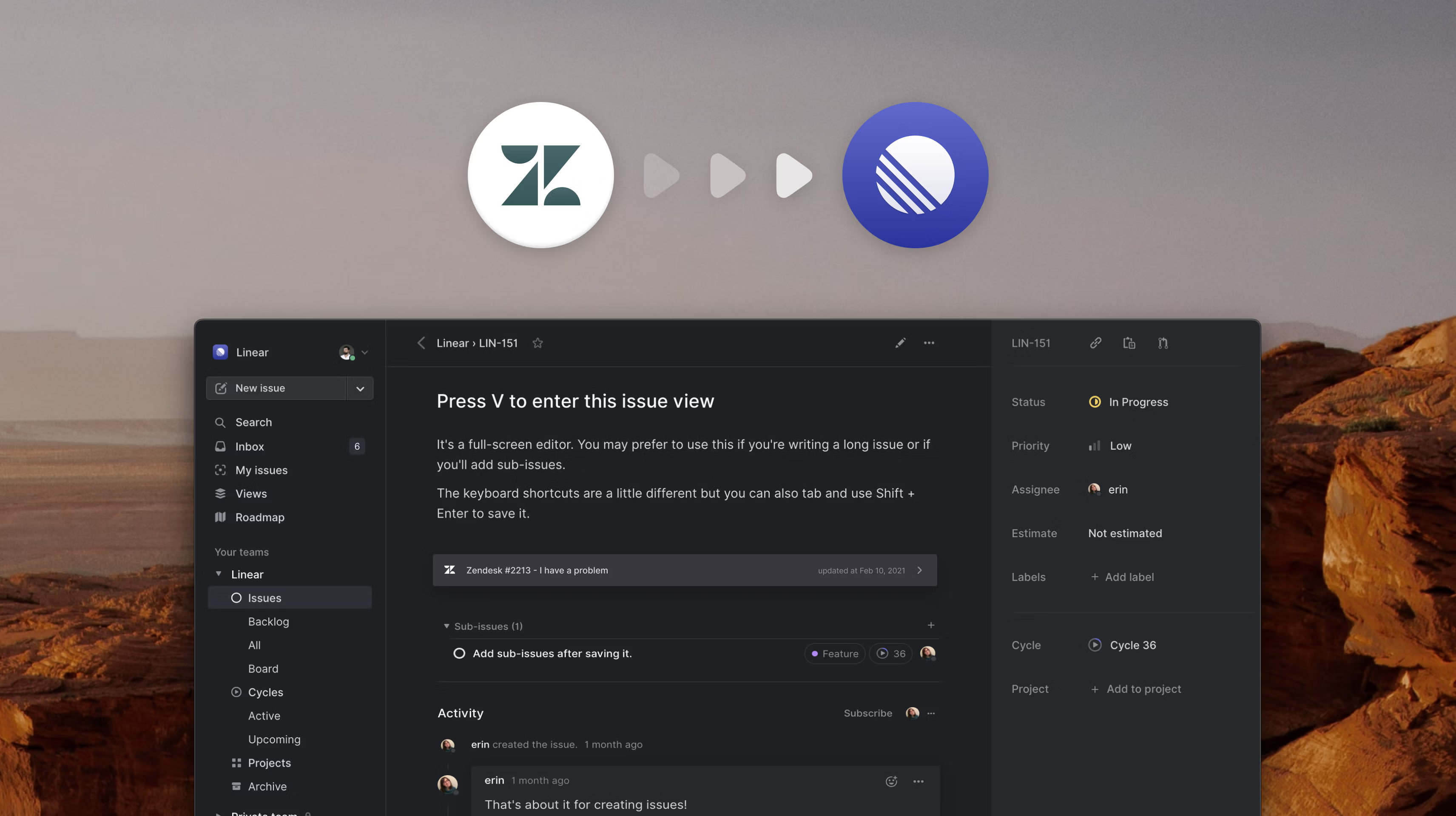
Zendesk integration
Working with your customers is key to high-performing product teams. As companies scale, much of the customer requests are piped into customer success tools such as Zendesk. This is why we're excited to add Zendesk to Linear's growing set of integrations.
Your customer success teams can now quickly file bug reports into Linear from within Zendesk and link feature requests to existing issues. We also added automation which re-opens and updates Zendesk tickets after the issue has been resolved (or canceled), so your customer success team can get back to the customer to update them on the progress. The integration makes it easier for your product team to prioritize their work based on customer needs and build a tighter feedback loop with your customers.
To enable the Zendesk integration, install our app from Zendesk Marketplace and enable the integration in your Linear settings.
Other fixes and improvements
- When creating a new team with a team identifier that was previously used by some other team, you can now choose to delete the identifier
- Issues migrated into Linear via the Migration Assistant will now be labeled with "Migrated" rather than "Imported"
- Images included in the issue description markdown will be properly uploaded to Linear even if they are not a top-level document element (e.g., inside of block quotes)
- We now only hint at changing ordering in views that can be manually ordered
- Added a section highlighting the Migration Assistant in the workspace settings overview page
- Attachments are now shown before PR's in the issue view
- The command menu no longer lets you search for issues but you can open specific ones if you type the issue ID
- Improved communication around in-page find functionality
- Fixed a bug where the "Find in page" input field would be incorrectly aligned
- Creating an issue from a message in Slack will now add an issue attachment which links to the original message
- Draft pull requests that are closed will now show as closed on linked issues
- The status control in the "New issue" modal has been moved to make it easier to find.
- Filters that don't match any issues can now also be multi-selected
- Adds create new action from template to keyboard shortcut help
- Due dates in fast issue creator now correctly account for the user's timezone
- Fixed a bug that was preventing OAuth applications from being created
- Jira issues are now imported in the order of creation
- Fixed a bug where the issue status from default templates would not be applied on new issues
- We now display a nicer error message when trying to remove a user from their last team
- Improvements to the rendering of the workspace toggle when the syncing or offline badge is visible
- Images included in comment body markdown will be properly uploaded to Linear even if they are not a top-level document element (e.g., inside of block quotes)
- We will now import comments on issues you are migrating over from GitHub