New setting for team priority ordering
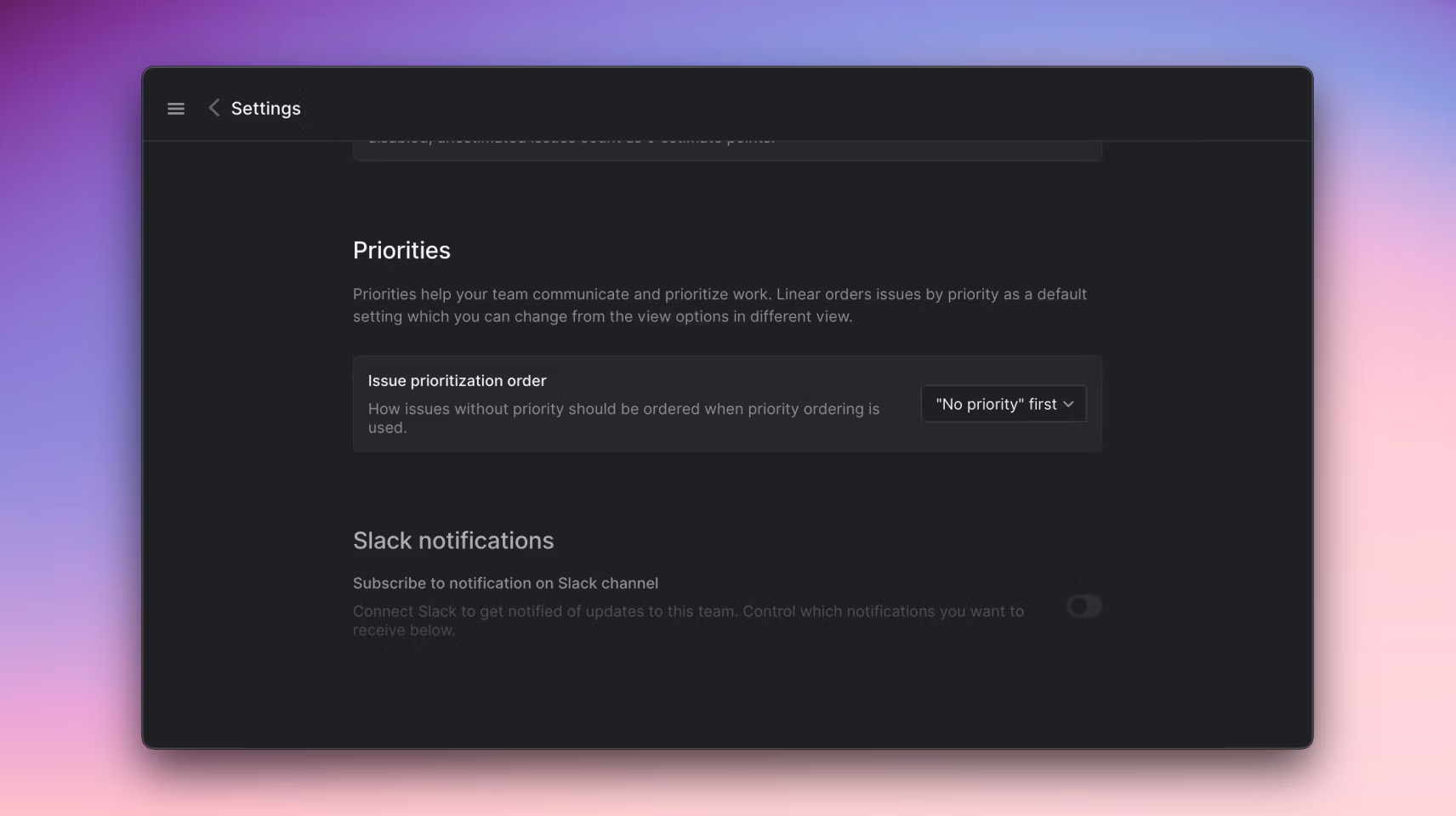
New setting for team priority ordering
Linear offers multiple ways to order issues in lists through view options, from manual to automatic. Historically we have defaulted to priority ordering and pushed issues without priorities to the top of the list to encourage you to set the prioirity. This week we added a new team level setting which lets you decide if the issues without a set priority are shown first or last. To change the setting, find the Priorities section under your team's General settings
Fixes and improvements
- Use the new "Add attachment from URL..." action to add any external links to your issues as attachments
- Slack integrations are removed when users get suspended or leave a workspace
- Fix submit button behavior in contact support modal
- You can now drag and drop all projects in the timeline
- Fixed an issue where the R shortcut in a cycle view would rename the cycle instead of the selected issue
- API: You can now specify an icon url (jpg or png) when creating or updating an issue attachment
- API: You can now link any url to an issue as an attachment using the `attachmentLinkURL` mutation