Inbox snooze and easier issue merge
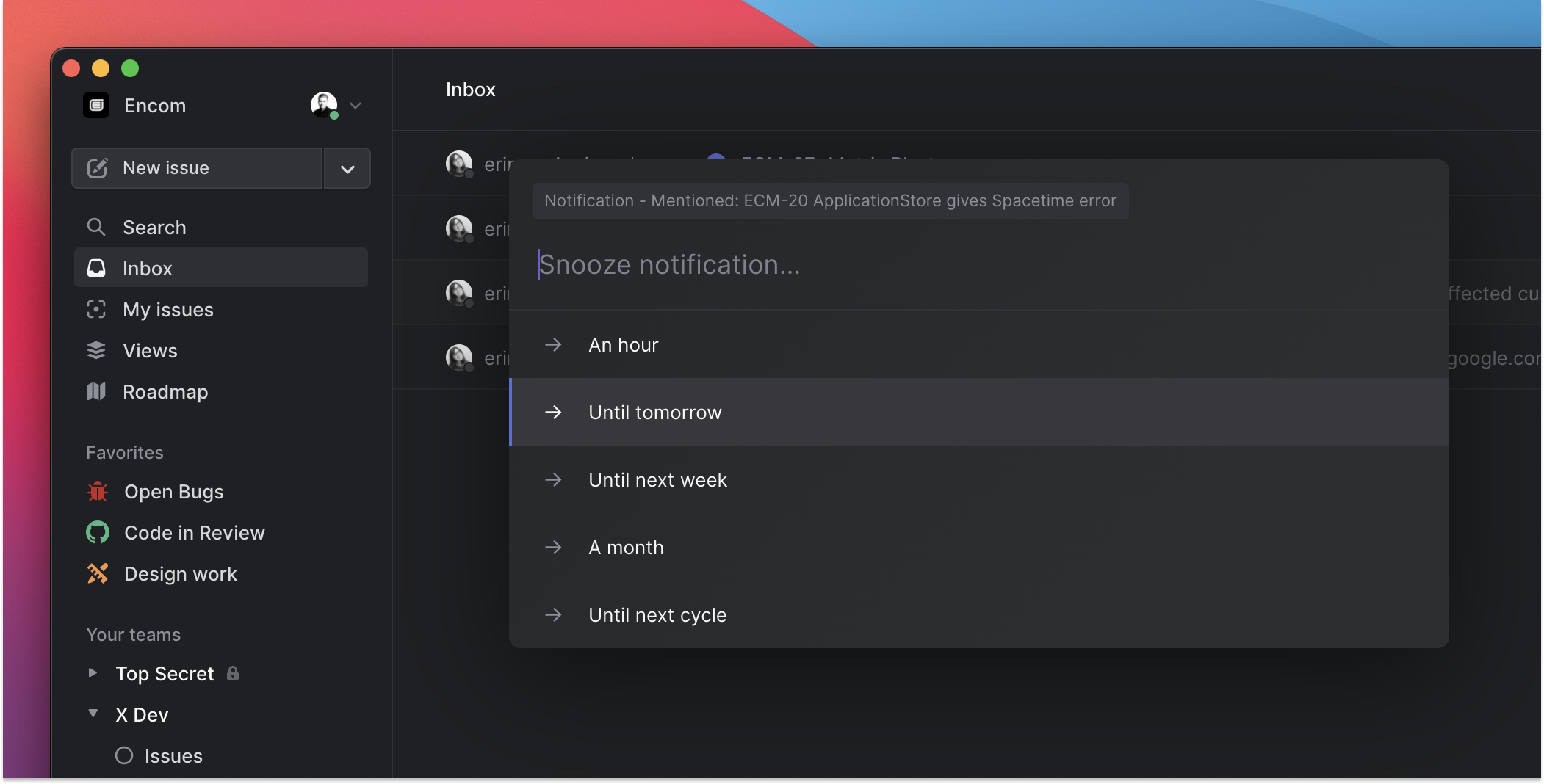
Snoozing Inbox notifications
Inspired by many of the new email tools, we've added snoozing of issue notifications to Linear's Inbox. Not all notifications require immediate action, or you might want to wait for more information, so now it's easier to get to Inbox Zero by snoozing notifications. Just hit h to snooze the notification for an hour, until tomorrow or until one of the other predefined options. You can also snooze notifications until the next cycle starts. Notifications are automatically un-snoozed if there are new comments or other activity in the issue.
Improved issue merge
We improved and simplified merging of duplicate issues. Now when you merge an issue into another issue, the duplicate issue's source attachments (e.g. Zendesk ticket) are moved to the canonical issue. This means that as you merge new duplicate issues into the canonical issue, all user reports are tracked in one place. If you have enabled customer support automation with Zendesk, all the relevant discussions will be reopened when the issue has been resolved. To keep things simple, we removed the ability to mark issues as duplicate from the canonical issue: you can only take the action to merge an issue from the duplicate issue, not the other way around.
New setting for team priority ordering
Linear offers multiple ways to order issues in lists through view options, from manual to automatic. Historically we have defaulted to priority ordering and pushed issues without priorities to the top of the list to encourage you to set the prioirity. This week we added a new team level setting which lets you decide if the issues without a set priority are shown first or last. To change the setting, find the Priorities section under your team's General settings
Fixes and improvements
- Linear's GitHub App now works with GitHub Enterprise Cloud if you have IP allow list enabled. Just enable the "Enable IP allow list configuration for installed GitHub Apps" setting.
- Use the new "Add attachment from URL..." action to add any external links to your issues as attachments
- You can now drag and drop all projects in the timeline
- Fixed an issue where keyboard shortcuts didn't work on sub-issues on the issue page
- Fixed an issue with duplicate date picker on mobile devices
- Fix for some email providers that aggressively click on links, making email login codes invalid before the user can use them
- We're now guarding against accidentally starting an import processing twice, resulting in problems
- You can now select whether you want to import stale issues and/or completed issues separately in the migration assistant
- An issue's file attachments are now downloaded using the original filename
- Slack integrations are removed when users get suspended or leave a workspace
- Fixed an issue where the R shortcut in a cycle view would rename the cycle instead of the selected issue
- Fix submit button behavior in contact support modal
- Fixed downloading of images from issue descriptions
- Fixed a tricky bug causing logouts when using multiple user accounts in multiple tabs/windows
- API: You can now specify an icon url (jpg or png) when creating or updating an issue attachment
- API: You can now link any url to an issue as an attachment using the `attachmentLinkURL` mutation