Similar Issues
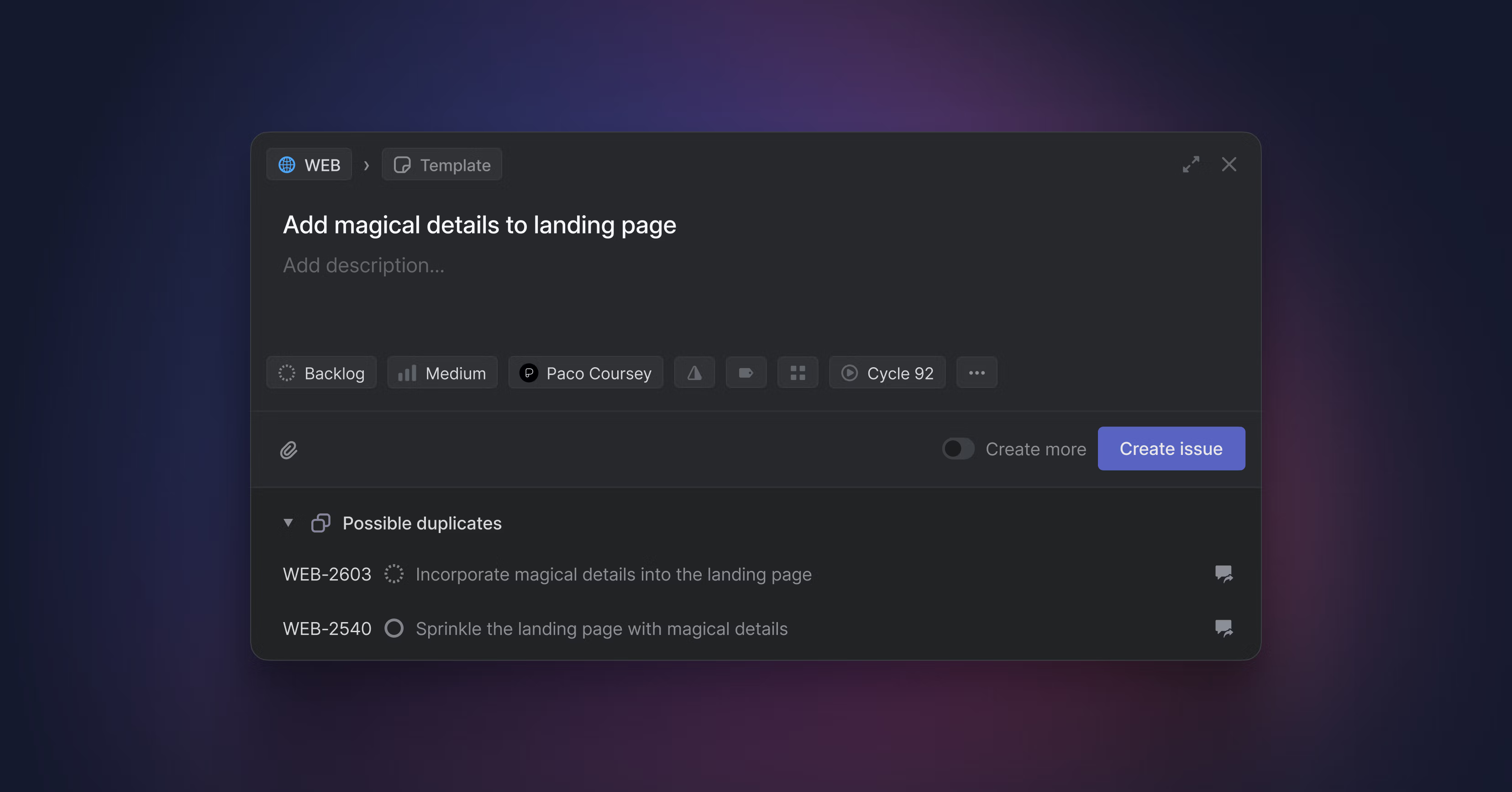
Similar Issues
We now use AI to surface existing issues in your workspace that may be duplicates or related issues. When creating a new issue, you’ll see possible duplicates appear under the issue modal. If it’s a duplicate, you can quickly turn your issue draft into a comment on the canonical issue instead.
If your team uses Triage, you’ll see similar issues appear above the issue title when the triage issue matches other issues in your workspace. You can take quick actions to mark the triage issue as a duplicate of the similar issue (with the keyboard shortcut 2) or reference the similar issue in the triage issue.
If you use our Zendesk or Intercom integrations, you’ll also see related issues appear whenever creating a linked issue from the integration, so that it’s easy to review issues related to the customer problem or feature request.
We added sidebars to custom views and roadmaps that show you essential details and let you quickly filter issues. On custom issue views, the overview will show you how issues are distributed by assignee, label, and projects. On project views, you’ll see how projects are spread across leads, teams, roadmaps, and project health. Similarly on individual roadmaps, you’ll see a breakdown of projects by leads, team, and project health. Select a value in the table to filter the view or roadmap to just those issues or projects.
View Owners
You can now assign an owner to custom views. You’ll see the owner displayed when looking at views in a list and in the overview sidebar for any issue or project view. By default, the creator is the view owner but you can change the owner from the overview sidebar.
Rich embeds
We're making improvements to the editor, starting with adding more control over how links appear. When adding an external link, we now give you the option to insert it as an ordinary link, a preview with thumbnail, or a rich embed where possible, including Figma, Loom, and Descript.
- Recently deleted projects are now available to browse and restore for 14 days. Find "Recently deleted projects" under the team's archive page.
- You can now use the mouse wheel on timeline bar to scroll the timeline
- Fixed a crash when creating views on mobile devices
- The color picker now works when moving the mouse cursor outside of the picker itself while dragging
- We now let you select multiple notification types when filtering inbox notifications
- Templates with sub-issues are not longer hidden from the sub-issue form
- Improved the colors in non-default themes
- We now display your Slack avatar in comments synced from Slack to Linear if you are not a Linear user
- It's now possible to choose ordering of issues in completed cycles views
- Notification reminder emails now link directly to the notification in the inbox if there is only one notification
- Fixed a bug where updating or deleting the workspace Slack integration would disconnect team and project-level Slack integrations
- Improved display of attachment icons
- Selected issue labels will now properly show parent label group names in the Intercom integration
- Fixed a bug where some Slack issue unfurls did not provide the option to begin syncing the issue to the thread
- Improved styling of icon pickers
- Fixed a bug where progress of milestones would not be calculated correctly
- Fixed a bug where View all replies would be misaligned in comment threads
- Fixed a problem with inability bulk change of due dates for issues on different teams
- Fixed Delete notifications for completed issues not deleting all notifications for completed issues
- Added triagedAt timestamp in Google Sheets and CSV exports
- When marking an issue as duplicate, its subscribers will now be moved to the canonical issue
- Added the ability for admins to download a CSV with information of all the members in your workspace
- You can now revert the issue description to a past version from the issue menu
- We fixed an issue that caused images displayed within notification emails to not load correctly
- Improved the order of label badges in lists and board views. Grouped labels are now placed in front which makes it consistent with the Add label menu.
- Fixed a problem that pending invites were not shown on the Members page when using the All filter
- [Desktop] Fixed a problem where you were not able to to drag the desktop app from the title bar when the issue modal was open
- [Desktop] It's possible to open search in new tab by clicking on the search icon when the Cmd/Ctrl button is pressed
- [API] Labels now include an
isGroupproperty
Templates for Slack, Intercom & Zendesk
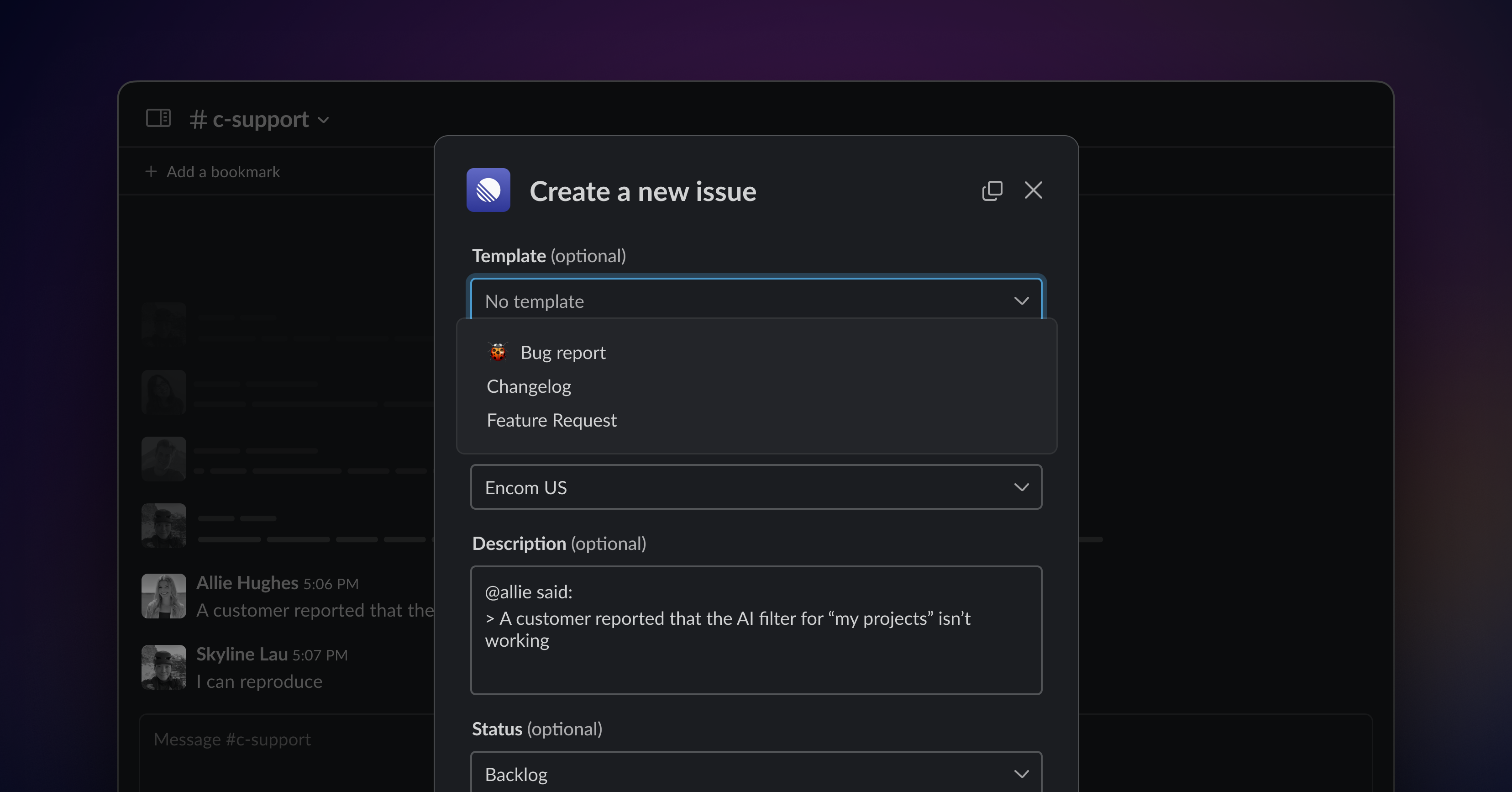
Slack templates
You can now apply a template when creating an issue from Slack, so that it is easier to follow best practices and capture information for issues such as bug reports and feature requests.
Add templates to your Slack integration from workspace template settings or the Slack settings page. You can make up to 5 issue templates available in your Slack integration, which any Linear members in your Slack workspace can view and apply when creating issues from Slack. If you have a default template set for your team, it will show up as an additional (6th) template option after the team has been selected.
When using a template, any fields set in the template will be pre-filled for you such as the assignee, label, project, status, and description. If your issue template has sub-issues, they’ll be created automatically with the parent issue and can be edited in Linear.
Intercom & Zendesk templates
We’ve also added templates to Intercom and Zendesk to make it easier to follow your existing workflows and file high quality bug reports and feature requests coming for your customers.
Like with Slack, you can choose up to 5 issue templates to add to your support integration. Enable the desired templates for your integration from workspace template settings or any team template settings page, or from the templates section in the Intercom or Zendesk settings pages. Once enabled, they’ll become available in those applications in the Linear sidebar under Templates. When applied, the template will pre-fill available fields such as title, description, status, and label as well as create sub-issues when applicable.
- We now allow showing and hiding empty groups when grouping issues by SLA or project milestone
- [a11y] Improved accessibility of control toolbars: you can now use ArrowLeft and ArrowRight to move between focused buttons in the buttons toolbar (available in the issue creation modal, project creation modal, sub-issue editor, etc)
- When creating a sub-issue, we now auto-assign it to the parent issue assignee if all other children are assigned to the same person
- It is now possible to favorite the team's cycles page, projects page, and views page
- It is now possible to favorite user pages
- When you are mentioned in a comment, you will now only receive a comment mention notification rather than both a comment mention notification and a notification that you were subscribed to the issue
- We now show assignee and priority on controls opening sub-issues
- We no longer offer to save a draft of an unchanged template when composing an issue
- Using Option C to create an issue from a template now shows all teams you belong to
- It is now possible to group projects by project update health: On Track, At Risk, Off Track
- Columns titled "Estimate" are now transferred when importing from a Jira CSV file
- The snooze issue action shortcut in Triage is now Shift + H instead of H so as not to conflict with the "remind me about this issue" action shortcut
- Updated the shortcut for uploading files in the editor to Cmd + Shift + U
- Similar to issue views, you can now use Cmd + B to toggle the layout display option on projects views
- You can now add SLA and subscribe/unsubscribe from the contextual menu in the issue list and board
- Fixed a bug where it was not possible to change workspaces in the desktop app in rare circumstances
- Fixed a bug where going back to the active or upcoming cycle would not persist filters
- Fixed a bug where the milestone was hidden when pressing Cancel in the project edition modal
- Fixed an issue where the add attachment keyboard shortcut Ctrl + L wasn't being executed in the create issue modal
- Fixed a problem when editing an issue template where sub-issues didn't notify the user that there are unsaved changes when leaving the page
- Fixed a bug that prevented copying images to the clipboard via the context menu
- [Desktop] The New tab button now appends a new tab instead of inserting it adjacent to the current tab
- [Slack] We now automatically uninstall the Linear app from your Slack workspace when you delete the Slack integration on Linear
- [Slack] We now show the Slack message author in the attachment when a Linear issue is created from a Slack message
- [Slack] Linking a Slack message permalink in Linear will now automatically fetch message details from Slack and generate a rich attachment if you have the Slack integration installed with sufficient scopes
- [Slack] Fixed an issue where Slack display names were sometimes missing in Linear for comments synced from Slack
- [Zendesk] Added the ticket description to the Zendesk attachment when creating the attachment from the Linear client
- [Zendesk] Fixed a bug that was causing Zendesk ticket links created from Linear to not appear in the Zendesk integration
- [Zendesk] Fixed a problem with unresponsive buttons in the Zendesk integration
- [Webhooks] Webhook payload now includes `webhookId`
Slack Sync
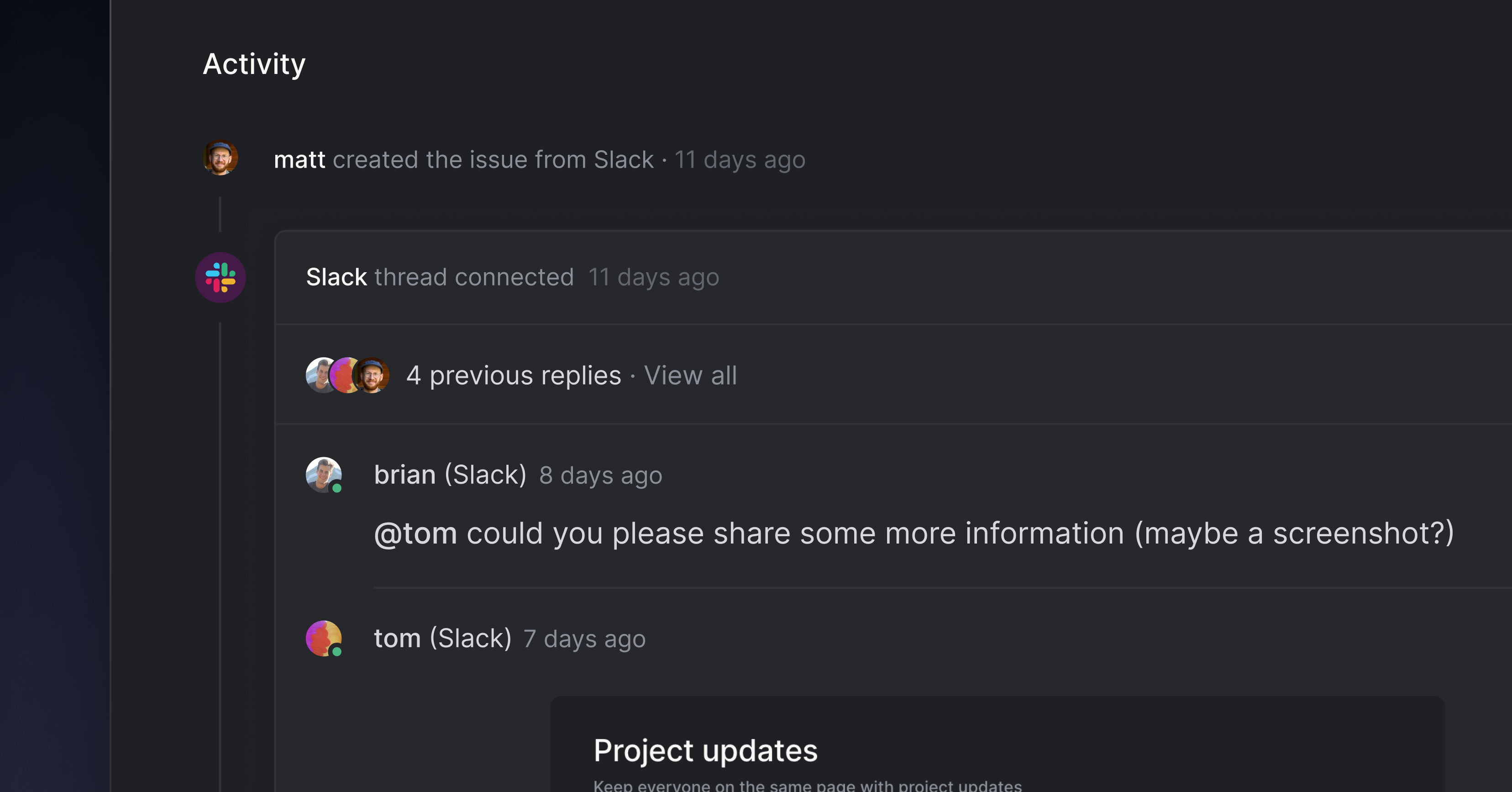
Slack sync
You can now bi-directionally sync comments, shared files, and important status changes between Slack and Linear.
When you choose to sync a Slack thread with a Linear issue, any message or file posted in the Slack thread will automatically cross-post to a comment thread in the Linear issue and vice versa. Linear also posts updates to the synced thread when the issue is completed, closed, or opened. This keeps everyone following along in Slack updated.
You can sync an issue with a Slack thread anytime you create an issue from a Slack message using the More actions menu. To link an existing issue to a thread, post the issue link as a reply to the thread you want to sync and then select Sync thread from the quick actions menu.
This update reduces context-switching between Slack and Linear and keeps conversations aligned across both applications. Anyone in your Slack workspace can reply and see issue updates in synced threads, and messages they post in Slack will be visible in Linear as well.
Slack sync also works in shared Slack channels. If you have a shared channel set up with a customer, for example, you can use Slack sync to keep people outside of your Linear workspace updated on bugs or features they’ve requested.
You may need to reinstall your workspace's Slack integration to access this update. Learn more in our documentation.
Linear now features breadcrumbs at the top of most pages as a way to navigate through the product. As you move through Linear, your path will be displayed. Select a breadcrumb to move back to the previous page.
- Added a Closed projects display option on roadmap and project views
- Fixed a bug where notifications for issue marked completed or canceled were not correctly sent when subscribing to a project. Added the same notification for team subscriptions.
- Fixed not being able to edit Insights parameters after switching teams inside of a project
- Improved the experience when tabbing through items in the team section of the sidebar
- Fixed the color of completed projects in the "bubble graph" of roadmap sidebars when using custom themes
- Fixed an issue that caused comments on issues that have moved teams to not be searchable
- Show the archived issues count in the team deletion modal
- Icon colors now adapt to the selected theme
- Improved mentions in the editor: related issues, projects and users now appear at the top of the list
- Fixed accessibility issues in the organization selector, added ability to move between items using ↑, ↓, and Tab keys
- Fixed an error that occurred when trying to edit multiple project updates
- Fixed a problem with the inability to use m and x keys (mark as blocking) in a list or board view
- Fixed a bug where the count of search results would be higher than reality and improved search result relevance when a search term matches issue comments
- Labels are now ordered in a more natural way, taking into account numbers
- Updated the design of list headers in project listings
- Updated the app so it does not display the list drag-and-drop border when dragging issues outside of the list
- Improved styling of the sub-issue creation box in custom themes
- Fixed a bug where the GitHub logo would not show up correctly in pull request info boxes
- Included teams without estimates enabled in Insights effort calculations
- Fixed the unread notification number in the Inbox accounting for snoozed items
- Fixed not-in filters for issue labels that are not part of a group
- Fixed a problem with issue drafts creating duplicates of sub-issues when a default template for a team was defined
- It is now possible to see priority values that are applied from template sub-issues
- Fixed a problem with jumpy tooltips if the trigger was hovered at the edge
- Fixed an issue that prevented SLA rules from triggering when a label group was used as a condition
Figma x Linear
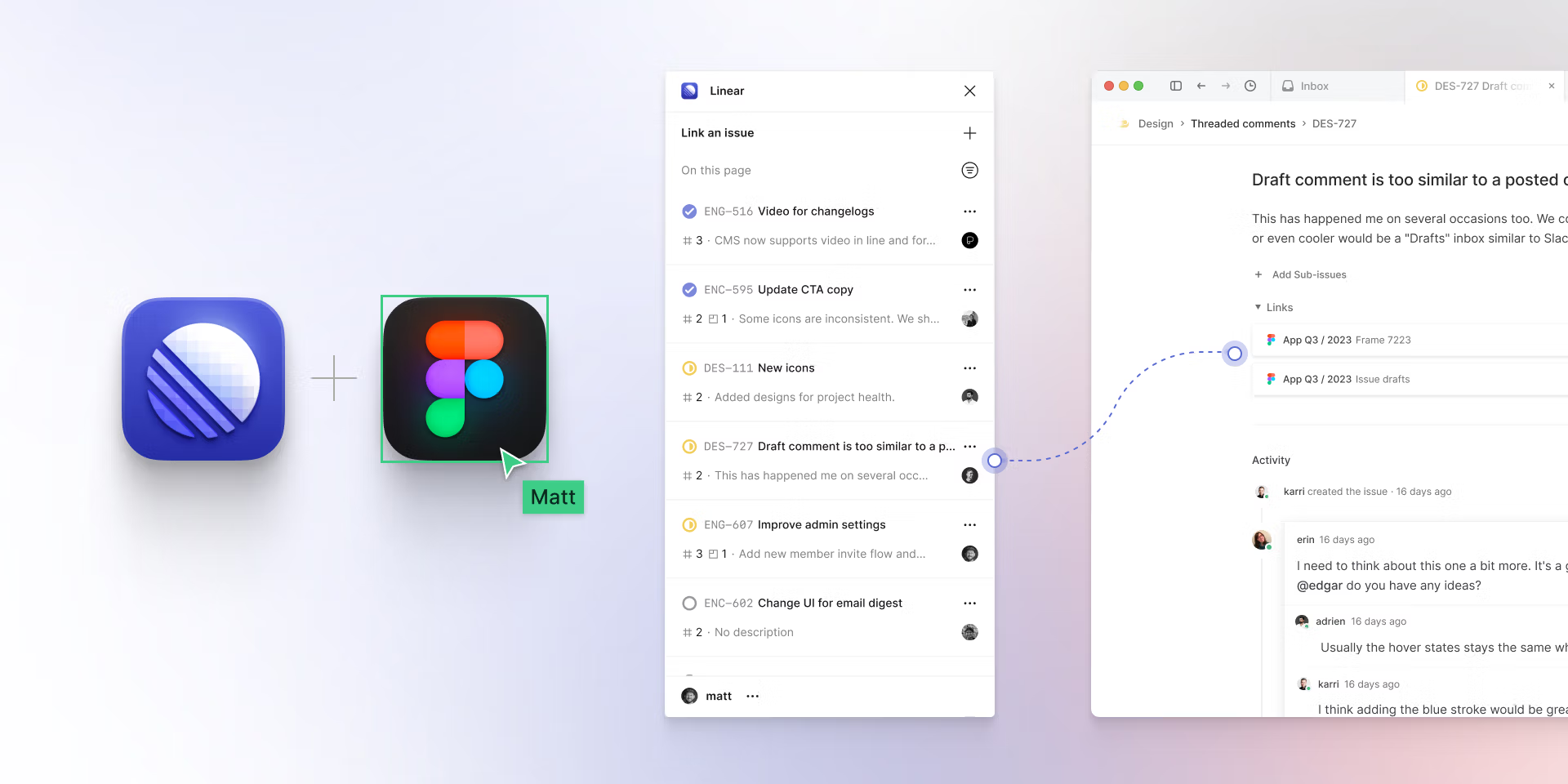
Figma x Linear
Streamline work across design and engineering with the new Linear plugin for Figma. The plugin creates a deep integration between Figma designs and Linear issues, allowing you navigate tasks in their spatial context. This makes collaboration between engineers and designers easier and more frictionless than ever before.
When you run the plugin you get an overview of all Linear issues that have been linked to the respective page in Figma (you can use filters and sort options to narrow the list down those issues that are most relevant to you). When you select an issue, it instantly takes you to the corresponding element on the Figma canvas.
Create new issues or link to existing ones directly from Figma without leaving the canvas. Issues can be connected to frames, sections, and pages of your design. When you update an issue from either Linear or Figma, the changes immediately get synced across both applications. This keeps everyone aligned and focused.
To use the plugin, install it in Figma. You can also take a tour of the plugin at our interactive Figma release page.
Linear has been built on Figma since day one and we’re excited to launch the plugin at Config as an official Figma partner.
- You can now choose an issue's status while creating issues from Intercom
- Switching between tabs in the desktop app will restore scroll position in more cases
- Fixed a bug where editing comments while someone reacted to them would not save correctly
- Show current issue identifier for related issue history entries
- Application session length has been increased to cause less logging out on infrequently used devices
- Stopped links in projects from opening in new tabs when they go to Linear
- Fixed a problem with Loom links embedding in the editor
- Fixed a problem with wrong positioning of drop-down menus in full screen issue view
- Fixed an instance where using an emoji suggestion would not fully replace the
:trigger_word: - Fixed a bug where favorites would be duplicated in the sidebar when triaging a favorited issue
Burn-up charts
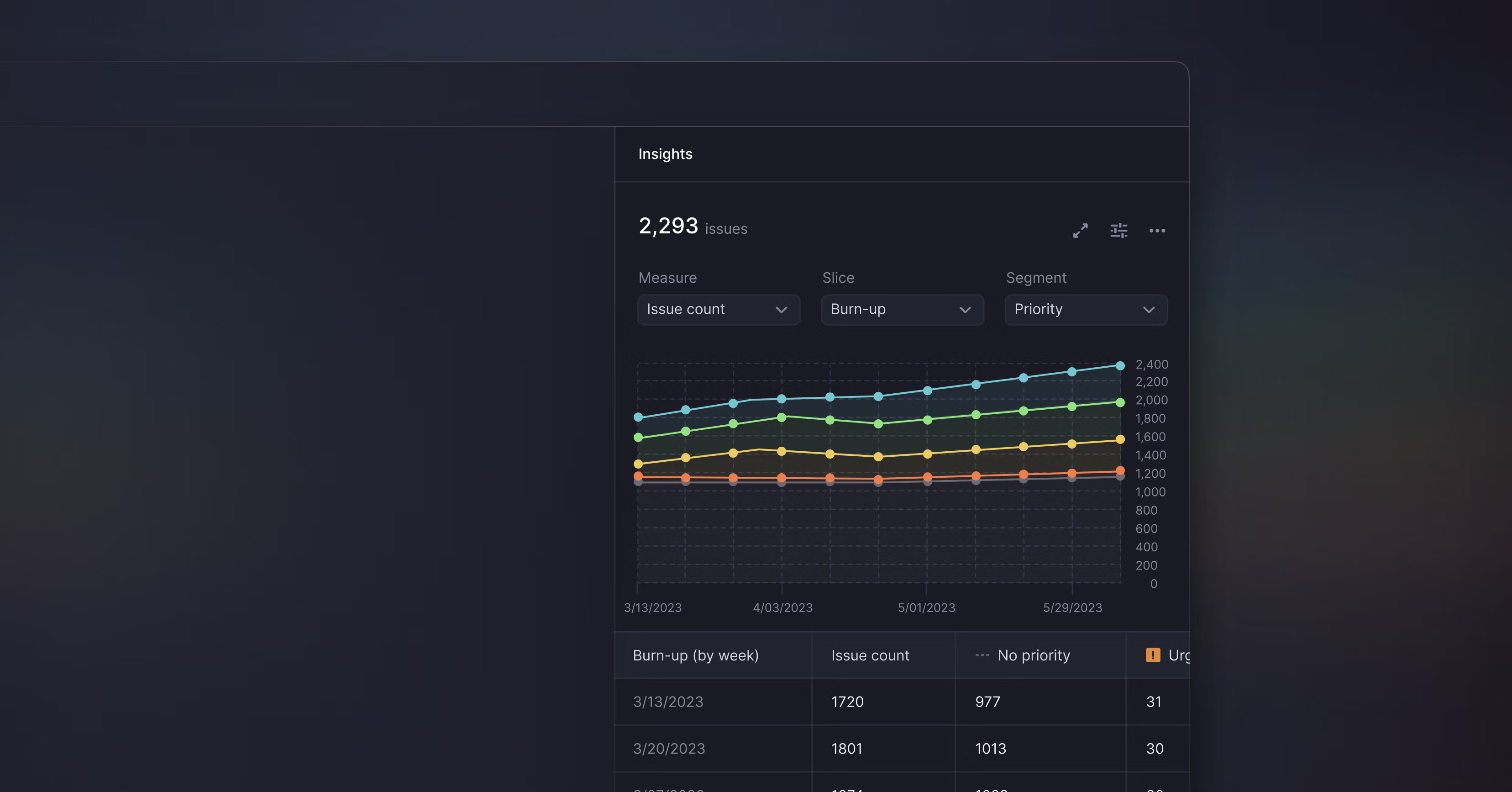
Burn-up charts
Linear Insights now includes burn-up charts, or cumulative flow diagrams, that show how streams of work have changed over time. Unlike other Insights, burn-up charts display your historical issue data so that you can analyze and detect patterns across specific time windows.
For example, you can create a burn-up chart to investigate how well you’ve been managing bugs over time.

In this snapshot, we are looking at issues with the label Bug across all engineering teams. You can see the overall bug growth by looking at the top level issue count. By segmenting by Status type, you can compare the ratio of closed to open bugs and see if you are fixing bugs faster than you are creating them. Look for spots where bugs get stuck in Triage or another workflow step.
Apply different segments to your burn-up chart to explore:
- How effort has been allocated across teams
- Changes in the type of work your team has focused on
- If your backlog is under control
- How scope has increased in a specific project
By default, burn-up charts show data in monthly increments. Adjust Insights settings to plot the data week over week, include archived issues, or to expand the view to fullscreen. Burn-up charts based on large data sets can take a bit longer to generate. We are working on performance improvements to get them to the same speed that you are used to from other Linear features.
Insights is now out of beta and available to all Plus plan customers. Learn more about the feature and sign up to a free 30-day trial to try Insights and see if it is right for your team.
- [API] Fixed an issue where progress would be reported as 0 for archived projects
- We will now properly convert regular emojis from :emoji-name: format to emoji when they come from Slack or over the API
- Fixed a problem with the inability to post a comment reply when editing a parent comment
- Improved logic for pre-filling project/project milestone/cycle data when creating issues from Inbox or Triage views
- Fixed the icon size in board cards
- Fixed an issue that would cause uploading images to disappear when the editor lost focus
- Fixed a small layout overlap in threaded comments on mobile devices
- Fixed authentication with Figma in the desktop app
- Fixed a problem with sub-issue drafts not being cleared properly
- Project popovers now includes project state
- Fixed a problem where Cmd Tab away and back made the app unable to change issue property
- You can now preview and open issue links from list and board views using interactive popovers
- Fixed a bug where not all projects would be selectable when picking specific projects for project views
- Fixed a problem with assignee and project controls were unresponsive in the fast modal creation
- Fixed milestone button animation when you unselect the last issue in a project
- Clarified issue workflow wording when both the GitHub pull request and commit integrations are enabled
- We now add a reference to the Linear user who authored the Slack message in the issue description when creating an issue from a Slack message
- Fixed a bug causing date matching for inputs such as "in twelve hours" to be incorrect
- Fixed an issue that prevented comments from appearing in search results
- Fixed an issue that could result in the list of archived issues rendering twice
AI Filters

AI Filters
Today we’re releasing AI Filters. Describe the issues or projects you want to see in a few words, and the corresponding filters will be applied using AI. You can chain multiple requests together to quickly find the issues you need.
Here are some prompts you can use to quickly build views:
Issue Views
- Open bugs with SLAs
- Open issues assigned to me
- What are Jacob and Sarah working on?
- Show me everything that belongs to the design team that is overdue
Project views
- Open projects 3 months past their target date
- Completed this quarter
- Open projects Raissa is part of
Access AI Filters from the Filter button or by pressing F on any issue or project view. You can filter for any field that is available in the regular filter menu. To filter across all issues in your workspace, create a custom view shared with all teams and then filter on top of it.
AI is powerful and at times can be unpredictable. If you're not getting the results you expect, try rephrasing your query. We're working hard to improve the feature and make it more accurate.
AI Filters is part of an ongoing set of experiments from our AI Skunk Works team to explore how artificial intelligence can help to make Linear faster and more effective. Expect to see more from the team in the coming months.
We have made several improvements that made it easier to navigate within the app and utilize the new desktop tabs feature.
Interactive Popovers
Now, when you hover over links, properties, and controls for issues, projects, roadmaps, and views, an interactive popover will appear. The popovers share more context about the linked item as well as key details and metrics. For instance, when you hover over the project property that shows up on an issue, a popover will appear that includes the project name, description, project health, and percentage completion. Hovering over the PR link on an issue will show you PR details including who reviewed it.
Click on the popover title to navigate to the corresponding page. Interactive popovers are accessible across the app from list views, board views, and sidebar controls.
⌘ + Left Click to open a new tab
For even more convenience, you can now use ⌘ + Left Click to open the page in a new tab on your browser or desktop. We've also added the ability to use ⌘ + Left Click to navigate to a corresponding page. For example, clicking on a project link will open a dropdown to change the project, while ⌘ + Left Click will open the corresponding project page in a new tab.
All links and controls for for issues, projects, roadmaps, and users now have a right-click contextual menu.
Recently Viewed
On the desktop app, the Recently viewed modal now includes other pages such as projects, roadmaps, and custom views you’ve recently opened. This makes it easier to switch between recently viewed pages. For a detailed list of issues that you’ve interacted with, head to the new Activity tab in My Issues.
- Double clicking on inbox notifications and issues in triage now opens a full view of the original issue
- Added a Latest project update filter type in project views
- We now parse native emojis as symbols when you create issues from Slack messages
- When creating an issue through Slack, we no longer overwrite the existing issue description with your team's default template if you modify other properties.
- Fixed a problem with selecting multiple labels in issue creation flow
- Issues filed in Triage are now exempt from the Auto-assign to self selectable behavior
- Fixed an issue where editing archived issues was incorrectly attributing the issue's archival to the editor
Project Views
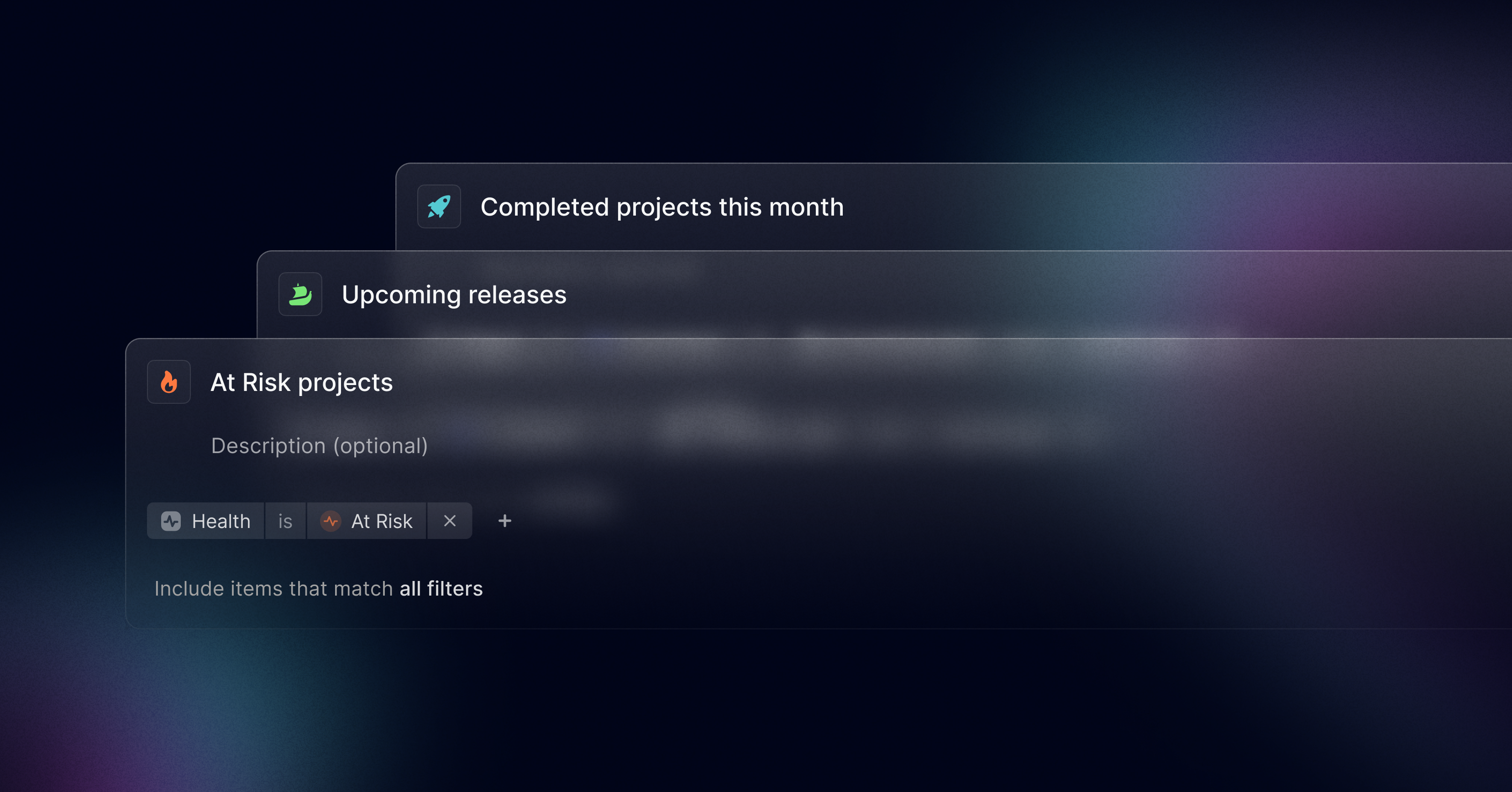
Project Views
Today we’re introducing project views. Project views let you create custom views of projects according to properties such as status, project health, team, and target date range. This allows you to better track projects and share this information with other members of your Linear workspace.
Here are a few examples of project views that you can create:
- At Risk projects: See which projects are currently at risk to quickly spot projects that need attention.
- Quarterly review: Look at projects completed last quarter and compare that to last quarter's planned roadmap.
- Upcoming releases: Create a list of projects that are coming up for release by filtering for specific milestones (e.g. Alpha, Beta, GA).
- Projects across roadmaps: Filter by roadmap to create a view of projects across different roadmaps.
Project Views can be created from the Views page or by saving a filtered project or roadmap view. See more example project views in the docs.
Desktop Tabs
The Linear desktop app now supports organizing work across multiple tabs. Tabs in Linear closely mirror the tab management features you’re accustomed to in web browsers, including pinned tabs, drag to re-arrange, and a host of keyboard shortcuts. You can even use the command menu to search across your tabs by pressing T.
To get started, open a new tab with Cmd/Ctrl Tor by holding Cmd/Ctrl and clicking a link. If you don't see tabs in your desktop app yet, you may need to restart your app or download version 1.18 from linear.app/download.
My Activity
We've built an activity log that shows you a historical list of issues that you've interacted with in some way. Go the Activity tab in My Issues to see issues where you've added a comment, reacted to a comment, changed its status, linked a pull request, or created, updated, or deleted the issue. This should make it easier to find issues you’ve touched earlier but are not able to find through search or the recently viewed issues dropdown in the desktop app.
By default, the activity log orders issues by the activity date. You can change the ordering, grouping, and apply filters like any other view to focus or find the issues you need.
- [API] Added backend filters for project milestone status
- [API] issueEstimationType values are now documented in schema
- Holding Alt while copying git branch name now does so without triggering assignee and status change side-effects
- Added a new Title ordering preference for issues views
- Maximum Git branch name length increased from 40 to 60 characters
- We now show you the number of issues associated with each workflow status in your workflow settings
- Due date is now available as a display option in the triage view
- Duplicate is now a default workflow state for newly created teams
- Added ability to change SLA from the list or board issue views
- Added ability to search for variations of overdue projects in filters
- PR badges in issue lists and boards now have a tooltip with more info
- We now always display selected filter options on top, even if they don't match any items
- When creating multiple issues, we now always keep new issues unassigned if the previous issue was unassigned
- When undoing the last notification delete, we no longer show the confirmation dialog
- Updated icons: project health icons, icons for Unassigned and Current user across the app, and icons and descriptions in project filters
- [Command Menu] It’s now possible to open a link in a new tab in all navigational actions (open project, open issue, open cycle, etc) using Cmd/Ctrl + Click
- Fixed a problem with linear.app/new not respecting the default team state
- Fixed a bug that resulted in archived issues often not appearing when opening issues via O + I
- Fixed a bug where selecting certain issue properties when creating an issue from Slack would reset previously selected labels
- Fixed an issue where cycle views can become stale when left open for extended periods
- Fixed a bug where the Project Updates panel would not close when clicking on the native app header
- Fixed a bug where right-clicking on Inbox or Triage would open both the contextual menu and the issue instead of just the menu
- Fixed a bug where display preferences would get reset if you edited custom view
- Fixed a bug where the border of select controls would flicker in a red color when hovering
- Fixed a bug where selecting a project when creating an issue from Slack would sometimes reset a previously chosen status value
Issue Drafts
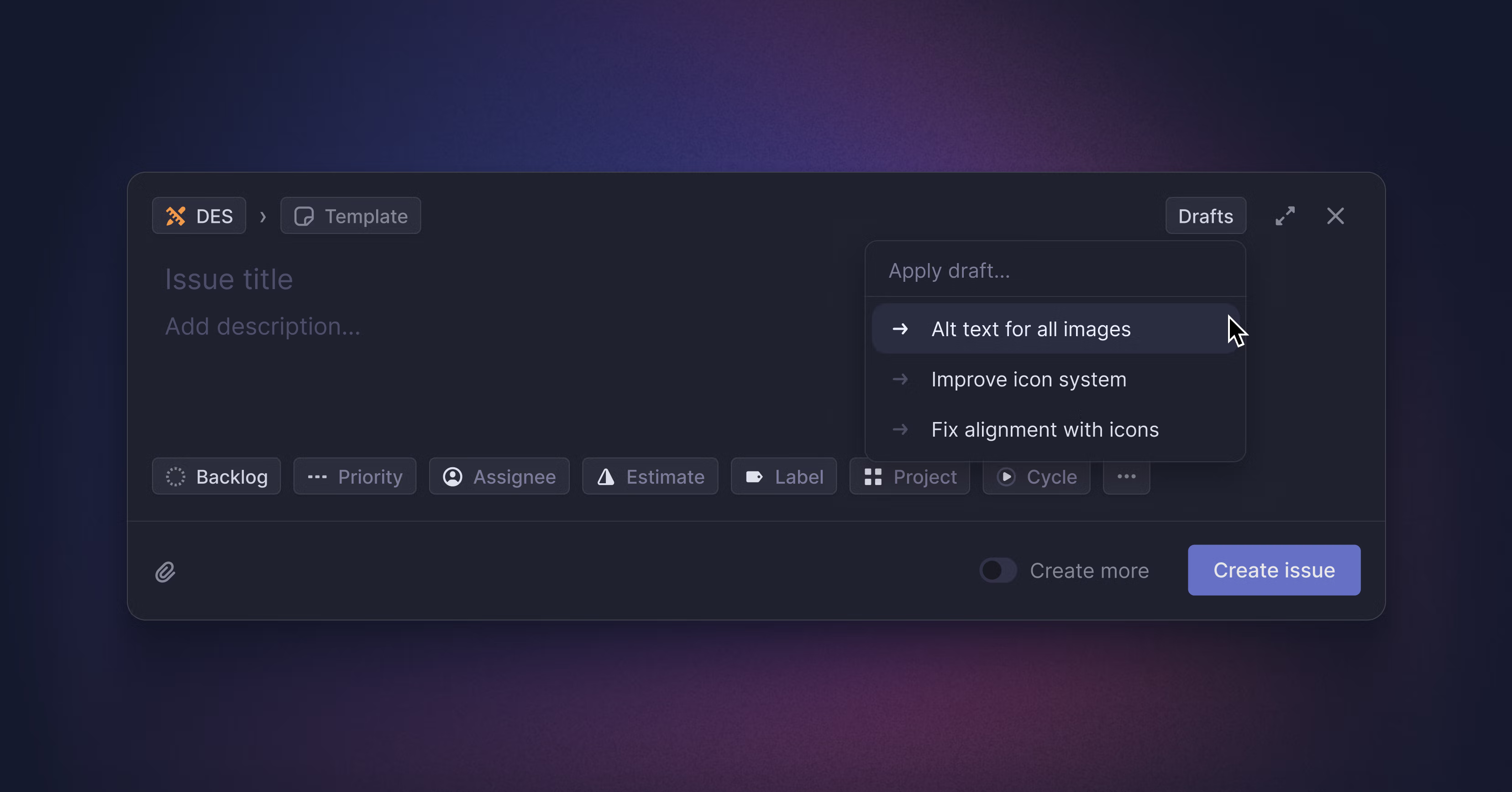
Issue Drafts
Drafts offer a way to store issues that you're not ready to create yet. Save an issue you're composing as a draft by using Esc or clicking the X icon and choosing Save draft when prompted. Your draft retains the issue's title, description and properties.
Saved drafts will persist on logout and are available across devices, unlike the existing feature that minimizes one issue you're composing when clicking elsewhere in Linear. Access your saved drafts by opening a new issue and clicking the Drafts button.
Keyboard shortcut trainer
There are many keyboard shortcuts in Linear that can help speed up your workflow. To help build habits of using some of the most valuable shortcuts, we've added a lightweight trainer. Trainer hints trigger when clicking certain buttons and menus in Linear's interface, and can be turned off by clicking on a hint or by using the toggle in Preferences.
- [API] We added
searchIssues,searchDocuments, andsearchProjectsresolvers to the public API - [Desktop] The "Recently viewed" button is now available on Windows desktop
- Issues in Linear created through our Jira Link integration will now be marked as Completed or Canceled in Linear when they are resolved in Jira
- We now quote message content by default when you create a Linear issue from a Slack message's overflow menu
- You can now duplicate issue and document templates
- Added a setting for opting out of all Linear notification digest emails in Notifications settings
- It's now possible to update the title of links attached to issues after you create them
- "View" button for opening different display options has been renamed to to "Display"
- Added a toggle to hide and display the SLA property in issue views and Triage
- When bulk moving issues to a different team we now show specific labels and projects that will be removed when the move completes
- You can now select a milestone from the Slack issue creation dialog when a project has been selected
- Added a contextual menu to quick filters section in project/cycle sidebar, so you can navigate to a corresponding project/label/user from this section
- Guest users can now change their email addresses via their user profiles
- Added "Current user" as an option when filtering by project lead & members
- Admins can now enable cycles on teams even if not members
- Fixed an issue where webhooks were not correctly triggered for workspace level labels
- Fixed a bug that was causing webhook secrets for OAuth apps to appear to continuously reset
- Fixed a bug where setting parent issue would not work correctly in some cases
- Shift Up and Shift Down keys now behave correctly when filtering contextual menus
- Fixed a bug where an item would still be selected in inbox if you clicked on the "Inbox" link in the sidebar
- Updating an issue in the Inbox view will not mark a linked notification as read anymore
- Fixed a problem where issues would be removed from inbox when re-opening auto-closed issues
- Fixed effort calculation in insights for issues with 0 estimate and no estimate
- Fixed a bug where comment details would overflow on small screens
- Fixed an issue where document bodies and issue descriptions were not automatically saved if you clicked on a sidebar item while having active changes in the editor
- Fixed a bug where selecting a project when creating an issue from Slack would sometimes reset a previous chosen status value
- Fixed a bug where "No milestone" would not show up as selected if you had other options selected in filters
- Fixed a bug where milestones couldn't be deleted from the project edit modal
- Fixed an issue where setting custom due dates didn't always work correctly
- Fixed a bug where the star icon wasn't displayed in the project list for some screen sizes
- Fixed misaligned select label in GitHub onboarding
- Fixed a problem where clicking on a team in the issue breadcrumb would not redirect to the correct team
Improved Drag & Drop
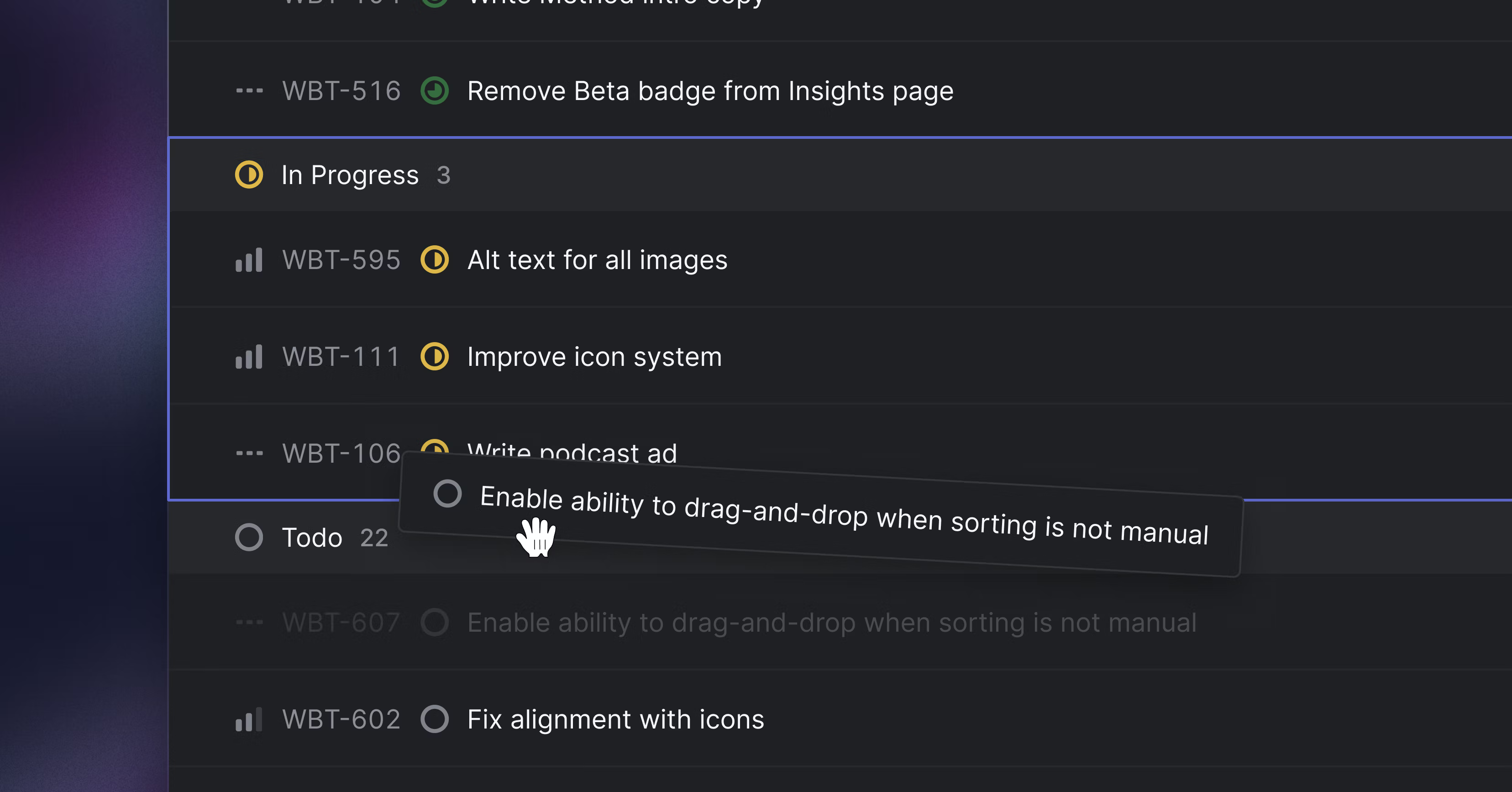
Improved Drag & Drop
Easily reorganize your issue lists by dragging and dropping issues into different groups regardless of your chosen ordering method.
To try this out, click and hold an issue within a group and drag it to another group; the issue will automatically be placed in the new group and update accordingly. On a page grouped by status for example, dropping an issue into a new group will move that issue to the new group and update its status automatically.
Vercel integration
Vercel released their official Linear integration. It allows Vercel users to convert feedback from comments on Preview Deployments into actionable Linear issues.
When leaving comments on Vercel Preview Deployments you’ll have the option to Convert to Issue which will prompt you to create an issue that will appear in your Linear board under a selected project. Your comment screenshots and replies will also appear in your issue.
- [API] Previously not set values are now presented as nulls in webhook
updateFrompayload - Issues with pending SLAs are no longer auto-closed by rules in workflow settings
- Opening an issue link while logged out now appropriately redirects to the specific issue instead of your default page after logging in
- Fixed a bug preventing roadmaps from being deleted
- Fixed a bug where deleting or marking all notifications as read could impact hidden snoozed notifications
- Fixed a bug where issue history would be wrong if integrations and manual changes to the issue happened in a certain way within a short time-frame
- Fixed a bug that caused snoozing issues in triage not to work
- Fixed an issue where the project updates panel wasn't closing with ⎋ Escape
- Fixed a bug where milestone dates couldn't be cleared
- Fixed a problem with project milestone not being copied when copying an issue
- Fixed a bug where you couldn't attach Discord links that included a sub-domain
- Fixed a bug where closing the command menu on touch devices would sometimes unexpectedly open an issue
- Fixed horizontal scrolling in project sidebars on mobile
- Fixed a bug where the right sidebar button in the Inbox page was overlapping Unsubscribe button
- Fixed roadmap icon color input not working when editing a roadmap
- Fixed cut-off online status in comment replies
- Fixed a bug that prevented triage issues from appearing on the archive page and recently deleted page
- Prevented selected issues actions from being hidden behind sidebar
- Fixed a problem with translucency of the completed Cycle icon
- Fixed a problem with Firefox scroll jump when focusing in/out of an issue view with comments
- Fixed a bug where due dates would not be set correctly
- Fixed a bug with removing issue relations from the command menu
- Fixed a few visual bugs in browsers that support LCH css colors
- Fixed a problem where cycle numbers wouldn't automatically increment correctly
- When an issue that you have open is removed from the underlying page, we now keep that issue open while in view
- We now auto skip existing users or invited users when inviting members to workspace
- Issues hidden via view options will no longer be counted towards the issue estimate counts shown in views
- When moving an issue with sub-issues to a different team, sub-issues will be auto-moved too (only when all of them belong to the same team)
- We now suggest an assignee by default if you create an issue from a Slack message that at-mentions at least one user who has a Linear account
- Our merge request automation for GitLab now only moves an issue into the workflow status for "On MR open" in response to the first event that opens a non-draft merge request
- You can now select a milestone from the Slack create issue dialog when a project has been selected
- Added Project milestone as an included column in our CSV Export
- Projects and milestones are now applied to sub-issues when you apply a template with sub-issues during issue creation
- Projects in roadmap projects picker are now sorted by relevance
- If you select a completed project in your issue filters, that project will now show up on top of the list of options in the filter menu
- Estimate filter is now available even on views including teams with different estimation scales
- Improved contrast in some tooltips
Project Milestones
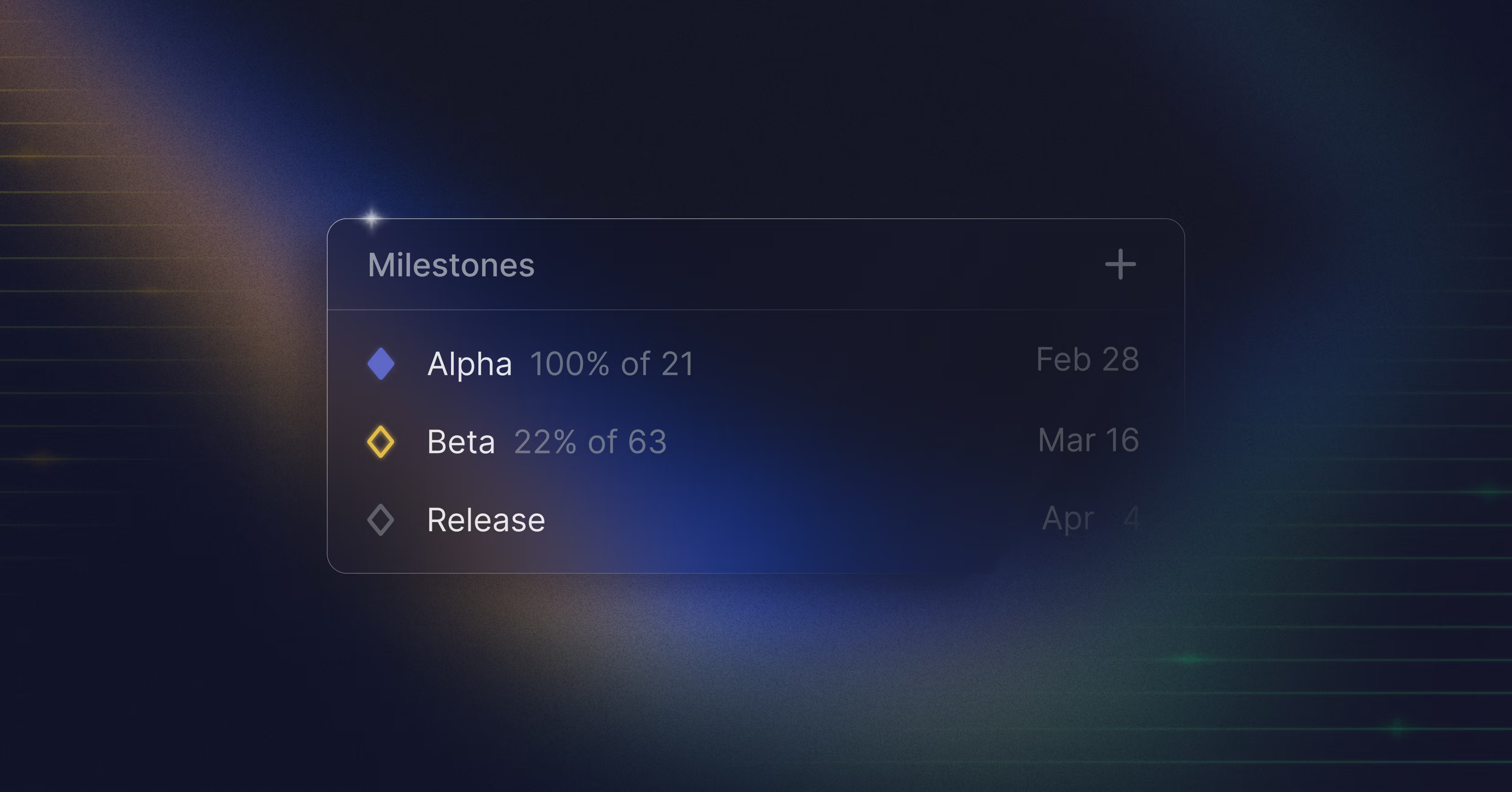
Project Milestones
Every project is a journey. You might have a clear end goal in mind, but the path to get there is shrouded in a fog of uncertainty, making it challenging to navigate and stay on track.
To shine some light into the fog, we are introducing Project Milestones — a new way to divide and organize work within projects.
Milestones mark important points in a project’s lifecycle that the team needs to synchronize on. They make these key moments legible and break the project down into more granular phases.
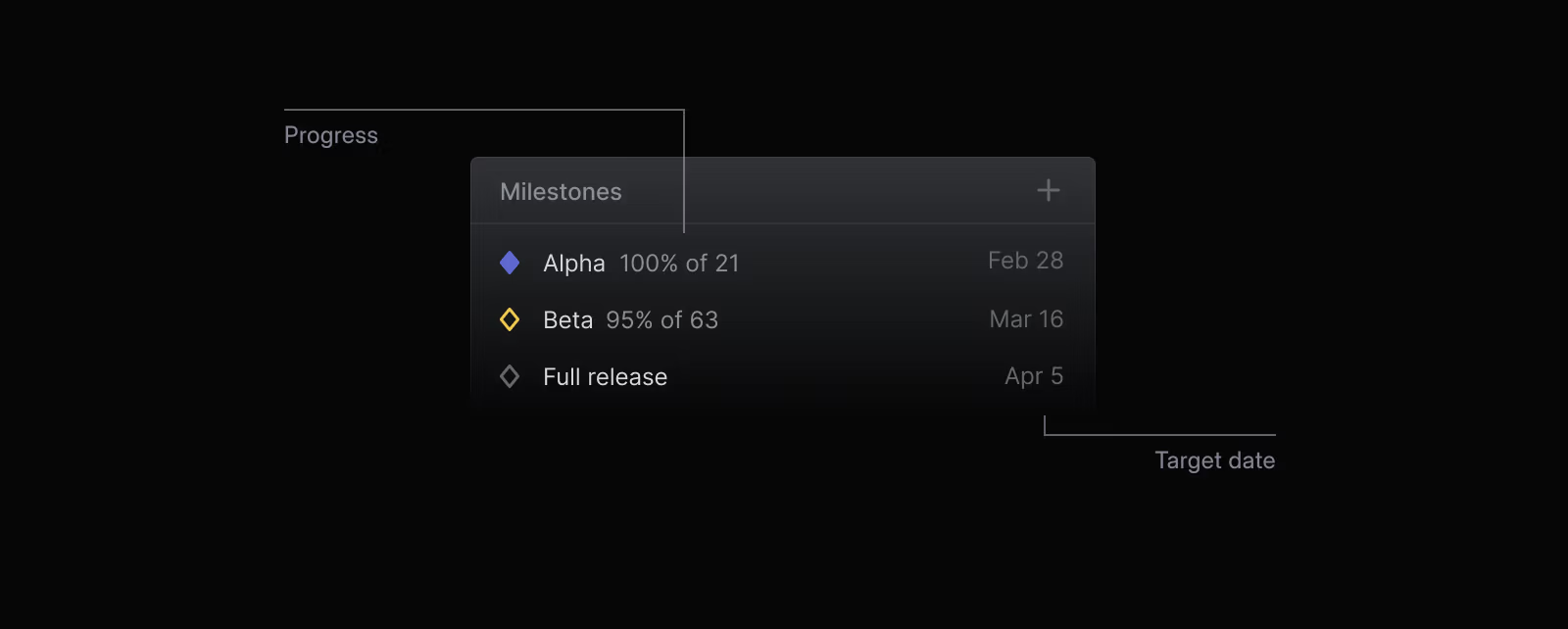
Creating project milestones in Linear is easy: All you need is a name and a target date (the latter is optional). You can then assign issues to it (⇧+M is the fastest way to move an issue to a milestone).
The project side-panel contains an overview of your milestones with progress data for each of them. Click on a milestone to instantly see all issues associated with it.
Milestones are also visible on roadmaps, highlighting the stage each project is currently in and how much progress has been made. This gives you a better understanding of what’s going on across multiple streams of work.
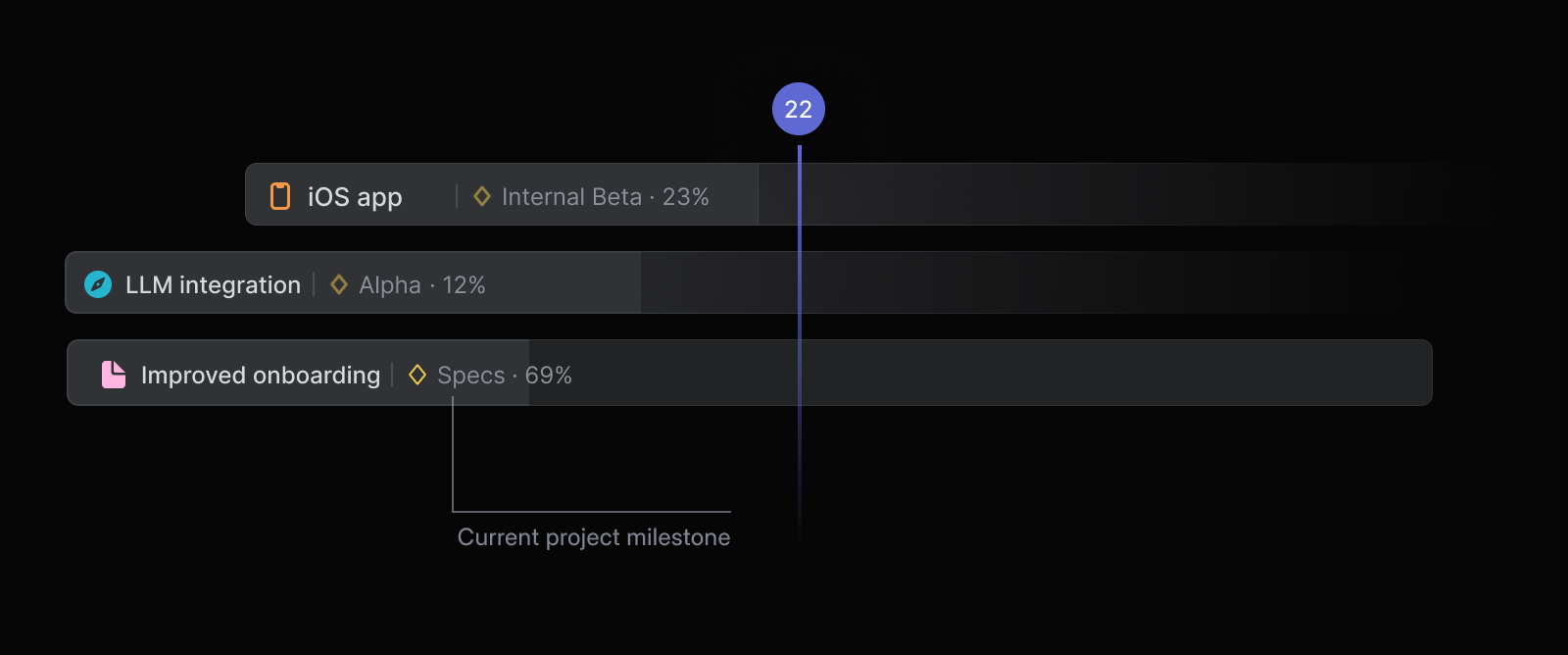
We designed Milestones to answer a fundamental question that every project team faces: “Where are we?”
Milestones act as reassurance that you are still on the correct path, but they also give you a sense of how far you have come. They are a reflection point. So you can look back and celebrate what you have achieved, before taking the next step towards your final destination.
Triage notifications
We've added notifications for when an issue is added to a team's triage queue. These will allow you to stay up to date and respond quickly to issues in your team's triage queue. You can easily subscribe to these notifications from the team's header in the sidebar, the command menu, or the "Teams" section in your notification settings.
Once subscribed, you can triage issues directly from your inbox. You can also receive the notifications across all the other regularly available notification channels.
Label group support for Views and Insights
You can now group issues by "Label group". This will let you pick a label group in the View options and group issues based on the labels inside that group.
Because an issue can only have one label from a group, you are sure each issue will only appear once in the list, unlike when grouping by "Label".
This feature is also available on Insights where you can select it as a Dimension or Segment, even on scatterplot charts.
- Allow to change roadmap icon color
- Completed projects will now only show up if you search for their name in the filter UI
- Fixes inbox counter not being always correct before opening inbox view
- When moving issue to a project, we no longer show cancelled projects and projects completed longer than 3 months ago
- Fixed a problem with a notification not being marked as read if you're already on the page
- Fixed a problem with linear.app/new?status=<status> not always applying a correct status
- linear.app/new now supports ?team=<team-key> so you can create a deeplink to a specific team
- Added Label groups as a new dimension for Insights
- Fixed a bug where we weren't linking revert merge requests in GitLab to their original issues
- Increased the size of the + button to add a new filter
- Issue lists now have a footer with information about hidden issues
- Fixed an issue on 'My Issues' view where issues could become incorrectly grouped
- Fixed issue when webhooks were not triggerd if single previously unset property was set on model
- Removed projects icons in filter when multiple projects are selected
- Fixed a problem with https://linear.new not passing values from query params
- User presence is no longer displayed in contextual menus
- Replaced the archive icon with a trash icon when deleting a project
- Fixed incorrect progress value in project view when no estimates were used
- Tooltip for filtered estimates on board columns should now be much clearer
- Addressed the issue of node size in the roadmap graph being too large, causing it to overflow
- Fixed a problem with multi select floating panel not being responsive on mobile devices
- Fixed the behavior of Shift + Cmd + Click to select specific items in inbox and triage views
- Fixed a problem where it was possible for a sub-issue to set a parent of another issue, resulting in a circular dependency and a crash of the application
- Fixed an issue where the issue archive would be scrollable horizontally
- We made it clearer if a workspace admin initiated a login email change on your behalf in the verification email we send out
- Added ability to archive roadmaps
- Fix a bug where the Settings would not close when opened from the CMD+, shortcut on the desktop app
- Updated date format for start/target dates in projects to always display the year when it differs from the current year
- Fixed a bug causing images to not be properly imported from Jira