Linear Insights

Linear Insights
Today, we are excited to launch Linear Insights into public beta.
Insights offers instant analytics for any stream of work. Aggregate, segment and visualize data across your entire workspace. Spot trends, remove blockers, and make better decisions.
To learn more, head over to the new Linear Insights website, where you can find exact specifications and interactive use cases.
Insights is available in public beta to all workspaces on the Linear Plus plan.
You can sign-up to a free 30 day trial to see if Insights is right for you.
Improvements & Fixes
- [API] GraphQL responses now include a list of deprecated fields used in the request under
- [API] We are now correctly clearing issue description if empty string is passed to
issueUpdatemutation - Improved the No priority icon to be more easily distinguishable from the High priority icon
- Your last selected quick filter tab will now be remembered even after you close the application
- Added ability to clear recent searches
- Added sorting by project name
- Snoozing and reminder actions will now have titles that better represent the input you typed in
- Tweaked the project health icons
- Clarified copy on error message when attempting to link a Discord message in a private channel
- [Desktop] It's now possible to create a new project from File => New project
- Fixed a problem with service worker not being registered and and desktop push notifications not working in Firefox
- Fixed a bug where completing or canceling an issue linked to a Front conversation did not always reopen the Front conversation if that setting was toggled on
- Fixed an incorrect page title appearing when editing a template
- Fixed incorrect hover states for workflow icons in the list component
- Removed accidentally exposed developer actions from command menu
- Fixed a bug in Inbox where inputs could lose focus when a new notification came in
- Fixed an issue where the filter buttons clickable area on project page was too big
- Fixed Add a member button not appearing in certain cases
- Fixed a problem where an issue's project wasn't immediately set to none when the project was deleted and you were looking at the issue
- The inbox now correctly displays when issues were marked as duplicates rather than indicating that they were canceled
- Fixed order of items in quick filters section
- Fixed a bug where some users were having trouble integrating Linear with Notion.
SLAs
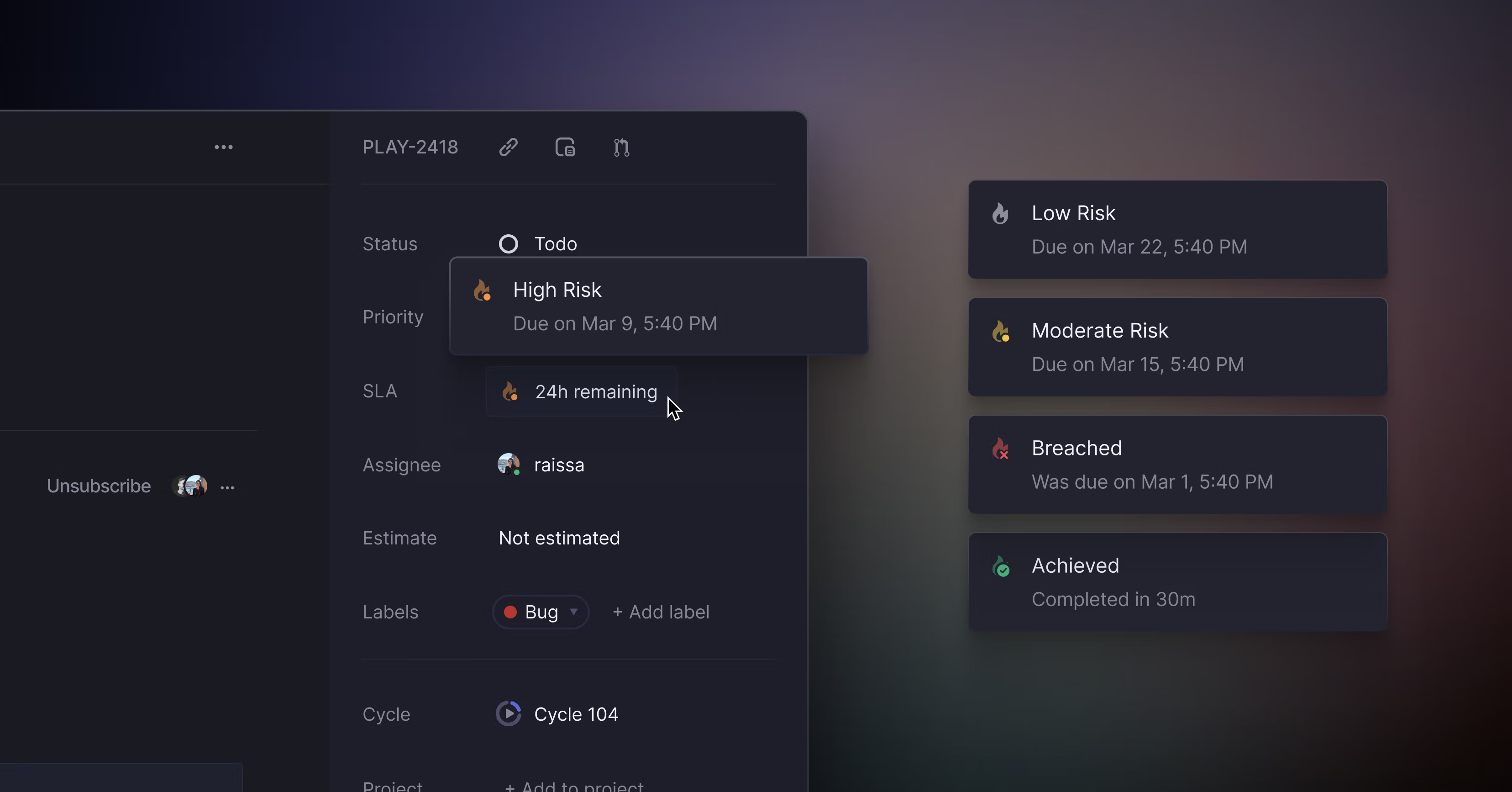
Service-level agreements (SLAs)
Use SLAs to set guidance on when time-sensitive issues should be completed. This gives your team more controls to ensure important issues stay top of mind.
SLAs can be applied to issues manually, or automatically via a set of admin-configurable rules. Linear's default rules apply SLAs for high priority and urgent issues, but you can also substitute or add criteria to rules such as team, project, or label.
When SLAs are at risk of being breached or become breached, subscribers receive a notification immediately. To receive similar notifications for issues you are not subscribed to, you can enable additional SLA notifications options in your notifications settings.
SLAs are available to all workspaces on the Linear Plus and Linear Enterprise plans.
Improvements & Fixes
- API: Fixed a bug causing the OAuth token revoke endpoint to not properly recognize tokens passed in the Authorization header with the
Bearerprefix - Fixed a problem with page search losing focus when typing
- Improved returning from link toolbar to formatting toolbar in editor. By hitting esc the link toolbar will be closed and formatting toolbar will be shown again
- Better calendar date detection for snooze and reminder actions input
- The issue filter for dates from a month ago will now properly show up as "1 month ago" rather than "28 days"
- Improved search results when filtering for nested actions, you can now type .e.g "label bug" or "assign tom"
- Improved download speeds for user uploaded attachments
- Fixed a bug causing the OAuth application form to clear when toggling webhooks
- Improved edit roadmap modal, added "select all" button
- "Today" button on roadmap page is moved next to "Zoom" control
- Fixed an issue where the correct issue state would not always be shown for issues in the command menu
- Fixed an incorrect warning on the project timeline view when a project is created in a completed state
- Guests will now be able to access Figma integrations as expected
- In Inbox you can now delete all notifications for done/cancelled issues
- We fixed a bug where creating a team by copying settings from another team would cause label groups to be lost in the new team
- Fixed a bug that allowed team members who are not admins to see suspended users in the members list
- Changed the order of action for a comment moving emoji reactions before comment reply
- When navigating the inbox and removing items, we now select the next item relative to the way you have been going through the list
- Fixed "Go to archive" keyboard shortcut,G X, not working on list views
- Fixed merging team label groups into workspace label group
- Text formatted as inline code can now also have strike through formatting
- Opening a GitHub PR related to an issue will now assign the user if the issue is unassigned
- The edit issue shortcut has been changed to Option E from E. The old shortcut will be repurposed for notification archiving in Inbox view to match popular email applications
- Projects and Cycles detail panels can be resized
- Collapsed sidebars will now close automatically if the cursor leaves the app
- Comment replies notifications are sent only to those users who participated or mentioned in a thread
- It's now possible to link URLs when creating an issue
- Prevented users from losing their comment edit when refreshing or closing the page
- Improved performance in inbox
- Added "None" option for Show completed issues menu
- It is now possible to update your Workspace's address from within billing settings. Updated address details will appear on future invoices.
- Improved team archive page performance.
- Typing "today" for a date action will now provide a a match for today rather than a year from today
- Fixed a problem with long label names being overflown in create issue suggestions
- Project selector now sorts projects by relevance. Completed projects are also available in the list.
- Fixed a bug where projects would not be ordered correctly when using manual ordering and grouping by team on a roadmap
- Fixed an issue where a combination of
orandinfilters would exclude elements incorrectly - It is now possible to see just triaged issues in triage view
- Fixed a bug with workspace issue templates creating sub-issues in triage status
- Tweaked text selection colors across the app to better match the current theme.
- Improved the UI for editing issue relations on smaller screens
- We improved the relevance of results in the command menu
- Fixed a problem with page search (⌘ f) losing focus
- Issue states that have the same name but different type are now grouped separately
- The confirmation dialog when deleting a label now shows how many issues the label will be removed from
- Fixed a bug where comments on linked Linear issues were sometimes not syncing to Front conversations
- Fixed link being opened twice when clicking on "Open in…" in the attachment modal
OpenAI in-app Help
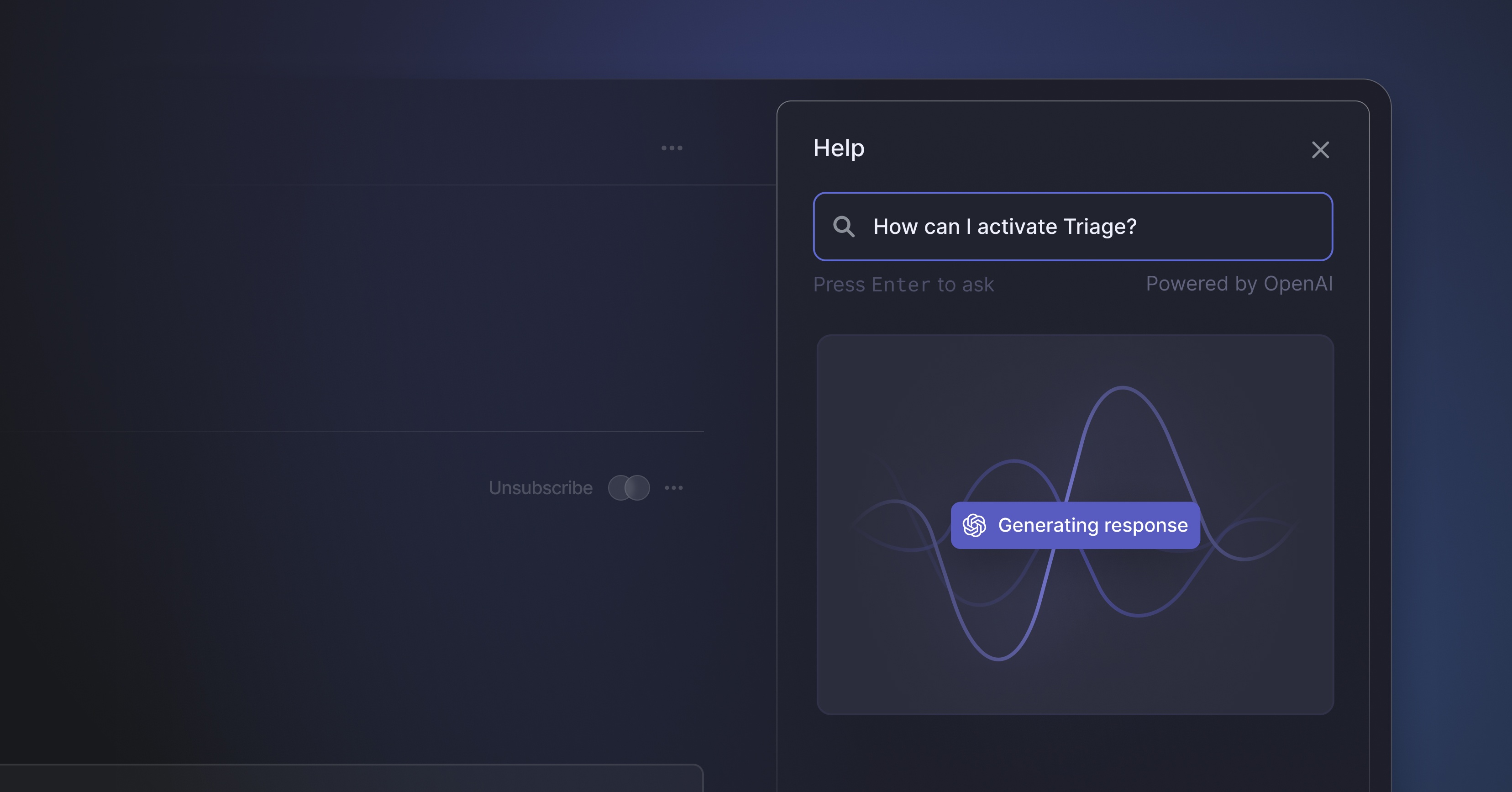
OpenAI powered in-app Help
Today, we're releasing an upgraded in-app help center to Beta. In addition to some design tweaks, we added the ability to use OpenAI's GPT-3 model to ask questions from our documentation. You can also still use regular keyword based search for both docs and keyboard shortcuts.
We're excited about the possibilities to help Linear users quickly learn about concepts and features. You can try the beta today by pressing ? inside the application and typing your question.
The new intelligent help search was built in collaboration with Relevance.AI who are also a Linear customer.
HMAC signed webhooks
To improve security of Linear's webhooks, we added HMAC based signing of webhook messages which can be used to verify their authenticity. You can get the signature secret from your webhook settings, which is available for both regular and OAuth webhooks, and use it to calculate SHA256 based signature of the content for verification.
import { LinearWebhooks } from "@linear/sdk";
const webhook = new LinearWebhooks("SECRET");
if (!webhook.verify(rawBody, request.headers['linear-signature'], body.webhookTimestamp) {
throw "Invalid signature";
}Read more in our developer documentation.
Improvements & Fixes
- When copying the current view URL (using ShiftCmdC), any additional applied filters are now included in the copied URL
- Improved command / contextual menus navigation by allowing to loop through items with ⇥ and ⇧⇥
- You can now use X to select in split view
- We now import comments when using the migration assistant for Asana
- The Shortcut and Jira importers will now import due dates
- Non-admin users can now trigger Google Sheets export
- We narrowed the OAuth scope for our Google Sheets integration
- You can now connect multiple Notion workspaces to the same Linear workspace
notion://andcraftdocs://deeplinks are now supported as editor, issue, and project links- Project health badges now change color as they age
- The status type filter is now available in more contexts
- Tweaked some colors in translucent panels in dark themes
- Issue titles in lists will now only have a tooltip if the title overflows
- Improved the copy of duplicate relations on the original issue. It now reads duplicated by instead.
- The urgent priority icon now tones down in color when the issue has been completed
- When hovering over a pull request attachment on an issue, we now show the repository the pull request was created in
- We only let you choose from open and recently completed projects when creating an issue from Slack or Discord to make it easier to find the relevant project
- Improved calendar date matching when typing dates via command line actions, such as reminders
- We now collapse multiple dashes into one in the generated git branch name
- Issue preview popovers in the editor now work correctly when the team identifier has been changed
- Adds a signature key field to the webhook form and signature and timestamp headers to outgoing webhook requests
- Improved scroll restoration when navigating to projects and back to project list/timeline
- Added a popover showing comment information when hovering a comment link
- Added Create issue button for No project, No assignee, No label group headers
- Improved restoring a scroll position when navigating back in settings section
- Added an info text on list and board views when completed issues are filtered out because of view options
- The desktop app will no longer potentially trigger firewall warnings on Windows
- Fixed a bug where personal view options would revert to an incorrect value after saving as default
- Fixed a bug that caused a failure when attempting to create new issues from Slack
- Adding a link attachment with quotes in the title no longer causes an error
- Fixed a bug causing a less relevant time suggestion to show above more relevant ones when setting reminders
- Next is now used properly when indicating upcoming days of the week when setting a reminder for a date
- Fixed CmdShiftC conflict: the command toggles code formatting if the editor is focused, and otherwise copies the current page's URL
- Fixed a problem where issues were reordered automatically even when manual ordering was selected
- Label picker should now be fully visible on mobile
- Fixed a bug where creating issues from views with certain filters could result in
___null___property values - Fixed smart links parsing when importing from Jira
- Fixed a problem with some comment notifications not scrolling to the comment and not being marked as read when clicked
- Lists in text inputs are no longer forced to have an empty paragraph afterwards
- Creating an issue from another issue will now default to the same project
- Fixed a bug where clicking on a comment did not scroll to it when on the same page
- Fixed comment emoji reactions not visible on focus
- Fixed comment actions not visible on focus
- Fixed a problem with middle mouse click not opening links in the browser
- Fixed authentication problems in Safari's pinned tabs
Threaded Comments
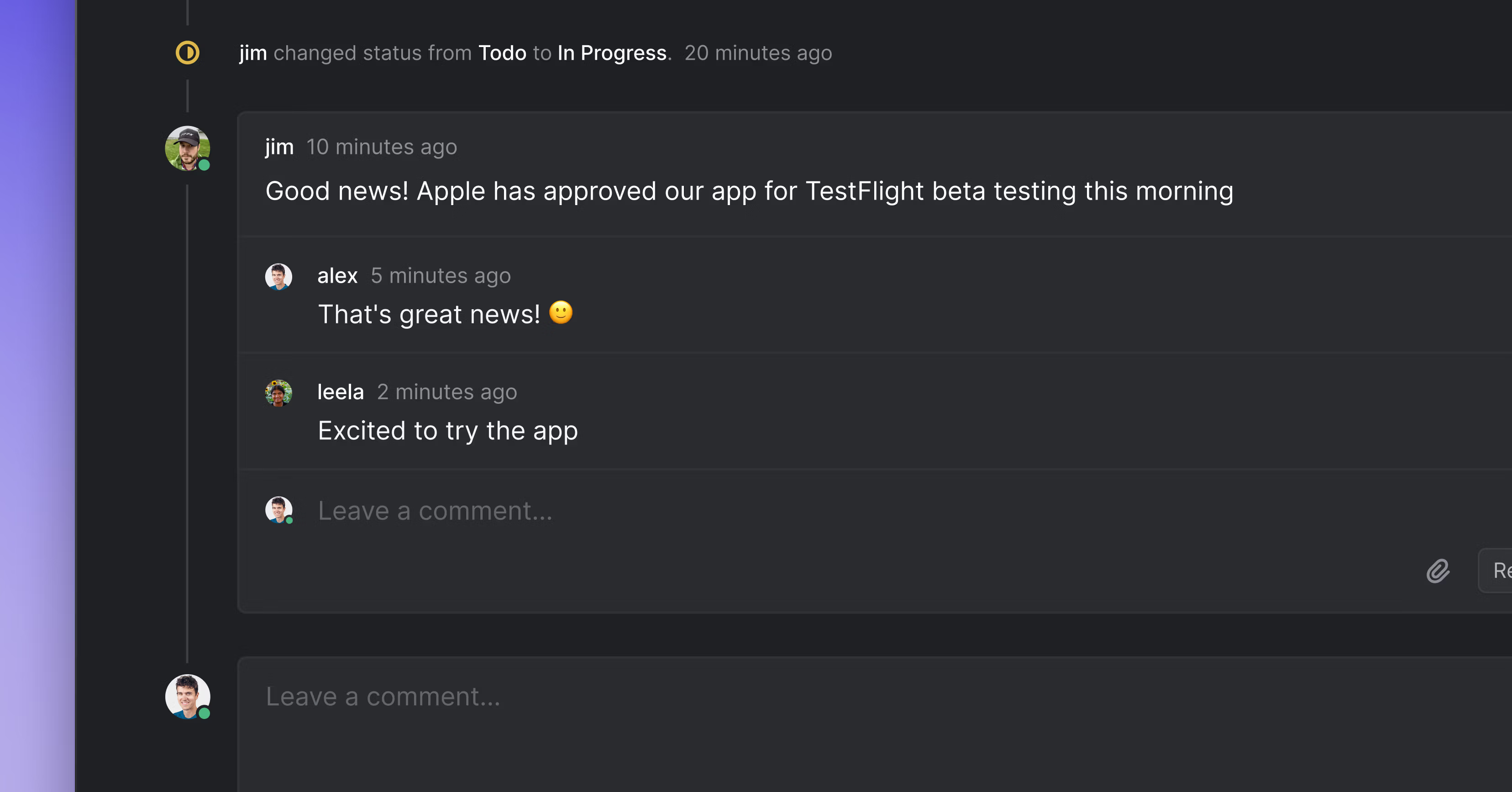
Threaded Comments
Send threaded comments to answer questions or give feedback while leaving the main comment feed focused on the work at hand.
To start a thread, press the arrow icon on an existing comment or use the Shift+R shortcut. To collapse threads when viewing an issue, use Shift+X or the command menu.
When a threaded comment is sent to an issue you subscribe to, you'll receive a notification to your inbox.
Improvements & Fixes
- It's now possible to clear last applied filter using Shift+ F and clear all filters using Shift+Cmd+F in all filterable views: issues, projects, teams, and inbox
- In triage's view options, you can now order by priority, last updated date and due date
- Increased prominence of triage actions menu when viewing issues in triage status from your inbox
- Added a toggle to unsubscribe from issues you accept or decline from the Triage action buttons
- You can now choose to show issues in Triage on label views in View options
- Added support for importing the newer style of GitHub projects to Linear
- Emoji are now more consistently sized across browsers and platforms
- We now allow admins to initiate an email change for a user in their workspace from within the members page in workspace settings. The user will still have to verify access to the new email address before the change goes through.
- Fixed a problem when printing an issue page
- The Find in view text input is now correctly unfocused when closed
- Fixed a bug where you couldn't add sub-issues from the full-screen issue creation page
- Fixed a problem where our user mention scrollbar wasn't dismissing on Safari
- Fixed a bug where too many sub-issues would be created after switching between templates
- Fixed a problem with inbox comment notifications not being marked as read under certain conditions
- Fixed Cmd/Ctrl + K not working to link a text selection when editing a sub-issue
- Fixed visual flickering when rendering the names of parent issues
- Fixed a problem with the project selector offering projects from a different team when editing a team-level template
- All URLs that are used in project/cycle description are now converted to clickable links when rendered in a sidebar or list divider
- Fixed a problem with triage/inbox lists jumping when selecting first element in the list
- Fixed a bug preventing Slack notifications from being sent for new issues if they included large attachments
- Fixed a problem on iOS devices where opening a Figma preview would break view scrolling
- The desktop app will now correctly reload all windows when clearing application data
- Fixed a bug with Open in desktop tooltip being shown on phones and tablets
- Revised minimum height of the create issue modal, so it doesn't get squashed when using horizontal orientation on phones and tablets
- Fixed a problem with opening URLs in issue descriptions on iOS devices
- Fixed an issue where undoing an issue action in a modal view could action the incorrect issue
- Fixed the graph of the current cycle incorrectly displayed on the list of cycles on mobile device
- If you have issues in multiple active cycles these will now be grouped together under a Current cycle heading on the My Issues view
- Pasting text from OneNote, Word, and other Microsoft Suite products will no longer paste as an image
Issue Reminders
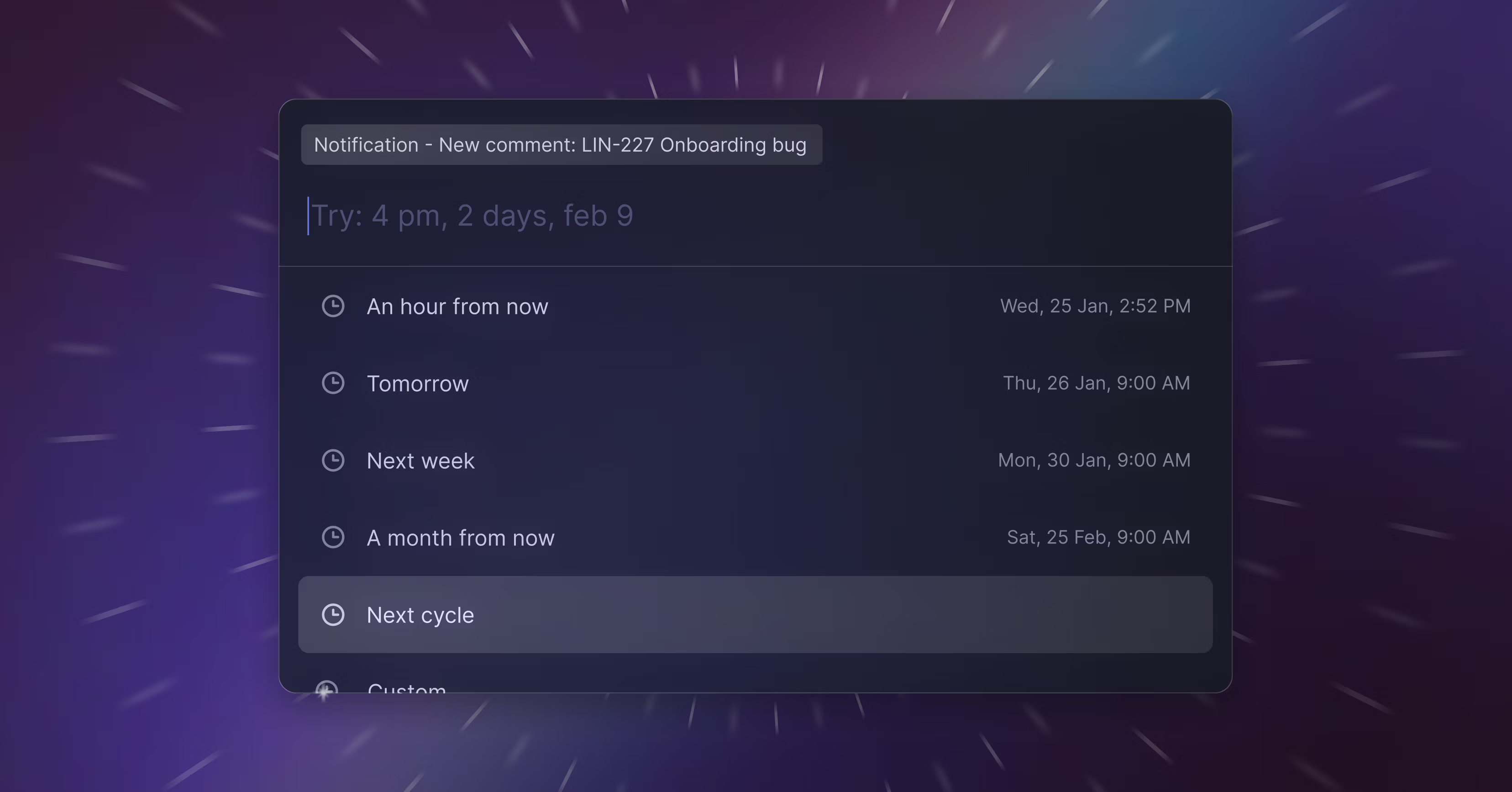
Improved time travel capabilities
Productivity software is the closest thing we have to a time machine.
It provides us with information from the past, for the future we want to build, so that we can make the most out of the present moment. Linear is no different. On the surface, it's an issue tracker. But under the hood, it works more like a time travel device.
Roadmaps, for example, are not a map of the terrain you are in today. They are an atlas for the world you are trying to create in the months ahead.
An issue might be filed based on a bug you are experiencing in the present moment, but it's also a conversation starter with your future self to make sure it will eventually get fixed.
Even the sync-engine is all about time management. By synchronizing information in real-time across all users, it ensures that no one gets stuck in the past.
Today, we are announcing two upgrades to Linear's time travel abilities: Issue reminders and an improved date picker UI.
Issue Reminders
One of Linear's most popular features is the ability to snooze notifications. With Issue Reminders we are bringing the same capability to all issues.
You can now set reminders for any issue by pressing H or searching for remind in the command menu.
Set a time or a date, like "4pm" or "next Tuesday", and Linear will deliver a new notification to your Inbox at the specified time. You can also add email, desktop and Slack notifications from your notification settings.
This allows "present you" to focus on the task at hand, without having to worry that "future you" will forget about the issue.
Improved date picker UI
To make selecting the right point in time even faster, we are shipping an improved date suggestion picker. Try "tomorrow", "on Friday", "in 3 hours", "next week", "6pm", "Jun 5", or "next Cycle".
The improved date picker is available for snoozing inbox notifications, Triage issues, and the new issue reminders. It is designed for the future, but available from today.
Improvements & Fixes
- [API] Demoting admins to members and promoting members as admins is now only allowed for workspaces with a paid subscription
- Users in workspaces not using SAML can now update their own email login credentials from the Profile page, without writing into support
- We’ve started transitioning notification emails to send from notifications@linear.app instead of notifications@mail.linear.app
- All newly created workspaces now have Roadmaps enabled by default
- Audit log now includes more information about user requests, including user agent, in the API in
requestInformationfield - Added support for hiding columns like No assignee or No project on Board
- Added a view option for showing/hiding archived items in search
- Added support for opening a collapsed sidebar by moving the cursor close to the left edge of the app
- When creating an issue with /linear in a Slack thread, you can now optionally choose a channel to post the bot message that displays the issue’s details
- In Slack, unfurls and notifications now contain an issue’s project if it belongs to one
- Improved order of command line actions
- Fixed notification text for project member notifications
- Added missing border on project card in inbox notifications
- Link actions now appear when you search add link in the command line
- Pressing Esc on Settings will now re-open the previous page instead of the default page of the workspace
- Clicking on a comment timestamp from Inbox or Triage now properly copies the comment URL instead of opening the issue in full view
- Fixed misaligned group headers in roadmap view
- Fixed a problem with due date indicators showing the wrong icon if done date was the same as due date
- Fixed a problem when issues in a custom workflow state called Triage would end up in Triage queue
- Fixed an issue where it was not possible to type a space character in context menu filters
- Fixed a bug where the input for a comment on an issue in the Slack mobile app was often unresponsive
- Fixed an issue where some contextual menus wouldn’t close when an input in the background had been edited
- Fixed a problem with the create issue dialog showing the discard warning when trying to switch to full-view editing mode
- Fixed an edge case where an issue could reference itself when marking another issue as a duplicate of it
- Fixed text layout overflows for some specific languages
- Fixed a problem where a label with a space could not be created via the command menu
- Fixed a regression in search results not properly showing spaces and an incorrect font-size
- Fixed a bug preventing editing labels on imported issues
- Fixed a bug where issue mention popovers didn't show any content if the issue was archived
- Fixed a bug where it wasn’t possible to change teams when creating a custom view
- Fixed a bug where a long group header name would cut off action buttons for a group in a board view
- Fixed a bug where pasting an embedded YouTube video from one issue into another would throw an error
- Fixed inability to open roadmap context menu in tabs by using Ctrl + Left click
- Fixed a bug which caused roadmap tabs to not function correctly and onboarding modals to show up too many times
Collapsible Sidebar
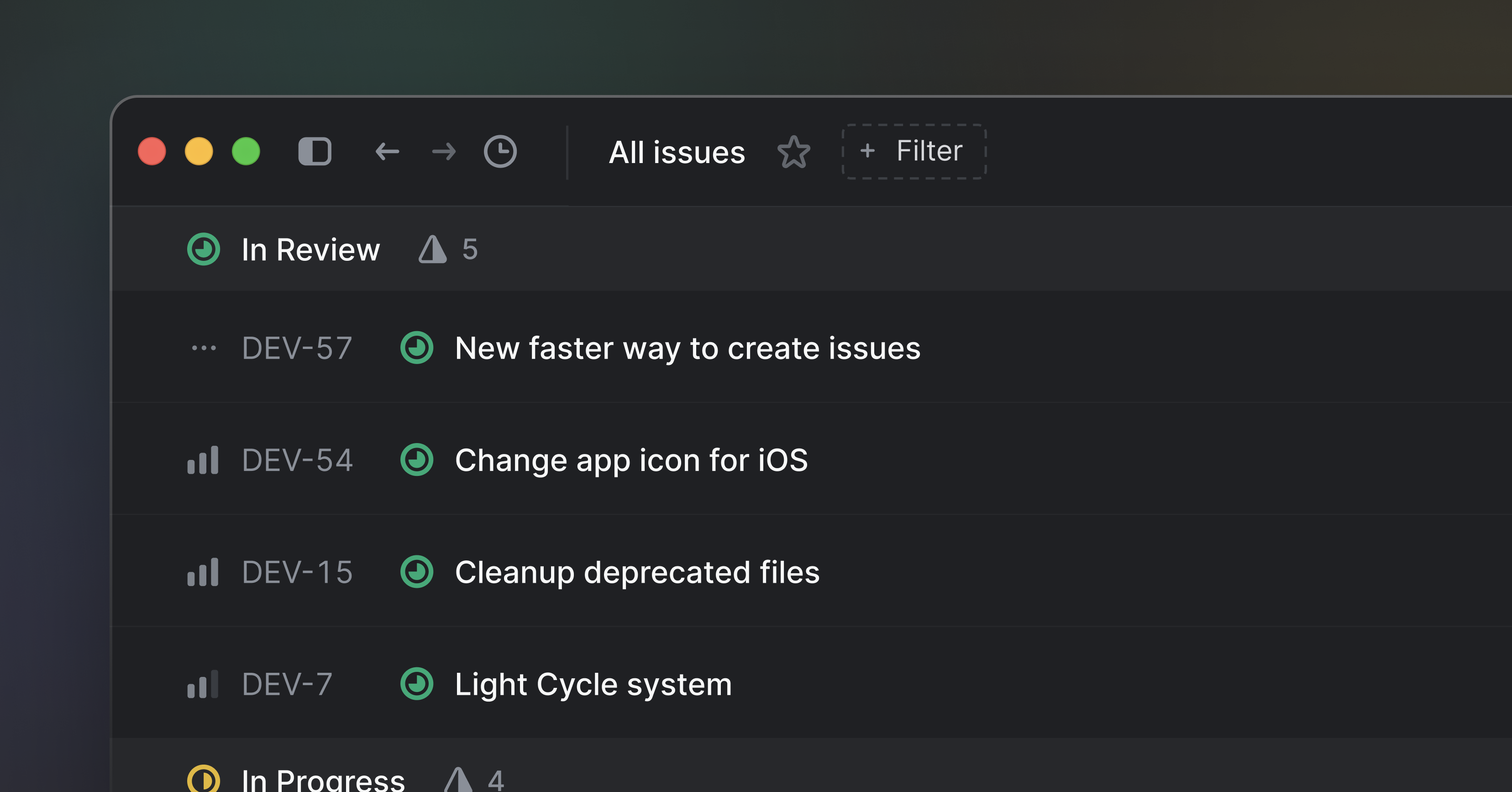
You can now fully collapse Linear's sidebar to focus on a specific issue, project, or view.
To experience this zen, press the [ keyboard shortcut, click on the sidebar border, or search "Collapse" in the command menu.
To expand a collapsed sidebar, use the [ shortcut again, click on the top-left sidebar icon, or search "Expand" in the command menu.
Polishing Season wrap
The end of 2022 also marked the end of our first Polishing Season. In total, we polished 228 different aspects of the app, ranging from UI inconsistencies and bugs to improved animations and new keyboard shortcuts. Many of these fixes were flaws and points of friction that you reported. Thank you!
Improvements & Fixes
- [API] Added scope to projects in the API
- Added a feature to collapse link attachments on issues. Collapsing and uncollapsing can be accomplished by clicking the toggle icon or using Ctrl Shift L
- Improved the behavior of nested checkboxes. Nested checkboxes can now be checked and unchecked independently from their parent. Checking a parent checkbox will no longer automatically check all of its children
- Improved select and filter functionality in workspace members settings page
- Added the ability to use Set due date and Set parent issue shortcuts in the fast issue creation modal
- When marking an issue as a duplicate of another, any related issues will now reference the canonical issue
- We now support the Intercom integration for users on the
app.eu.intercom.comandapp.au.intercom.comdomains in addition to the defaultapp.intercom.comdomain - Revised our DPA (data processing agreement) and made it available through the command menu
- Issue creation can now be undone with Cmd/Ctrl Z, as can editing an issue title and description
- Label filters now show the label group and are sorted based on the group
- Adding links to issues now counts as updating the issue and will reset the auto-archive clock
- Labels in label groups can now be selected by using and Shift Enter
- You can now navigate directly to team setting pages from the command menu
- Archived issue dependencies will now correctly load
- Fixed a bug where we didn’t always show an accurate timestamp for when a GitHub pull request attached to an issue was closed
- Fixed a bug in the Front integration where we would post internal notes multiple times per conversation if the linked issue was attached to multiple conversations
- Fixed a bug where incorrect issue statuses would be shown in command menu search results
- Fixed a regression where long lines of text without whitespace would not wrap properly in comments without closing the contextual menu
- The text toolbar is now better positioned and does not appear beneath scrollbars on Windows
- Adding a label to a group is now undoable
- Fixed a problem with workspace issue templates showing incorrect available labels
- Improved filtering by Height attachments to match more issues
- Filtering context menus now also works when a sub-menu is open
- Fixed some links incorrectly opening a new desktop app window
- Removed a duplicate header for some project notifications
- Fixed a redirect path after a document is deleted to now redirect back to the corresponding project
- Minor changes to copy icons for consistency throughout the app. The same icons are now used for the same copy action
- Esc now correctly un-zooms an image in the issue creation modal
- Opening the emoji picker will now always focus the search input
- Added preview tooltips for project and document mentions in the description and comments
- Command and contextual menus now always have selected items sorted at the top of the list
- When selecting a sub-action in the command menu, we now correctly set the selection to the first element in the list
- Fixed a bug preventing configuring Slack project notifications when only the channel for project updates was set
- Added notifications for when you are added to a project as member or lead
- Multi-select contextual menus now have checkboxes that can be used to toggle the entries without closing the menu. Shift Enter can also be used to toggle the entry
- The open project command (O P) now shows the current issue’s project and makes it easier to navigate to issue’s project using keyboard shortcut
- When changing the labels of an issue, the contextual menu no longer re-orders instantly, but waits until the contextual menu is re-opened
- Improved auto-linking of issue identifiers in comments and descriptions
- Added tooltips to clarify numbers appearing in Roadmap Details
- Fixed a problem where backgrounded Chrome tabs could stall loading of the client
- Removed a separate Edit button on issue view. The Edit action is still available in the … menu or using the E shortcut
- Fixed a bug where creating issues from a view filtered by a label group would cause an error
- [Desktop] Windows application now automatically hides the menu bar. It can be toggled on using Alt.
- Active cycle has been renamed to current cycle to prevent confusion with active issues in the sidebar
- We now return a more informative message to users on GitHub connect errors
- Fixed an error with the Zendesk integration causing it not to load when the viewed ticket only had attachments and no content
Rewind 2022
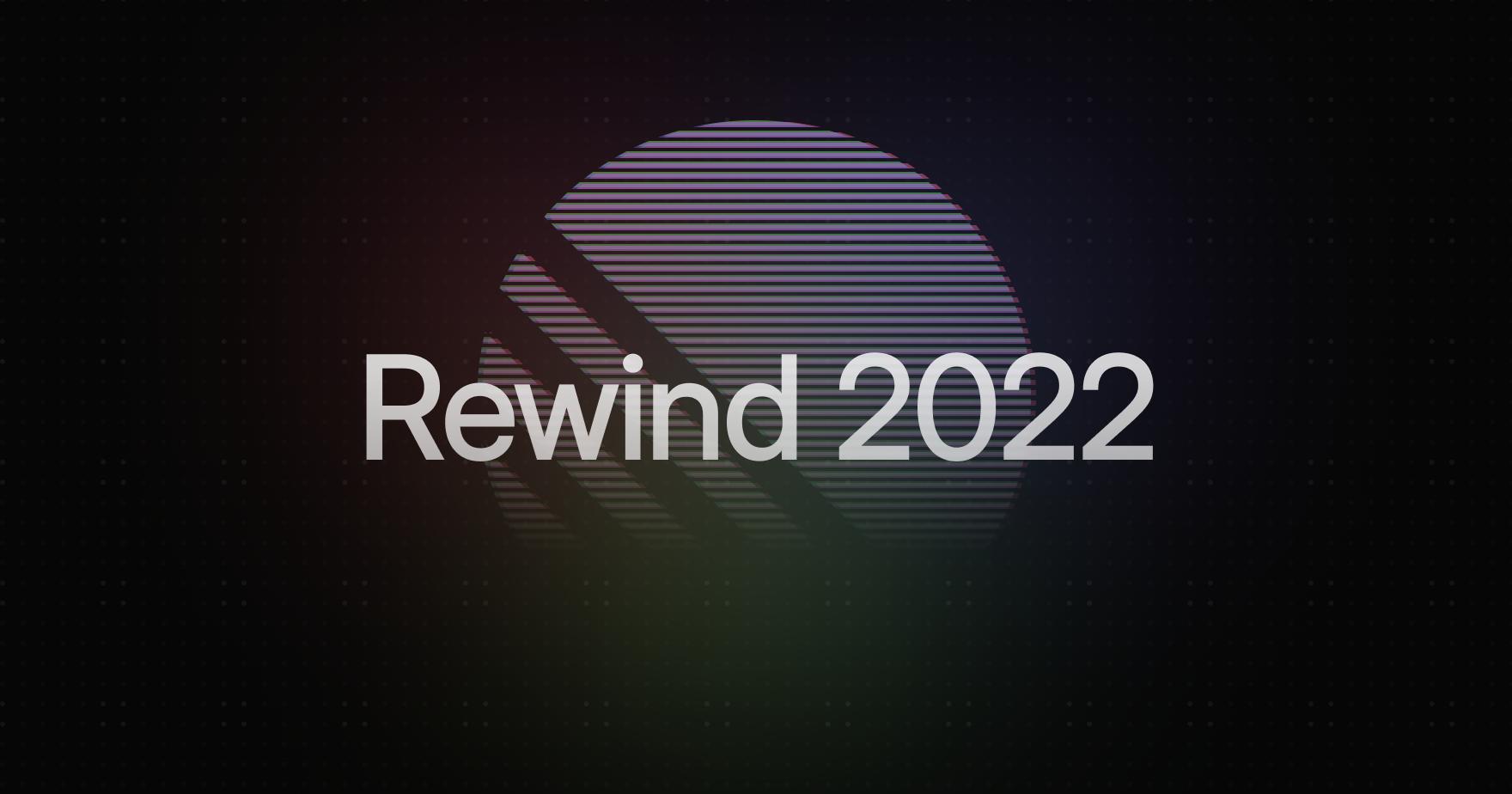
Linear Rewind 2022
A busy and productive year is coming to an end. To help you celebrate everything you built and shipped this year, we are releasing Rewind 2022 - a visual summary of your 2022 in Linear.
You can generate your personal rewind or create a rewind for your entire workspace. Please note that we need a certain amount of data to create meaningful reports, so if you are new to Linear you may not be able to create a rewind yet.
Linear Rewind is private by default - only you and members of your workspace can see it. All graphs in the report can be copied and shared. Please consider who you choose to share them with, since they might contain sensitive company data.
We’re releasing our own Linear Rewind publicly. You can view it here.
Fixes & improvements
Polishing season
- Improved the initial render performance for teams with a lot of issues
- Added a new shortcut to open the latest shown toast notification CmdOptionO
- Added a new shortcut ShiftV to show View options
- [Desktop] Added a new shortcut CmdY to open the Recently viewed dropdown
- CmdShiftC no longer adds an issue to the active cycle, and instead copies the current URL. You can always add an issue to the active cycle (or any other cycle) using ShiftC
- Added a new command line action to open the keyboard shortcut cheat sheet
- It’s now possible to create developer tokens for your OAuth apps for testing and other purposes without going through the OAuth code exchange
- Clarified the error state when an invited user has no public teams to access
- Resizable panels in Linear now have better hover indicators
- The fast sub-issue creation flow now pre-fills the properties chosen for the last sub-issue to the next sub-issue
- Improved animation when closing a draft issue to point to the sidebar rather than the bottom of the page
- You’ll now be notified if you are removed as an assignee from an issue
- Converting an issue to a project now adds an entry to the issue activity
- The backdrop of the fast creation modal now fades in correctly and the animation has been tweaked to be more natural
- Improved error handling when changing active cycle dates
- The loading spinner in the search bar now spins clockwise (forwards, to the future!)
- Dates over a year ago will no longer include the day when shown in lists
- The desktop app now supports playing videos using the HEVC codec (iOS and macOS)
- Added a warning before discarding new edits on a project update
- We now explicitly remove labels that don’t exist on the new team if you switch teams when accepting an issue in Triage
- You can now use a date picker to choose a custom date for snoozing triage issues. You can still use the keyboard to specify custom dates for snoozing
- Improved Slack unfurls for issue comments
- Recently viewed roadmaps are now prioritized in the Open roadmaps list
- You can now favorite an issue from the right click context menu
- All copy actions in context menus are now grouped into one Copy... group
- [Desktop] You can now navigate within Recently viewed dropdown using arrow keys
- You can now toggle empty groups when grouping by project in issue views
- Sub-issues in a different projects no longer block the archival of a parent issue
- Added the ability to show/hide Triage issues on My Issues page
- Changed styling around issues in board views to increase contrast on light themes
- [Desktop] Added ability to open documentation, help center and keyboard shortcuts guide from the native help menu
- We’ve made it easier to find and filter issues with attached Help Scout links via the Links filter
- Added a tooltip for Focus grouping on My issues page
- On mobile, the sidebar will now properly open above any details pane
- When grouping by roadmap, groups are now ordered according the tabs on the Roadmaps page
- Admins can now change what name will appear in your invoices through the billing page
- Dropped official support for older Safari versions. Please upgrade to at least Safari 14.1 (MacOS) or Mobile Safari 14.5 (iOS)
- Low priority notification digest emails outside work hours are now delayed to the morning of the next working day. You can disable this functionality in your notification settings
- Improved the consistency of styling in the issue creation editor
- Replaced links to connect Git integrations with buttons on team workflow settings page
- Discord autocomplete will now return better results based on your input
- Added two new filters; past cycles and future cycles. These will match all cycles in the past/future and complements previous/upcoming filters which only match the last and the next cycle
- Dialogs no longer close when pressing down on the content and releasing on the backdrop. A slight delay has been added to recognizing presses on the background to make sure dialogs aren't accidentally closed
- Imported labels will now be matched on workspace labels as well as team labels and regardless of case
- Added a confirmation step when assigning more than 15 issues to yourself
- Improved Escape shortcut behavior so it deselects selected text on an issue page before going back to the issues list
- You can now see the assignee name when hovering the avatar of issues on the board
- Issues viewed in a narrow window will no longer show as overdue when they have been completed
- Fixed an issue where filters on the labels page would not correctly update
- Fixed a regression where middle clicking did not open a new desktop window
- Fixed a problem with the assignee dropdown showing an incorrect selection when opened
- Fixed a bug where error messages during workspace creation didn’t display correctly
- Standardized sizes of avatars shown in project change actions menus
- Made all buttons sizes and highlight states consistent across all toolbars
- Fixed a bug that could cause the wrong GitHub repository to be selected when importing two repositories with the same name
- Fixed a bug when creating issues from Intercom where the assignee field was overwritten after selecting a label
- Fixed populating new workspaces with your email domain’s logo
- Fixed a bug where the assignee wouldn’t be notified when an issue was auto-closed
- Emoji reaction shadows are no longer cut off
- Fixed rendering bugs causing content to flicker when appearing
- Fixed a bug where links would show the wrong URL when editing them
- Fixed checkboxes being displayed twice in Safari with certain themes
We are also doing a live AMA about Polishing Season this Friday (6pm CET, 12pm EST, 9am PT). If you have a question for our team, join us on Slack or Twitter.
Polishing Season 2022
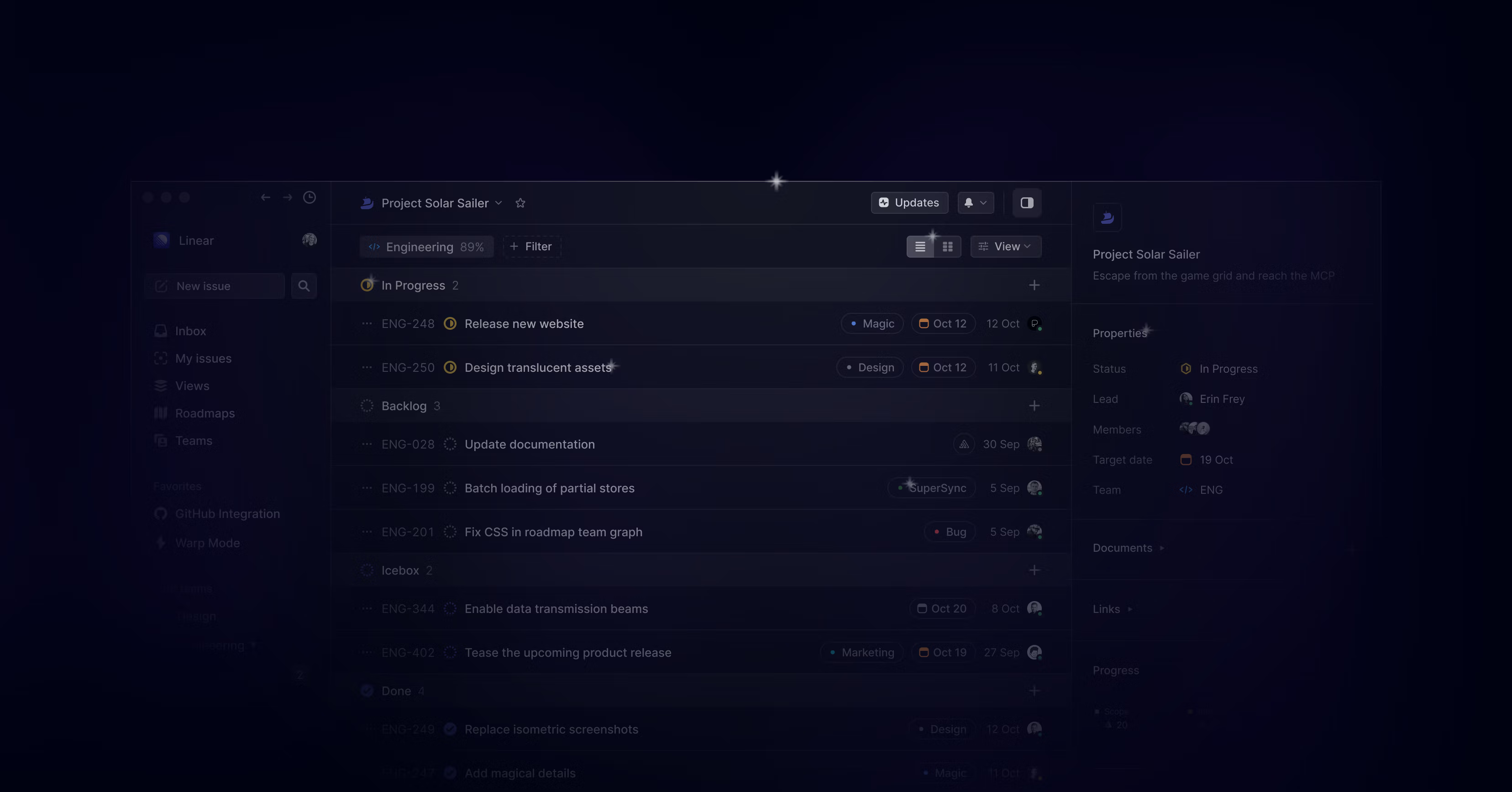
Polishing Season 2022
Every product has bugs. More than we can ever fix. Papercuts, usability issues, imperfections. We all have a long backlog of fixes and improvements we intend to get to someday.
Polishing season is about turning that “someday” into “today”. It’s about dedicating time to quality work. To replace flaws and friction with polish and delight.
For the rest of the year, polishing will be our sole focus. No new feature work, just quality of life improvements.
To make the most out of it, we would love to get your input. Tell us what we should fix. Tell us what we should improve. Tell us what would make your life easier.
Arc Integration
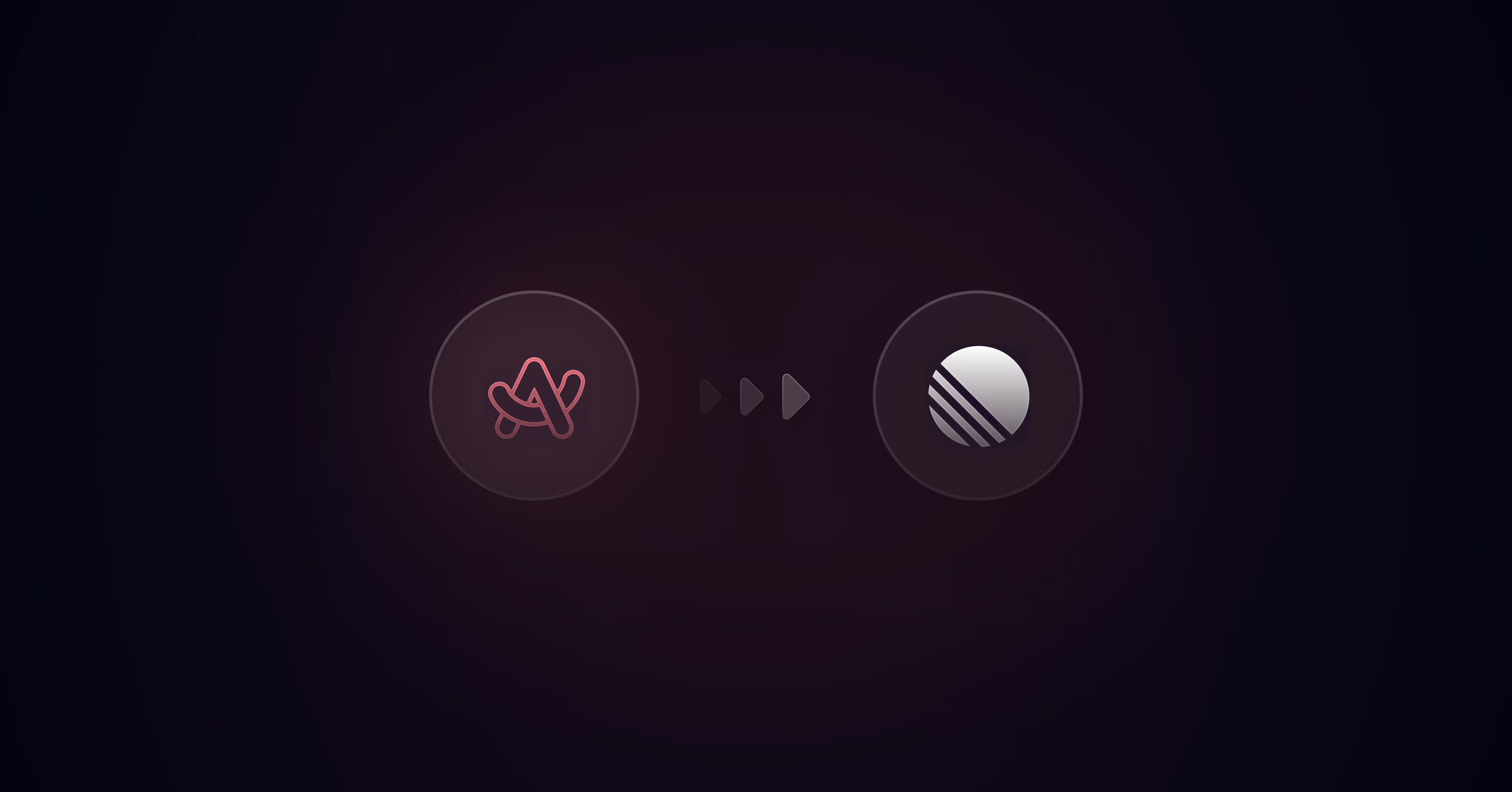
Arc integration
Today, we welcome Arc to the growing list of Linear integrations.
Arc is a new, next-generation browser from our friends at the Browser Company. Like Linear, Arc is fast, beautifully designed, and features a keyboard-first design - which is where this new integration comes in.
Linear users can now create new issues directly from Arc. Simply hit ⌘ t to access Arc's command bar and type “New Linear issue” to directly open Linear's issue creation modal.
This integration is pre-built into Arc and doesn’t require any extra setup or configuration. You can learn more about the integration here.
Fixes & Improvements
- Fixed opening documents on small screens
- User avatars now have more different colors
- Fixed a bug where error messages during workspace creation didn't display correctly
- Added roadmap names to issue export (CSV and google sheets)
- Urgent issues in the Triage list are now marked with urgent priority icon.
- Fixed styling inconsistencies in the issue creation modal
- Fixed a problem with opening custom views from the views list on mobile devices.
- When filtering for "is not" active cycle the filter will now match issues that have no cycle as well. The same goes for "is not" previous cycle and "is not" upcoming cycle. Existing custom views will not include this behavior change, it will only be in effect for newly created filters. You can remove/add the filter to an existing view to get the new behavior.
- If importing from a GitHub personal repo, you will now longer be shown the option to import organization level projects, which would lead to an error.
- Marking a notification as unread won't immediately revert to marked as read if you open it nearly at the same time.
- Improved the roadmap/projects view on mobile screens
- Fixed a bug where roadmap tabs would not behave correctly after renaming roadmaps
- All context menus and command line have a new way to jump up and jump down: Arrow Up Cmd/Option to jump to the first item, Arrow Down Cmd/Option to jump to the last item.
- Fixed a problem with context menu items not being properly focused when being outside of the viewport.
- Fix bug where a toggle in team estimate settings wouldn't update correctly.
- Fixed a bug where issues could be created into old cycles
- Improved the teams chart in the roadmap details pane
- The small pulsating animation used for highlighting new features or updates has been replaced with a more static indication. The animation was simply too expensive.
- Uploaded retina quality screenshots are now displayed at their real size.
- Fixed a bug causing images to not be properly imported from Jira.
- Fixed a bug where empty groups would display when grouping by team on project views.
- Fixed filtering by previous cycle while in cooldown period.
- Fixed a problem with inability to save sub-issue state in workspace issue template.
- After creating a roadmap, we now show all projects in the roadmap.
- We now correctly apply the "show empty groups" view option in project/roadmap views.
- Un-snoozed notifications will now show the time at which they were un-snoozed when they are unread.
- Fixed a problem with an initially selected item not being visible in the context menu list.
- Fixed a bug where menus wouldn't close correctly.
- Fixed a problem with an initially selected item not being visible in the context menu list.
- Notifications generated by actions taken by third-party applications will now display more accurate actor information.
- Fixed a bug where ordering on roadmap pages would not work correctly in some cases.
- Editing date filters now respects the current value when opening the date picker.
- Improved error message when entering unsupported url attachment.
- Fixed a bug where creating custom views from label pages didn't work.
- Fixed a crash when editing roadmaps.
- It's now possible to drag and drop multiple projects on list views.
- The custom view menu now includes a "Duplicate" option.
- You can now open the native context menu by holding Alt while secondary clicking.
- Added option to open a page for a label group.
- It's now possible to add/remove multiple selected projects to a roadmap.
- Made it possible to change roadmap owner
Label Groups
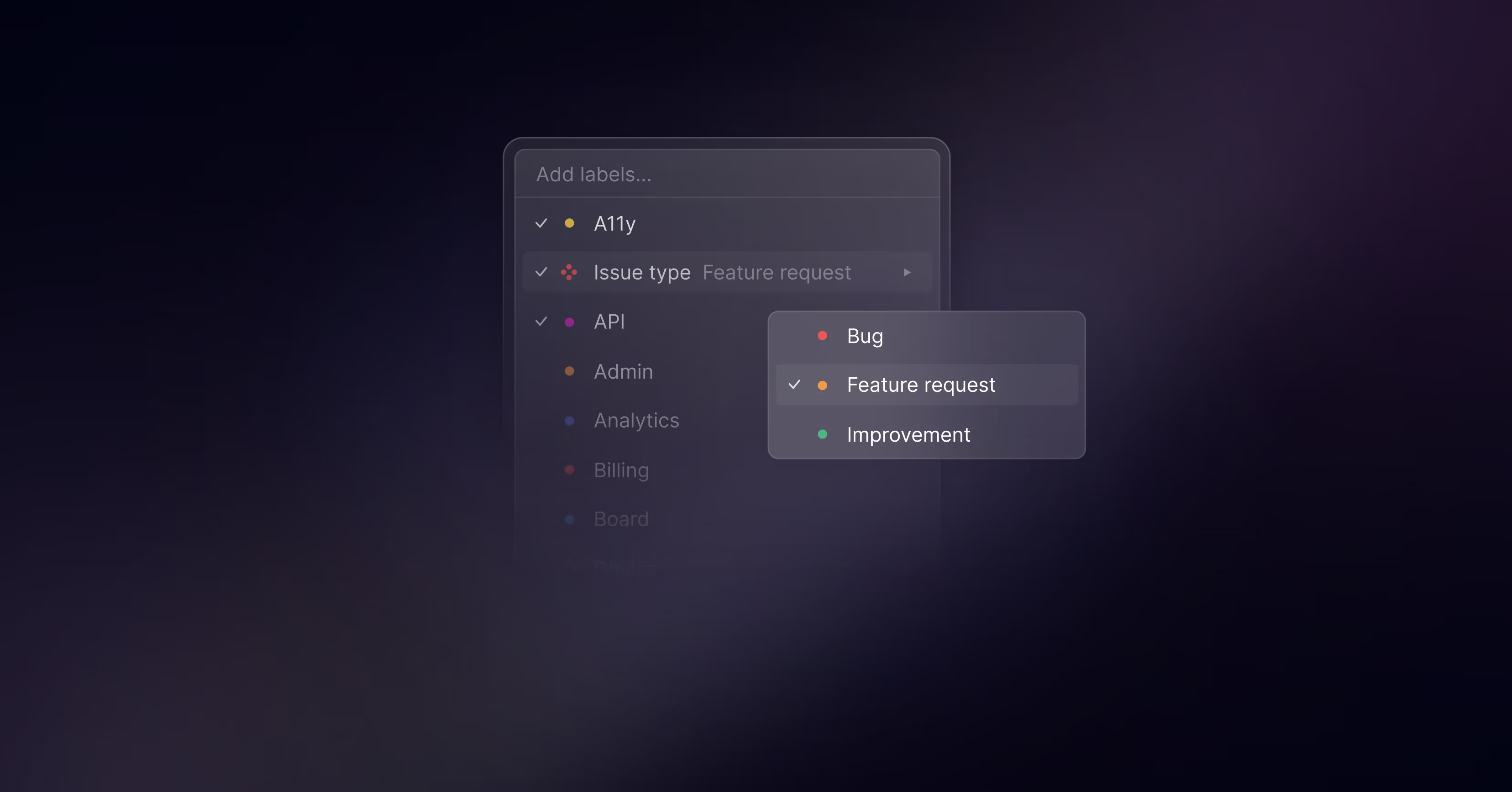
Label Groups
After a successful Origins beta with customers, label groups are now available for everyone. This feature creates one level of nesting in workspace and team labels, giving you more options and structure when organizing issues. Internally we’ve created label groups such as Issue Type, Component, and Integrations.
We’ve worked hard to ensure that label groups are properly supported in functionalities across Linear including filters and support integrations. This should give you more flexibility to create the views you need and build powerful analytical reporting (apply for early access). For example, it’s now easy to create a view that filters for all Integrations labels, showing sub-labels automatically.
To create a label group, head to Label settings for your team or workspace. Please note that labels within groups are exclusive, so when applying labels to issues only one label from each group may be applied. We look forward to hearing your feedback on this new feature.
Fixes & Improvements
- [API] Fixed a bug where we weren't respecting null values explicitly passed in for auto-prune properties during team creation
- [API] Roadmaps now have a field for their associated projects
- Improved first rendering performance for teams with a large number of issues
- Filtering by members will no longer show guests if you are not filtering in one of their assigned teams
- You will be redirected to another organization if possible when logging back in after you schedule an organization for deletion
- Command menu no longer closes if you drag and select while ending your select outside the menu
- GitHub pull request automation now takes team reviewers into consideration as well when determining what state an issue should be moved to
- Fixed a bug that disabled opening links from embeds such as Loom and YouTube in the desktop app
- Fixed a bug where the link editor would not appear when a link within a list was selected
- Fixed a bug that would unnecessarily delete the local database when a team was deleted
- Improved wording of notifications
- We now show a command menu item to jump to advanced search when there are no quick results
- Added a set of new icons that you can use for teams, projects, and custom views
- Improved inline search for characters with diacritical marks
- linear.new now opens issue creation in a modal over the full page
- Fixed a bug where adding an issue relation from an issue in a private team to an issue in a public team could cause crashes for users outside the private team
- Stopped automatically pre-populating an issue comment with Intercom conversation details when a Linear issue is linked to an Intercom conversation as an attachment
- Fixed a bug when applying a template would remove currently assigned labels
- Fixed Airbyte issue export for large payloads
- Added the ability to copy a roadmap link using the contextual menu
- Added the ability to select a favorited project as a default home view preference
- Improved undoing actions on the projects list page
- Added the ability to include project and status when creating issues via the Sentry integration
- When grouping projects by status, the statuses are now ordered with In Progress on top, similar to issue statuses
- After changing the workspace URL, old workspace URLs now redirect to the new URL
- Cmd/Ctrl Shift A now selects all issues within a group
- CSV exports now contain information about related roadmaps
- Mitigated problems with Safari 14 where local database operations would fail frequently
- You can now find teams in all menus by searching the identifier
- Made it easier to find the Contact support and Send feedback actions through the command menu
- You can now open an issue in the full window from Triage & Inbox by searching for Open full issue view in the command menu
- Fixed a bug where adding emoji would not work on the first click
- Renamed a few actions: Merge issue to Mark as duplicate of, and Duplicate issue to Make copy as new issue
- Fixed a bug where certain keyboard shortcuts were triggering even though some keys had been released
- Fixed a bug with copying a link in a comment when the link has bold/italic/strike-though styling
- It's now possible to group projects by team. We also updated the design of group headers in roadmap views.
- Intercom and Discord issue search will now show most relevant issues in the correct order
- We fixed a bug where issues where moved back to their In Review workflow state if linked pull requests received comments after they were merged or closed
- Improved keyboard focus behavior in the due date modal selector
- Projects now default to the current user as the lead
- Fixed a bug that would let you post empty project updates
- Fixed a bug where roadmaps that contained private projects from other teams couldn't be edited
- Updated styling in the issue creation modal
- Added ability to order projects on a roadmap by target and start dates
- Projects list can show both start and target dates
- Fixed Slack emoji importing not working
- Improved project create modal layout on small devices
- You can now filter labels on the labels settings pages by whether they are in use or not
- The transparent sidebar now follows the theme when using a custom theme
- Roadmaps section is now protected for guest users
- We now persist the approved or changes requested state of a review on the pull request attachment even if the reviewer left additional comments afterward
- The list of team members you can assign an issue to in the Zendesk app is now sorted alphabetically
- If you are an admin, you can now invite new user directly for each Team Members page in the Settings
- Added the ability to re-order roadmap tabs
- Fixed a problem with the Create workspace page where the form didn't give visual feedback if the organization name didn't pass validation on API side
- When setting a parent issue, the sub-issue is now automatically moved to a parent's project when it's possible
- Fixed the styling of the board/list toggle
- Fixed a bug with video scrolling that dragged the whole video instead
- Changed the styling of the Today marker on roadmap timeline
- The search icon in the sidebar now leads to the full advanced search
- Quick search can be access through the / or Cmd/Ctrl K shortcuts
- You can now choose when to automatically add comments to Front conversations or reopen Front conversations based on activity in linked Linear issues
- Drag and drop on a board grouped by label now works correctly for workspace labels
- Fixed a bug causing the Jira migration assistant form to occasionally be cleared unexpectedly
- Fixed a problem that would cause Safari 14 not be able to process model deletions correctly