Combined Board and Issue view
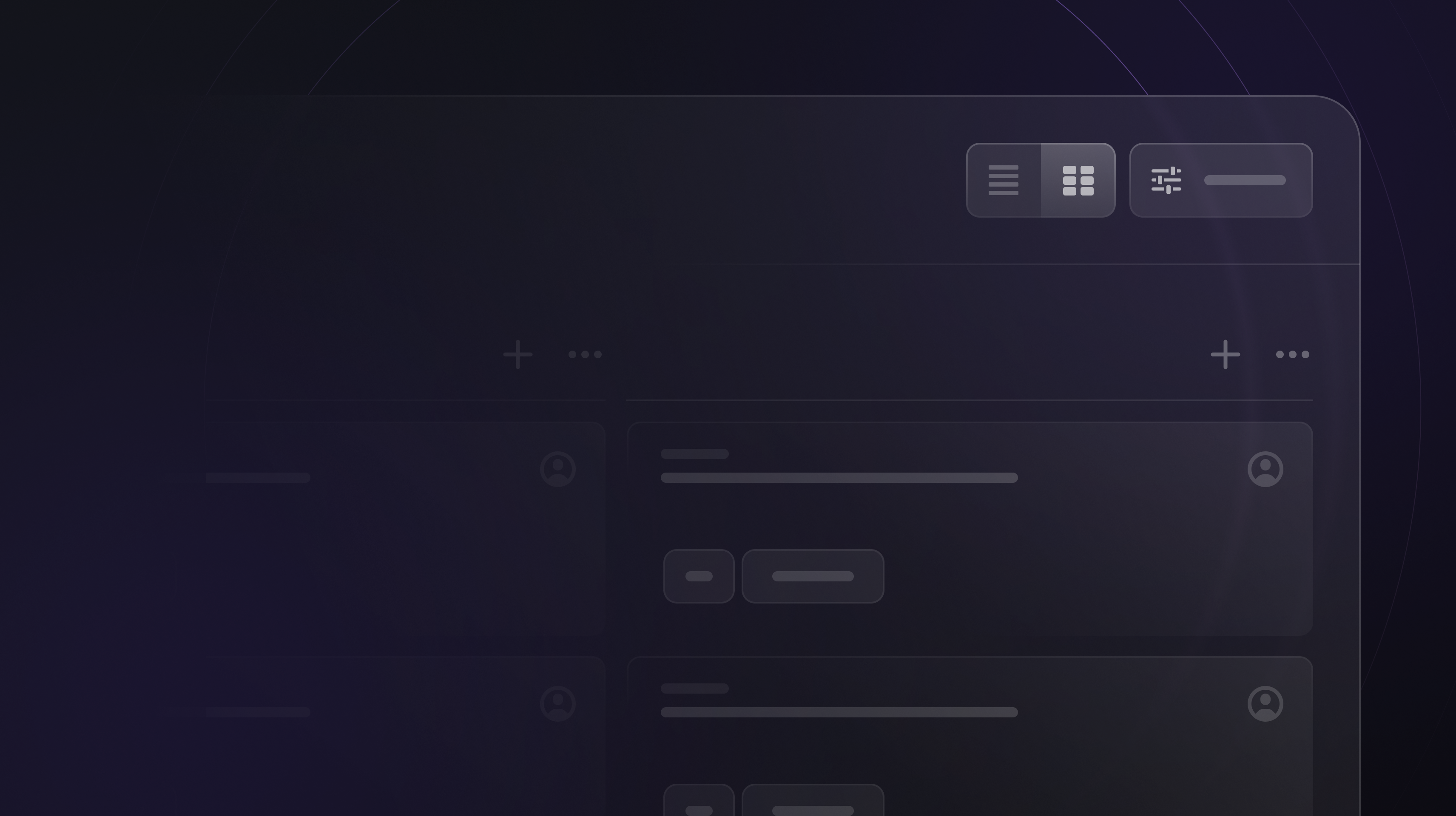
Combined Board and Issue view
As part of streamlining the sidebar, we have combined the team Board and Issue views. We have removed the Board view option and now let you switch between board and list layouts in the Issue view by toggling the buttons in the top right corner. You can also switch layouts using the Cmd/Ctrl B shortcut. This works for any view that supports boards, including Active issues, Backlog, and custom views.
To make the board the default layout for a team or custom view, toggle the layout to board and then open view options and select Set as default. Anyone visiting that view in your workspace will now see the board view (and any other options you've configured).
You can now also use grouping in view options to group your board issues by status, assignee, project, priority and cycle. The default grouping for the Backlog view is by priority to help with backlog prioritization.
Triage issues in views
Triage issues are now available in project, label, user, and custom views as well as the All issues view. Previously, we excluded triage issues from these views unless you filtered for that specific workflow status. To show or hide triage issues in those views, simply open view options and toggle the button. Most of the time, you won't want to show triage issues in other views until they've been reviewed and updated, but in some cases it's good to show them so that they don't get lost in the mix.
Templates and labels for Slack
We’ve made a few large improvements to our Slack integration. If your team has a default template set, the issue creation modal will be pre-filled with that template when you create an issue using the /linear command. If there are different templates set for team members and non-members, the app will choose the template based on the issue creator’s team membership. You can now select labels for your issues along with the existing issue fields. We've also improved our search results when querying for issue fields such as assignee, labels, and team name from Slack.
Fixes & Improvements
- [API] Fixed a server error when querying webhooks without a label
- Fixed a problem that could cause clients to crash at startup
- Team labels can now be converted to workspace labels
- Fixed a bug where issue defaults could be incorrect after navigating between custom views
- Issues created from the empty state on “Active issues” now default to an active status
- Items in our RSS feeds are no longer duplicated
- Controls for snoozed issues are now shown in full screen
- Favoriting the active or upcoming cycle now dynamically links to the correct cycle
- The toolbar has a new design across all views
- Navigating to team settings now ensures the navigation items are visible in the sidebar
- Improved the format of the Discord
/linear wrapcommand - Fixed an issue where the offline badge would be shown when there were a large number of outstanding transactions
- Submitting a subissue with ⌘ Shift Enter will now copy all properties to a new draft
- Middle click/⌘click in the desktop app now opens a new window correctly
- Fixes an issue where quoting identifiers in search would return more results than if you didn’t use quotes
- We now correctly distinguish between MR open and MR review request in the GitLab integration and move the issue to the corresponding issue status
- Using the migration assistant for Jira or Shortcut will now import comments. Additionally, you can now import comments when using the migration assistant without adding or inviting the users that made the comments
- Issues created from Slack will now include message content in the message link
- Project roadmap no longer renders progress graphs. To quickly see the progress, press Space to peek into project details
- The Zendesk integration now supports embedding internal notes from Problem tickets
- When grouping a view by project, assignee, or cycle, you can now click on the group header to open a corresponding project, user, or cycle
- Added support for preserving Jira ticket numbers when importing data to a new team
- Fixed a bug causing Shortcut imports to sometimes be missing issues
- Fixed an issue where team priority sort order preference was not respected in custom views
- Fixed an issue where the placeholder text was not removed when uploading an image into an otherwise empty issue
- Project links now show a more relevant icon based on the link URL
- Slightly optimized application idle CPU usage
- Added a Created tab on the user page where you can find all issues created by a specific user
- Fixed a problem where viewing the billing page would incorrectly update the billing email address to the email address of the current user
- Added the ability to switch between cycles and custom views by holding ⌘ and clicking on the title
- Archived projects are now correctly shown in search results
- Added ability to save custom view options as default for every user