Project backlog & grouping
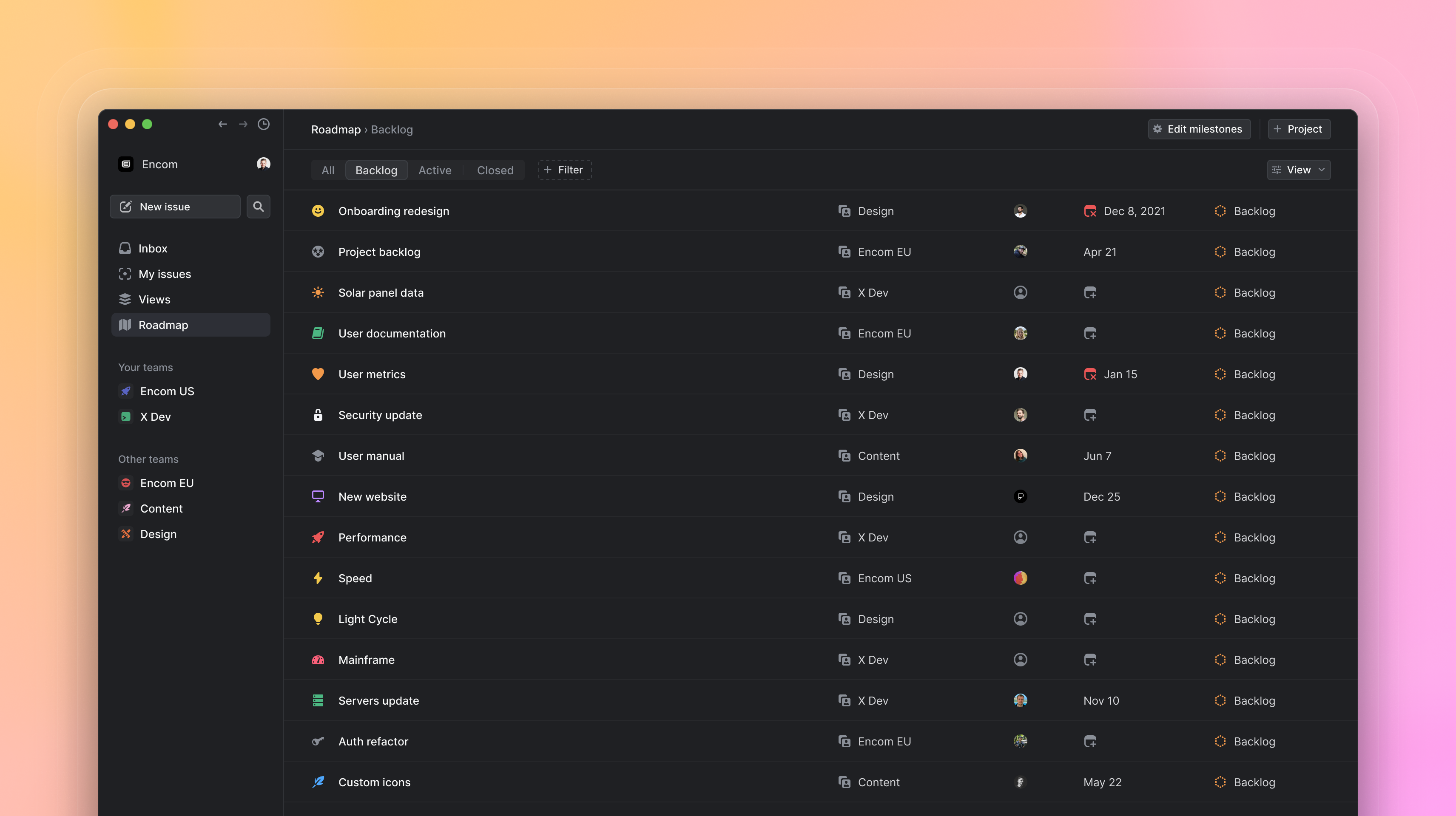
Project backlog & grouping
Today we’re introducing the project backlog. We want to make it easier to structure, prioritize, and plan upcoming projects inside of Linear – to build a place where ideas grow into fully planned projects.
The project backlog provides a great overview of your project ideas, along with the tools you need to plan and prioritize your upcoming work. We also added a new view where you can find a complete list of past, current, and future projects.
It's now also possible to group projects in your roadmap by status, project lead, milestone, or no grouping at all.
Favoriting default views
We’ve added the ability to favorite all default team views, giving you easy access to the views that you use frequently and greater control of your sidebar. To favorite your teams' backlog, active issues, all issues, board, active cycle, upcoming cycle, or triage views, just click the star. If you have a lot of favorites, try our new favorite folders feature to organize them. Combined with favoriting custom views, projects, cycles, and issues, this change makes Linear fit your workflow even better.
By default, all Linear API authentication methods treat the authenticating user as the API actor. Most of the time this is fine and each user has to authorize their own access.
Linear now also supports OAuth Actor Authorization which allows performing certain API actions as the application instead of the user authorizing the application. To enable the actor authorization, add the actor=application parameter to your OAuth authorization URL. The setting is tied to the authorization and its access token. In this mode, all created issues, comments, and linked attachments will be created as the application.
In addition to creating resources as applications, you can also add an optional user name to go with the application to have it rendered in "User (via Application)" format. This will help identify the user that performed the action via the 3rd party system.
Read more in our developer documentation →
Fixes & improvements
- Zapier integration has been updated to support paginated fetching of users, labels and other Zap triggers. Issues and comments are also now created as the Zapier application instead of the user authorizing the application.
- Applying a template after drafting an issue will now append instead of overwrite
- Shortcut migrations will now properly import stories that are not part of a project
- Project status icons have a new hexagonal design
- Improved the planned project status icon to be consistent with issue status icon design (thanks for the feedback, Diogo)
- Removing an issue from a project will now also remove its sub issues
- Fixed incorrect dates in Google Sheets exports that could be one day early
- Fixed an issue where the desktop app was not draggable if your inbox was empty
- Fixed the issue detail pane not updating the correct issue when editing properties
- Website navigation is now more accessible for keyboard users
- More actions can be successfully completed while offline
- Triage and Inbox navigation buttons now work on smaller screens
- Pressing Esc will no longer navigate the issue view when an image is expanded
- Archived issues can now be updated immediately after being restored
- Issue activity now displays the status the issue was changed from
- Desktop navigation is re-enabled for the Windows desktop app
- Fixed drag-n-drop to empty columns (no priority, no assignee, etc)
- Creating issues from the My Issues page will automatically mark you as the assignee