Third-party Application Approvals
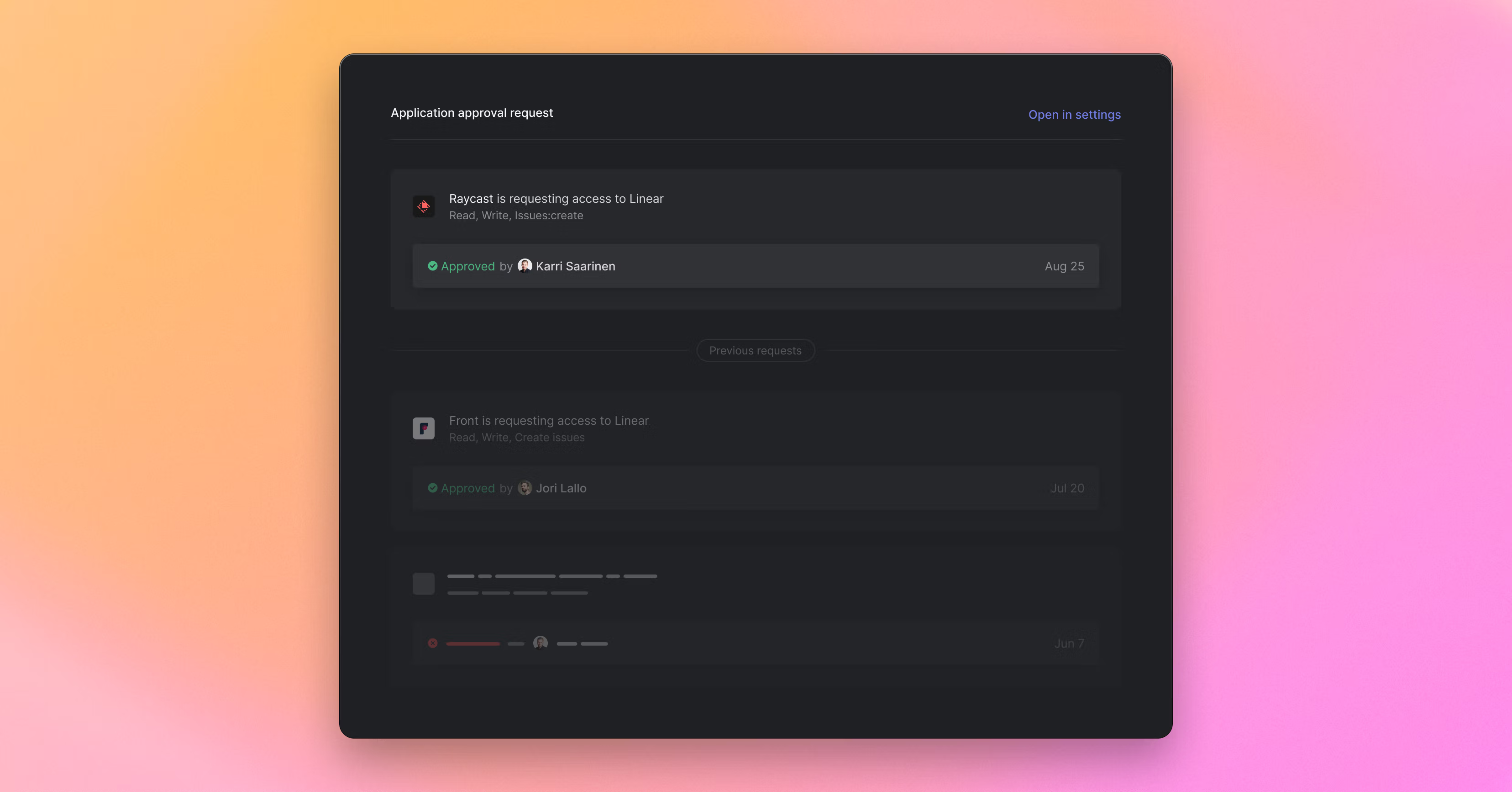
Third-party Application Approvals
We’ve been working on improvements to how third-party applications are managed at the workspace level. Admins on the Plus plan will now be able to approve or deny requests to install third-party applications from other members.
Visit your workspace application settings to turn on this feature. All existing installed applications on your workspace will be automatically approved. Once application approvals have been turned on, team members will have to request approval during the authorization flow, providing an optional reason for why they would like to install the application into your workspace. If an application has been previously denied, they will see a message to that effect, along with the reason why the application was denied, if one was provided. Admins will then receive a notification about the new request and can choose to approve or deny the request. These notifications can be configured in your notification settings. Once the request has been answered, the original requester will also be notified of the response.
From the application settings page, you can also deny a previously approved application, approve a previously denied application, or revoke authorization for an installed application. Learn more about third-party application approvals here.
Fixes and Improvements
- [API] Added support for fetching, creating, and updating project updates to the API
- Fixed a bug that would prevent creating labels with a space in some situations
- Fixed a bug not showing Slack channel names
- Issues related by mention in comment now correctly adds the comment author as the person adding the relation too
- Replaced inline editing of title/description in a project/cycle sidebar in favor of modal editor
- Selected projects can now be copied as markdown
- It's now possible to apply fast filtering on labels and projects on a cycle page, like assignees
- Improved keyboard accessibility for view options dropdown
- It's now possible to convert selected list to a sub-issues list using the editor toolbar button
- Fixed priority ordering on a project page, now team priority ordering setting is taken into account
- We improved the display of custom links on issue lists and in filters
- Creating a sub-issue from command menu no longer leaves the command menu open
- It's now possible to create issues directly from more board columns with the "+" button
- Video uploads in an unsupported browser format will now show an error message
- Fixed "apply template" shortcut in the issue create modal
- Fixed a crash when using inline search in Inbox
- Completed issues in future cycles will be moved to the currently active cycle
- The project name is now shown next to documents when opening them from the command menu
- When converting an issue with sub-issues to a project, the original parent issue is moved to a newly created project as well