Third-Party App Approvals
Enable third-party application approvals for your workspace to maintain control over which applications can be installed.
Available to workspaces on our Enterprise plan
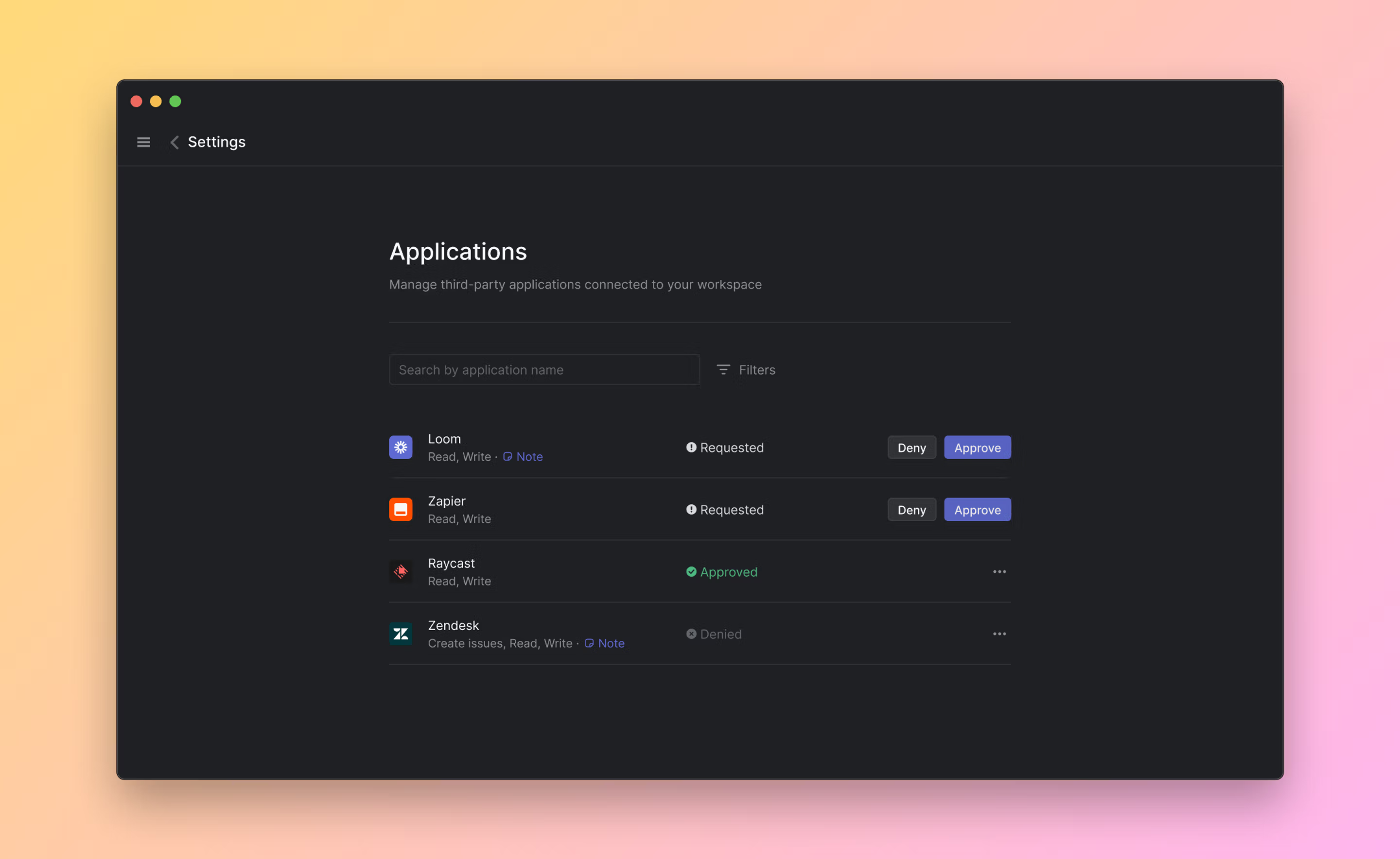
Overview
Requiring admin approval for third-party applications ensures that admins have full control over which applications will have access to their Linear workspace and workspace information.
Configure
- To enable third-party application approvals, you'll need to upgrade to the Enterprise plan.
- An admin member of the workspace can then turn on third-party application approvals from Settings > Administration > Security.
- Apps that have been approved or denied will show up here for future reference.
Requesting approval
When a workspace member tries to install a third-party app, Linear will display a screen which allows the member to request an approval. If the application has already been denied previously, Linear will let the requestor know and share the reason.
Notifications
Admins will receive an email and an in-app notification when an application has been requested for approval. This notification will contain a link to the workspace applications page so you can approve or deny the application swiftly.
Once the application has been approved or denied, the member who requested the application will also receive an email and an in-app notification.