API and Webhooks
Linear's GraphQL API and webhooks lets you extend Linear's functionality beyond what we provide out of the box.
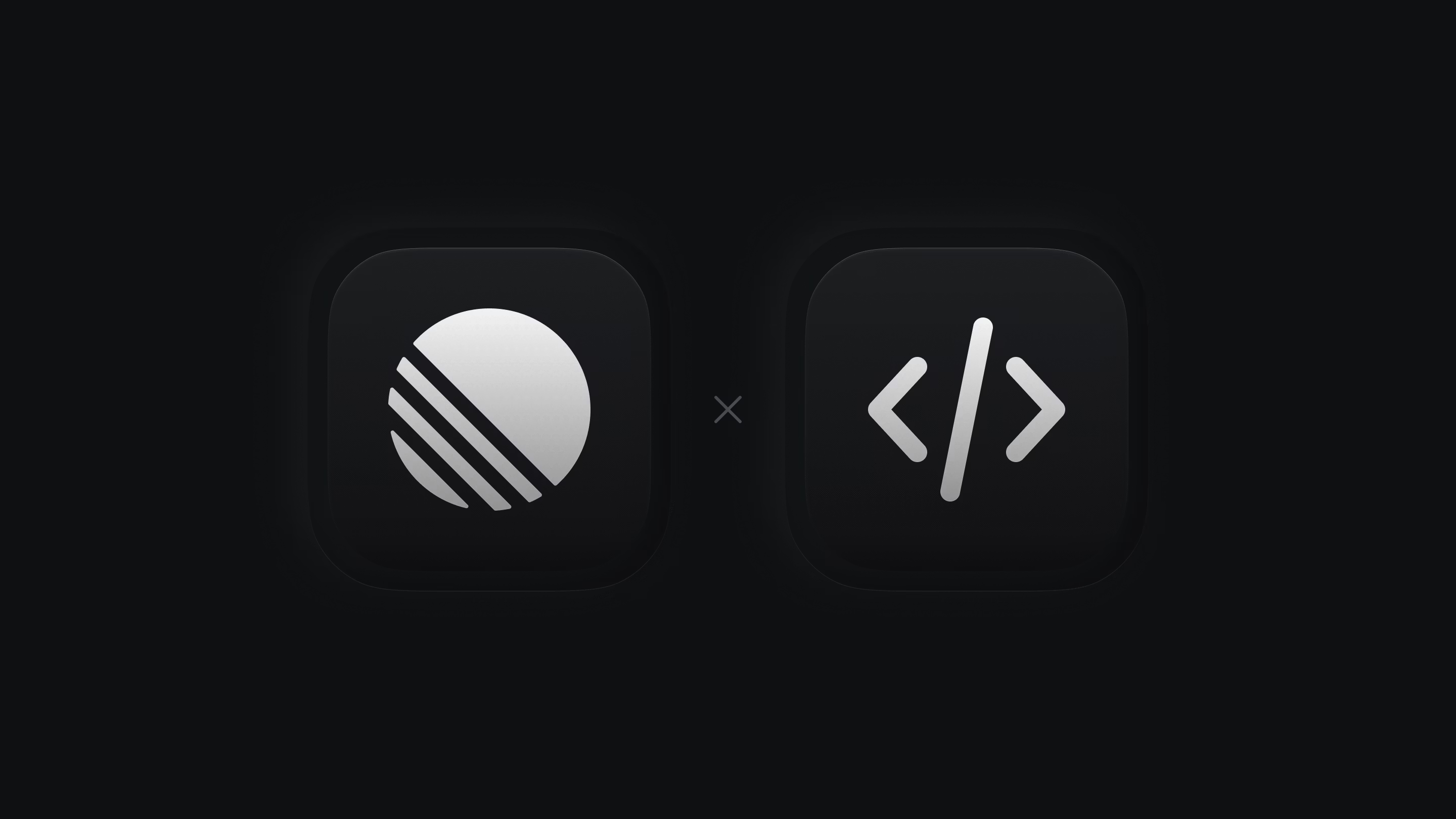
Overview
Linear's public API is built using GraphQL. It's the same API we use internally for developing our applications.
Linear's webhooks allow you to receive HTTP(S) push notifications whenever data is created or updated. This allows you to build integrations on top of Linear.
Basics
API
You own your data in Linear and our GraphQL API lets you query that data. In addition to querying, Linear has full support for mutating all entities. Any mutations you make via the API are observed in real-time by all clients.
Go to the API section under Account > Security & Access settings and read the linked API documentation for more information. Our GraphQL schema is available here.
For more in depth documentation visit developers.linear.app. If you have a question the docs don't answer, post it in the #api channel in our Slack community.
API Keys
Admins can choose whether or not Members can create their own API keys from Settings > Administration > API > Member API keys. This setting will not apply to Admins who can always create API keys.
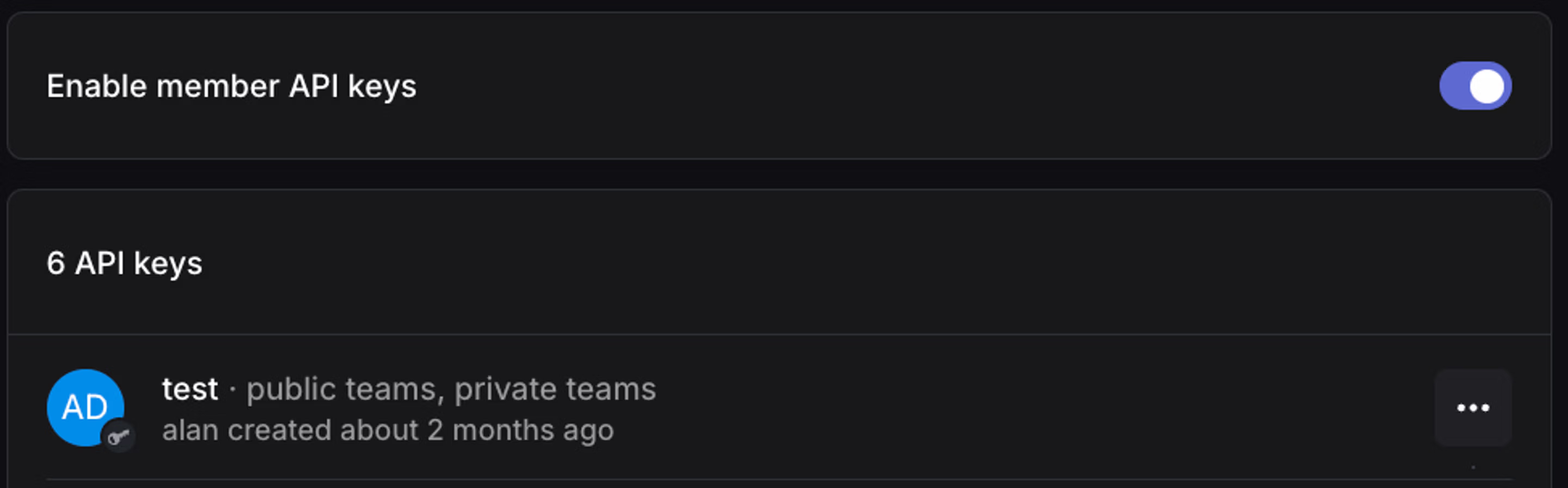
Existing API keys for your workspace can be viewed from the same menu and revoked if needed.
Admins and permitted Members can create personal API keys from Settings > Account > Security & Access. For each key you create, you can choose to give it full access to the data your user can access, or restrict it to certain permissions (Read, Write, Admin, Create issues, Create comments). You can also limit an API key's access to specific teams in your workspace.
Webhooks
Our webhooks support data change events for Issues, Comments, Issue attachments, Documents, Emoji reactions, Projects, Project updates, Cycles, Labels, Users and Issue SLAs.
Consider using webhooks to trigger CI builds, perform calculations on issue data or send messages on specific conditions. Creating and managing webhooks requires admin permissions. Read more in our webhook documentation.
The configured URL will be called whenever any issue or comment in that team is created or updated. You'll receive the entire data object as the payload. We'll also let you know what the previous values for all changed properties were.
Create a webhook
Create and manage webhooks and OAuth applications in Settings > Administration > API. Admin permissions in your workspace are necessary to view this page.
Third-party apps
Third-party integrations created for Linear can be found on our integrations directory.