Project Updates
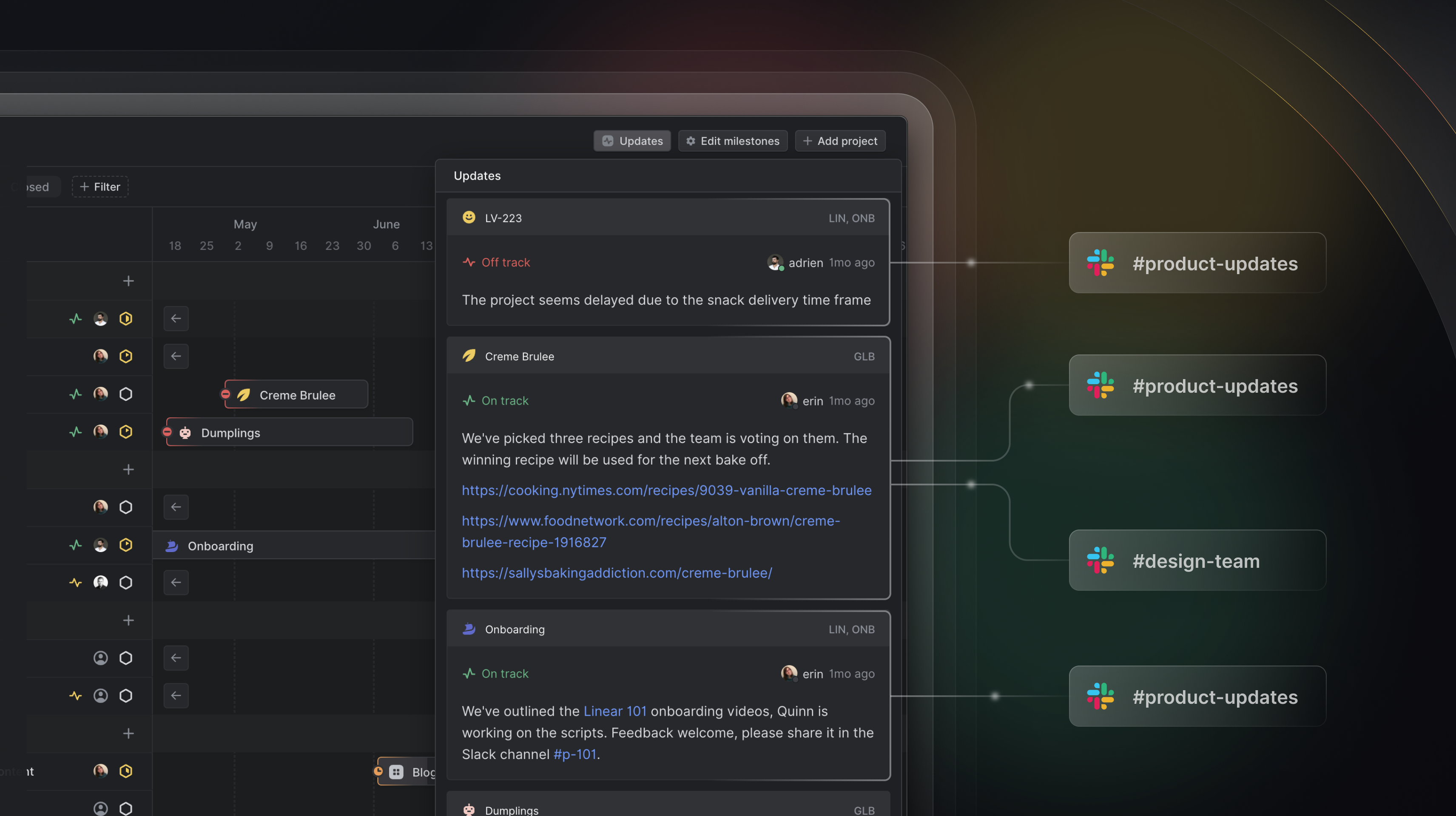
Project updates
Today, we're releasing Project updates to everyone, alongside enhancements to our Slack and Inbox notifications.
Project updates are short status reports that keep everyone informed about the progress and health of your projects. They appear directly on the Roadmap and your team’s Projects page, giving you a clear and structured overview of all of your projects.
These updates can also be shared to Slack, which we recommend as an easy, lightweight way to keep teammates and stakeholders updated. Slack notifications for project updates can be configured at the workspace, team, and project levels.
- For your workspace, set all project updates to post to a single Slack channel. We recommend using a dedicated channel to reduce noise. We use #product-updates as the channel name internally. Configure this in workspace project updates settings.
- At the team level, send project updates to the same Slack channel where you send issue-related notifications. Configure this in team notification settings.
- At the project level, post project updates to the dedicated Slack channel where other project notifications are sent. Configure this in project settings by clicking the bell icon from any project page.
We recommend project leads post updates at a regular cadence to keep everyone up-to-date. At Linear, we share project updates once a week. Reminders can be set up for project leads at a specified cadence and weekday under workspace project update settings. These will be sent out for all ongoing projects, but project leads can opt-out or pause reminders on a per project basis.
Get started right now by posting an update to any of your ongoing projects.
Teams page
We are rolling out a new Teams page, which you can access from the sidebar when your workspace has multiple teams. This page replaces the collapsible Other teams section with an overview of all teams that are part of your Linear workspace and their status. Additionally, you can now sort the Your teams section in the sidebar. Drag and drop them into any order you prefer.
Teams you have joined will always be available in the sidebar for quick access, just as before. You can still access other team's issues and views by clicking into the team from the Team's page. This will open up an Exploring section in your sidebar, under which you'll see the active team. Favorite views from teams you're not part of if you'd like them to be easily accessible from your sidebar.
If you don't see a Teams page yet, stay tuned as we roll it out to everyone over the next few weeks.
CSV export for views
It is now possible to export issues as a CSV report from any view, including team, project, cycle, and custom made views. From the view, type Cmd/Ctrl K and search for the export action. You'll find the action in the drop-down menu, too, if the view has one. The file will be saved to your local file system as soon as the export is finished.
Fixes & Improvements
- [API] We've started enforcing our GraphQL API rate limits for personal API keys. For more information check out our documentation on rate limits.
- [API] History entries can now be queried with trashed issues
- Fixed a formatting bug causing some Slack notifications to not be delivered
- Admins can now adjust the teams a guest has been invited to before the invite is accepted
- The clarity of language in notifications for due dates has been improved
- Custom protocols are now supported in issue attachments. It is now possible to attach URLs starting with http, linear, slack, obsidian.
- Fixed a problem where archived cycles would not correctly calculate their metrics
- The team menu now has more functionality, such as changing visibility and delete. We also added icons to make it easier to quickly scan the menu
- We‘ve added an Unread status to project notifications along with the option to only show unread updates in the feed
- Fixed padding issues on modal issue views on mobile devices
- Improved the animation for several popover menus
- Issues not completed during the cycle are now displayed above those that were completed when viewing past cycles
- Pressing the ↓ key in an issue title field now focuses the description field
- Template settings pages now show when and by whom a template was last updated
- Fixed an issue where some favorites would not be correctly removed when removing the target of the favorite
- Copy link in Loom embeds now works in the desktop application
- Fixed some newer emojis sneaking into branch names
- Fixed an issue where some reactions would be added to comments while the emoji picker was not opened
- Fixed a problem with sub-issues shortcuts in split view (Inbox and Triage)
- Fixed inaccuracies in the project completion graph when issues were recently completed or canceled
- If a workspace requires signing in with SAML, but you use another method, we‘ll now guide you to the correct login URL
- Improved order of @mention search results
- Fixed an issue where you couldn‘t select project and issue notifications at the same time in the inbox using the keyboard
- You can now filter your workspace members settings list by guest status
- Added a button to rotate the Airbyte integration API key
- Fixed an issue when the Edit issue shortcut didn‘t focus on the description field properly
- Fixed an issue where hitting Return would not move between the title and description fields on templates
- Fixed an issue where
undefinedcould appear in the title when creating an issue from a Slack bot user - Multiple fixes to notifications for comment @mentions: removing mentions will only remove the notifications for that specific comment. If the user has a mention in another comment in the same issue that notification will no longer be deleted. We also now notify users of mentions that were added during a comment edit
- You can now have up to 500 notifications in the Inbox
- Added notifications on mentions in project updates
- Fixed default role for invitations to organizations without any subscriptions. It now correctly shows Admin
- We now better retains focus in lists after removing items
- Fixed a problem when old issues were being re-opened by new PRs if the GitHub repository was reset
- The Jira link integration will now correctly map completed statuses in Linear to those in Jira in more cases
- Clicking the Issue ID on issue pages will now copy the ID to the clipboard
- Workflow description is now shown in a tooltip when the group header is hovered
- Fixed which team is selected as default for new issues on multi-team project pages
- Fixed linked commit formatting on activity view
- Fixed an issue where opening the contextual menu in the Inbox would clear the selection