- Integrations
- Arc
Create new issues right from your browser command bar
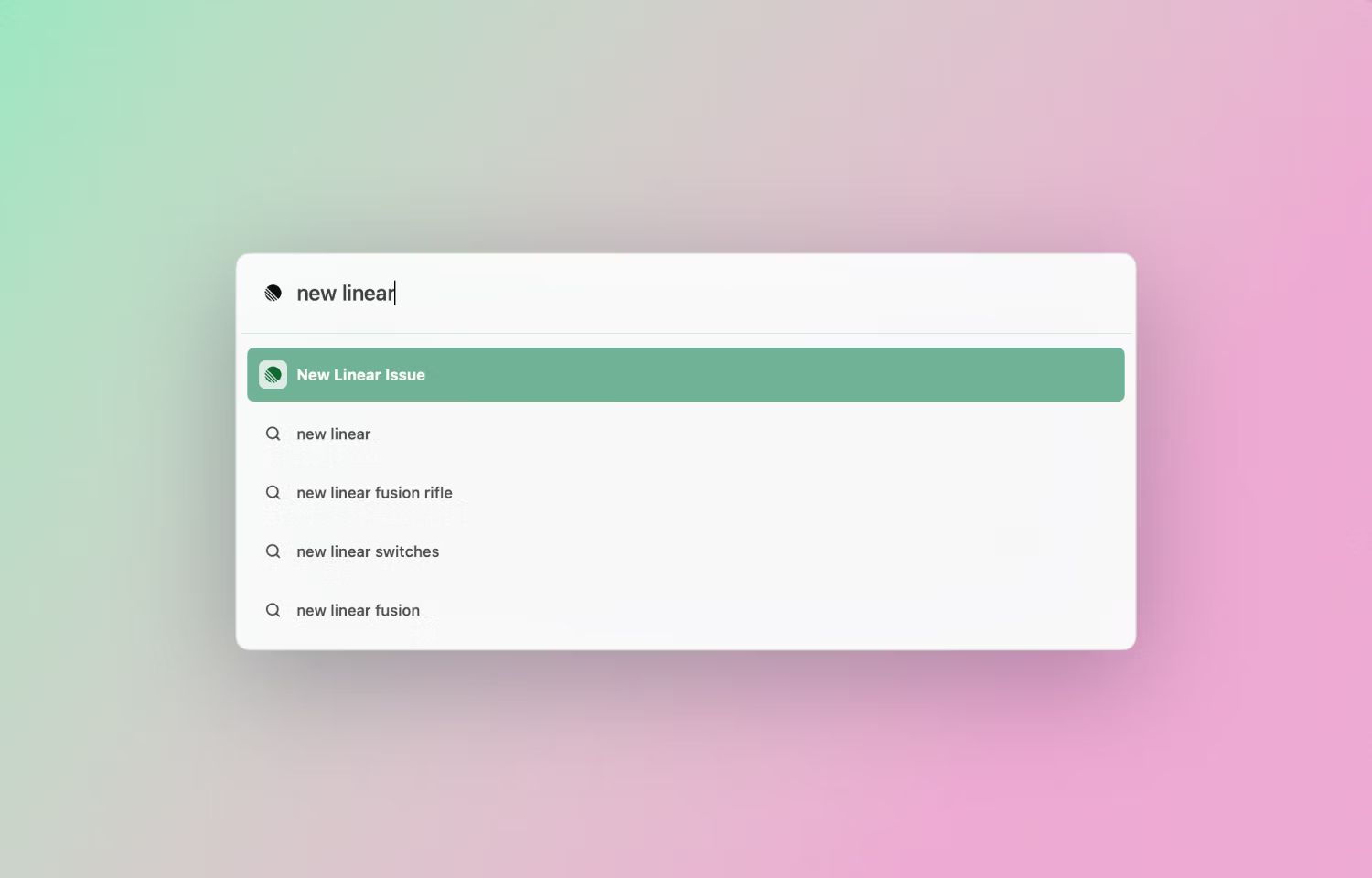
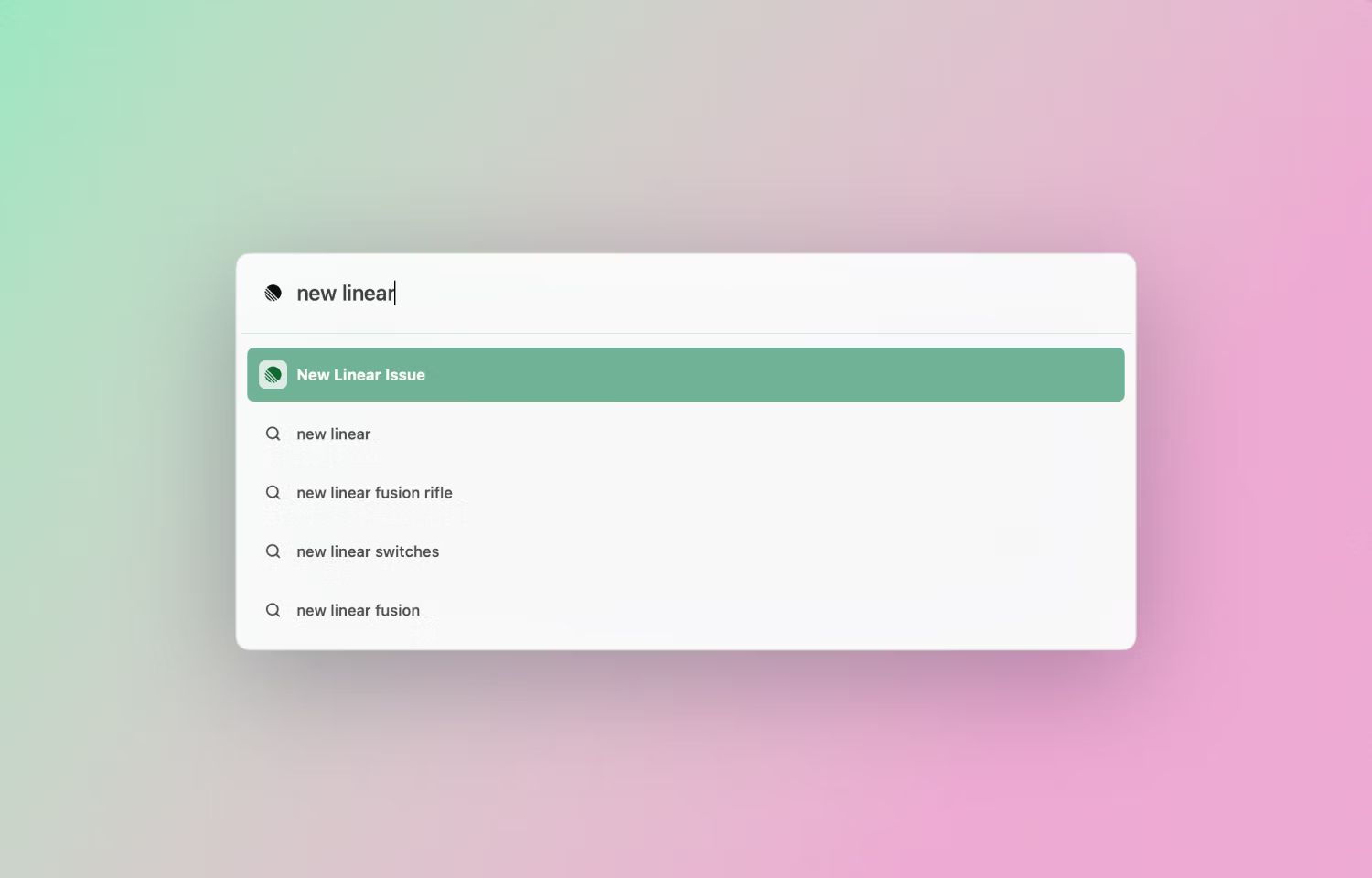
Overview
With this integration you can create new Linear issues directly from your Arc command bar.
How it works
In Arc, simply hit ⌘ t to open the command bar. Then type "New Linear issue" and press Enter ⏎. You will now see a new tab with Linear's issue creation modal already open.
Configure
This integration is pre-installed in Arc and doesn't require any extra configuration.
Start building