Integration Directory
Discover Linear add-ons or build your own
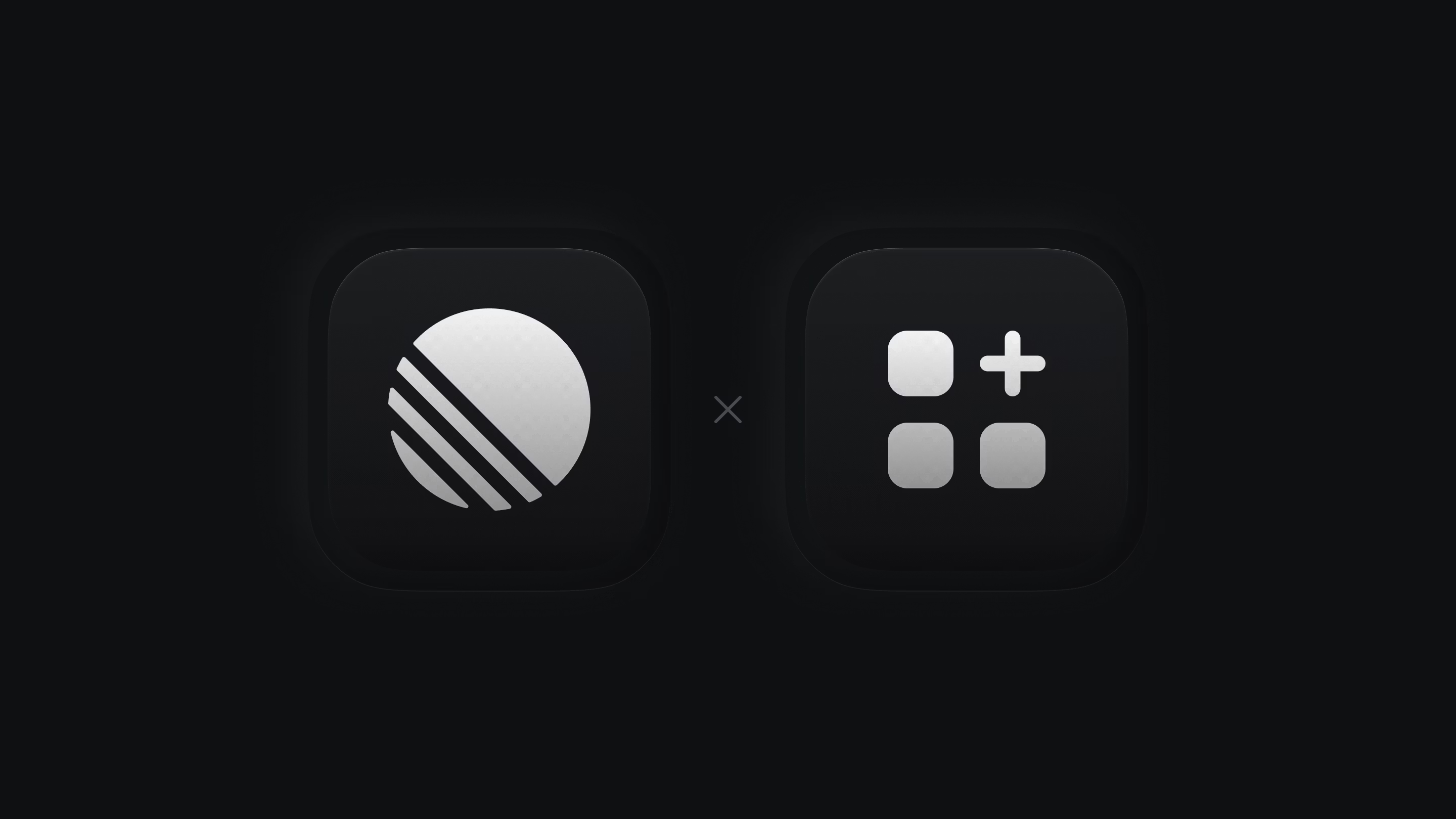
Overview
Linear's Integration Directory features apps and add-ons created by the Linear team as well as external applications. Install these to improve your workflow and sync with your favorite tools. You can also build your own integrations and submit them to the directory.
Basics
Linear crafted
If you see an integration with a star badge on the icon, that means it was crafted by the Linear team. You can install them via the link in the directory or by going to Settings > Workspace > Integrations and then select the integration name.
For most integrations, you'll have to be a workspace admin to install them for your workspace. If you don't know who is an admin, go to Settings > Workspace > Members and filter for Admins.
Third-party integrations
The directory also features integrations built by other apps and third parties. We recommend doing your own research into the integration owner and permissions required before installing these integrations. You can find the creator's website and contact in the sidebar.
Build your own
Use Linear's API to build your own integration and submit it to the directory following the instructions below. We recommend building applications using OAuth and having a separate workspace for the application, which gives all admins access to the application (instead of only the application creator).
We'll accept integrations that we think are useful to the community and are built by formal companies. We generally do not accept scripts or apps built by hobbyists, but feel free to reach out to integrations@linear.app if you think it should be included. You can also ask questions and see what others are building in our Slack community's #api channel.
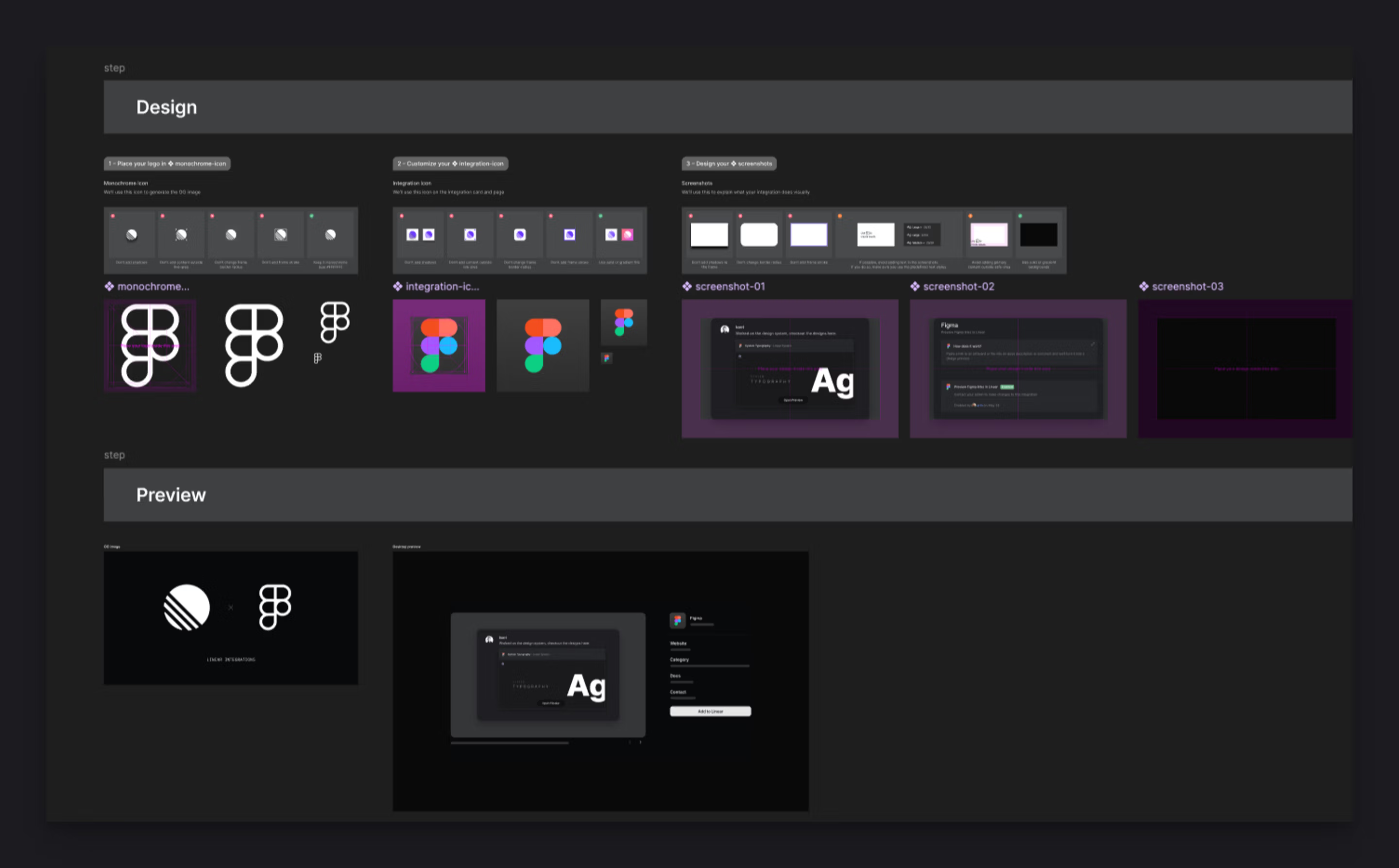
Submit your integration
- Fill out this form. It includes a sample page to give you a sense of copy style and length.
- Submit assets to integrations@linear.app or include a link in the form. We've built a template in Figma to make this easy.
- Send any questions to integrations@linear.app