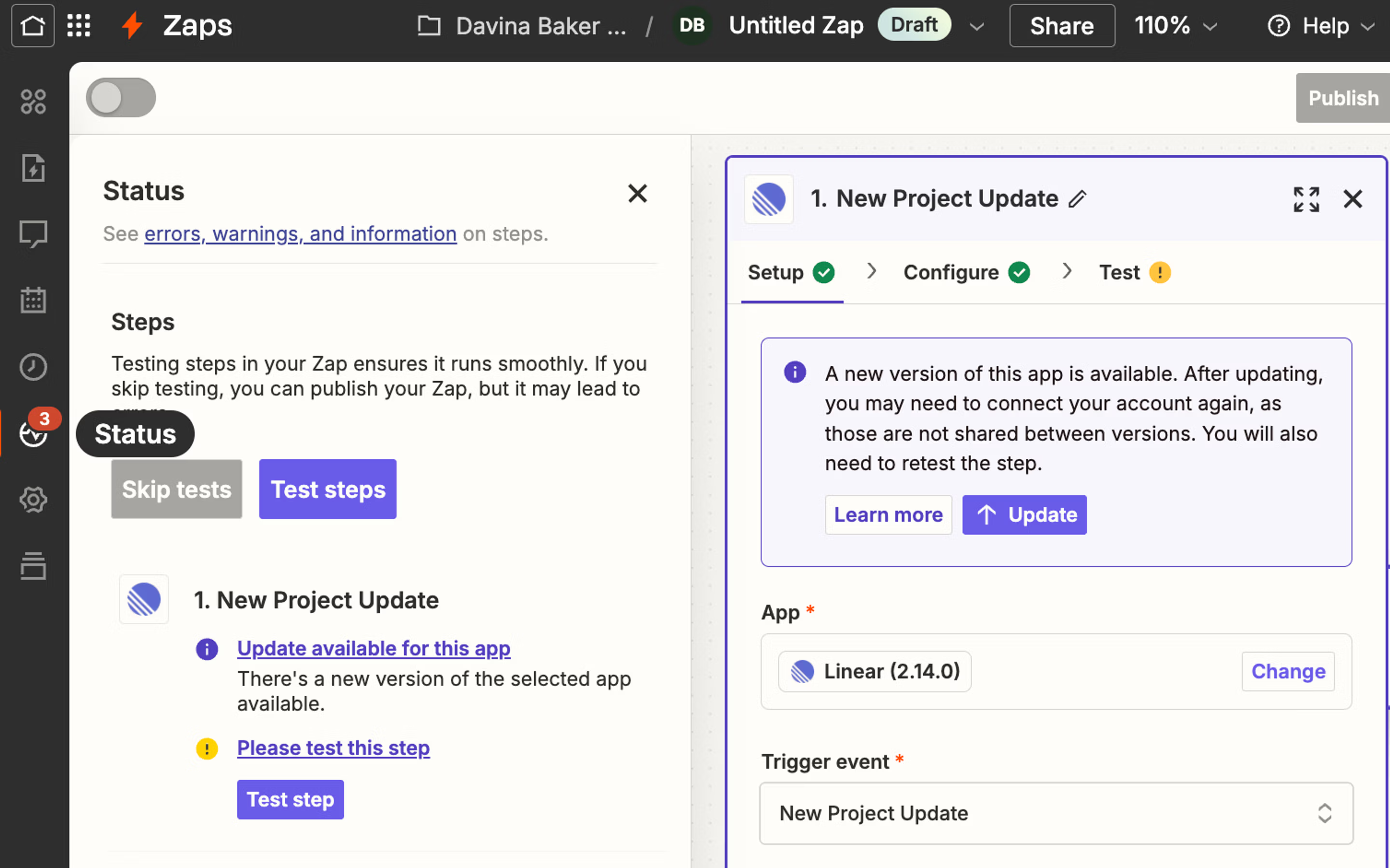Zapier
This integration lets you build custom automations to create or update Linear issues when actions are taken on other apps or using any of Zapier's triggers.
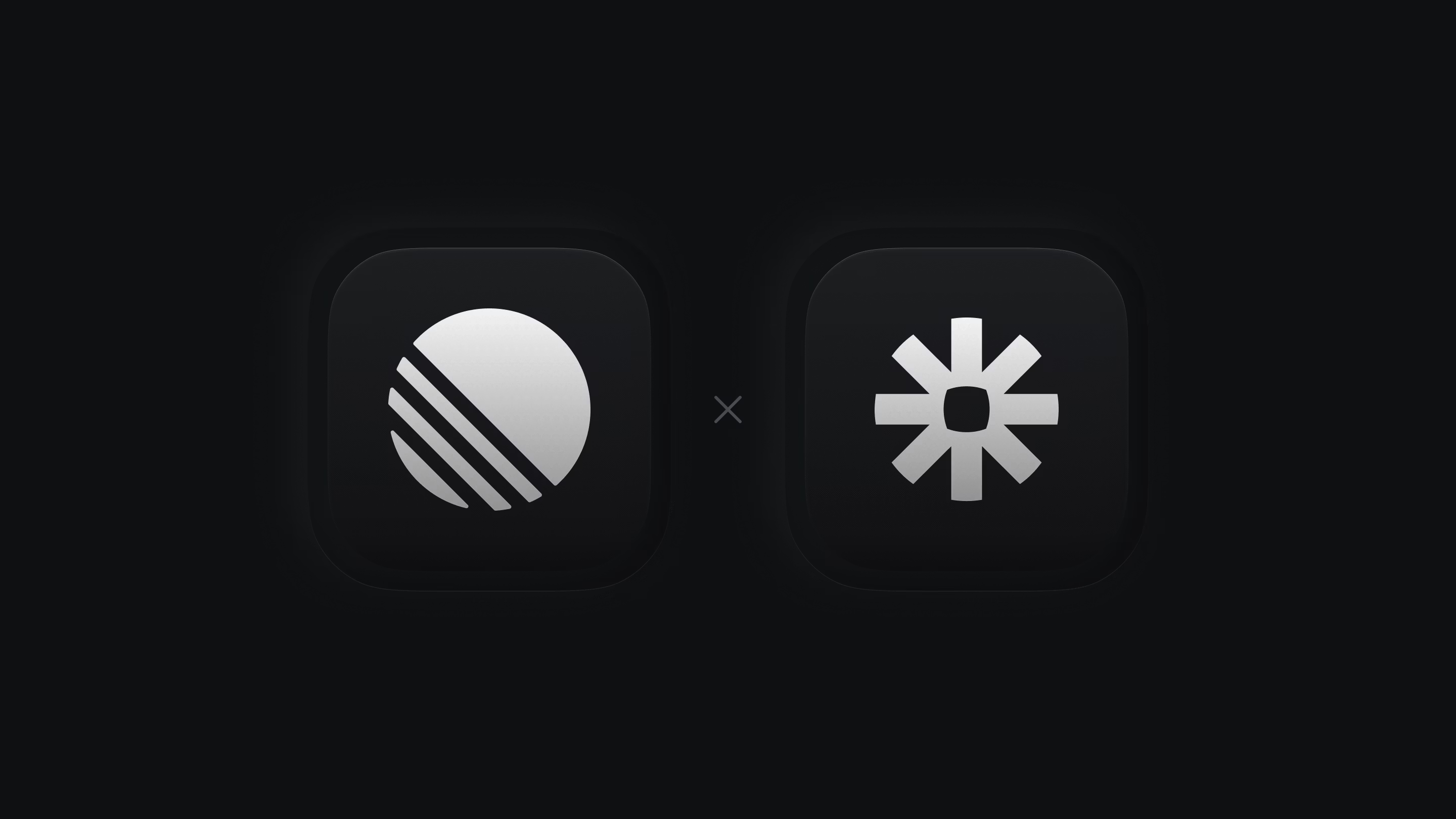
Overview
Zapier is a good solution for building no-code automations with Linear.
G then S to go to Settings > Workspace > Integrations > Zapier
- Click the Avatar to go to to go to Settings > Workspace > Integrations > Zapier
settings to go to Settings > Workspace > Integrations > Zapier
Getting Started
Create a Zapier account and then create workflows using our Zapier integration. This integration is open source and you're welcome to contribute to it. Zapier has a free trial after which you're charged based on usage.
You can create workflows with apps such as Typeform, Gmail, Intercom, Google Forms, Discord, Airtable, Todoist, Productboard and more.
Basics
Build workflows
Our Zapier trigger can be combined with other app triggers or with Zapier's default triggers to build workflows and automations. For instance, you can set up a Zapier workflow that creates a Linear issue whenever a specific Typeform is filled out.
Actions
You can take the following actions in Linear in response to a trigger you configure in Zapier:
- Create a new issue
- Update an issue
- Create an issue attachment
- Create a new comment
- Create a new project
Triggers
If Linear is the start of your Zap, the following actions can be used as triggers for downstream actions in Linear or other applications:
- New issue
- New issue comment
- New document comment
- New project
- New project update
- New project update comment
- Updated issue
- Updated project update
Issues created through Zapier appear as created by “Zapier” and not the user who authorized the application.
Example workflows
- Create an issue with a bug label when you receive an email message with specific keywords.
- Create a new issue when a tag has been added to an Intercom conversation.
- Let team members or clients outside of Linear create bug reports and feature requests via an online form.
- Create an issue whenever a custom database query returns a new row.
- Create a dealflow pipeline: use a form integration such as Typeform or Google Forms to create a new Linear issue with a custom description.
Update to latest version
If you're not seeing full functionality, you may be running an old version of the Zapier integration. Update the version you're using in a Zap from the status pane: