2022 Release: Built for Scale
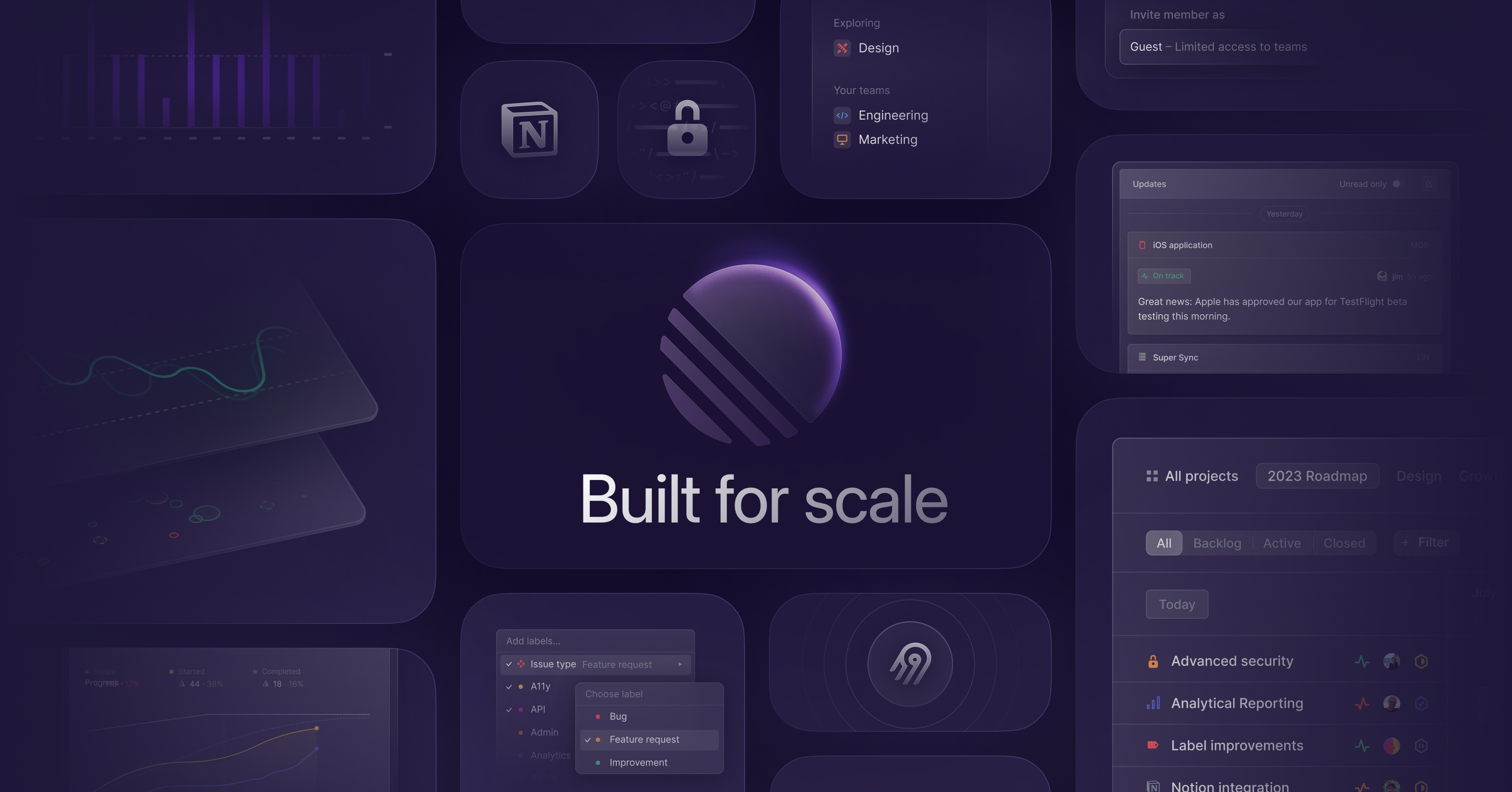
2022 Release: Built for Scale
We are excited to announce our 2022 release.
Our focus this year has been to scale Linear to new levels. To power not just the thousands of startups that are building with Linear, but also the wave of large, established companies that have migrated their teams off of the bloated legacy tools of the past.
Today, we are launching a wide range of new and upgraded features. We’ve improved roadmaps,, upgraded Cycle analytics, added a Notion integration, and enhanced the GitHub integration among other changes. This release page includes a preview of our upcoming Analytical Reporting feature and better label management.
Head over to our release page to see the complete list of new features.
Roadmaps
When you open Linear, you will see a new version of Roadmaps that lets you create multiple roadmaps, each with their own list of projects. Create roadmaps to roll your projects up into initiatives, product lines, or company goals — just like you may have done with milestones. Each roadmap can be customized with projects from any number of teams and individual projects can be part of different roadmaps.
On the Roadmaps page, quickly navigate between different roadmaps or view all projects in the workspace. Each roadmap can be grouped, filtered, and ordered in any way you want. In the right sidebar, we've added analytics so you can quickly see which teams contribute most to the roadmap's projects, which projects are being worked on most actively, and how close projects are to being completed.
If you were using milestones previously, they have now been converted to roadmaps. Because they provide very similar product grouping functionality, we made the decision to remove milestones in favor of further developing roadmaps. To help with the transition, we converted existing milestones to roadmaps.
We are still actively developing these features so we are very interested in your feedback. If there’s something you miss about milestones that isn’t solved by roadmaps, we want to hear about it. Please reach out.
Notion integration
You can now bring the magic of Linear into your Notion workspace. Paste a link to a Linear issue, view, or project in Notion to immediately see a detailed preview of your data directly in Notion. This integration is opt-in and enabled by members of your workspace individually.
Pull request review status
We've added more detail to GitHub pull request and GitLab merge request links on issues. When your PR or MR is being reviewed, we'll show you the avatars and review states of the three most recent reviewers. Get a better sense of how the review is going without leaving Linear.
New Linear interface theme
We gave the application interface a fresh coat of paint. Modals and popovers now have a beautiful glass effect, where the content underneath shines through. The dark theme was updated with new colors and a more saturated look that puts more focus on the content. We hope you enjoy it and would love to see remixes done using Linear's custom themes.
If you're a fan of the original dark theme, it's still available as Classic Dark theme in settings. The Light theme remains unchanged in this update. We also added a preference to turn off translucent interface components in case they have a negative performance in older devices.
Intercom & Zendesk customizations
We've added customizable settings to our Zendesk and Intercom integrations to better support your customer support workflow. In Zendesk, you can now choose when to automatically add internal notes to Zendesk tickets or reopen Zendesk tickets based on activity in linked Linear issues. In Intercom, we've added a setting for whether you want a conversation to automatically reopen when a linked Linear issue receives a comment. Go to Zendesk or Intercom settings to update your integration.
Enterprise grade security
We added support for SCIM provisioning alongside SAML authentication. This simplifies management of user accounts for IT admins in larger organizations as it centralizes it in their identity provider system.
Upon enabling SCIM, the system will synchronize accounts between Linear and your identity provider and keep them that way. It syncs user information such as names and their current status, and whether they have the application access enabled or not. SCIM is available on Enterprise plans.
For Plus and Enterprise customers, we've enabled domain claiming so that you can claim the domain you own and not allow other workspaces to white-list it.
Sync-Engine upgrade
We have been making performance improvements to our Sync-Engine, specifically with larger workspaces in mind. First-time users should see considerable improvements in startup times when they load the application. You should also see significant improvements in startup times if you're loading Linear for the first time in a while. More performance optimizations are in the works, stay tuned.
Fixes & Improvements
- Rolling out label groups in beta to Linear Origins
- After 9 months, Linear's Slack app has been officially approved and is now discoverable in Slack's app directory
- The illustration in the empty project screen now adapts better to the selected theme
- Label creator and date of creation are now available in the settings screen to help you better manage labels
- It's now possible to filter labels by name in the workspace and team label settings pages
- Fixed a problem where an admin who was not part of a team could accidentally archive a status that was still assigned to issues
- It's now possible to click a full row on Cycle and Project details to filter on a specific assignee, label, or project
- Improved the Inbox empty state when filters are applied
- Fixed a bug where select organizations would not receive reminders to post project updates
- Improved focus management while navigating sub-issues
- We held an impromptu Figma AMA while mitigating a DDoS attack