GitHub Issues Sync
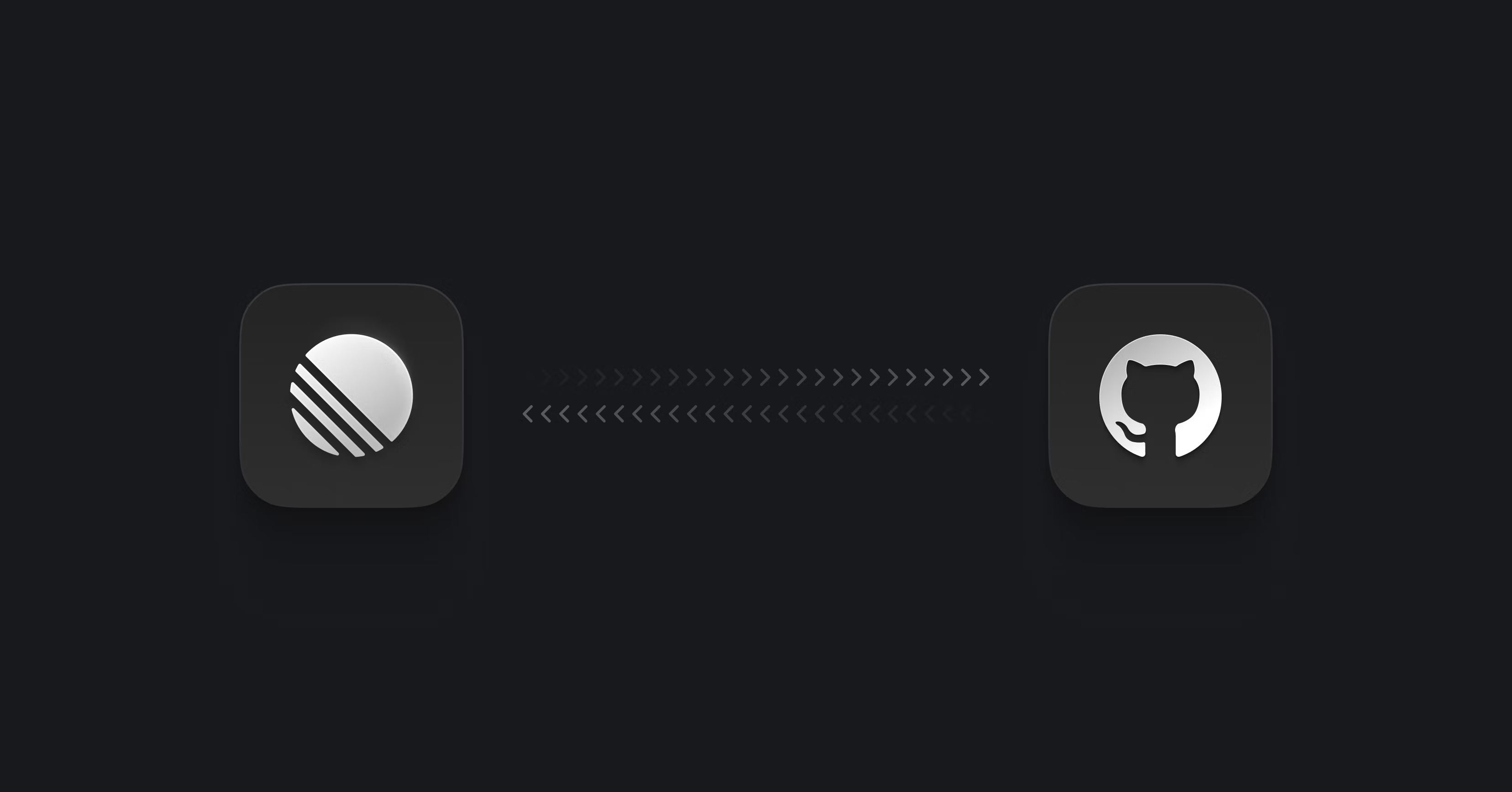
GitHub Issues Sync
We’ve heard your feedback that you would like to manage issues for open source projects in Linear. With GitHub Issues Sync, your OSS issues can now be synced bidirectionally between GitHub and Linear. This lets you triage and discuss your community requests in the same place as all of your other work.
- Issues in linked GitHub repositories will show up in Linear.
- Title, description, status, labels, assignee, and comments on the GitHub issue will sync across both applications.
- Reply to GitHub issue comments from Linear via the synced thread or have separate, private discussions in the issue with your teammates.
To start ingesting issues from your OSS repository, set up the integration in GitHub Integration settings.
Integrations gallery
You can now browse and search for all integrations, including those made by third parties, in the new integrations gallery in workspace settings. Individual integrations settings pages have been updated to include screenshots, a detailed description, and configuration instructions.
- Fixed an issue preventing renaming favorite folders on touch devices
- Converting between different list types now also works for nested lists
- Fixed a bug where contextual menus would not scroll correctly when using up and down arrow keys
- We now show your next Triage responsibility shift when using PagerDuty
- Fixed a bug in project views where the "Show empty groups" options would not work as intended
- Blocking and blocked issue relations now have a new icon that better indicates whether they are blocked or blocking
- You will now receive a Slack notification for the synced Slack thread that is created in your messages with the Linear Asks app when you create a private ask through Linear Asks app home
- You can now select up to 10 templates to use when creating an issue using the Slack integration. This has been increased from the previous limit of 5.
- Fixed incorrect workflows assigned to a team that prevented issue creation from custom views
- Search shortcuts in the command menu now have an icon to better indicate that you're searching against a partial set of entities
- Fixed search not showing archived documents
- If cycle automation settings are enabled, issues that are started or completed during a cycle cooldown period will now be assigned to the next cycle if they are not currently in any cycle
- Fixed a problem with connecting project updates to a project channel
- Fixed a problem with filter menu misplaced when the sidebar is collapsed
- Added label, assignee, and project milestone suggestions to the Triage accept dialog
- Linking a GitHub PR now works correctly with multiple connected GitHub organizations
- You can now change the start and end date of individual cycles
- Changed the max width of project documents
- Fixed a broken "View authorized applications" link in OAuth-related email
- [Webhooks] Added support for issue and project update reactions
- [API] Added ability to filter comments by corresponding project update and document content
- [API] Fixed a problem that would cause errors when fetching the added or removed labels of an issue using its history field when the referenced label had been deleted
Inline comments
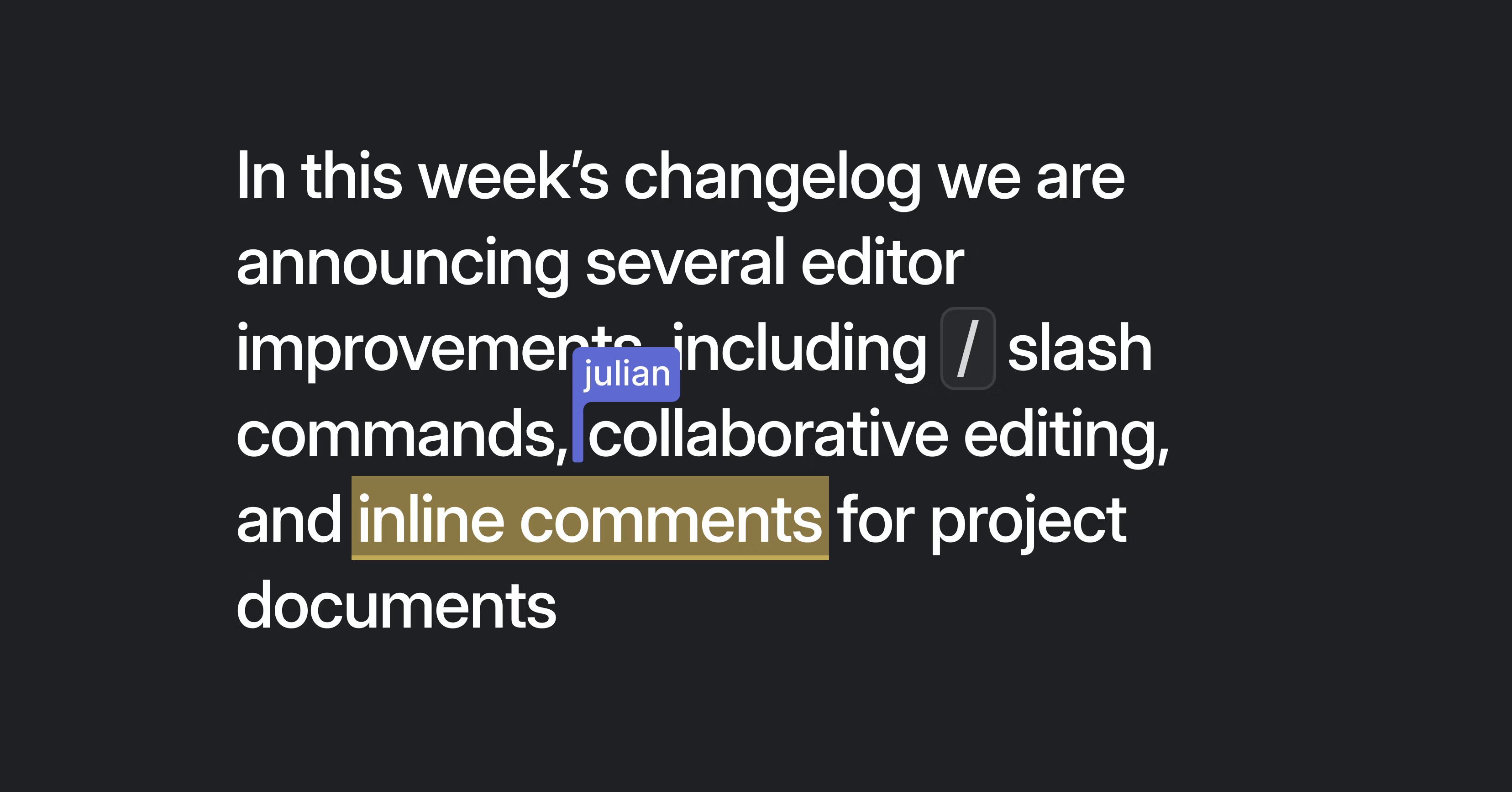
We’ve made several editor improvements that make it easier to collaborate on work directly in Linear.
Inline comments
You can now create comments on project documents. Select any text and press the comment button that appears or use the shortcut Cmd Option M.
- Notifications go to the document creator and anyone mentioned
- Reply to the comment or resolve it with a single click
- Access the full comment history from the header
Collaborative editing
All documents and issue descriptions in Linear can now be edited by multiple people at the same time. You’ll see input cursors whenever someone else is editing or viewing the text. All changes are instantly saved and synced to everyone else in realtime.
Slash commands
Type / into the editor to see a list of actions you can perform, including creating lists or headings and uploading files. This is available when writing issue descriptions, comments, documents, and project updates.
- We now show more comment replies without collapsing them under the fold
- Resolving the root comment of a thread will now collapse the entire thread
- Improved rounding up for relative dates. Dates within a 2-week range will be shown as days, e.g., "12 days ago."
- Documents and links in a project are now ordered by the date of their creation, with newly created items positioned at the top
- Status changes triggered by git automations will no longer reset an issue's sort order
- When a user is assigned as a project lead or a project member, they are automatically subscribed to receiving project update notifications about the project
- Split view is now supported on smaller tablet-sized screens
- You can now create date-based custom view subscriptions
- Added the ability to de-select select items by clicking on the X button in a quick action selection row
- You can now select a specific template to use as the default template for a channel when auto-creating an Ask in that channel
- You can now refresh the list of projects available through Jira Link
- Teams are now soft deleted and can be restored within 7 days after deletion
- We now surface any errors connecting to your PagerDuty schedule directly on the triage screen
- Changed the 'rename issue' shortcut to Shift R and the 'reply to comment' shortcut to R
- [API] Webhook issue payloads now include the issue
identifier - Fixed sub-issue assignees when copying the parent issue
- Fixed a problem with hex color changes not saving when editing a project icon
- Fixed a bug where Insights were showing the wrong total number of issues when filtered by parent issue
- Fixed an issue where clicking Escape to go back to a list view would sometimes cause the loss of your position in the list
- Fixed the placement of the macOS Text Replacement dropdown on desktop
- Fixed an issue where Front "conversation" links could not be added to issues
- Suspended users are no longer shown in the "Open user..." action
- Fixed a crash when entering a large number in time fields
- Connecting project updates Slack notifications for a project now notifies the correct Slack channel of the new connection
- Fixed saving additional filters in custom views
- Fixed a bug that would not maintain sub-issue order when duplicating an issue
- Fixed a bug that would not copy the default team state when making a copy of a team
- Fixed a bug where pressing Escape twice would not blur the editor after pasting a link
New Git automation: Ready for merge
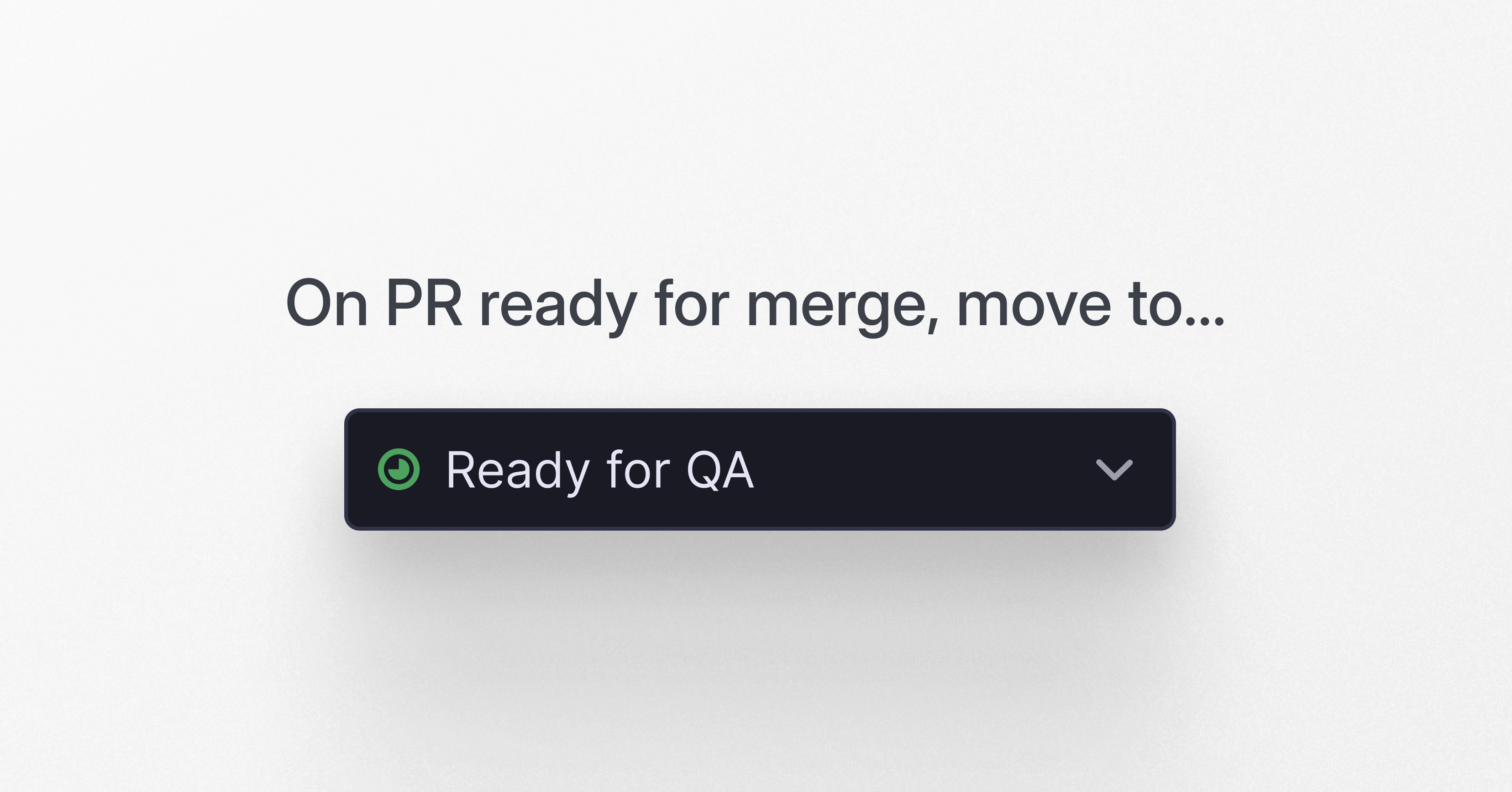
New Git automation: Ready for merge
You can now add issue status automations for pull requests that have passed checks and are ready to be merged. This new workflow step is available for both GitHub and GitLab and can be configured in your team’s Workflow settings.
Linear will capture both approvals and passing checks/pipelines according to your repository’s branch protection rules. For example, if you require two approvals and specific checks to pass, Linear will update the issue status only when those conditions are met.
The new status automation can be combined with a View Subscription to subscribe to all new issues that are marked as ready for merge which can be helpful for QA workflows. It also allows you to differentiate between issues in code review versus issues that have been approved.
Improved authentication controls
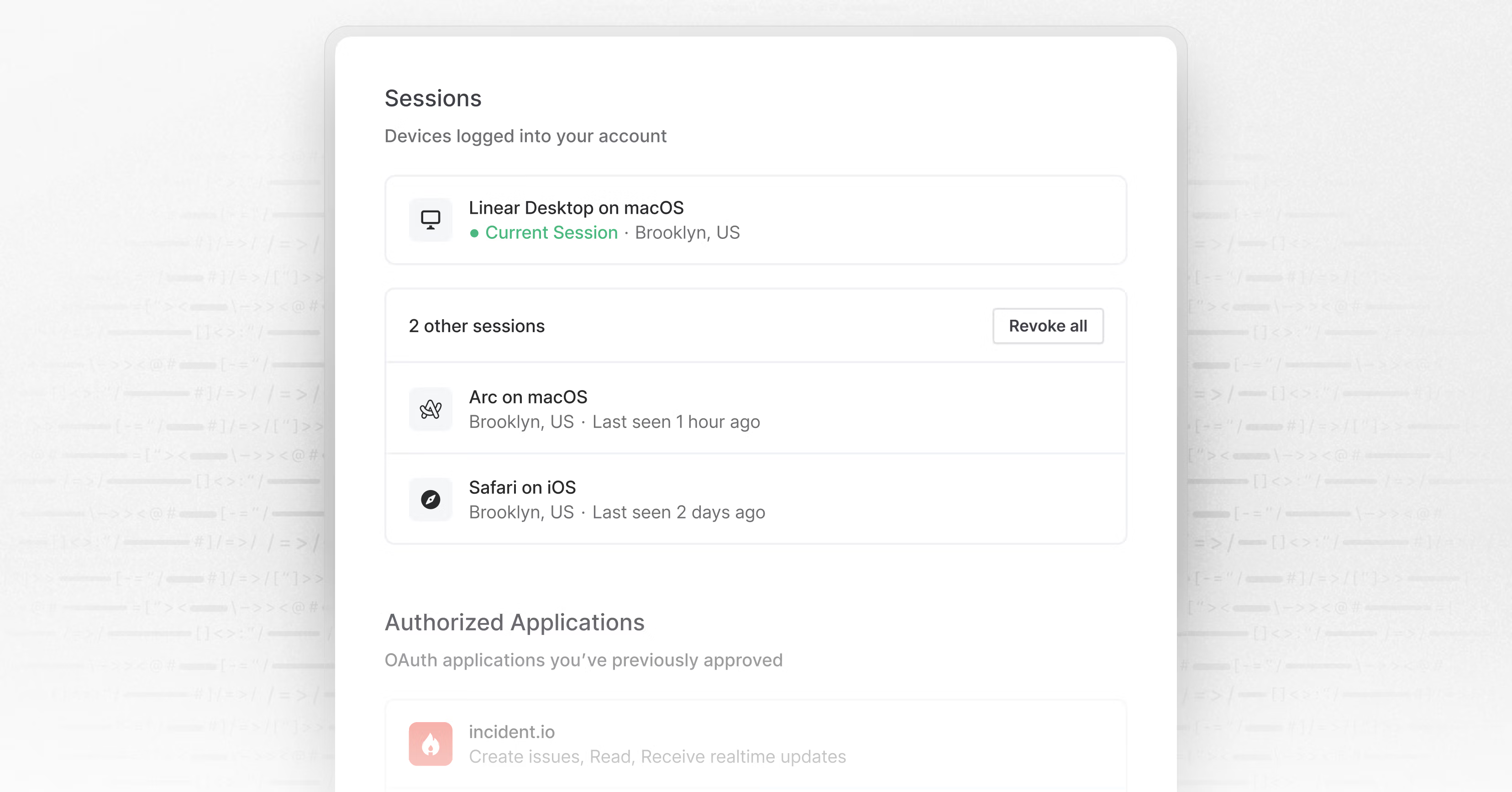
We shipped significantly improved controls to manage your authentication sessions. The new Security & Access settings page lists all authenticated desktop application and browser sessions with security information such as location, IP address, and last seen status. This makes it easier than ever to audit access to your account. You'll also find a list of all OAuth integrations you have granted access to.
To enable this level of granularity we completely reworked how Linear handles sessions behind the scenes. As a result, we now also allow better control over session length so you won't get logged out by surprise.
- We now provide a more informative status update in the synced Slack thread when an issue is marked as a duplicate of another issue
- We will now default to choosing the next available instance of an hour when generating reminder date options for 12 hour clocks, rather than defaulting to the same time tomorrow
- We now display a team selector when using a project template URL for a template which doesn't specify a team
- Fixed scrolling in issue lists on Google Pixel devices
- Fixed incorrect milestones and roadmaps assigned when applying multiple project templates
- When using
Copy issue title(s)command, issue identifiers are also included in the issue titles - It is now possible to subscribe to DPA updates in https://linear.app/settings/account/notifications
- Improved keyboard navigation when nav sidebar is collapsed
- Fixed a problem with large images not fitting within the viewport on the project update notification page.
- We now add the 🚨 emoji to the Slack message if an Ask created from that message is marked as urgent
- Fixed using
Cmd/CtrlTabandCmd/CtrlShiftTabto change tabs on desktop even while writing descriptions or comments - Added link and filter button to the subscription notification badge
- Fixed an issue where users couldn't create Asks issues for private teams they were not members of
- Added action for uploading files and images to the slash menu
- Enabled file upload keyboard shortcut (
Cmd/CtrlShift+U) even when editor is focused - We will now send a message to the Slack thread when an Asks issue has moved out of triage
- Ensured spacing between issue history entries is consistent
- Fixed scenario where desktop and web notifications would sometimes not be sent.
- Fixed some overflows and text styling on Project Update settings page.
- Markdown formatting will be properly preserved when using a template with placeholders for Asks
- Fixed triage responsibility PagerDuty mapping
- Fixed a bug that would prevent linking a merge request for a project in a subgroup.
- We now indicate if you need to manually add a bot to a Slack channel in the Asks settings page in Linear
Resolve comments
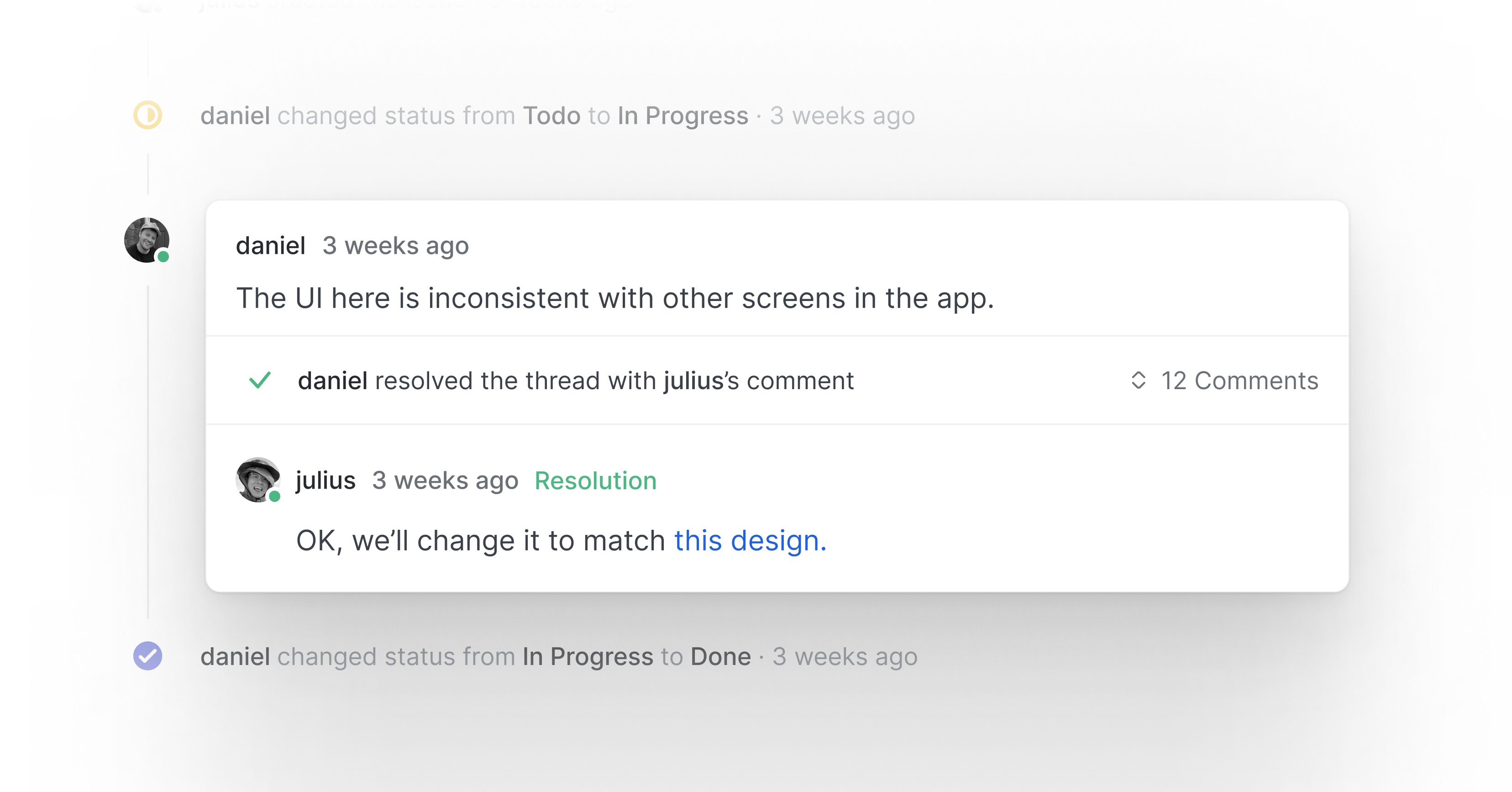
Resolve comments
You can now resolve comments in threads to keep discussions focused and decisions clear.
Resolve the first comment to collapse all replies. Choose specific comments to hide all replies except that one so that you can highlight key details or decisions made. Resolve comments from the ··· menu, by right-clicking on any comment, or by submitting your current reply with ⌘ ⌥ Enter.
Asks improvements
We’ve added two new features to Linear Asks based on your feedback:
- Auto-create Asks by mentioning the
@Linear Asksbot - Mark Asks as urgent from Slack to signal they need a fast response
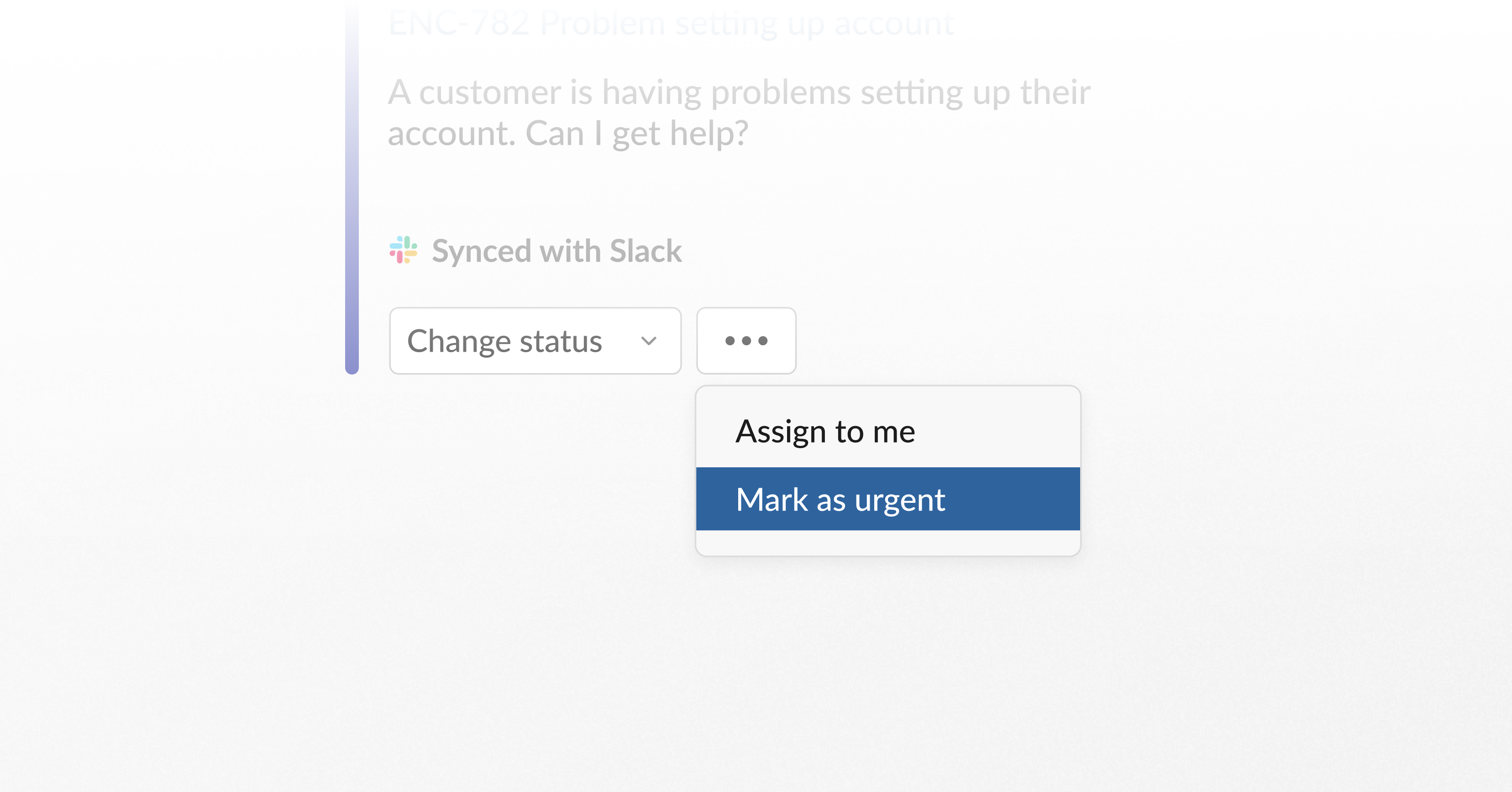
Linear Asks
Introducing Linear Asks
Let everyone in your Slack workspace turn their requests into Linear issues — even if they don’t have a Linear account. Found a bug? Have a question? Just create an Ask to send your request to the relevant Linear team. Eliminate cluttered channels and reduce context switching.
- Streamline intake with workflows, templates, and automations
- See realtime updates in Slack and get notified when your Ask is complete
- Receive requests in Linear in a shared team inbox
- Apply SLAs to time-sensitive requests
Asks is available on the Plus plan and can be enabled in settings. Try Asks and other Plus features for 30 days with a free trial.
Triage responsibility
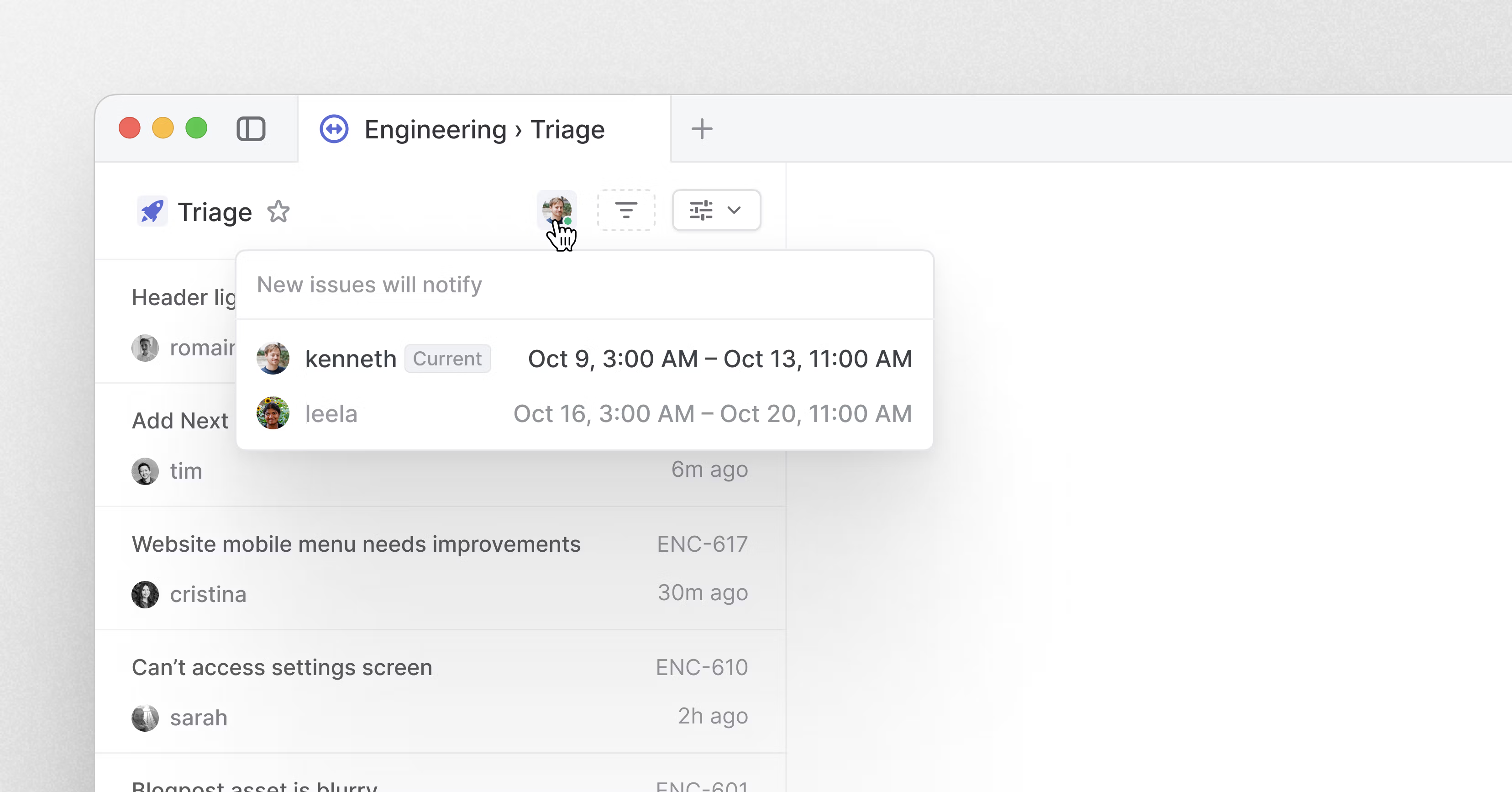
Triage responsibility
You can now enable triage responsibility to define how incoming issues and requests are handled in Triage. When an issue is added to Triage, you can either notify or assign the issue to specific workspace members. We recommend notifications for most product teams, but assignment works well for teams that typically handle small requests that anyone can pick up. If your team uses PagerDuty, you can connect a PagerDuty schedule to automatically rotate who is responsible for triage.
Triage responsibility is indicated in issue history, so anyone can easily see who was responsible for handling an issue. We recommend this feature for any team using Triage.
To start using triage responsibility, go to your team's Triage inbox and click the unassigned icon in the header or to the team's triage settings page.
We’ve added overview sidebars across all views in the app, including My Issues, team issue views, and project views. Previously only available on custom views and roadmaps, sidebars show you essential details about the set of issues or projects in your view and let you apply quick filters. Open the sidebar from any view with Cmd/Ctrl I.
Linear Insights is now also available across all issue and project views for Plus plan members.
View subscriptions
Subscribe to get notified of key changes in the views you care about most. Opt-in to receive a notification when issues are added to the view or when issues are completed or canceled. This makes it easy to track your most important custom views such as high-priority bugs or issues ready for review. You can also enable notifications in the current cycle, backlog, label views, and user profiles. Subscribe to notifications directly from the view and manage subscriptions in notification settings.
Also new:
💼 Set a default project template for a team
👆 Swipe gestures to close sidebars on touch devices
🗂️ Filter projects and issues by template
- The Sentry integration will no longer create new issues in Linear if the same issue already exists, including if the existing issue is closed.
- [API] Added an ability to filter issues and projects by applied template
- Fixed a bug where "Show empty group" display preference on projects board would not work correctly
- Fixed a bug where issues would jump in and out of the list if moved from triage to another team.
- Fixed a problem with the project creation modal not suggesting the correct team based on context.
- Improved keyboard navigation and mobile layout of the SLA settings page
- Fixed desktop notification username not being rendered correctly
- Fixed keyboard focus not visible in team sidebars on some items.
- Fixed the sizes of the emoji picker and icon palette on mobile device screen sizes
- Fixed breaking apart blockquotes in the middle
- Fixed a bug where pull/merge requests added manually to issues as references would replace the issue's generated git branch.
- Fixed an issue where the cycles archive would be sorted incorrectly
- We improved keyboard shortcut support for creating and managing projects.
- Fixed an issue where it would be hard to scroll issue lists on some Android devices
- Fixed a problem with email unsubscribe links in digest emails
- Triage actions are no longer visible after an issue is moved from triage to a different state.
- Fixed a bug that would cause an exception when using time actions while in CEST timezone.
- Ensure consistent hover style for issue history timestamps and comment information
- Fixed filtering when editing custom project views
- Added functionality to restore project update draft when there is an error submitting
- Fixed a problem with create view header not being draggable on Desktop
- Added an action to the Cmd+K menu for creating an issue that's related to the current one.
- Fixed a bug where adding a second PR while the issue's status was in-review would not link the PR.
- Fixed issue where new views wouldn't inherit the proper team
- Improved template selection when using "Create issue from template…" and "Create project from template…" commands
- It's now possible to copy a URL to a project template from the templates list.
- Fixed applying template to an existing issue from the options menu in issue page header
- Removed double scroll bar in SLAs and Webhooks settings pages
- Fixed comment formatting toolbar being hidden too aggressively
- Fixed alignment of the close button on toasts
- Fixed a focus issue with quick filters, which would not allow quick pick at issues
- Improved consistency of cancel button style in custom view edit header
- Saving and updating custom views is now faster with optimistic behavior.
- Save custom views optimistically to improve app speed
- Fixed a bug where issue history entries would not be created on issues recently created by integrations
- Clarified copy when selecting teams to create projects in
- Added missing hover style for checkbox
- Improved the selected background shade color in the Classic Dark theme
- Fixed a bug that showed an extra attachment when adding a link to an issue in some cases.
- The project field is now always displayed in the issue sidebar and creation dialog.
- Repeat column labels in notification settings to avoid losing context while scrolling down
- Issue descriptions are now trimmed when you create issues.
- Added a little easter egg when changing theme holding meta key
- Fixed a bug where the selected item wouldn't clear when clicking the sidebar link on Inbox & triage pages
- Fixed email links to inbox notifications not correctly opening the notification
- We now only send Linear notifications for activity in synced Slack<>Linear comment threads if you participate on the thread from Linear. If you engage with the thread exclusively in Slack, you will not be notified by Linear about activity in the synced thread.
- Improved avatar groups with nicer styling and animations
- Fixed problems using templates with sub-issues with "Create more" option
- Fixed sorting of sub-issues created through a default template
- We will no longer send a reminder to post a project update if anyone posted one recently. Previously we only considered whether the project lead had posted one.
- Removed the "Changes saved" indicator on issue pages, since it's redundant with all editing being fully collaborative and realtime
- Cleaned up focus states and search box alignment in the project roadmap creation modal
- Removed "None" option in "Closed projects" dropdown in display options when on the Closed tab in a project list view
- Improved empty states for All projects and Team projects views
Resize images
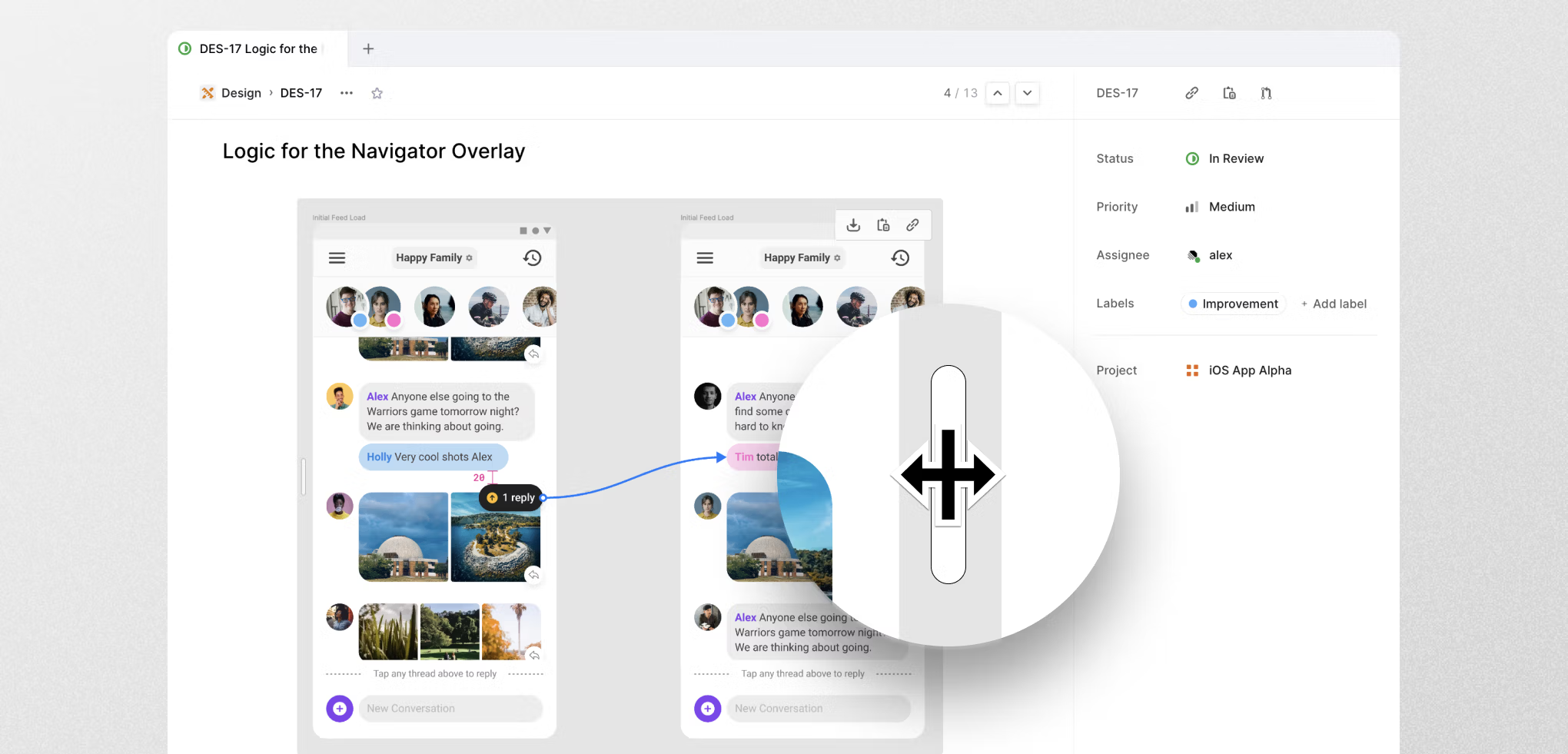
Resize images
Images can now be resized in issue descriptions, documents, and comments. Hover over an image to reveal handles on either side and drag the image to the desired size. If there are multiple images in a description, they will snap to the size of other images to make alignment easier.
Editor improvements
Editor content can now be moved around using just keyboard shortcuts. Use Option/Alt Up/Down to move paragraphs, list items, and lines of code up or down. Select multiple lines of content to move them as a group.
Linear now supports hard line breaks in descriptions and comments. Try Shift Enter to create a line break but remain in the same paragraph.
- [API] It is no longer possible to use an API key with a Bearer prefix in the authorization header
- Clarified that Zendesk admin permissions are required to set up the Zendesk integration
- In Sentry, we will now auto select team if there is just one team
- Improved avatar groups with nicer styling and animation
- Fixed some menus that didn't work well on mobile
- Fixed an issue with audit logs layout while applying filters
- The animation when deleting comments is now smoother
- We now save custom views optimistically to improve app speed
- Fixed action buttons not showing up for label and template settings in Firefox
- Removed the Double click to edit preference
- Fixed a bug that prevented comment inputs from being restored if the backend returned an error
- We now allow you to focus on the comment input by clicking anywhere within the container
- Fixed the incorrect breadcrumb that was displayed when opening an issue from an external source
- We now persist issue titles when clicking on parent issues or arrow buttons
- Fixed incorrect breadcrumb behavior when returning to an issue in the Inbox
- Fixed a problem with selecting milestone dates while editing a milestone
- Improved responsiveness for inputs in team settings
- The Linear app in Intercom now automatically selects the team for you if your workspace only has a single active public team
- We no longer show suspended users as recommended issue assignees
- We fixed a bug where unsubscribing from unread notification emails only unsubscribed you from one type of notification rather than email digests altogether
- Choosing a date on iOS will now use the native date picker
- Improved the loading animation that sometimes shows up on editor descriptions
- Improved teams selector in fast issue create to always reflect project and custom view teams
- Fixed a bug for matching overlapping SLA rules
- You can now link a private team issue to a message in Slack
- Removed an unnecessary layout shift when toggling the sidebar with an active quick filter
- Removed an unnecessary submenu when adding links in the issue view and there are no integrations installed
- Added ability to set due date or set an SLA when creating sub-issues
- Fix issue notifications not working in some cases
Project templates
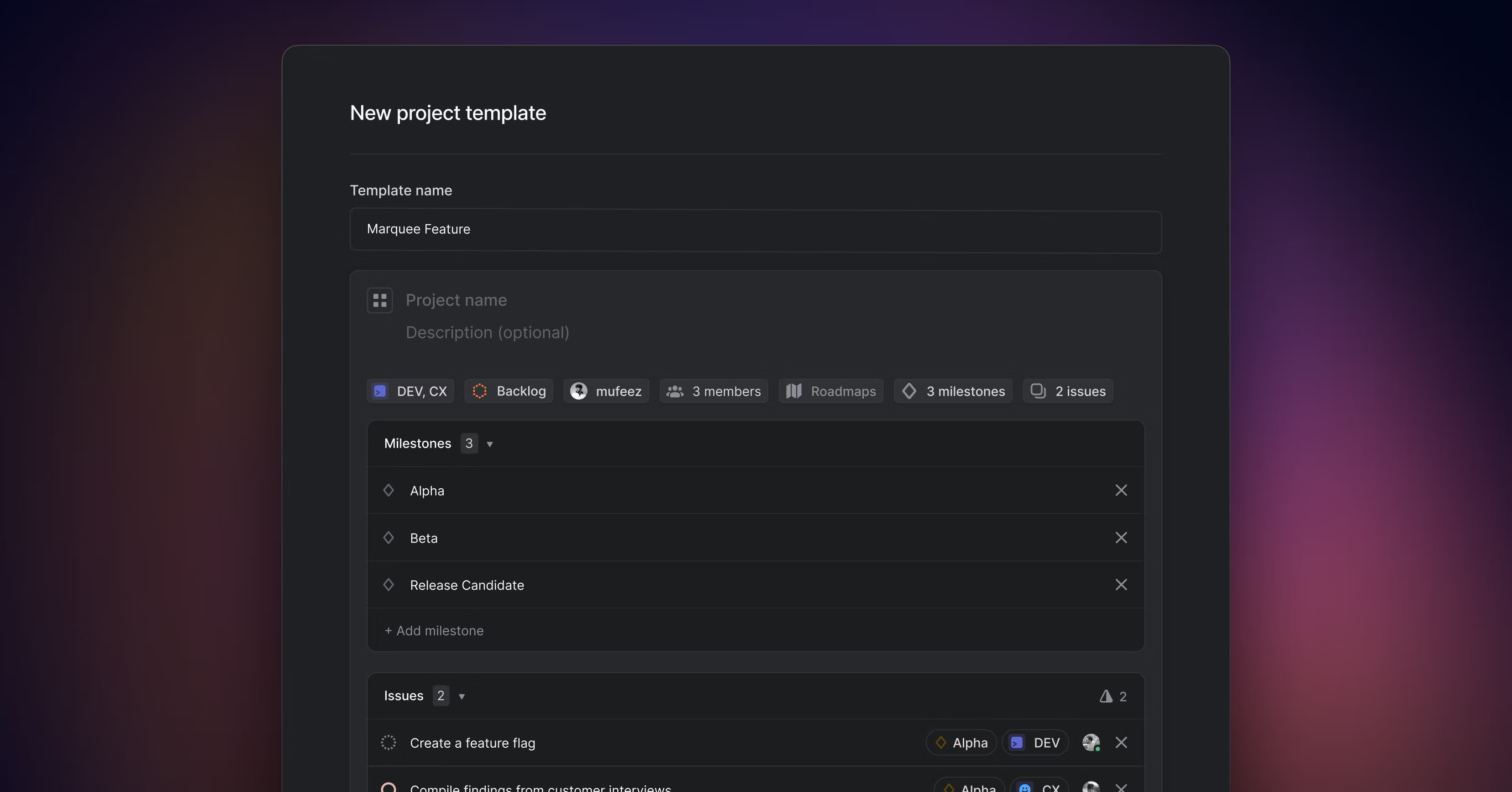
Project Templates
You can now create standard templates for projects. You'll be able to define basic details such as the project name, description, lead, project members, project status, and associated roadmaps. You can create pre-defined milestones, for instance, so that every project includes Alpha, Beta, and GA milestones (e.g. this makes it easy to filter for all projects actively in beta), and also create standard issues for the project. Issues created in a project template can be assigned to different teams and milestones as well. This feature is particularly useful for workflows that require a standard set of tasks.
To create or edit a project template, go to the Templates section in your team or workspace settings. When you initiate a new project, you'll have the option to apply one of these templates from the project creation modal, in the same way you do for issue templates.
Series B
Last week we announced our Series B fundraise, led by Accel, with participation from Sequoia Capital, 01Advisors, and some of the world’s best product builders and operators including the founders of Slack, Vercel, and Supercell. We didn’t have to raise a new round, but it gives us the capital and confidence to build and grow for many years to come. Thank you for building with Linear. We’re committed to our focus on building intuitive, high-quality, and magical software and helping you do the same. Read the full post on our blog.
- Fix display of overflows (e.g. +2) in avatar groups.
- Fixed layout issues in API settings page on mobile devices
- Aligned the link timestamp displayed in the issue history and the link widget
- Fixed a styling bug in the milestone selector
- Fixed a rare issue where trying to set the status of an issue to the same status, would result in the issue getting one of the default statuses for the team.
- Fixed an issue where sometimes double breadcrumbs would appear in triage/inbox if you moved up/down with arrows multiple times and quickly pressed enter.
- Fixed an issue where using up/down arrows after searching didn't move focus to the search results.
- We now always expand the "Exploring" or "Your teams" section in the sidebar when you navigate to a team through the command menu
- Fixed team level notifications for when an issue was added to the team's triage queue not being sent
- Fixed an issue where document search repeated items in the list.
- [API] Added mutations to add or remove a single label to/from an issue.
- You can now filter user actions (such as assigning an issue to someone) by both the user's full name and display name, regardless of your Linear setting for preferring full names.
- We fixed a bug where we let you create circular parent-child issue dependencies when linking an issue as a sub-issue from the client
- Removed unnecessary spacing in timeline footer
- Fixed problems with sub-issues when creating issues using a template link
- Added "Apply template" action to the issue page overflow menu
- Remove small horizontal gap between triage list items
- Fixed image downloads in desktop app
- Fixed random crash that happened when navigating to an issue
- Get rid of unsaved changes prompt when dismissing an unchanged template
- Fixed a bug where pasting images copied from Microsoft Teams would lead to an error.
- Notifications will now properly respect the "show full names" setting
- We fixed a bug where editing a GitHub PR description after it was merged would move the PR back to the merge workflow state, even if the PR was previously linked to the issue and had since been moved
- [API] Add mutations to subscribe/unsubscribe single user.
- We fixed a bug where support tickets created from Linear would send responses to your old email address rather than your current email address if you had previously changed your Linear user's email
- [API]
addedLabelsandremovedLabelswere added as fields on issue history - Floating help menu with compact workspace status token and changelog updates in sidebar
- Comments created from the "Reply" action on Slack will now be properly synced between Linear and Slack if they are part of a synced thread
- We now display the roadmap icons when selecting a project roadmap
- Improved keyboard navigation for label and template settings pages
- Use muted color for the bell icon when receiving an issue reminder notification
- No longer animates in similar issues if they are available immediately on navigating to an issue.
- Fixed a bug where closing the Figma embed using the X icon would prevent any clicks in the app
- Added breadcrumb to user pages
- Removed extraneous padding for similar issues container.
- Removed misleading checkbox for label group in the command menu
- Fixed an issue where opening some notifications on phones would not present arrows to navigate up/down to the previous/next notification.
- Fixed an issue with a missing page header on some project views.
- Fixes command menu not appearing on some Android phones
- Adds a permalink to the specific Slack threaded comment that was synced
- Add rich metadata attachments when linking GitHub pull requests or GitLab merge requests to an issue.
- [API] Added the ability to query associated subscription through notification resolver
- Fixed the reset button on the inline search input in Firefox
- Fixed a bug where pressing space in the command menu for multi-select options would not select the first option
- We brought back the ability to toggle checkboxes in another team members comment
- Fix transparency issues for browsers without backdrop filter support
- Fixed a bug preventing the focus return to not work properly when closing a contextual menu
- Prevent opening a new tab switching all other tabs to the same workspace
- Fixes incorrect items getting selected when navigating lists using keyboard.
- Fixed favorite folder contextual menu alignment and keyboard navigation
- Emails no longer cuts off long comments, etc., but allows you to scroll the content instead.
- Fixed a bug in the Slack integration where issues created using the global "Create new issue..." shortcut showed the issue's creator as "Slack" instead of the Linear user who created the issue
- Fixed placement of a tooltip explaining why applying a template with sub-issues isn't possible
- Improved a11y and keyboard navigation in sidebar of a project/roadmap/custom view pages
- Fixed a bug where the action menu would not close when text was selected and the Enter key was pressed
- Improved keyboard support for inline date pickers
- Improved loading experience when entering settings
- Fixed arrow to navigate to an issue property in the sidebar not being visible when focused with the keyboard
- Fix a rendering issue with long milestone names on the timeline view
- Fixes an issue where applying template over another template would append to, instead of replacing the issue description.
- Fixed a bug where some issue statuses would not be synced with Jira Link correctly after they are moved to a different team
- Fixed a bug causing pre-filled create issue URLs to not copy over the issue's description after being pasted
- Add display option to sort inbox by issue priority.
- Fix non-threaded comments animation
- Fixed a bug that displayed an empty tooltip for teams that had no members
- The Github importer now supports using the project's columns to determine the issue's status
- We fixed a bug where some issues were not associated to a project in Github imports
- Add support for archived project items in Github imports
- Fixed action buttons in Inbox randomly showing and hiding labels
- Temporarily removed the ability to drag & drop items on boards on touch devices, since it has too many bugs.
- Fixed a bug where the favorite button was not accessible with keyboard navigation
- For lists of similar issues, you can now peek at the similar issue contents when hovering it and pressing spacebar.
- Fixed a bug where creating a duplicate issue would always open the newly created issue.
- We fixed a bug that would cause search results to be incorrect when ordering by created or updated property.
- Status group headers will now always reflect the most common team in the issue list, when grouping by team.
- [API] Added ability to send a project update reminder using
createProjectUpdateReminderGraphQL mutation - Various quality improvements to the milestones editor in project creation modal
- Improved the keyboard navigation in icons and emojis picker
- Fixed a bug where opening a team menu in the sidebar would leave the team highlighted
- Fixed a bug where the custom color input for roadmap icon was not selectable
- Fixed a bug where you'd see a flash of no content in the desktop app.
- We now won't add issue history entries for newly created issues.
- Add "Parent issue: " prefix to parent issue tooltip shown in lists
- Add member count in workspace members and team members pages.
- Fixes a bug where linking a PR to an issue using magic words after the PR was merged would not move the issue to the merge workflow state
- Label page now has a details sidebar with quick filters, just like the cycle view.
- Fixed a bug in Triage settings where triage setting could be disabled when clicking on the page
- Fixed a problem with My Activity page being empty on the first render with the board layout selected.
- Icon colors now adapt to the current theme.
- Some usability improvements for workspace audit logs.
- Fixed a rare issue where in the case of multiple notifications for the same issue it wasn't clear which one to show in the Inbox and it would be semi-random which one we showed. Now it's consistent/stable.
- All issues, active issues and backlog view now have a details sidebar with quick filters, just like the cycle view.
- [API] Added projectUpdate.diffMarkdown resolver that returns a project update diff formatted in a markdown
- Command menu actions to go to your workspace and account settings
- Improved the highlight behavior of favorite buttons
- Fixed accepting spell check suggestions that didn't work for some users
- Fixed an issue where the "Move to project" action wouldn't show up correctly in the Cmd+K menu
- Added ability to select items in lists and board using shift + J/K.
- Added undo button to toast when deleting multiple notifications.
- Fixed a bug causing the OAuth application creation form to reset when toggling on webhooks
- Fixed a bug where we showed excessive amount on whitespace when creating issues with a lot of sub-issues.
- Fixed a bug in the command menu where selecting text and overflowing would close it
- Add a contextual menu to the project teams selector to quickly add or remove teams
- Tweaked the look of sub-issue panels in issue template editing.
- Fixed a small misalignment in the header on some notifications.
- [API] We added support for filtering project updates
- Fix some select menus not scrolling properly
Mentions
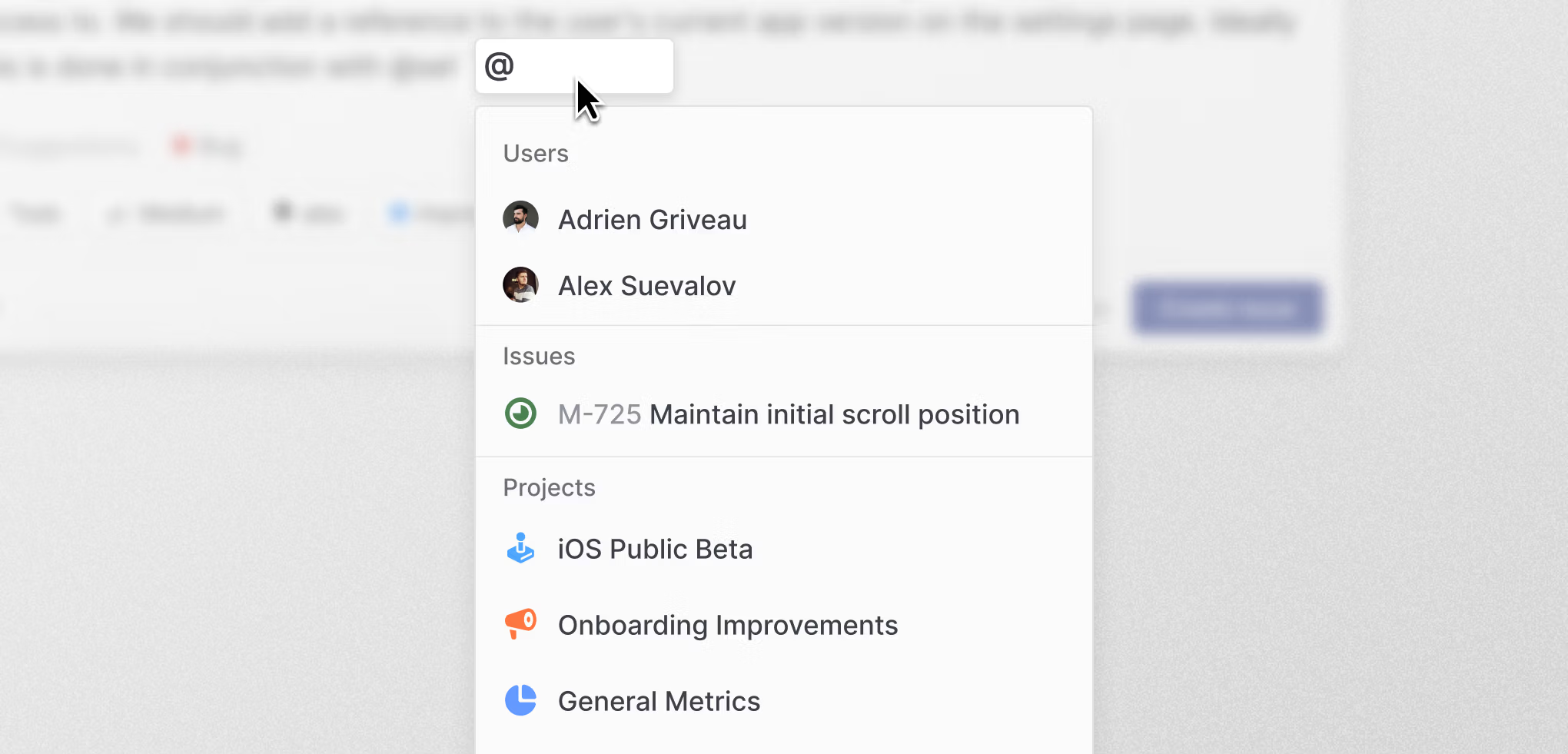
Mentions
We’ve made it easier to link issues, projects, and documents in Linear. Simply type @ and the name of the object that you want to link in the description or comment, just as you would mention a teammate. As you type, you’ll see matching items appear as options in the search, which we’ve also improved so that the most relevant issues show up.
View explore mode
It is now easier to get started with views. You can make a new view to explore issues without the need to save it first. You can use filters to see a view of issues or projects, configure display options, and even see Insights (if you’re on the Plus plan). This makes it easier to build views, letting you adjust the view incrementally until it meets your need. We’re also utilizing AI to create a prefilled name and description for your view when you’re ready to save it.
The new creation flow also opens up the option to explore data temporarily, so you can answer questions and create one-time reports without cluttering up your workspace with views you’ll never use again. You can share these exploratory views with your coworkers.
- Fixed a Mac OS alignment issue on the workspace switcher, login and invite screens.
- We now redirect to the previous page after logging into a new tab from an email link
- [API] Fixed the API Cycle filter which was not working properly when using
isPrevious,isNext,isPastorisFutureproperties. - Fixed desktop app loading when offline
- Fixed a bug when where creating an issue in full screen mode and changing its team before saving it took you to the wrong issue page
- Redirects to desktop app are now quicker and also work if user is not authenticated to Linear in the browser
- You can now Option-click on the New issue button to create a new issue from an existing template
- Due dates are now shown on board cards even when there are lot of labels on a given issue
- Added the ability to hide completed sub-issues in the issue view. This setting can be toggled from the associated context menu.
- We now allow using drag-and-drop to sort sub-issues when creating issues and issue templates
- If SAML authentication is enabled, you can now choose to allow non SAML authentication methods for invited users from non SAML allowed domains.
- Fixed issue history grouping when changes are made by integrations
- Fixed a bug preventing the correct issues from showing when searching for related issues
- Creators for PRs attached to an issue will now be subscribed to the issue
- Fixed issue creation being stuck when uploading malformed files
- Fixed a bug causing the Intercom integration to error occasionally when creating an issue using a workspace template
- The desktop app shortcut for opening a tab has changed to Cmd/Ctrl Shift A to match popular web browsers.
- Google sheet exports now include
projectIdandprojectMilestoneIdcolumns. - You can now link a commit or PR to an issue and prevent the issue from closing using the magic words
part of,contributes toortowards. - Fixed search results when typing quickly in the search input
- Fixed a bug where users had to double-tap to open an issue in the Inbox/Triage
- Fixed the away presence indicators in issue mention menus
- Menus now appear at the right distance from their trigger buttons in the header bar
- Fixed a problem with issue and project peek being unavailable after changing the layout
- Fixed a bug where the team was not preserved when creating an issue and going into fullscreen mode
- Fixed video controls in issue descriptions in Safari
- Improved the Add to project… command by always displaying the No project option and by putting the selected project at the top
- Fixed adding Intercom links for European and Australian data centers
- Notification emails now include unsubscribe metadata to allow email clients to display unsubscribe actions
- Improved styling in the Invite users interface
- Adds ability to resolve comment threads
- We now allow pre-selecting teams for issues and sub-issues in workspace level templates
- Added sorting of milestones using drag-and-drop when editing or creating a project
- Improved the formatting of project updates horizontal lines when sending project updates to Slack
- Fixed an issue with strikethrough not working as a text formatting keyboard shortcut in some browsers
- Fixed a bug causing potential duplicates to be inaccessible for draft issues with long descriptions
- We now allow toggling estimate and issue count when using quick filters
- [API] It is possible to query
projectUpdate.diffstats - The reply comment editor will not collapse anymore when clicking on the Attachments button
- We will no longer show the intentionally copied issue in similar issues when you make a copy of an issue and are then editing that copy
- Fixed an issue where menus could shift their anchored position while filtering
Project progress reports
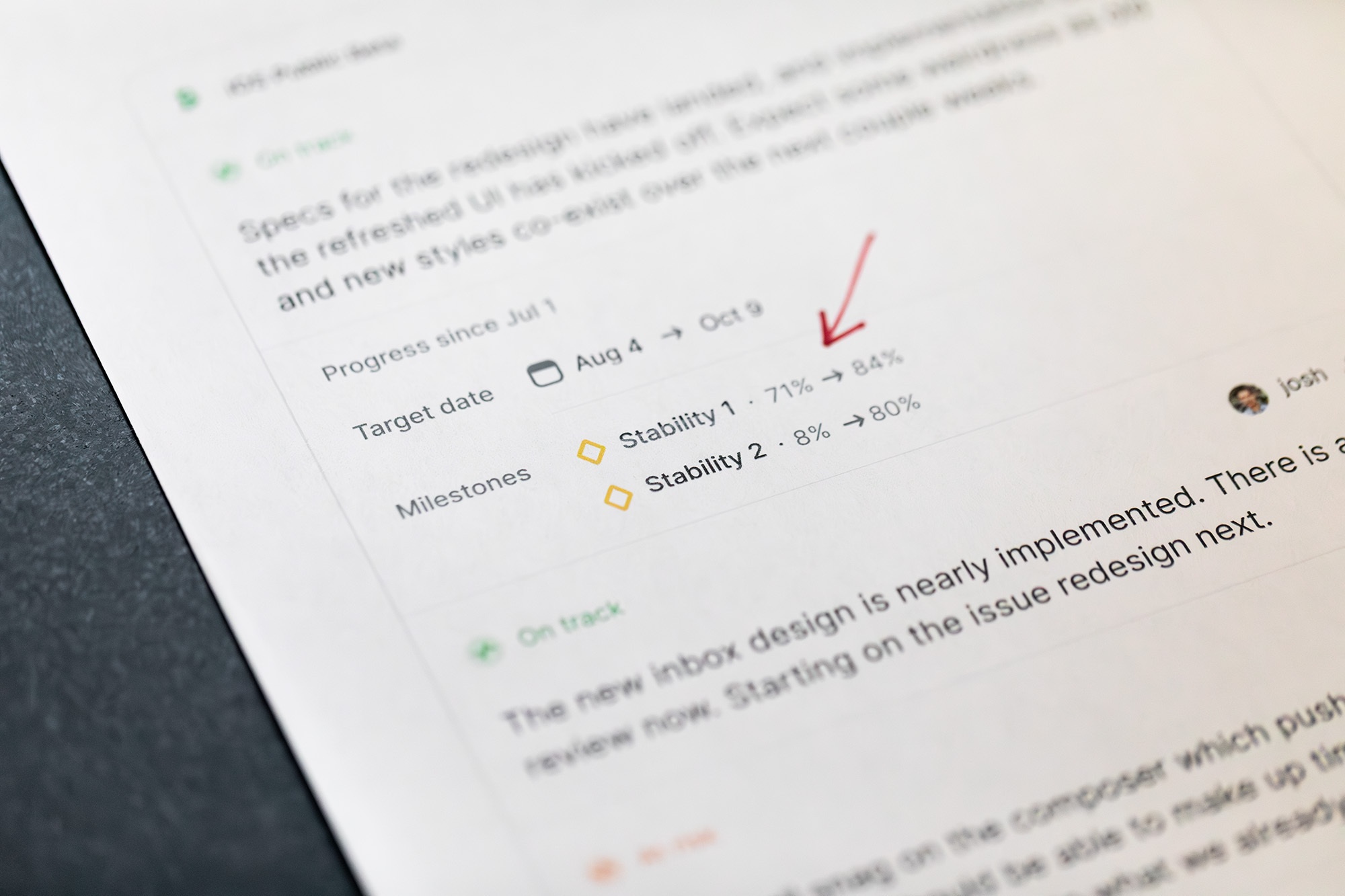
Progress reports for projects
Project updates now include a concise overview of changes in a project since the last project update. Below the project health and written summary, you’ll see key metrics around issues completed, progress toward milestones, as well as changes to target dates, project leads, and teams involved in the project. This makes it easier to see progress at a glance and spot when a project might be at risk.
These new progress reports are included in project updates shared to Slack if you have set up the notification in project update settings (we highly recommend it). This makes it easy to communicate progress to stakeholders across your organization.
Project boards
Whenever you’re looking at a list of projects, you can now view it in a board layout in addition to the list and timeline views. The board layout supports the same display options as lists and can be grouped by roadmap or by project status, project lead, or project health. We’ve added flexibility so that you can configure different properties to appear on different layouts. For example, a view of this quarter’s projects seen in the board layout can show multiple properties while the list view can be kept simple and only show the project status, health, and lead.
Issue reactions
You can now add emoji reactions to issues to provide quick feedback or celebrate a win. A button to add a reaction is available below the issue description, right above where you would add sub-issues. The issue’s creator will receive a notification for reactions to their issue. All standard emojis as well as any custom emojis you have imported from Slack are available to use.
Slack integration improvements
The Linear Slack integration now lets you link a message to an existing Linear issue in addition to creating a new issue from a message. Select the “Link existing issue…” action from the overflow menu for any message in Slack to search across all issues currently in your Linear workspace. You can search by ID or title of the issue.
- [API] Added the option for OAuth applications to link an attachment to an issue as a specified user
- It's now possible to change between internal selector tabs (like in My Issues) using numeric keyboard shortcuts: 1, 2, 3 ...
- You can now subscribe to a comment thread by leaving a reaction on any comment in a thread
- We now accurately replace user mentions in synced Slack comments with Slack display names even if the mentioned user doesn't have a Linear account
- Desktop: improved transparent sidebar consistency
- Added option to only send Project Update reminders once a month
- Added a search bar for icons, similar to what previously existed only under emoji
- Sentry alerts triggering for a Sentry issue with an existing open Linear issue will no longer create a new issue in Linear.
- Added grouping by Team in My issues
- Improved legibility in Roadmaps selector
- Added Hover states on Roadmap tabs
- Project updates links now unfurl correctly in Slack
- When estimates are enabled, now click the estimate point rollup in quick filter sidebar to show issue counts instead
- It's now possible to change custom view owner
- Fixed not being able to navigate command menu with Shift [arrow]. As long as there's no text input you now can.
- Fixed an issue where selecting an item (like applying a label) in contextual menu using keyboard (Enter) would navigate to the issue as well
- Fixed inbox filters to correctly preserve the state when clicking through issues
- Fixed a bug where date and icon pickers would be too transparent in some themes
- Fixed Insights quick filter -- No creator now applies correctly
- Fix a bug where quick filters on the Insights data table would not filter the correct issues when the Slice was a date property (created date, completed date, ...)
- Fixed an issue where links from certain synced Slack comments were rendering improperly in Linear
- Fixed a bug where Issue Id column had uneven width
- Buttons to clear recent search terms now have keyboard focus styles
- Fixed a bug where view options would show wrong ordering in Triage
- Fixed styling of selected inbox items on custom themes
- Added missing shortcut to tooltip of Open parent button on a sub-issue
- Fixed a problem with emojis search being unresponsive in project updates reaction
- Resolved issue where the project update modal was overlapping with the Figma preview modal
- Fixed a problem with Inbox filter persisting when after switching your workspace
- Fixed a bug where inbox would display double notifications when accepting a triage issue
- Fixed rendering bugs with translucent elements in Safari
- Templates with sub-issues are no longer hidden from sub-issue form
- Fixed an issue that caused workspace logos to be missing on first load