- Integrations
- Vercel
Turn Vercel Preview Deployment comments into action items
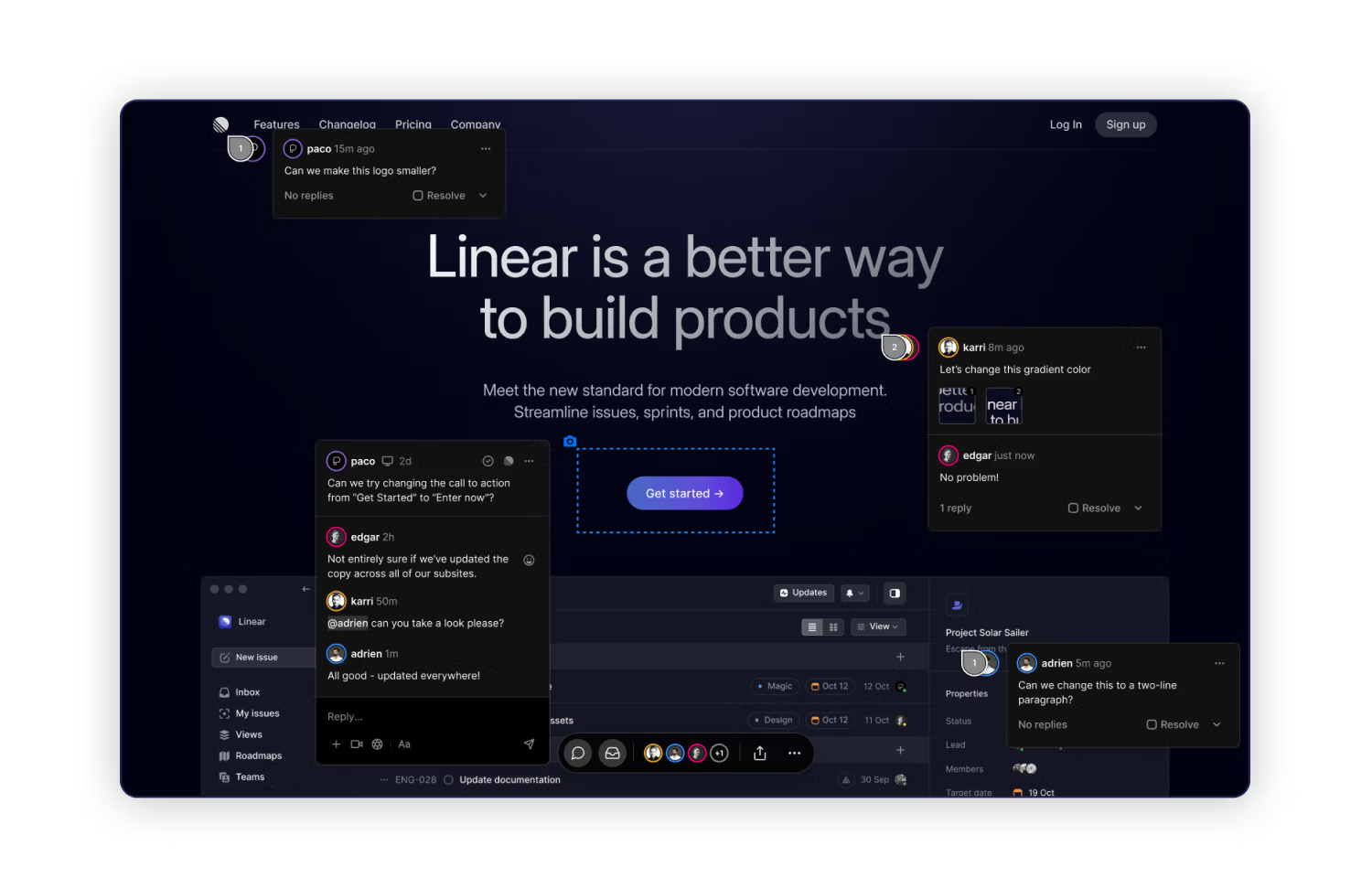
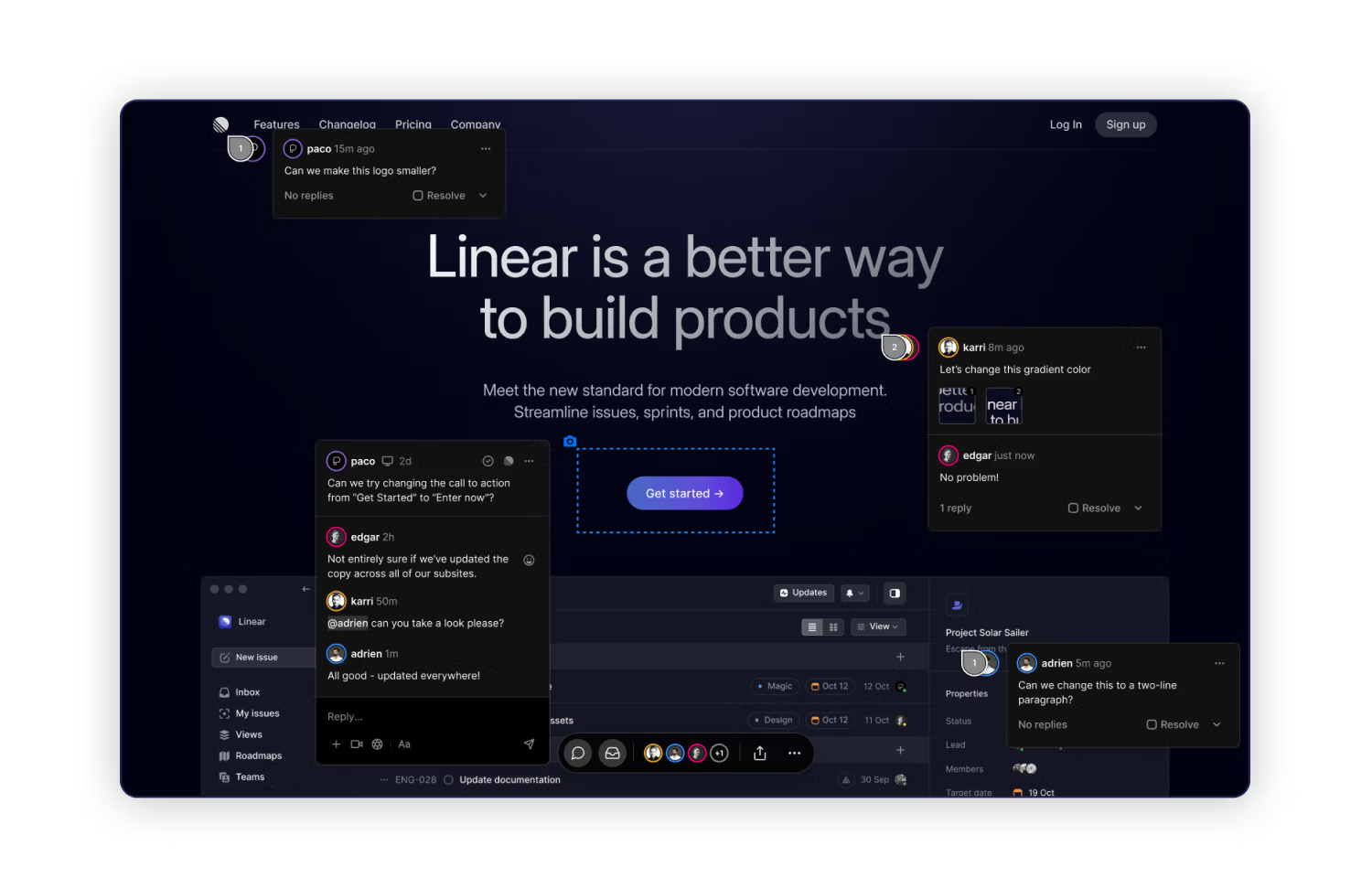

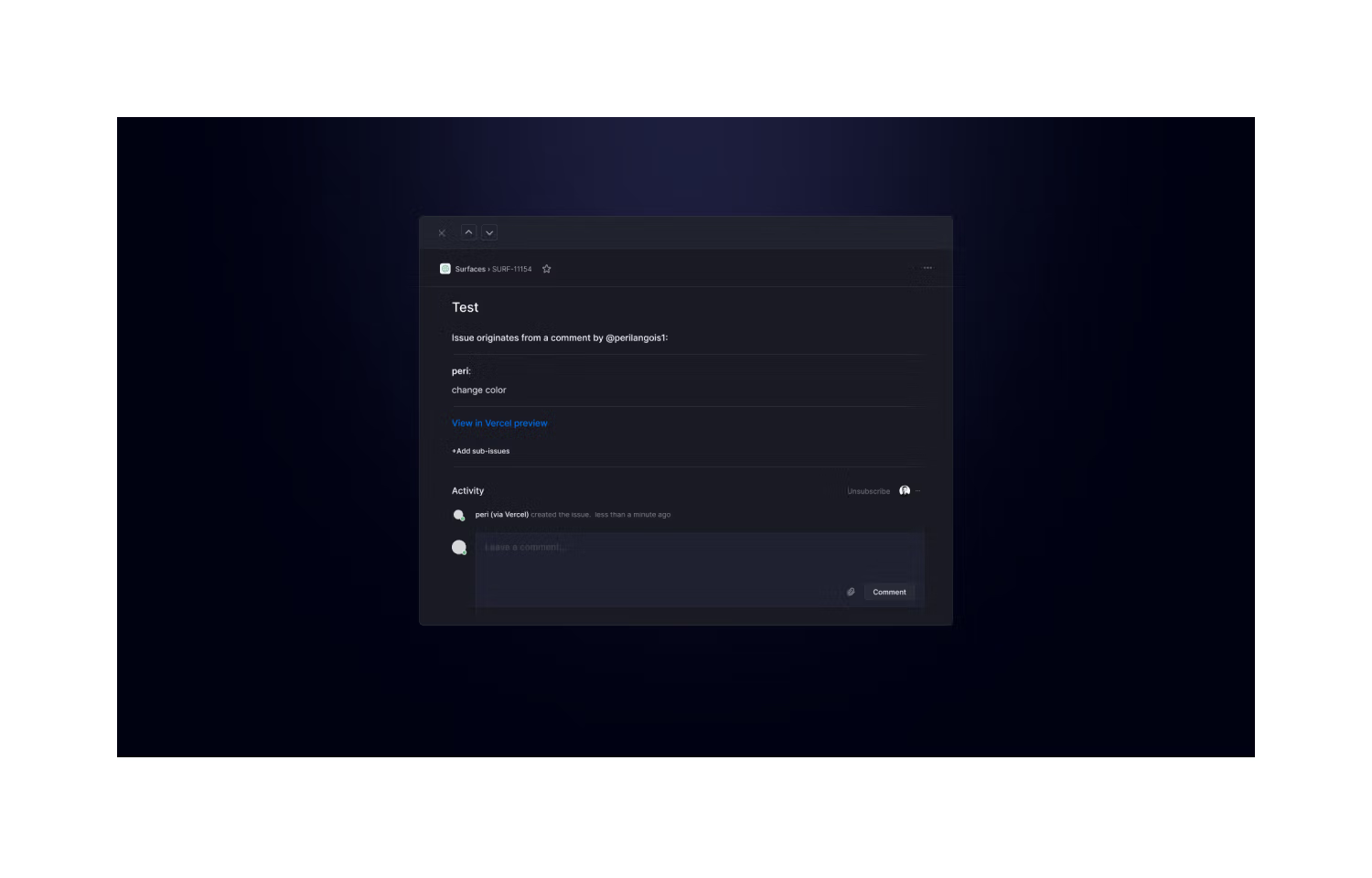
Overview
The Vercel Comments Linear Integration allows Vercel users to convert feedback from comments on Preview Deployments to actionable Linear issues.
How it works
When leaving comments on Vercel Preview Deployments you’ll have the option to ‘Convert to Issue’ which will prompt you to create an issue that will appear in your Linear board under a selected project. Your comment screenshots and replies will also appear in your issue.
Configure
Configure the integration from here. When setting up the Integration, you will be asked to log into your desired Linear workspace. This integration will have access to all public Linear projects.
This integration is available for:
- Hobby accounts (public repositories only)
- Pro and Enterprise accounts (all repositories)


