- Integrations
- Bird Eats Bug
Speed up your bug reporting workflow with Bird Eats Bug
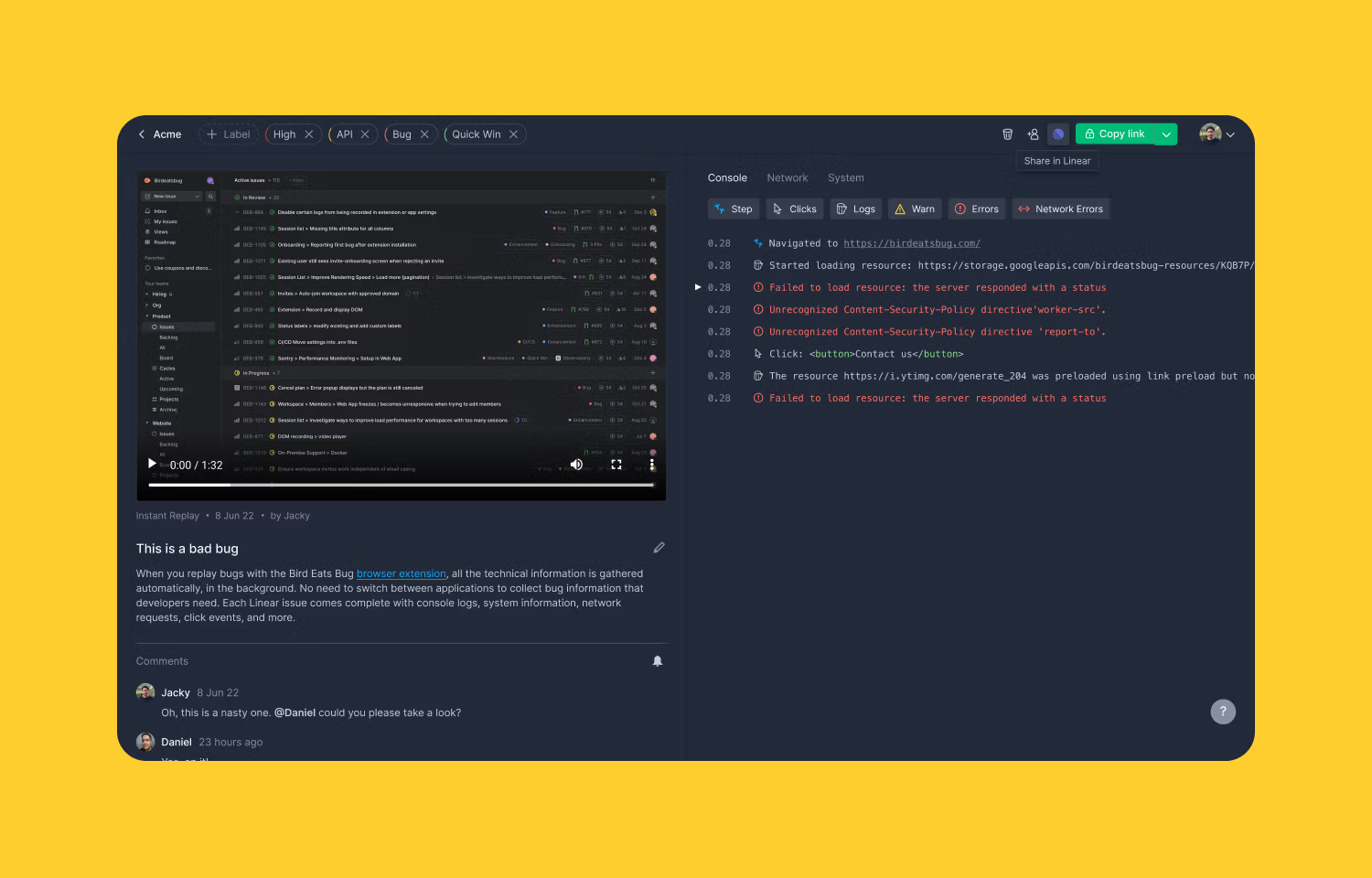
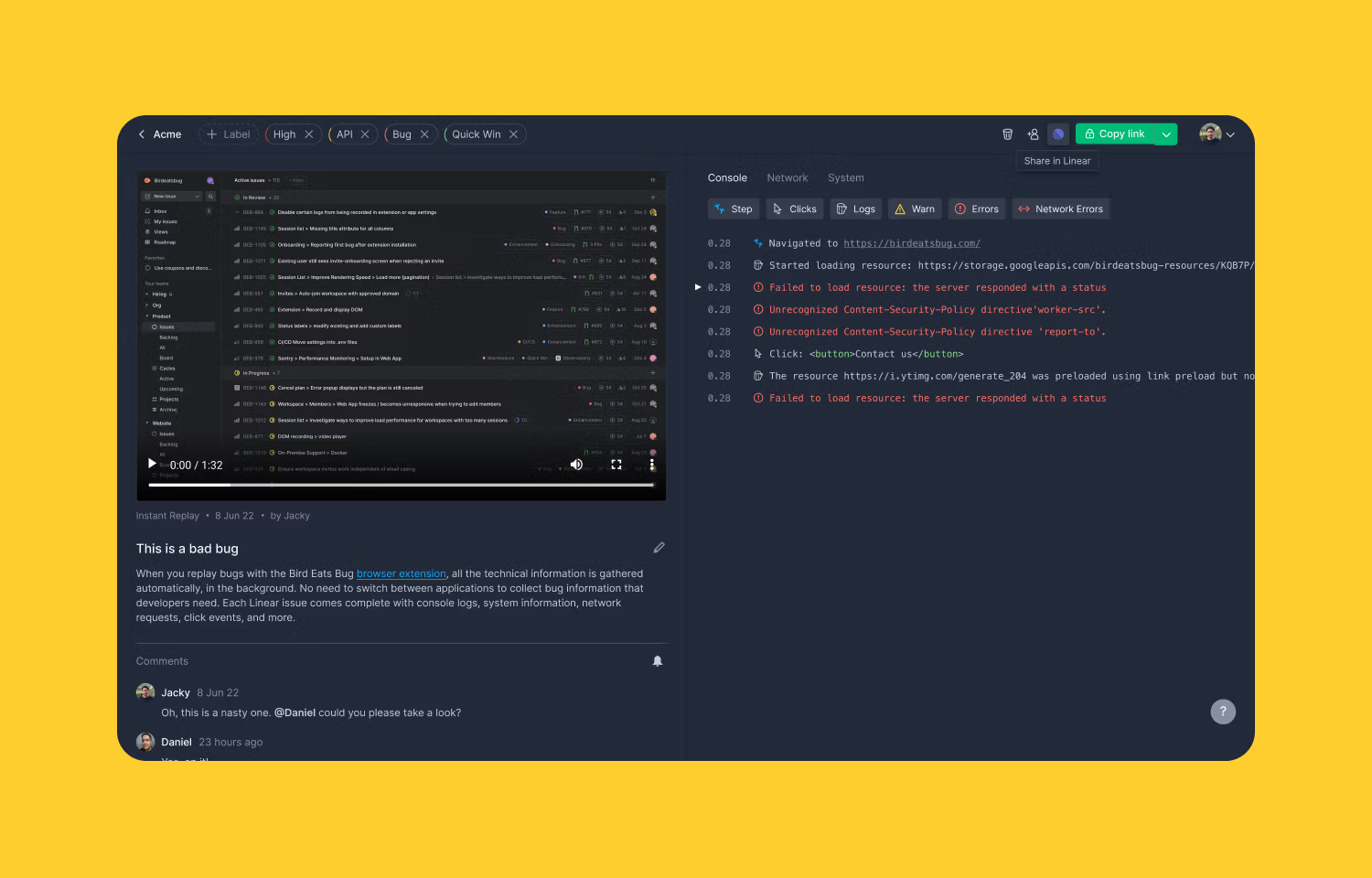
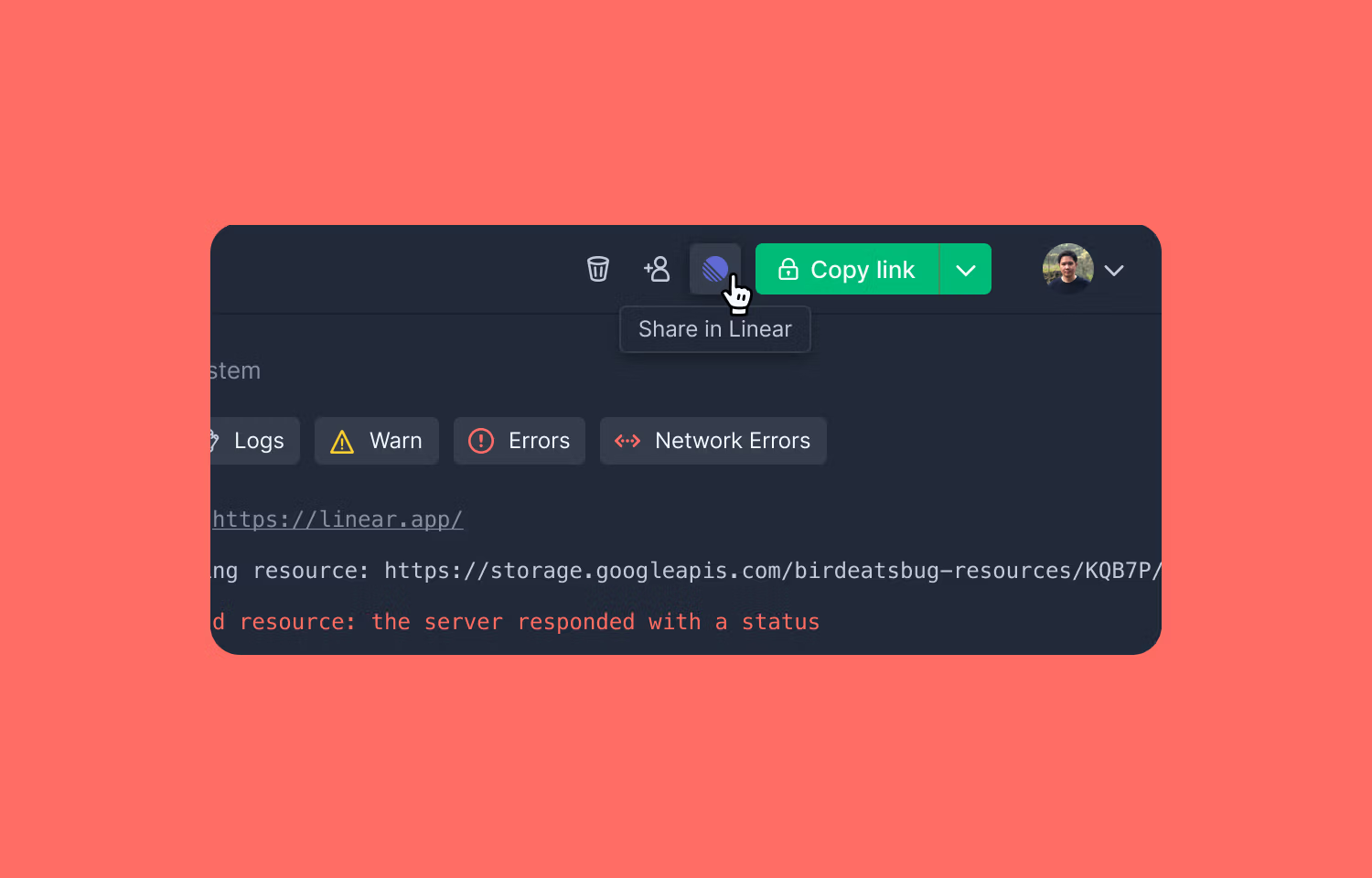
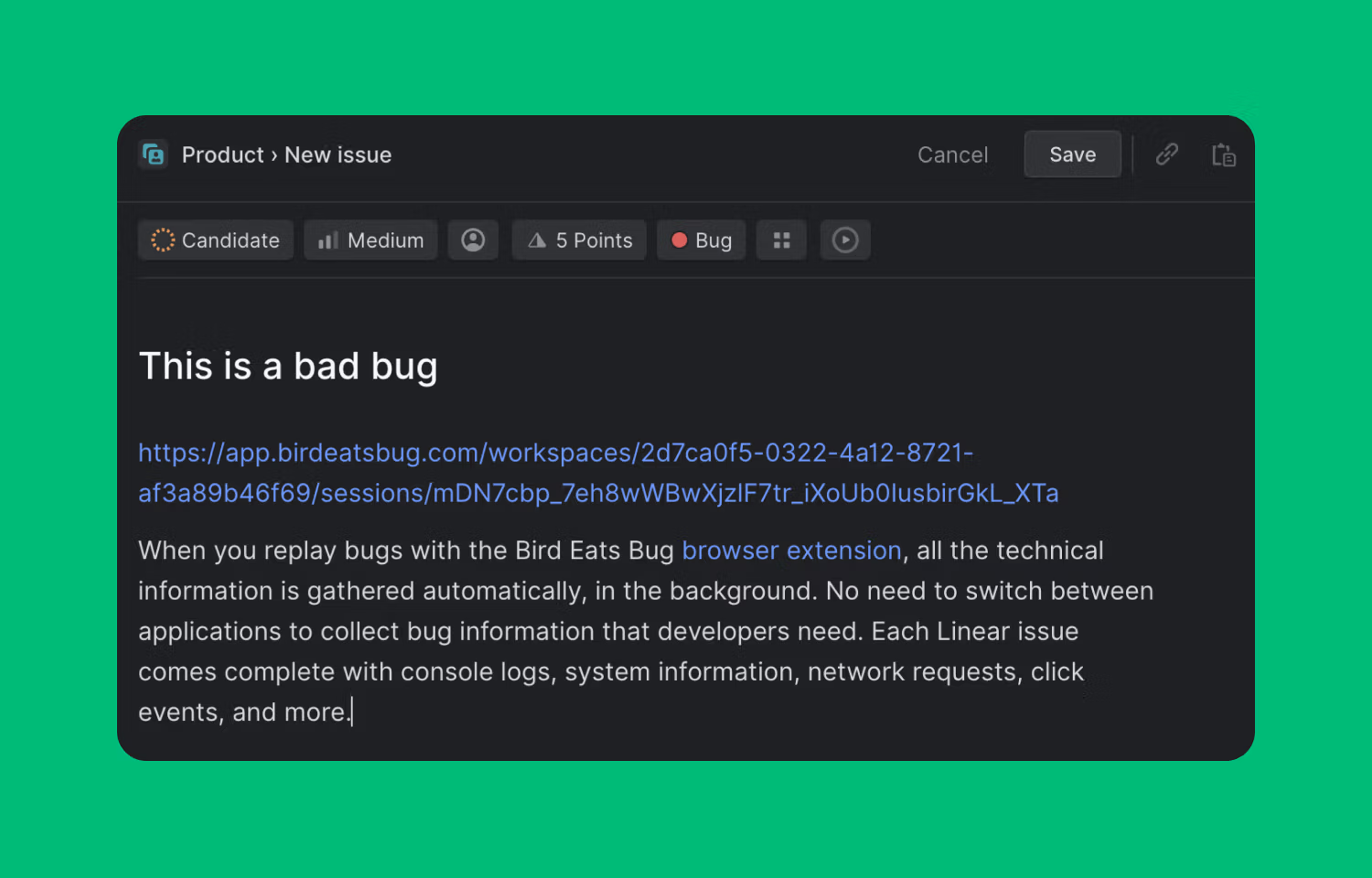
Overview
Create Linear issues directly from Bird Eats Bug bug reports and optimize your development workflow with a single click. There is no need to switch between applications to collect information that developers need. Each Linear issue comes complete with console logs, system information, network requests, click events, and more.
How it works
Bird Eats Bug makes creating and collaborating on bug reports fast and easy, saving up to 50% of the time spent reporting bugs and preventing unnecessary back and forth between your teams (only 3% of reports require follow-up questions).
With the Bird Eats Bug browser extension you can easily replay bugs after they happen, create screen recordings or take simple screenshots, while automatically capturing relevant technical data like Console logs, System information, Network requests, Click events, and URL changes–everything developers need to diagnose and debug faster.
With this integration, you can send bug reports directly from Bird Eats Bug to your team’s Linear projects. You'll tackle bug issues as usual, except with much better bug reports.
To create a Linear issue from a Bird Eats Bug report you just created:
- Click on the Linear icon button, at the top right of the bug report.
- A new pre-filled Linear issue with the bug report link, title, and description will be opened
- Click the Save button and a new Linear ticket will be created in your Linear account
Configure
Follow there steps to set up this integration:
- Go to your Workspace settings at Bird Eats Bug and navigate to Integration settings
- Enable the Linear toggle
- Go back to the session list and open a session that you want to push to Linear
- On the top right, click on the Linear icon button to open the authentication steps to connect Bird Eats Bug to your Linear account


