Issue Reminders
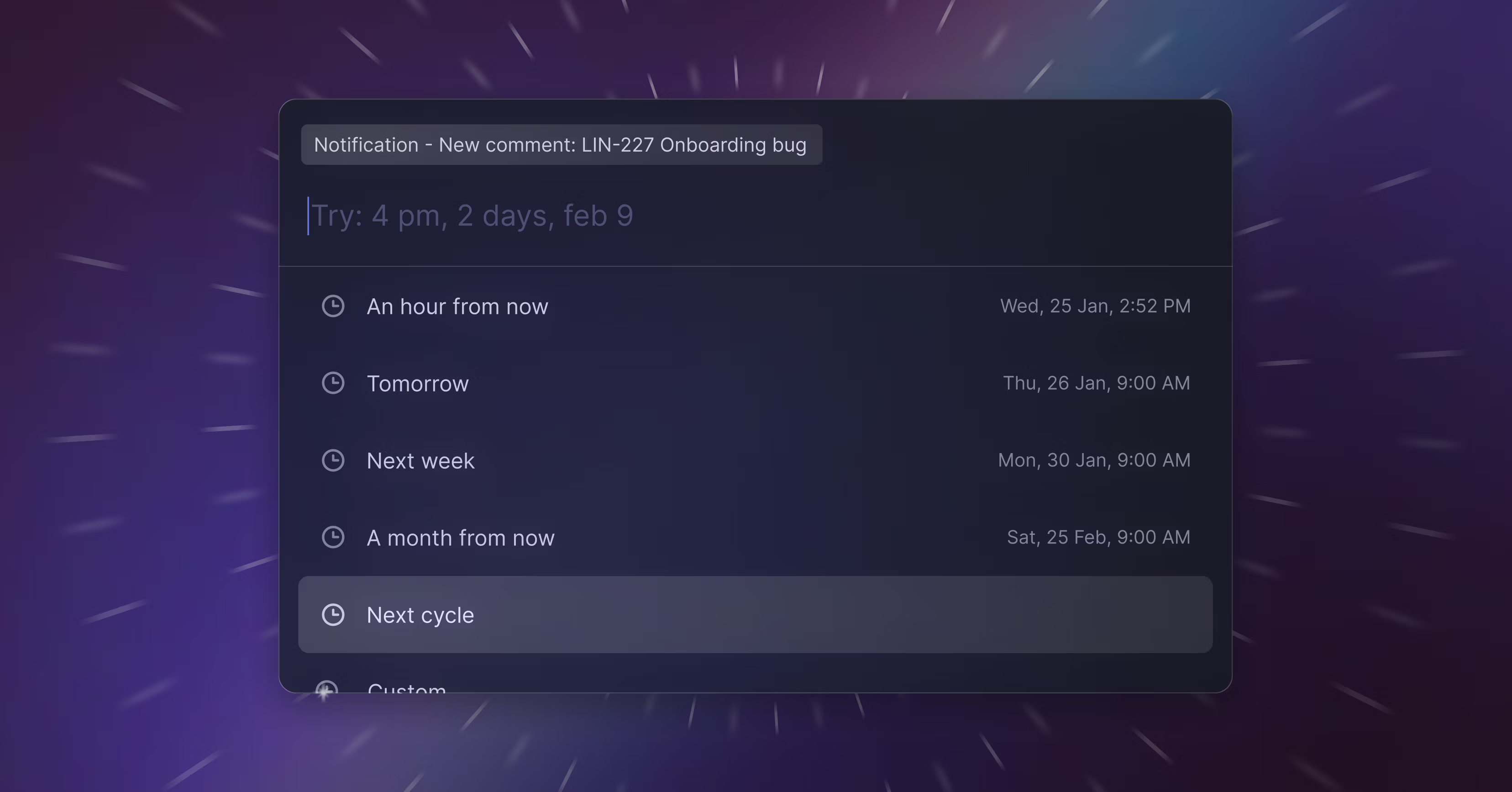
Improved time travel capabilities
Productivity software is the closest thing we have to a time machine.
It provides us with information from the past, for the future we want to build, so that we can make the most out of the present moment. Linear is no different. On the surface, it's an issue tracker. But under the hood, it works more like a time travel device.
Roadmaps, for example, are not a map of the terrain you are in today. They are an atlas for the world you are trying to create in the months ahead.
An issue might be filed based on a bug you are experiencing in the present moment, but it's also a conversation starter with your future self to make sure it will eventually get fixed.
Even the sync-engine is all about time management. By synchronizing information in real-time across all users, it ensures that no one gets stuck in the past.
Today, we are announcing two upgrades to Linear's time travel abilities: Issue reminders and an improved date picker UI.
Issue Reminders
One of Linear's most popular features is the ability to snooze notifications. With Issue Reminders we are bringing the same capability to all issues.
You can now set reminders for any issue by pressing H or searching for remind in the command menu.
Set a time or a date, like "4pm" or "next Tuesday", and Linear will deliver a new notification to your Inbox at the specified time. You can also add email, desktop and Slack notifications from your notification settings.
This allows "present you" to focus on the task at hand, without having to worry that "future you" will forget about the issue.
Improved date picker UI
To make selecting the right point in time even faster, we are shipping an improved date suggestion picker. Try "tomorrow", "on Friday", "in 3 hours", "next week", "6pm", "Jun 5", or "next Cycle".
The improved date picker is available for snoozing inbox notifications, Triage issues, and the new issue reminders. It is designed for the future, but available from today.
Improvements & Fixes
- [API] Demoting admins to members and promoting members as admins is now only allowed for workspaces with a paid subscription
- Users in workspaces not using SAML can now update their own email login credentials from the Profile page, without writing into support
- We’ve started transitioning notification emails to send from notifications@linear.app instead of notifications@mail.linear.app
- All newly created workspaces now have Roadmaps enabled by default
- Audit log now includes more information about user requests, including user agent, in the API in
requestInformationfield - Added support for hiding columns like No assignee or No project on Board
- Added a view option for showing/hiding archived items in search
- Added support for opening a collapsed sidebar by moving the cursor close to the left edge of the app
- When creating an issue with /linear in a Slack thread, you can now optionally choose a channel to post the bot message that displays the issue’s details
- In Slack, unfurls and notifications now contain an issue’s project if it belongs to one
- Improved order of command line actions
- Fixed notification text for project member notifications
- Added missing border on project card in inbox notifications
- Link actions now appear when you search add link in the command line
- Pressing Esc on Settings will now re-open the previous page instead of the default page of the workspace
- Clicking on a comment timestamp from Inbox or Triage now properly copies the comment URL instead of opening the issue in full view
- Fixed misaligned group headers in roadmap view
- Fixed a problem with due date indicators showing the wrong icon if done date was the same as due date
- Fixed a problem when issues in a custom workflow state called Triage would end up in Triage queue
- Fixed an issue where it was not possible to type a space character in context menu filters
- Fixed a bug where the input for a comment on an issue in the Slack mobile app was often unresponsive
- Fixed an issue where some contextual menus wouldn’t close when an input in the background had been edited
- Fixed a problem with the create issue dialog showing the discard warning when trying to switch to full-view editing mode
- Fixed an edge case where an issue could reference itself when marking another issue as a duplicate of it
- Fixed text layout overflows for some specific languages
- Fixed a problem where a label with a space could not be created via the command menu
- Fixed a regression in search results not properly showing spaces and an incorrect font-size
- Fixed a bug preventing editing labels on imported issues
- Fixed a bug where issue mention popovers didn't show any content if the issue was archived
- Fixed a bug where it wasn’t possible to change teams when creating a custom view
- Fixed a bug where a long group header name would cut off action buttons for a group in a board view
- Fixed a bug where pasting an embedded YouTube video from one issue into another would throw an error
- Fixed inability to open roadmap context menu in tabs by using Ctrl + Left click
- Fixed a bug which caused roadmap tabs to not function correctly and onboarding modals to show up too many times