Threaded Comments
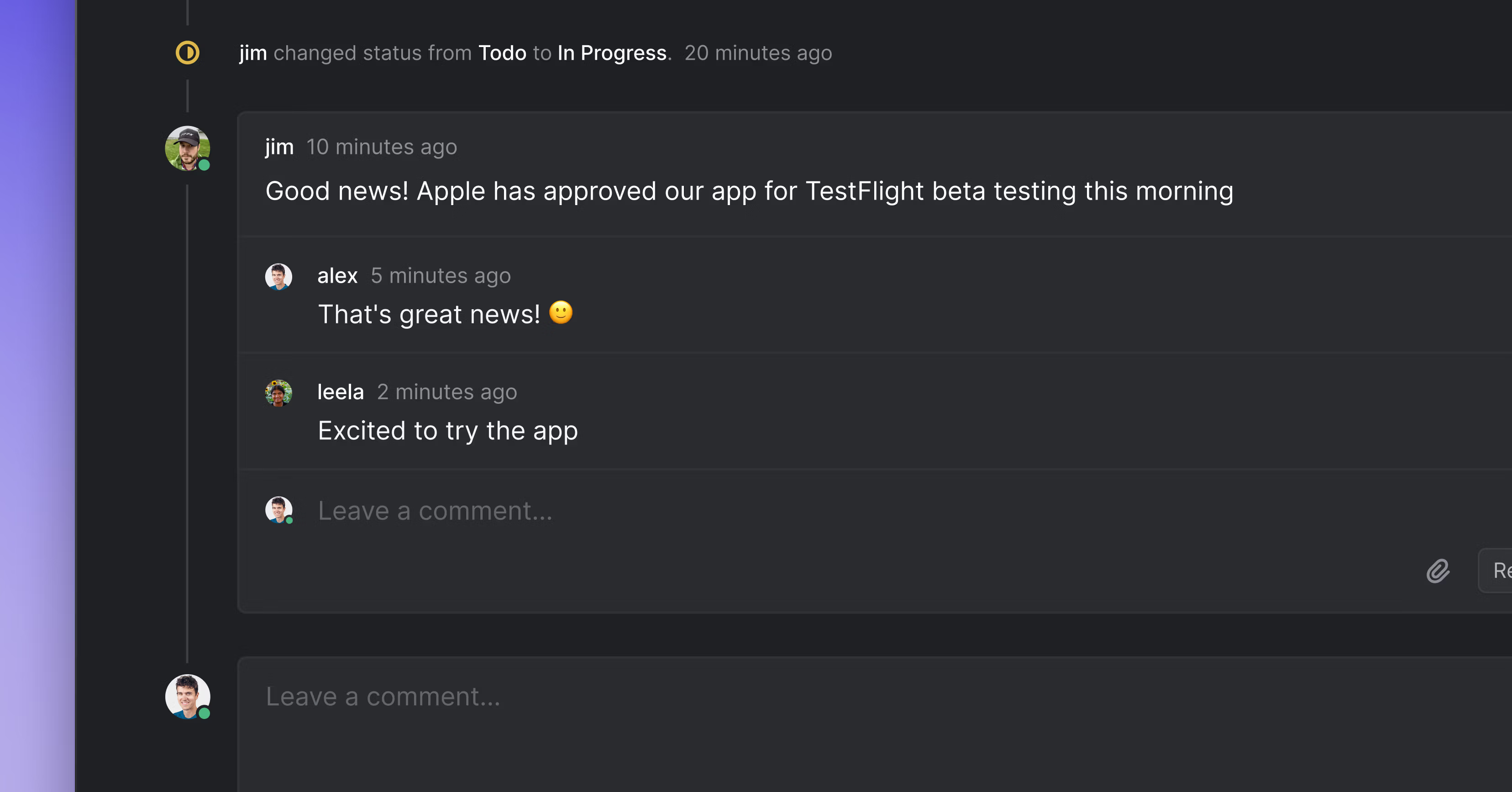
Threaded Comments
Send threaded comments to answer questions or give feedback while leaving the main comment feed focused on the work at hand.
To start a thread, press the arrow icon on an existing comment or use the Shift+R shortcut. To collapse threads when viewing an issue, use Shift+X or the command menu.
When a threaded comment is sent to an issue you subscribe to, you'll receive a notification to your inbox.
Improvements & Fixes
- It's now possible to clear last applied filter using Shift+ F and clear all filters using Shift+Cmd+F in all filterable views: issues, projects, teams, and inbox
- In triage's view options, you can now order by priority, last updated date and due date
- Increased prominence of triage actions menu when viewing issues in triage status from your inbox
- Added a toggle to unsubscribe from issues you accept or decline from the Triage action buttons
- You can now choose to show issues in Triage on label views in View options
- Added support for importing the newer style of GitHub projects to Linear
- Emoji are now more consistently sized across browsers and platforms
- We now allow admins to initiate an email change for a user in their workspace from within the members page in workspace settings. The user will still have to verify access to the new email address before the change goes through.
- Fixed a problem when printing an issue page
- The Find in view text input is now correctly unfocused when closed
- Fixed a bug where you couldn't add sub-issues from the full-screen issue creation page
- Fixed a problem where our user mention scrollbar wasn't dismissing on Safari
- Fixed a bug where too many sub-issues would be created after switching between templates
- Fixed a problem with inbox comment notifications not being marked as read under certain conditions
- Fixed Cmd/Ctrl + K not working to link a text selection when editing a sub-issue
- Fixed visual flickering when rendering the names of parent issues
- Fixed a problem with the project selector offering projects from a different team when editing a team-level template
- All URLs that are used in project/cycle description are now converted to clickable links when rendered in a sidebar or list divider
- Fixed a problem with triage/inbox lists jumping when selecting first element in the list
- Fixed a bug preventing Slack notifications from being sent for new issues if they included large attachments
- Fixed a problem on iOS devices where opening a Figma preview would break view scrolling
- The desktop app will now correctly reload all windows when clearing application data
- Fixed a bug with Open in desktop tooltip being shown on phones and tablets
- Revised minimum height of the create issue modal, so it doesn't get squashed when using horizontal orientation on phones and tablets
- Fixed a problem with opening URLs in issue descriptions on iOS devices
- Fixed an issue where undoing an issue action in a modal view could action the incorrect issue
- Fixed the graph of the current cycle incorrectly displayed on the list of cycles on mobile device
- If you have issues in multiple active cycles these will now be grouped together under a Current cycle heading on the My Issues view
- Pasting text from OneNote, Word, and other Microsoft Suite products will no longer paste as an image