Rewind 2022
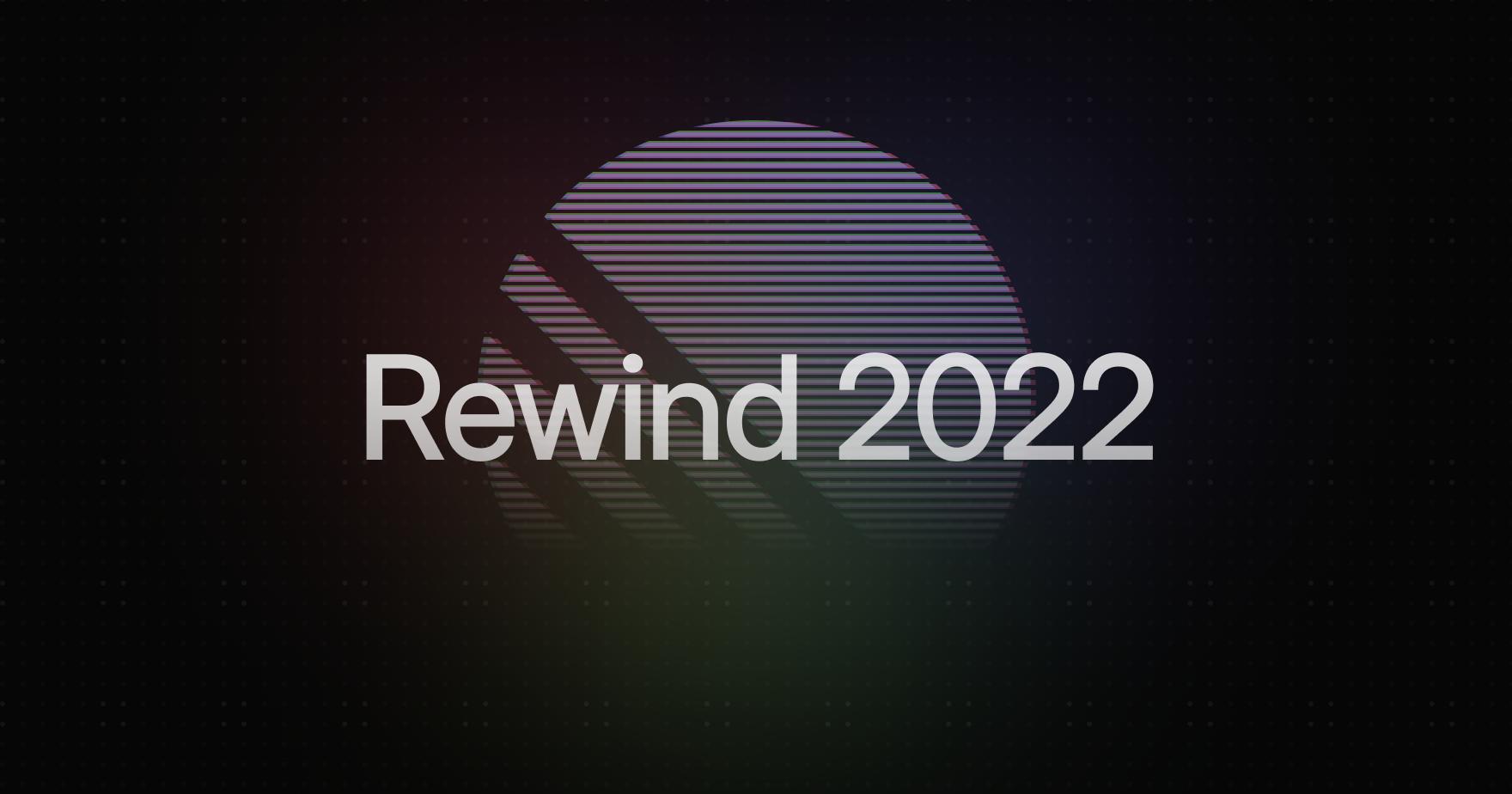
Linear Rewind 2022
A busy and productive year is coming to an end. To help you celebrate everything you built and shipped this year, we are releasing Rewind 2022 - a visual summary of your 2022 in Linear.
You can generate your personal rewind or create a rewind for your entire workspace. Please note that we need a certain amount of data to create meaningful reports, so if you are new to Linear you may not be able to create a rewind yet.
Linear Rewind is private by default - only you and members of your workspace can see it. All graphs in the report can be copied and shared. Please consider who you choose to share them with, since they might contain sensitive company data.
We’re releasing our own Linear Rewind publicly. You can view it here.
Fixes & improvements
Polishing season
- Improved the initial render performance for teams with a lot of issues
- Added a new shortcut to open the latest shown toast notification CmdOptionO
- Added a new shortcut ShiftV to show View options
- [Desktop] Added a new shortcut CmdY to open the Recently viewed dropdown
- CmdShiftC no longer adds an issue to the active cycle, and instead copies the current URL. You can always add an issue to the active cycle (or any other cycle) using ShiftC
- Added a new command line action to open the keyboard shortcut cheat sheet
- It’s now possible to create developer tokens for your OAuth apps for testing and other purposes without going through the OAuth code exchange
- Clarified the error state when an invited user has no public teams to access
- Resizable panels in Linear now have better hover indicators
- The fast sub-issue creation flow now pre-fills the properties chosen for the last sub-issue to the next sub-issue
- Improved animation when closing a draft issue to point to the sidebar rather than the bottom of the page
- You’ll now be notified if you are removed as an assignee from an issue
- Converting an issue to a project now adds an entry to the issue activity
- The backdrop of the fast creation modal now fades in correctly and the animation has been tweaked to be more natural
- Improved error handling when changing active cycle dates
- The loading spinner in the search bar now spins clockwise (forwards, to the future!)
- Dates over a year ago will no longer include the day when shown in lists
- The desktop app now supports playing videos using the HEVC codec (iOS and macOS)
- Added a warning before discarding new edits on a project update
- We now explicitly remove labels that don’t exist on the new team if you switch teams when accepting an issue in Triage
- You can now use a date picker to choose a custom date for snoozing triage issues. You can still use the keyboard to specify custom dates for snoozing
- Improved Slack unfurls for issue comments
- Recently viewed roadmaps are now prioritized in the Open roadmaps list
- You can now favorite an issue from the right click context menu
- All copy actions in context menus are now grouped into one Copy... group
- [Desktop] You can now navigate within Recently viewed dropdown using arrow keys
- You can now toggle empty groups when grouping by project in issue views
- Sub-issues in a different projects no longer block the archival of a parent issue
- Added the ability to show/hide Triage issues on My Issues page
- Changed styling around issues in board views to increase contrast on light themes
- [Desktop] Added ability to open documentation, help center and keyboard shortcuts guide from the native help menu
- We’ve made it easier to find and filter issues with attached Help Scout links via the Links filter
- Added a tooltip for Focus grouping on My issues page
- On mobile, the sidebar will now properly open above any details pane
- When grouping by roadmap, groups are now ordered according the tabs on the Roadmaps page
- Admins can now change what name will appear in your invoices through the billing page
- Dropped official support for older Safari versions. Please upgrade to at least Safari 14.1 (MacOS) or Mobile Safari 14.5 (iOS)
- Low priority notification digest emails outside work hours are now delayed to the morning of the next working day. You can disable this functionality in your notification settings
- Improved the consistency of styling in the issue creation editor
- Replaced links to connect Git integrations with buttons on team workflow settings page
- Discord autocomplete will now return better results based on your input
- Added two new filters; past cycles and future cycles. These will match all cycles in the past/future and complements previous/upcoming filters which only match the last and the next cycle
- Dialogs no longer close when pressing down on the content and releasing on the backdrop. A slight delay has been added to recognizing presses on the background to make sure dialogs aren't accidentally closed
- Imported labels will now be matched on workspace labels as well as team labels and regardless of case
- Added a confirmation step when assigning more than 15 issues to yourself
- Improved Escape shortcut behavior so it deselects selected text on an issue page before going back to the issues list
- You can now see the assignee name when hovering the avatar of issues on the board
- Issues viewed in a narrow window will no longer show as overdue when they have been completed
- Fixed an issue where filters on the labels page would not correctly update
- Fixed a regression where middle clicking did not open a new desktop window
- Fixed a problem with the assignee dropdown showing an incorrect selection when opened
- Fixed a bug where error messages during workspace creation didn’t display correctly
- Standardized sizes of avatars shown in project change actions menus
- Made all buttons sizes and highlight states consistent across all toolbars
- Fixed a bug that could cause the wrong GitHub repository to be selected when importing two repositories with the same name
- Fixed a bug when creating issues from Intercom where the assignee field was overwritten after selecting a label
- Fixed populating new workspaces with your email domain’s logo
- Fixed a bug where the assignee wouldn’t be notified when an issue was auto-closed
- Emoji reaction shadows are no longer cut off
- Fixed rendering bugs causing content to flicker when appearing
- Fixed a bug where links would show the wrong URL when editing them
- Fixed checkboxes being displayed twice in Safari with certain themes
We are also doing a live AMA about Polishing Season this Friday (6pm CET, 12pm EST, 9am PT). If you have a question for our team, join us on Slack or Twitter.