Improved Drag & Drop
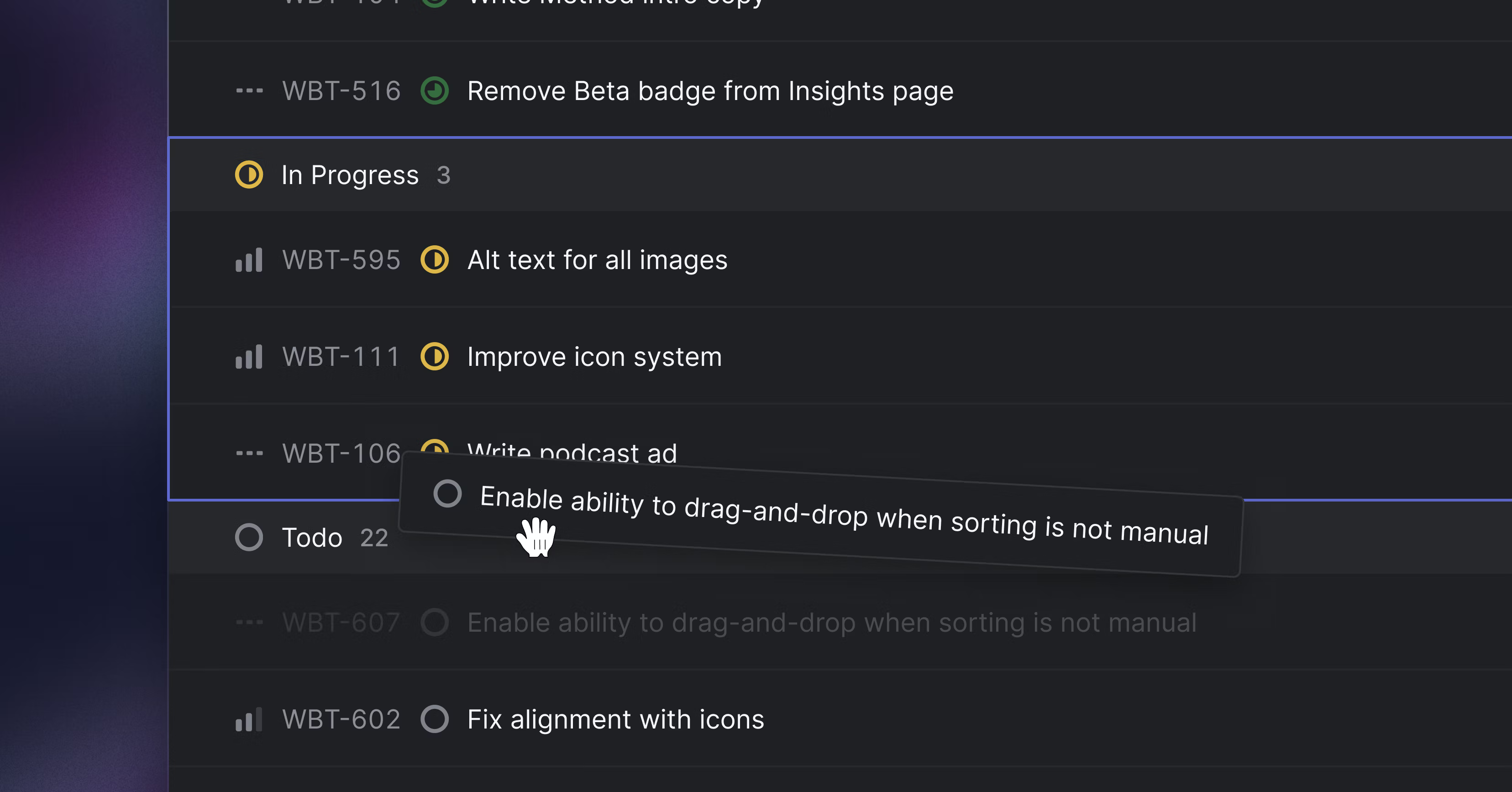
Improved Drag & Drop
Easily reorganize your issue lists by dragging and dropping issues into different groups regardless of your chosen ordering method.
To try this out, click and hold an issue within a group and drag it to another group; the issue will automatically be placed in the new group and update accordingly. On a page grouped by status for example, dropping an issue into a new group will move that issue to the new group and update its status automatically.
Vercel integration
Vercel released their official Linear integration. It allows Vercel users to convert feedback from comments on Preview Deployments into actionable Linear issues.
When leaving comments on Vercel Preview Deployments you’ll have the option to Convert to Issue which will prompt you to create an issue that will appear in your Linear board under a selected project. Your comment screenshots and replies will also appear in your issue.
- [API] Previously not set values are now presented as nulls in webhook
updateFrompayload - Issues with pending SLAs are no longer auto-closed by rules in workflow settings
- Opening an issue link while logged out now appropriately redirects to the specific issue instead of your default page after logging in
- Fixed a bug preventing roadmaps from being deleted
- Fixed a bug where deleting or marking all notifications as read could impact hidden snoozed notifications
- Fixed a bug where issue history would be wrong if integrations and manual changes to the issue happened in a certain way within a short time-frame
- Fixed a bug that caused snoozing issues in triage not to work
- Fixed an issue where the project updates panel wasn't closing with ⎋ Escape
- Fixed a bug where milestone dates couldn't be cleared
- Fixed a problem with project milestone not being copied when copying an issue
- Fixed a bug where you couldn't attach Discord links that included a sub-domain
- Fixed a bug where closing the command menu on touch devices would sometimes unexpectedly open an issue
- Fixed horizontal scrolling in project sidebars on mobile
- Fixed a bug where the right sidebar button in the Inbox page was overlapping Unsubscribe button
- Fixed roadmap icon color input not working when editing a roadmap
- Fixed cut-off online status in comment replies
- Fixed a bug that prevented triage issues from appearing on the archive page and recently deleted page
- Prevented selected issues actions from being hidden behind sidebar
- Fixed a problem with translucency of the completed Cycle icon
- Fixed a problem with Firefox scroll jump when focusing in/out of an issue view with comments
- Fixed a bug where due dates would not be set correctly
- Fixed a bug with removing issue relations from the command menu
- Fixed a few visual bugs in browsers that support LCH css colors
- Fixed a problem where cycle numbers wouldn't automatically increment correctly
- When an issue that you have open is removed from the underlying page, we now keep that issue open while in view
- We now auto skip existing users or invited users when inviting members to workspace
- Issues hidden via view options will no longer be counted towards the issue estimate counts shown in views
- When moving an issue with sub-issues to a different team, sub-issues will be auto-moved too (only when all of them belong to the same team)
- We now suggest an assignee by default if you create an issue from a Slack message that at-mentions at least one user who has a Linear account
- Our merge request automation for GitLab now only moves an issue into the workflow status for "On MR open" in response to the first event that opens a non-draft merge request
- You can now select a milestone from the Slack create issue dialog when a project has been selected
- Added Project milestone as an included column in our CSV Export
- Projects and milestones are now applied to sub-issues when you apply a template with sub-issues during issue creation
- Projects in roadmap projects picker are now sorted by relevance
- If you select a completed project in your issue filters, that project will now show up on top of the list of options in the filter menu
- Estimate filter is now available even on views including teams with different estimation scales
- Improved contrast in some tooltips