Project Milestones
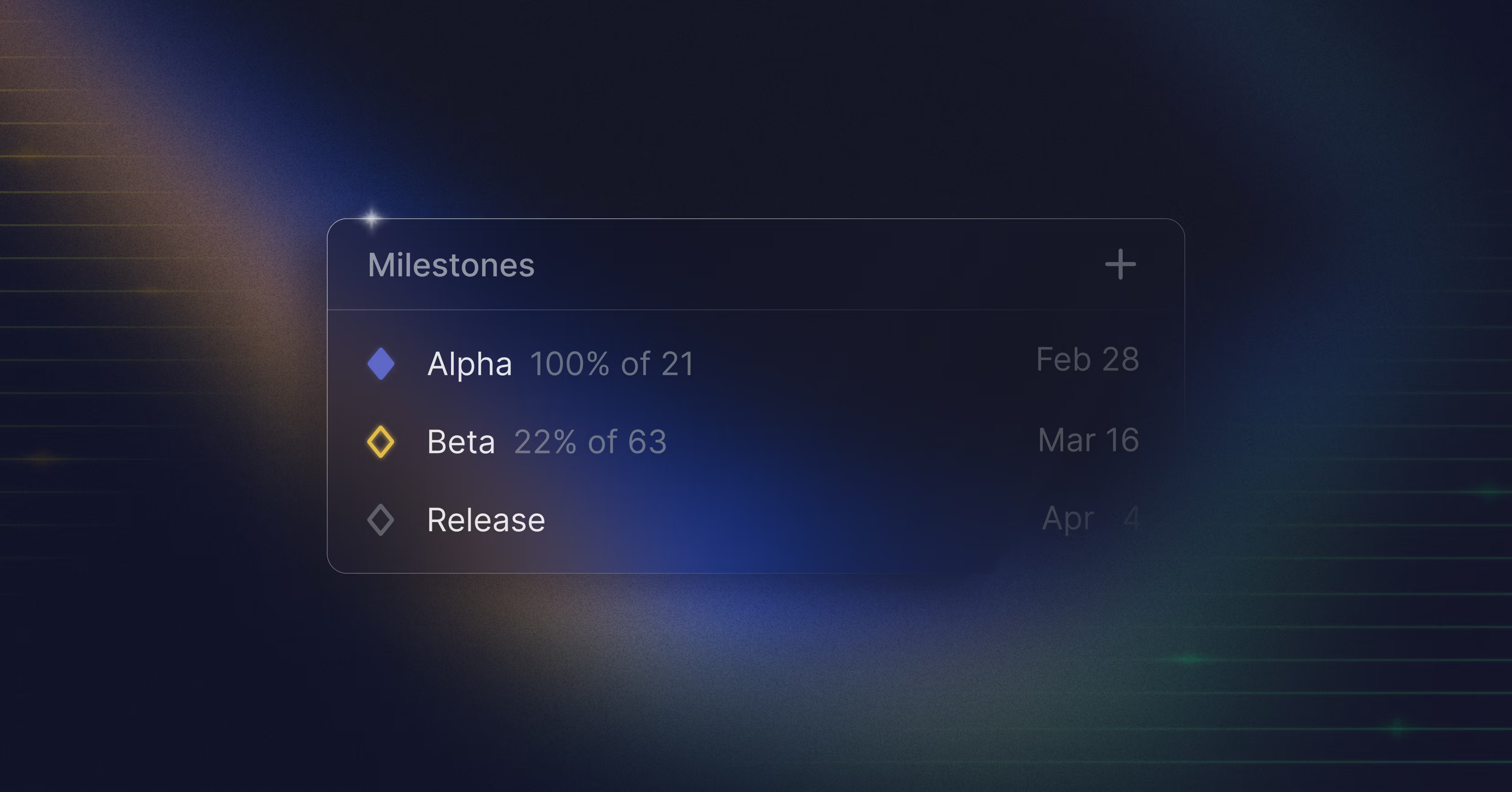
Project Milestones
Every project is a journey. You might have a clear end goal in mind, but the path to get there is shrouded in a fog of uncertainty, making it challenging to navigate and stay on track.
To shine some light into the fog, we are introducing Project Milestones — a new way to divide and organize work within projects.
Milestones mark important points in a project’s lifecycle that the team needs to synchronize on. They make these key moments legible and break the project down into more granular phases.
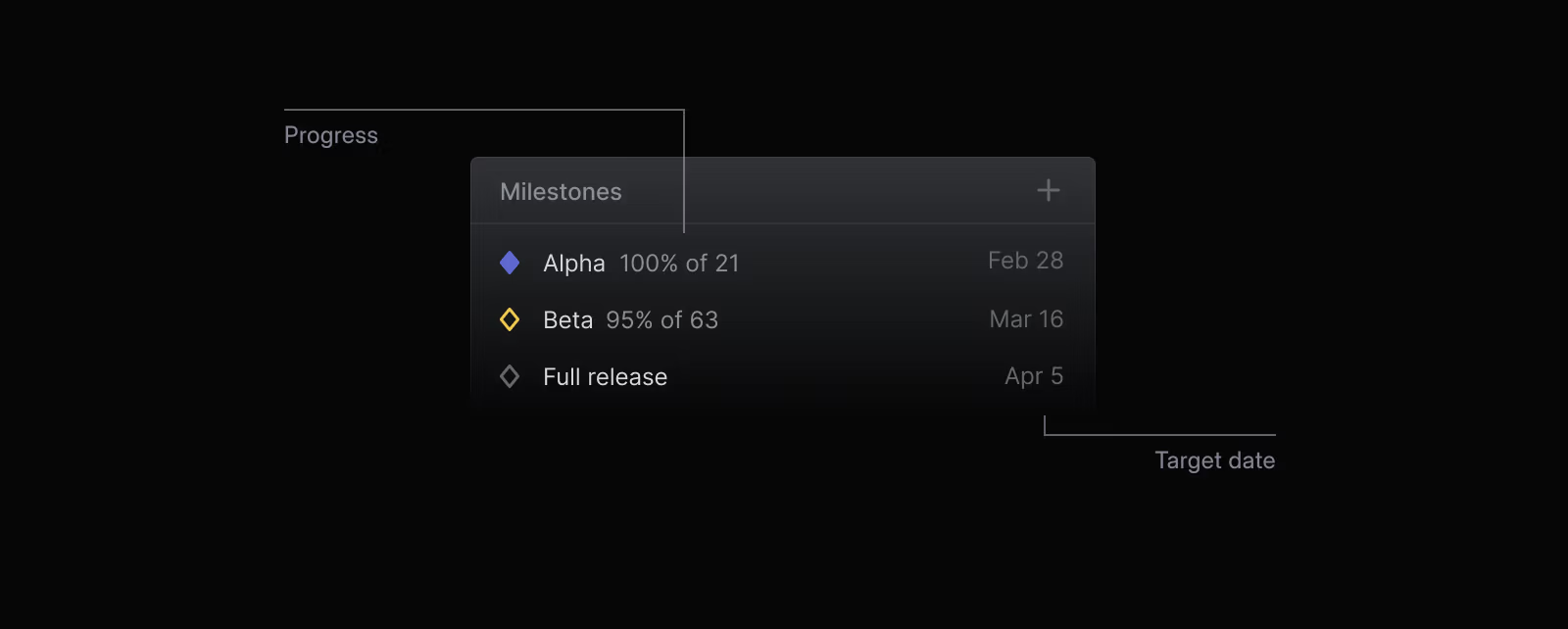
Creating project milestones in Linear is easy: All you need is a name and a target date (the latter is optional). You can then assign issues to it (⇧+M is the fastest way to move an issue to a milestone).
The project side-panel contains an overview of your milestones with progress data for each of them. Click on a milestone to instantly see all issues associated with it.
Milestones are also visible on roadmaps, highlighting the stage each project is currently in and how much progress has been made. This gives you a better understanding of what’s going on across multiple streams of work.
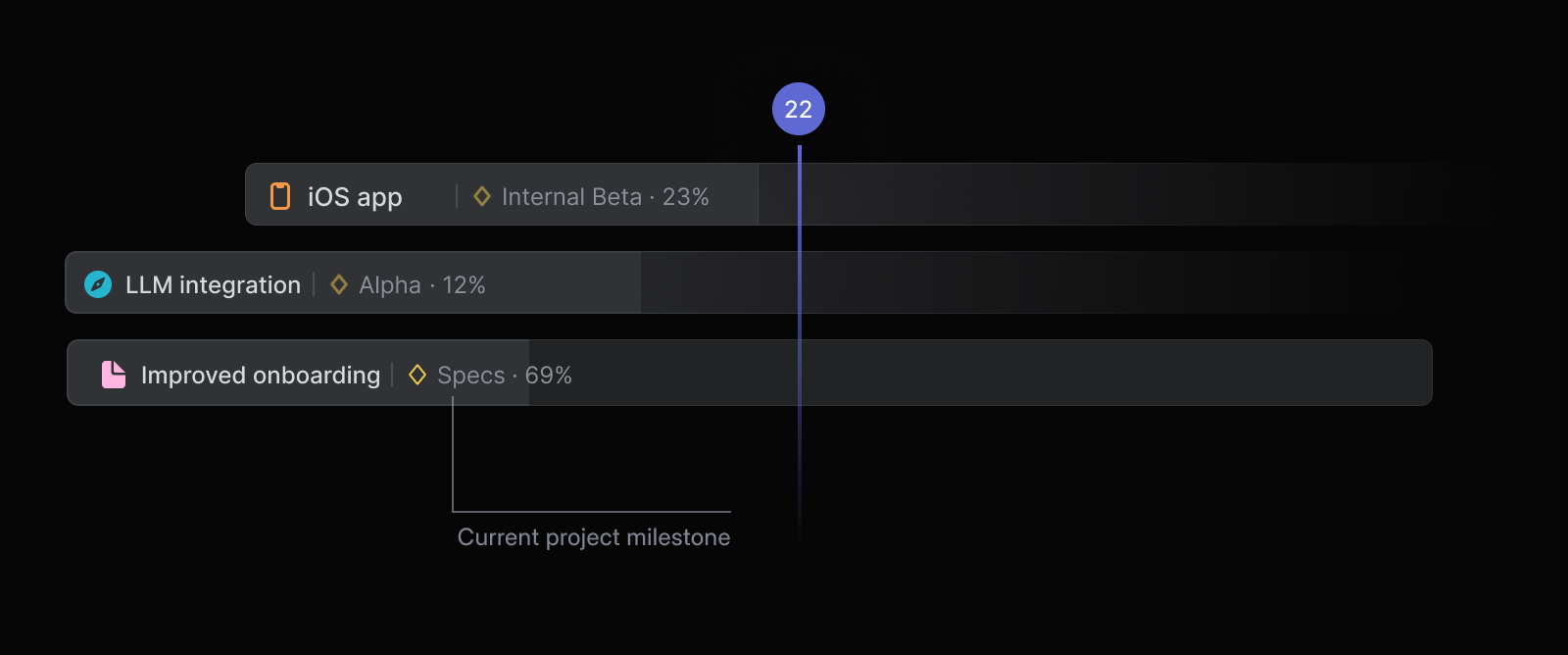
We designed Milestones to answer a fundamental question that every project team faces: “Where are we?”
Milestones act as reassurance that you are still on the correct path, but they also give you a sense of how far you have come. They are a reflection point. So you can look back and celebrate what you have achieved, before taking the next step towards your final destination.
Triage notifications
We've added notifications for when an issue is added to a team's triage queue. These will allow you to stay up to date and respond quickly to issues in your team's triage queue. You can easily subscribe to these notifications from the team's header in the sidebar, the command menu, or the "Teams" section in your notification settings.
Once subscribed, you can triage issues directly from your inbox. You can also receive the notifications across all the other regularly available notification channels.
Label group support for Views and Insights
You can now group issues by "Label group". This will let you pick a label group in the View options and group issues based on the labels inside that group.
Because an issue can only have one label from a group, you are sure each issue will only appear once in the list, unlike when grouping by "Label".
This feature is also available on Insights where you can select it as a Dimension or Segment, even on scatterplot charts.
- Allow to change roadmap icon color
- Completed projects will now only show up if you search for their name in the filter UI
- Fixes inbox counter not being always correct before opening inbox view
- When moving issue to a project, we no longer show cancelled projects and projects completed longer than 3 months ago
- Fixed a problem with a notification not being marked as read if you're already on the page
- Fixed a problem with linear.app/new?status=<status> not always applying a correct status
- linear.app/new now supports ?team=<team-key> so you can create a deeplink to a specific team
- Added Label groups as a new dimension for Insights
- Fixed a bug where we weren't linking revert merge requests in GitLab to their original issues
- Increased the size of the + button to add a new filter
- Issue lists now have a footer with information about hidden issues
- Fixed an issue on 'My Issues' view where issues could become incorrectly grouped
- Fixed issue when webhooks were not triggerd if single previously unset property was set on model
- Removed projects icons in filter when multiple projects are selected
- Fixed a problem with https://linear.new not passing values from query params
- User presence is no longer displayed in contextual menus
- Replaced the archive icon with a trash icon when deleting a project
- Fixed incorrect progress value in project view when no estimates were used
- Tooltip for filtered estimates on board columns should now be much clearer
- Addressed the issue of node size in the roadmap graph being too large, causing it to overflow
- Fixed a problem with multi select floating panel not being responsive on mobile devices
- Fixed the behavior of Shift + Cmd + Click to select specific items in inbox and triage views
- Fixed a problem where it was possible for a sub-issue to set a parent of another issue, resulting in a circular dependency and a crash of the application
- Fixed an issue where the issue archive would be scrollable horizontally
- We made it clearer if a workspace admin initiated a login email change on your behalf in the verification email we send out
- Added ability to archive roadmaps
- Fix a bug where the Settings would not close when opened from the CMD+, shortcut on the desktop app
- Updated date format for start/target dates in projects to always display the year when it differs from the current year
- Fixed a bug causing images to not be properly imported from Jira