Startup performance improvements
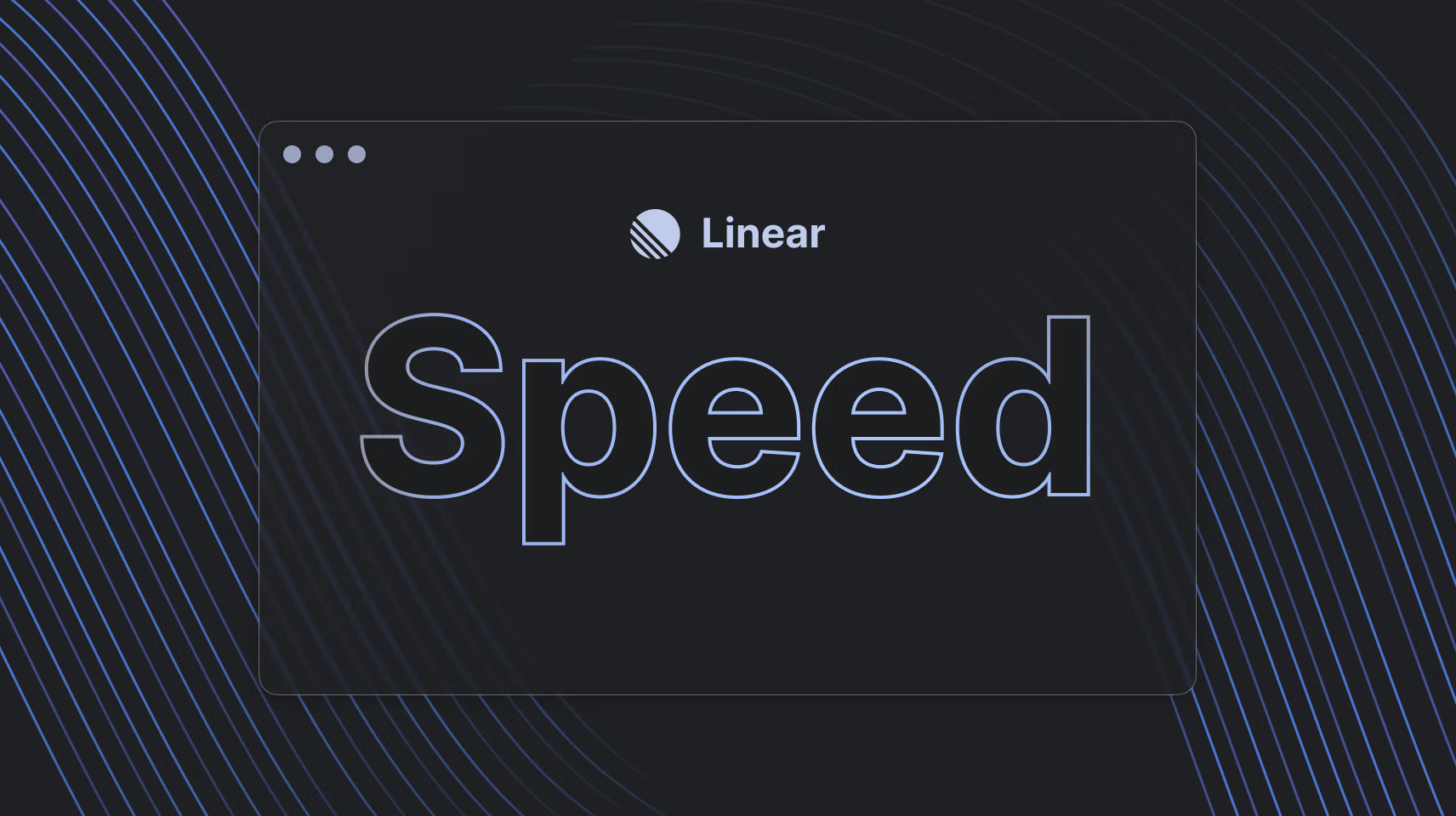
Startup performance improvements
Speed is a feature. While we try to pay attention to performance when adding new functionality, regressions and unoptimized codepaths do happen. Now and then, we look at critical aspects of the application and refactor, or re-architect portions of our tech stack to become more performant.
This time around, we took a look at startup performance for pre-warmed clients. With pre-warmed, we mean clients that spin up for a subsequent time and thus already have all the workspace data stored in the local database. Pre-warmed startups account for most sessions, making it a great candidate for us to sink our teeth into.
We concentrated our efforts around the following:
- Refactoring and optimizing how we load up data at startup
- Switching from Parcel to Rollup as our build system to improve bundle size
- Lazy loading parts of the application and data that are used infrequently
This resulted in a big improvement in startup performance and memory consumption, especially on Safari and other browsers and our desktop applications. On our own workspace, which has around 4000 issues and hundreds of projects, we saw the following improvements:
Startup time to show active issues
- 59% faster on Safari
- 40-50% faster on other browsers and desktop app
Startup time to show a huge backlog
- 82% faster on Safari
- 60-65% faster on other browsers and desktop app
Memory usage
- 70-80% more efficient across all browsers and desktop apps
Bundle size improvements
We have improved code bundling by targeting only modern browsers, better dead code elimination, and code splitting. We've also made sure to preload code before it's needed. This means we load around 50% less code (30% when compressed). This results in ~10-30% faster page load times from a cold cache, depending on network speed.
Fixes and improvements
- File uploads can now be canceled
- Fixed ability to copy issue URL and ID when the issue is archived
- Fixed a problem where multiple notification emails might have been sent to users
- Added ability to revert to previous versions of issue descriptions. To use it, go to the issue edit screen and choose "Revert issue description" in the command menu.
- When there are no notifications in the inbox, the Notifications drop-down button is no longer visible
- Moving an issue to a different team now adheres to that team's "Active issues are required to belong to a cycle" setting
- Cycles can now be 5 or 7 weeks long
- Whether you create a new template or edit an existing one, you will now be redirected back to the page where you started the template action
- When the search input is focused on small screens, the sidebar is also opened
- API: Fixing a bug with imageUploadFromUrl not working when the source URL contained special characters or a query string
Keyboard shortcuts help
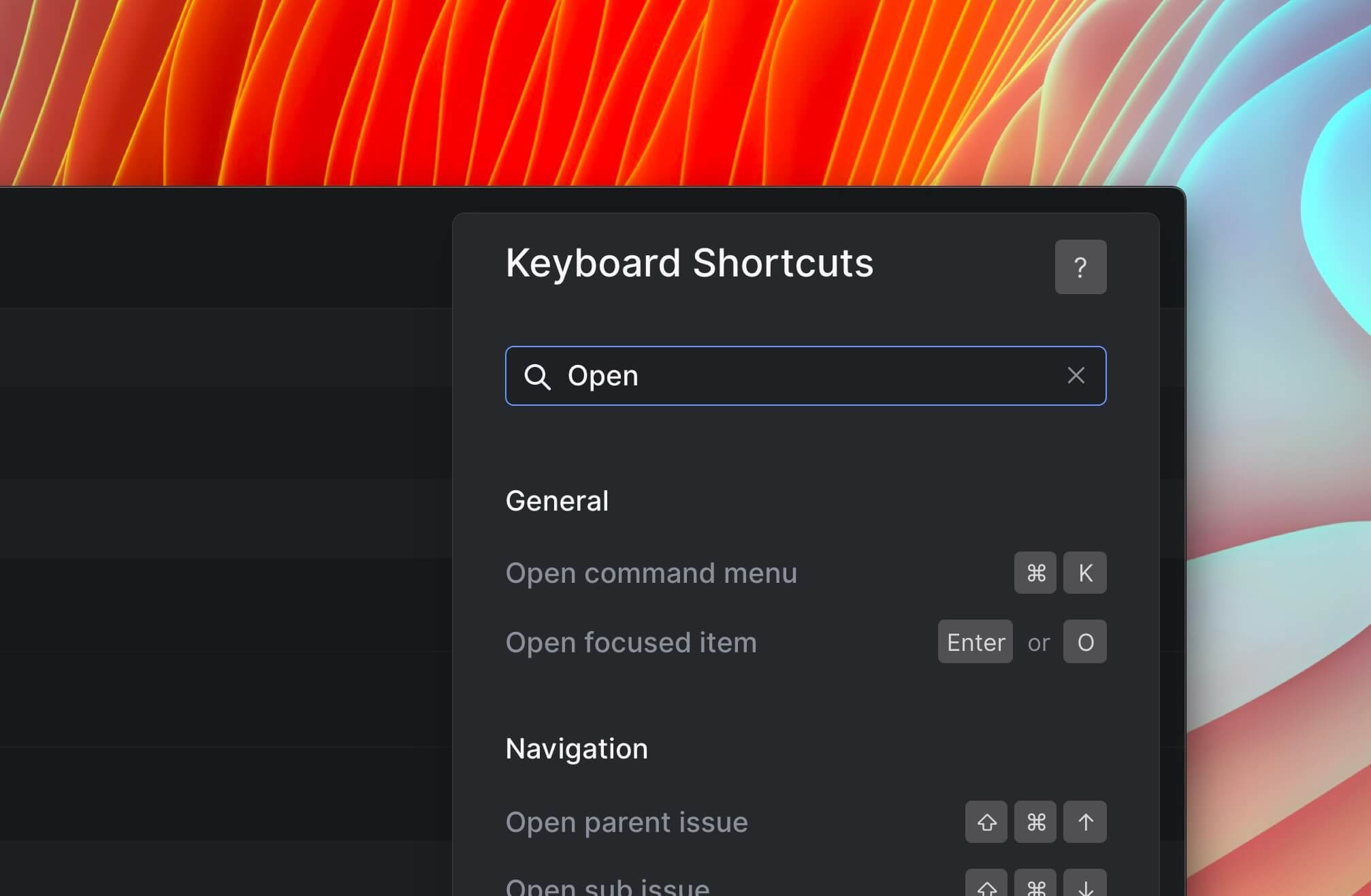
Keyboard shortcuts help
Keyboard shortcuts are frequently used and loved by our power users. They let you control all of the common (and much of the less common) functionality of Linear and make the application a lot faster to use. To get more users using keyboard shortcuts, we've redesigned our keyboard shortcuts help screen and made it searchable. You can press?to bring up the help window, or you can press the Help & Feedback section at the bottom of your sidebar and then select Keyboard shortcuts.
Fixes and improvements
- Months are now abbreviated mo instead of m, which is reserved for minutes
- Linear is now installable as a PWA on desktop Chrome
- Existing labels are now removed when an issue template is applied
- All workspace admins are now able to view and edit OAuth applications
- Fixed the unhelpful error message for invalid callback URLs for OAuth applications
- Fixed a bug with the Asana importer if you are importing issues that belong to multiple Asana projects
- You can now set your team's board view or a custom view as your default view
- Fixed the unsubscribe link for plaintext notification reminder emails
- Fixed editor panel contrast in new issue editor
- Fixed an infrequent crash in list views
- Fixed a crash that could happen when uploading files in issues.
- Fixes a few issues related to multi-select actions
- Small improvements to button styling
Apple M1 & Windows support

Apple M1 & Windows desktop apps
We've updated our desktop applications to support both Apple's latest M1 chips and Windows. Downloading the M1 binary will let you run Linear's macOS desktop application without emulation, making the app run faster. To update your existing macOS application, or to download for Windows, head over to linear.app/download.
Workspace settings overview
We've added a new section to the workspace settings to give you an overview of what features and integrations you've enabled for your workspace. The overview page also contains links to documentation for each of these features and integrations.
Fixes and improvements
- Importing image attachments or adding links to other attachments with the Asana importer
- Improvements to scrollbar styling
- Added filtering by numeric shortcuts to command menu with numbered options (e.g., Open team)
- Board navigation shortcuts will no longer trigger when you are viewing an image
- You can now attach files when editing comments by clicking on the attachment icon rather than only dragging and dropping files
- The drop target for files in the issue creator is now larger
- Fixed a bug causing some issues with linked pull requests not to be viewable
- Fixed a bug which caused Clubhouse imports for projects with a large number of stories to fail
- Fixed the issue creator not closing when the mouse leaves the modal window during selection
- Fixed incorrect grouping when hiding completed issues
- Fixed selecting items by pressing space in the action menu
- Fixed state filter for grouped views
- Fixed Github integration to correctly connect a PR under certain circumstances
New issue creation UI
New issue creation UI
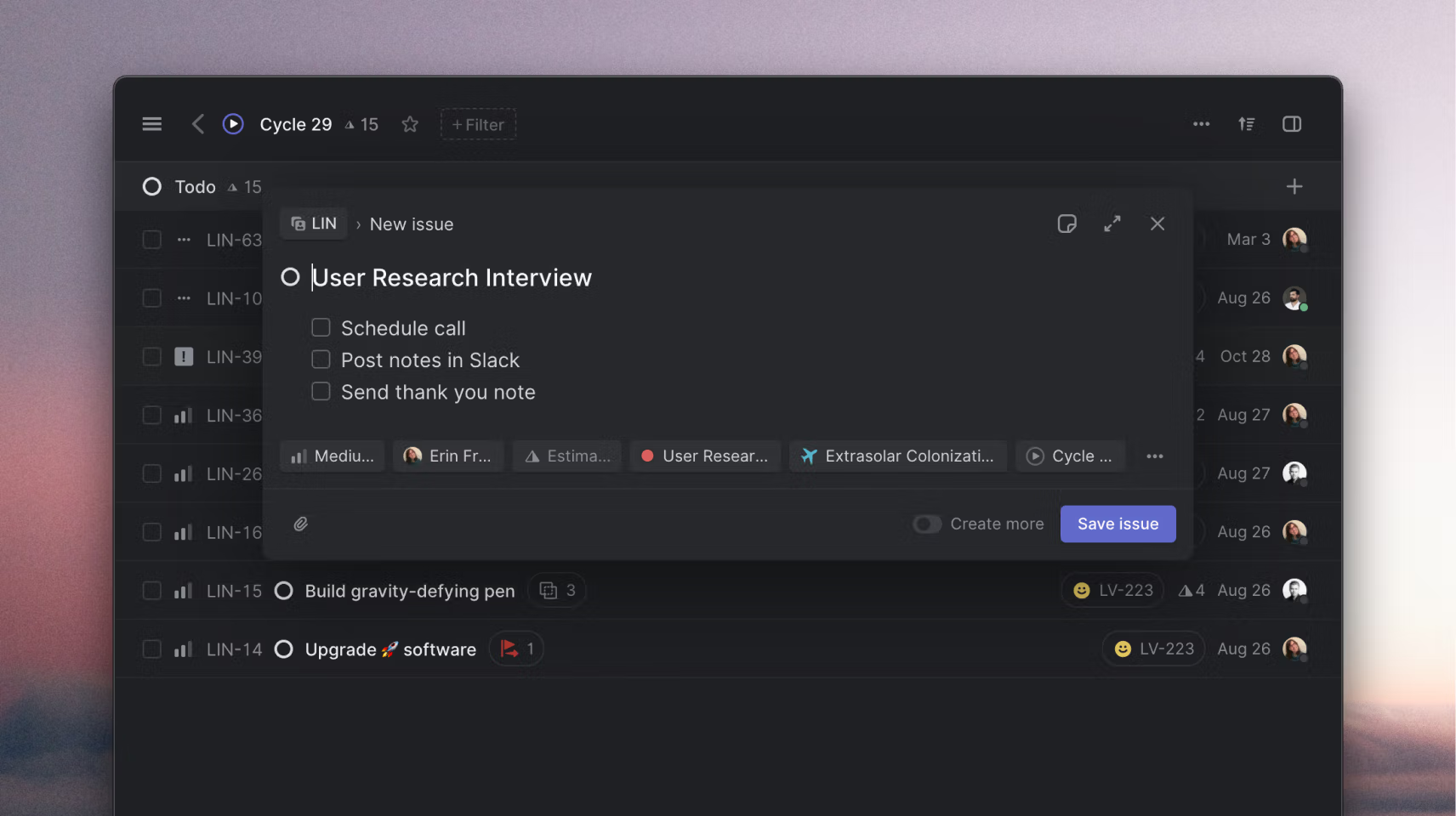
Two weeks ago we introduced a new UI for creating issues as a Linear Preview feature. Since then we have made a whole bunch of improvements and bug fixes and today we enabled the new UI for everyone.
To recap, we wanted to make it faster and more effortless to create issues from anywhere in the app. With the new UI, you stay in the view you are in so that you don't lose context. You can easily create multiple issues by toggling the Create more option. When you do, any issue fields applied such as labels or projects will carry over to the newly created issues. If you need to look something up while creating your issue, you can navigate away from it and the issue will be saved as a draft automatically. We've moved the "New issue" button to the sidebar and made it easier to apply issue templates. We also made it possible to choose which team to assign the issue while editing it.
If you prefer the old UI, use the keyboard shortcut V instead of C to open the issue editor in full screen mode. The new UI has updated keyboard shortcuts that you can take while in the editor:
Ctrl⇧T Set team
Ctrl⇧S Set status
Ctrl⌥⇧P Set priority
Ctrl⇧A Set assignee
Ctrl⇧A Add labels
Ctrl⇧P Add to project
Ctrl⇧P Add to cycle
Ctrl⌥⇧T Apply issue template
Ctrl⇧T Open full view
⌘Enter to save issue
⌘⌥Enter to save then open issue
⌘⇧Enter to save issue then create a new one
Click on ··· to set parent issue or add due date
Fixes and improvements
- The user details page now has grouping, ordering, and view preferences
- Fixed a bug where select menus could scroll away from their correct position
- Links to projects on the roadmap and project pages will now take you directly to the correct team view
- Updated the icon for urgent priority
- Added ability to load Linear Typescript SDK in the JS console when logged in to the app
- Issues created by imports no longer trigger notifications
- Fixed Slack notifications that were displaying formatting characters
- Fixes for SAML authentication when there was an existing user account with the same email
- Added a new notification for when an issue you are assigned to becomes unblocked
- The "Name cycle" action will no longer be the top result when you search for text that doesn't match that action in the command menu
- Embed links will now open in a new tab
- Added a new importer for Asana
- Long issue titles will no longer overflow in issue history
- Enabled grouping for multi-team views
Linear SDK
Linear Typescript SDK
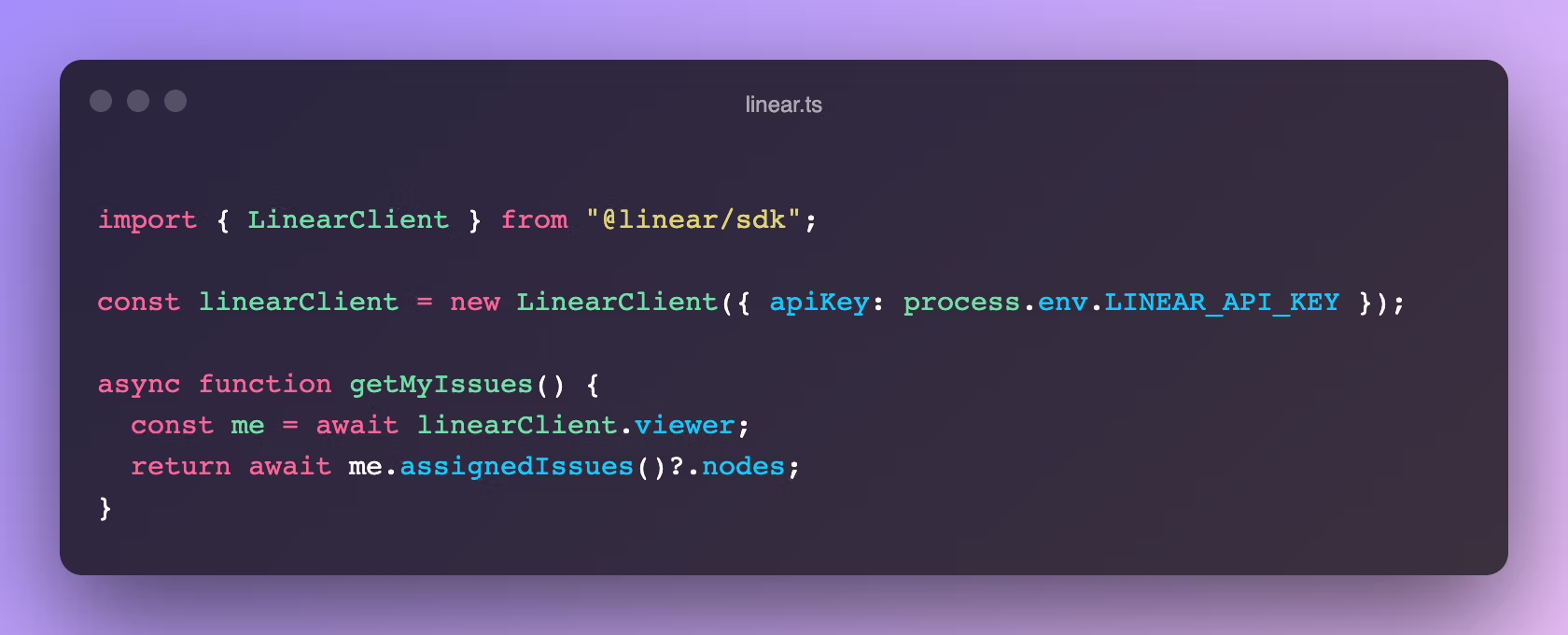
Over the past couple months we have been working on a Javascript/Typescript SDK for our GraphQL API. While GraphQL is getting more and more popular, it's still often easier to pick up a good SDK and not worry about writing queries manually. This is exactly what our SDK does, and it's actually auto-generated from our GraphQL API and offers full type definitions for Typescript. You can also use it with regular Javascript and either in client or server environment. The SDK is open source and available in our GitHub.
We have also updated our developer documentation:
Zapier updates: Comments
We have updated our Zapier integration to include better support for issue comments. With the latest Linear application in Zapier, you'll be able to trigger zaps from newly created comments, and you'll also be able to create comments for issues. We also simplified the payloads for create actions.
Fixes and improvements
- [API] Added new scope,
comments:create, for adding comments - [API] Comments now include their URL in the API response
- When re-focusing a populated search field in the sidebar, you're immediately taken to the search page again
- Imports with no issues will now show as completed rather than perpetually in progress
- Fixed the bug causing imports to fail with a "User mapping doesn't exist" error
- Pressing Tab now indents the cursor properly inside a code block
- Fixes to applying template assignee and status to issues
- Fixes to issue ordering when moving issues between board columns
- Fixes to conversing text into italic with markdown shortcuts
Linear Preview: New issue creation UI
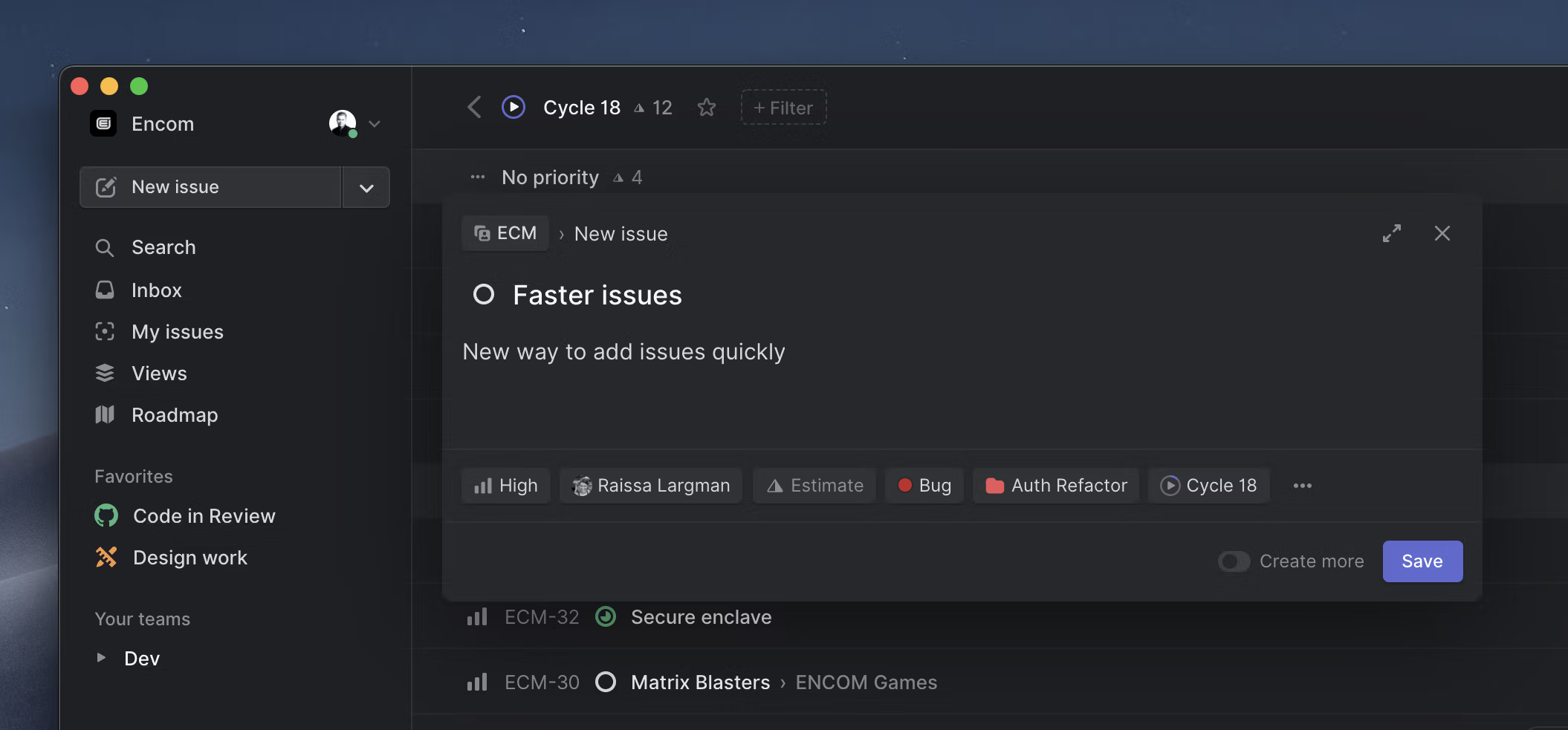
Linear Preview: New issue creation UI
We have added a new interface for creating issues.
Adding issues in Linear has so far required you to navigate to a separate "New issue" page. This can become frustrating if you want to quickly add multiple issues or if you need to look around to find other things inside Linear to reference while writing your issue description.
This is why we built a new interface for creating issues that makes it super simple and fast to add issues from any screen in the app without losing context. The new issue creation UI also has automatic issue drafts, so you can easily pick up where you left off if you get sidetracked or need to look something up in the middle of writing your issue.
We also moved the "New issue" button to the sidebar. You can more easily add a template when writing issues by clicking on the icon in the new issue editor. Toggle the Create More button so that when you press Save, we open up a new draft issue.
While we iron out the last kinks, this is a Linear Preview feature. You can enable "New issue create UI" for your organization by pressing Cmd/Ctrl+K in Linear and searching for "preview". If you have any feedback on this or any other feature, don't hesitate to reach out to us.
Fixes and improvements
- Improved error messages in the Zapier integration
- You can now import GitHub organization projects and associated issues
- Better handling of error cases in imports
- Fetching your full GitHub repository list when offering options for importing issues
- Fix for being unable to start a Github import in some cases
- Updated the format of status or priority changed Slack notifications
- Ability to import Clubhouse epics as labels
- Added a "Delete all read notifications" action
- Importing of issues is now idempotent, no more duplicate imports
- You can now delete imports along with the issues they imported
- You can now copy a link to favorites via the contextual menu in the sidebar
- [API] Fixed embed serialization in Markdown in API
- [API] We added issue attachment support for API webhooks
Linear Preview: Import Issues
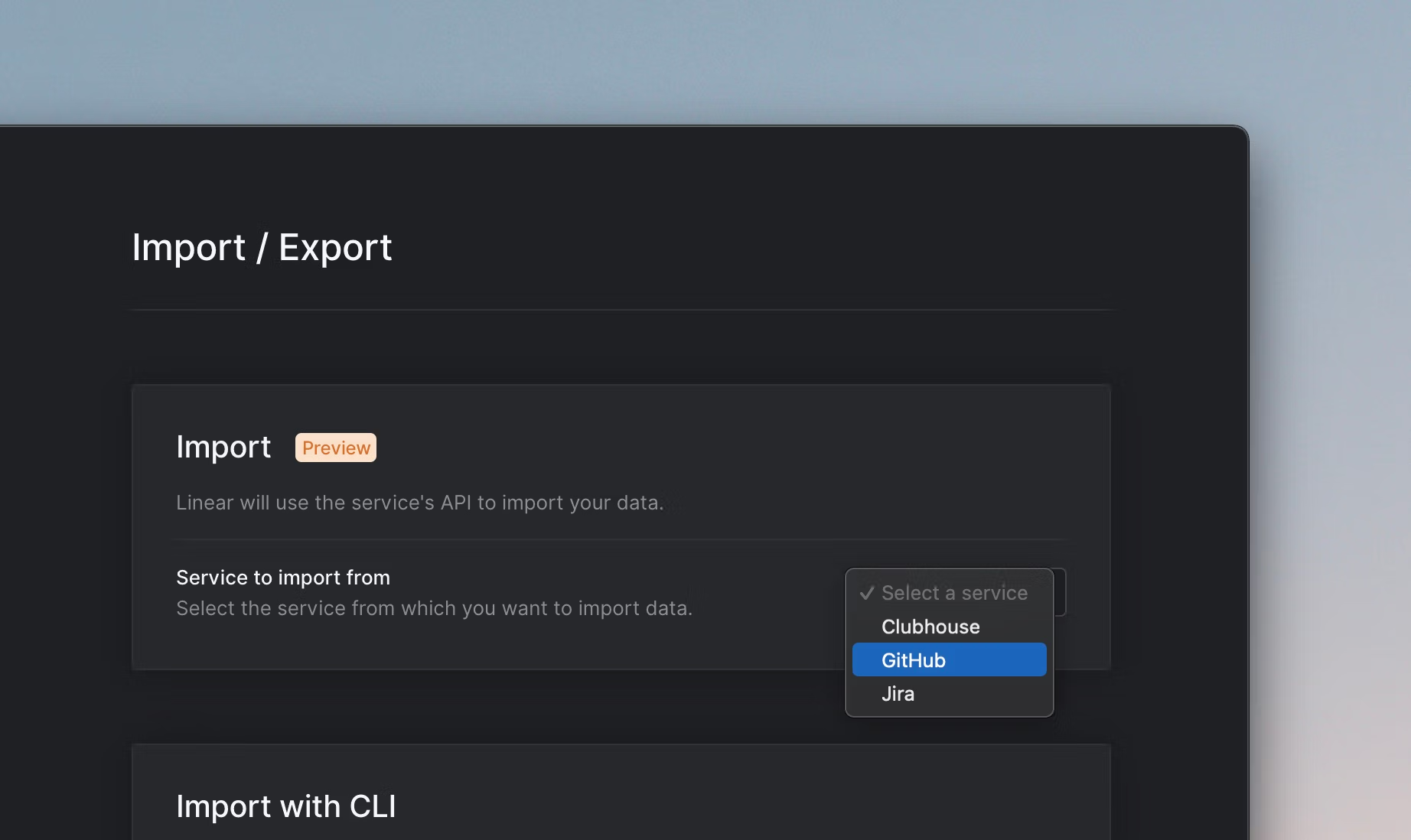
Linear Preview: Import Issues
If you're new to Linear and are coming from a different issue tracking application, we're working on making it easier to import your existing data into Linear.
You can now quickly import your issues, labels, projects, epics, and more from Jira, GitHub, and Clubhouse directly into your Linear workspace. If you are an admin, visit your workspace's import settings to get started.
We are continuing to work on this feature to make it more robust. We're also considering adding support to import issues from other applications. If you have feedback or a feature request, please share it with us in Slack or via the Help + Feedback modal. In the meantime, you can still import issues from Asana, Trello, and Pivotal Tracker with our command-line tool.
Fixes and improvements
- The API now supports finding issues with their previous identifier(s) in case the issue has moved teams
- Updated the design of Figma embed popups
- Improved the performance of deleting all notifications
- Improved rendering of project graph date ticks
- The project graph now always renders the project's target date
- Adding a single-team project as a favorite now shows the correct status in the page title
- It's now easier to scroll board views horizontally with scroll wheel mice.
- Fixed todo list markdown conversion in issue descriptions for lists with multiple items
- Fixed selection problems with Safari when using the mouse to hover over the command menu while navigating it with the keyboard
- Fixed a problem where different view preferences would be used when editing a project with only one associated team
- Fixed board views to scroll with the active item
Issue grouping

Issue grouping options
We want to allow you to view your issues in a way that fits your workflow, which is why we added View options and Views. To further improve this, we have added the option to group issues by status (default), project, priority, estimate, assignee, cycle, or no grouping.
Grouping is available on single-team list views, for both default views and custom ones.
Google Sheets available for all Linear plans
Linear's Google Sheets integration is now available for all customers. Previously limited to Standard and Plus plans, we decided to make it available for everyone as we want even smaller teams have access to all integrations. Sheets integration syncs your issue data into a Google Sheet document periodically which allows for easy creation of custom analytics in the most common programming language out there–the spreadsheet.
Fixes and improvements
- Small tweaks to the design of the sub-issue editor.
- Added option to filter issues by subscriber.
- Fixed so that we don't move issues back to a previous state when merging PRs.
- Fixed URLs in Sentry and Slack access revoked emails.
- Fixed a bug when switching teams in the sub-issue editor.
- We now match Linear issues listed in GitHub pull requests regardless of capitalization.
- Fixed a bug where GitHub PRs could be matched to the wrong Linear user.
- Tweaked the design of project peek.
- Removed the "We're hiring" link from notification emails. Don't be fooled though, we're still hiring.
New webhook types
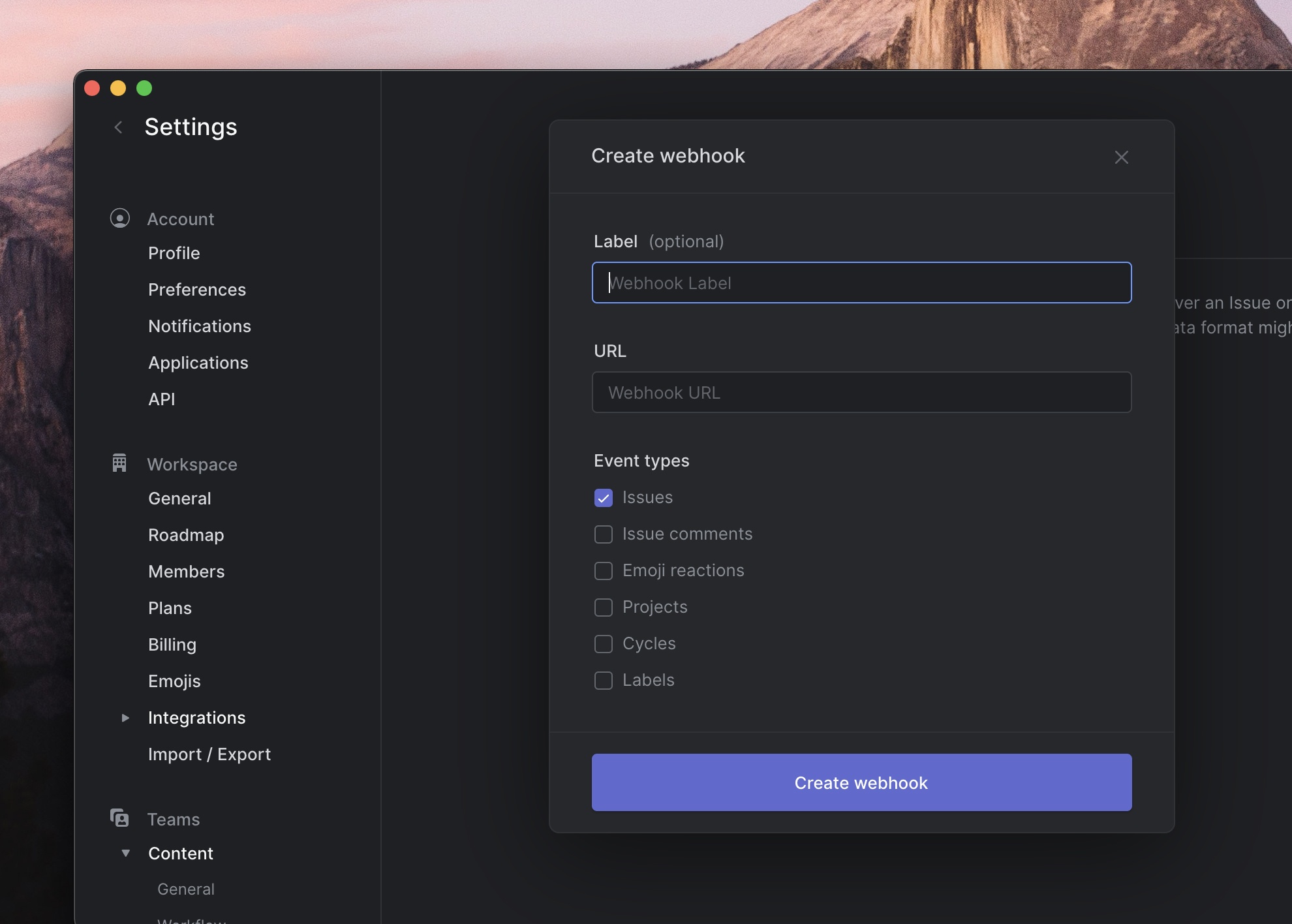
New webhook types
This week we're adding more options to our webhooks which can be used to build realtime updating applications on top of Linear's API. Previously we sent updates for all of a team's issues and comments to registered webhooks. This was wasteful if the developer only cared about issues and not about comments. Now you can select which resource type change notifications you want to receive. But wait, there's more! We have added more update types: issue labels, comment reactions, cycles and projects. Webhooks can now also be named to make them easier to identify.
We're working on more API-related updates and would love to hear your feedback in the #api channel in our community Slack.
Fixes and improvements
- API: Fixes to GraphQL schema inconsistencies
- API: Added new queries for
User(teams) andTeam(users) to make it easier to get lists of teams and their users - Editing a Github PR to include an issue in the title or description should now trigger status changes for the issue as expected
- Issue due dates no longer show as overdue for issues completed on time
- Fixes to Git branch name formatting for issues with dashes in the title
- Fixes to the drag handle for projects in the list view
- Fix to how images are included in new issues created through the API
GitHub notification improvements
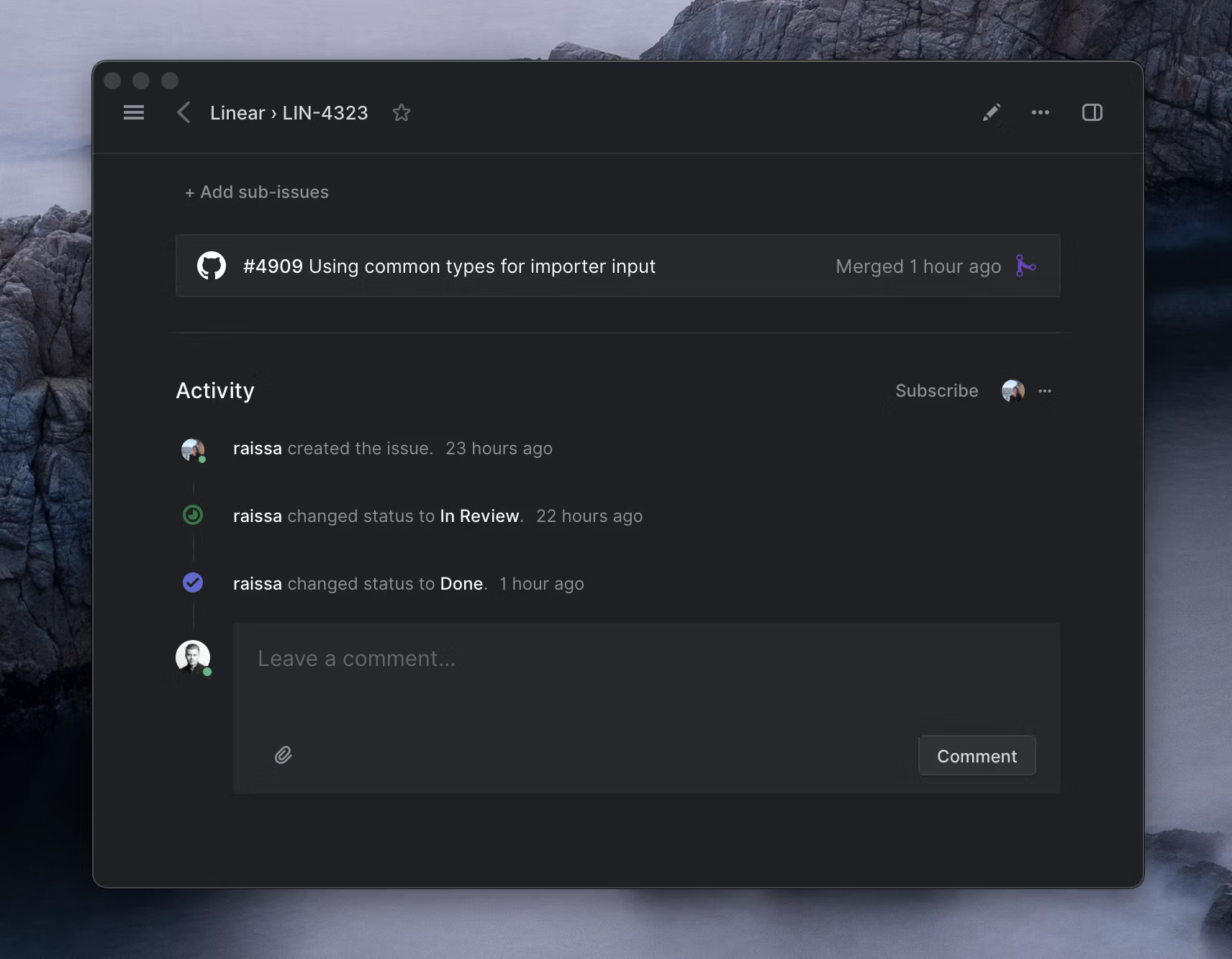
GitHub notifications improvements
We made small but meaningful improvements to how GitHub automation changes are handled inside Linear. As we allow admins to enable the GitHub integration for everyone, we didn't know which GitHub user matched which Linear user before. With other integrations we're able to match users via email, but with GitHub, many have their accounts under their personal email addresses. To solve this, we now use both issue assignees and past GitHub pull requests to intelligently match users to their pull requests for Inbox notifications. We have also updated issue history to correctly show GitHub as the source for status changes.
Fixes and improvements
- API: Webhooks now include
restoretype for unarchived events. We also cleaned up webhook payloads to match our GraphQL API responses - Due dates are no longer shown in lists after the issue has been completed
- Mobile Firefox on iOS no longer shows unsupported browser message
- Completed issues view won't show autocompleted issues anymore
- Improved Google Sheets update reliability
- Fixes to "Go to views" (GU) shortcut not working on all views
- Fixes to sidebar drag&drop reordering on Safari
- Fixes to issue creation with templates if the template was copied from another team
- Fixes to list drag handles and multi-select styling
- Fixed popup menu sizing in certain cases
- Fixed sidebar workspace switcher styling for users with a lot of workspaces