Slack notifications for projects
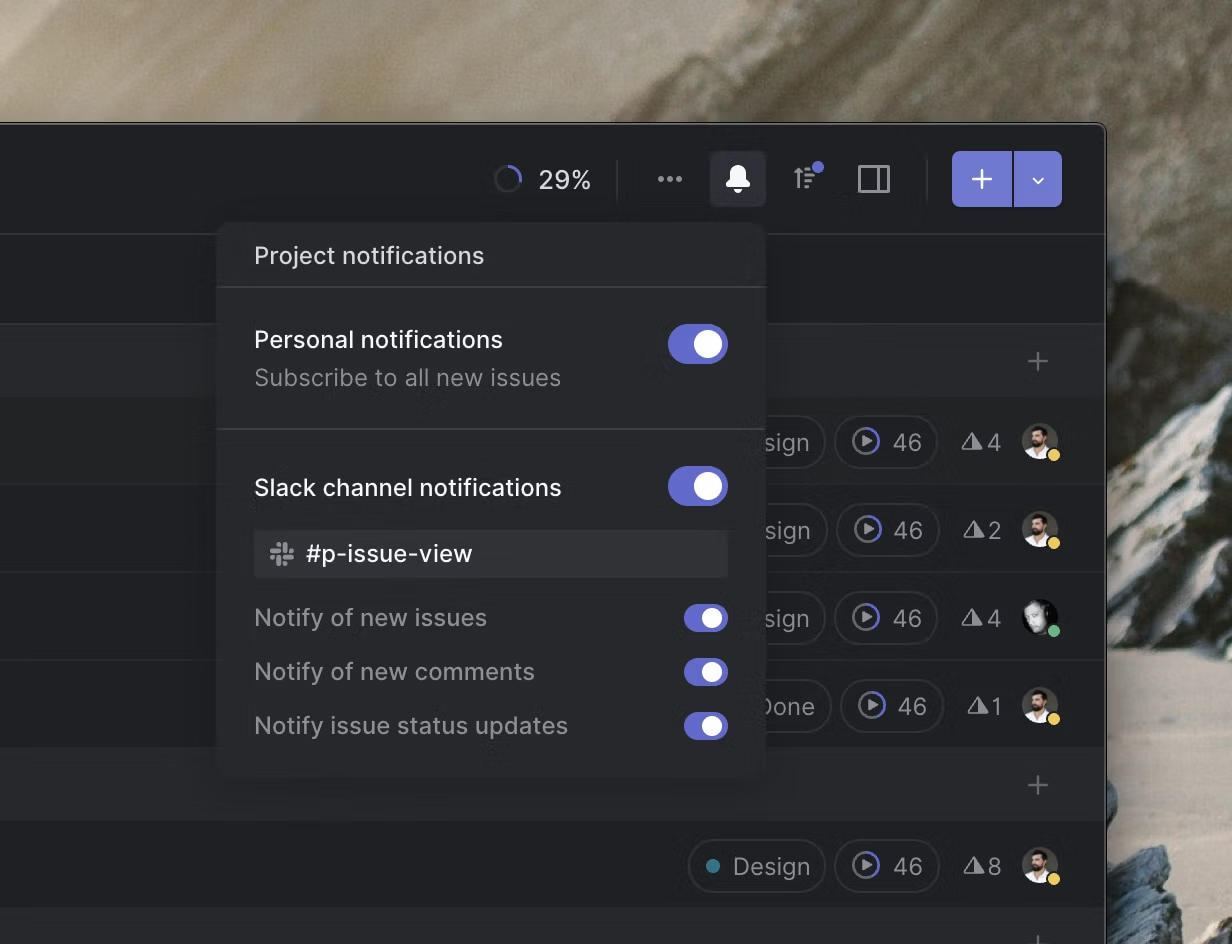
Project Slack notifications
We're continuing to expand our Slack notifications. On top of existing team and personal Slack notifications, we have added project-based notifications. As your team grows, it's often easier to coordinate projects by creating Slack channels for them (often prefixed with #proj-). Now you can send project-specific Linear notifications to those Slack channels. Available notification types are new issues, comments and issue status updates.
To enable project notifications, click the bell icon on the project page and connect with Slack. We made it easier to auto-subscribe and configure your personal notifications from the same menu, too. This is especially handy for project managers.
Other improvements
- Updated horizontal rule keyboard shortcut in help screen
- Various performance improvements
- Fixes to @-mention dialog positioning on mobile devices
- Fixes to filtering in My Issues view
- Added new issue search endpoint to the API
- Added human readable issue identifiers to the API