Personal Slack notifications
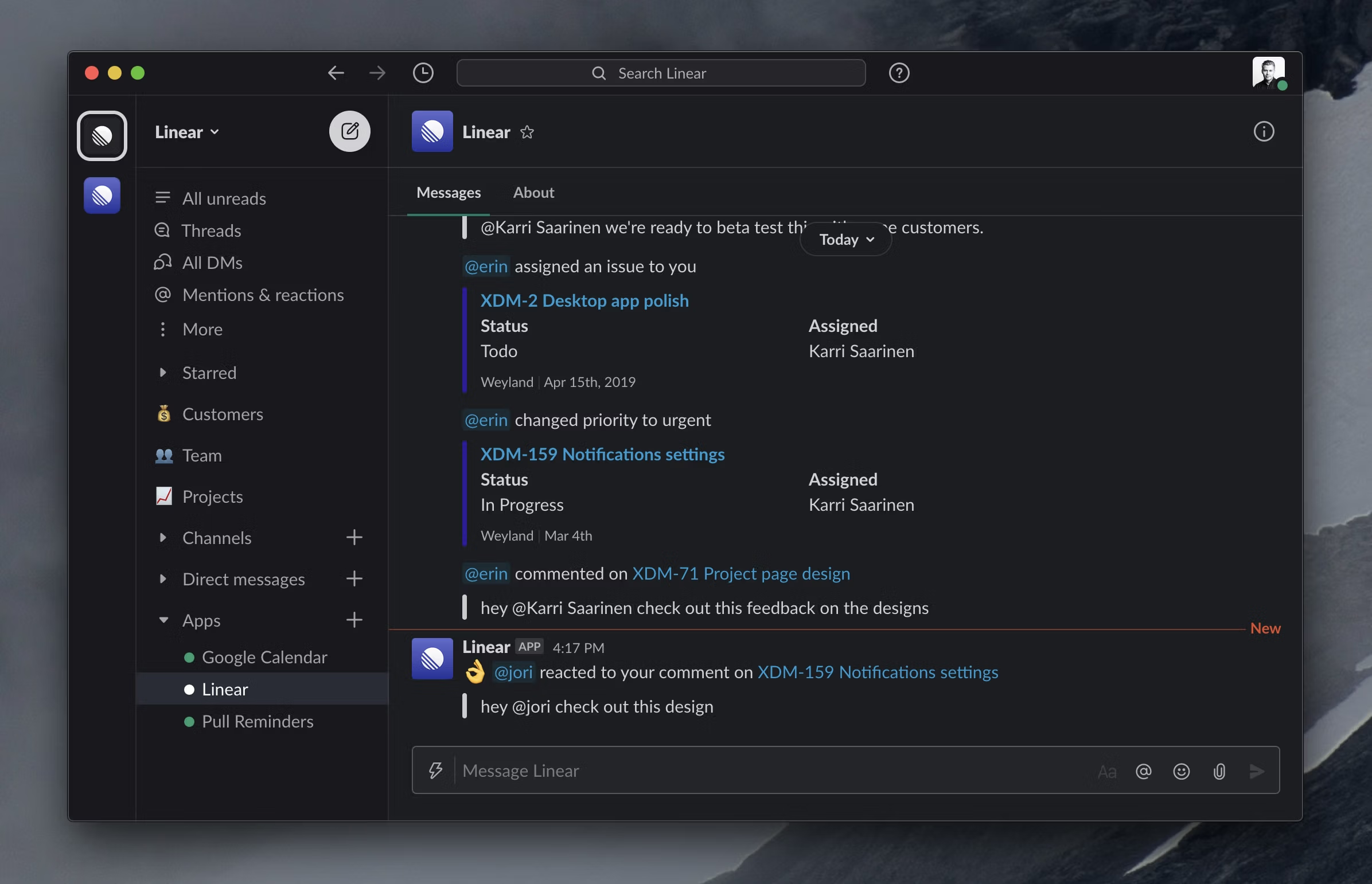
Personal Slack notifications
Over the past few weeks we made significant updates to Linear's Slack integration. The most notable change is that you can now receive personal notifications through Slack in addition to getting them via push notifications, email and viewing them in your Inbox. Once enabled, Linear will appear under Apps in your Slack workspace sidebar and Linear notifications will show up there. This makes it faster to reply to comments on the issues you have subscribed to and to know when your teammates send emoji reactions to your comments. Other notification types include new issues assigned to you and alerts on urgent priorities.
Enable personal Slack notifications in your notification settings.
Other improvements
- New macOS desktop version (1.2.9) which includes fixes to initial window size, notification links and other smaller updates
- Added new preference to disable GitHub and GitLab linkback messages in pull requests
- Team's Slack channel notifications are now more consistent in their styling and messages are easier to parse
- Slack message actions now use the user specific notification = integration in addition to email matching which makes it possible to use the feature if your GSuite email has changed
- Several fixes for view options. Personal changes are now persisted correctly between sessions and page reloads
- Relationship options in issue page menu actions are now easier to browse
- Fixed issue title rendering in list view on mobile
- Fixes to issue creation on My Issues and Search page