Undo actions
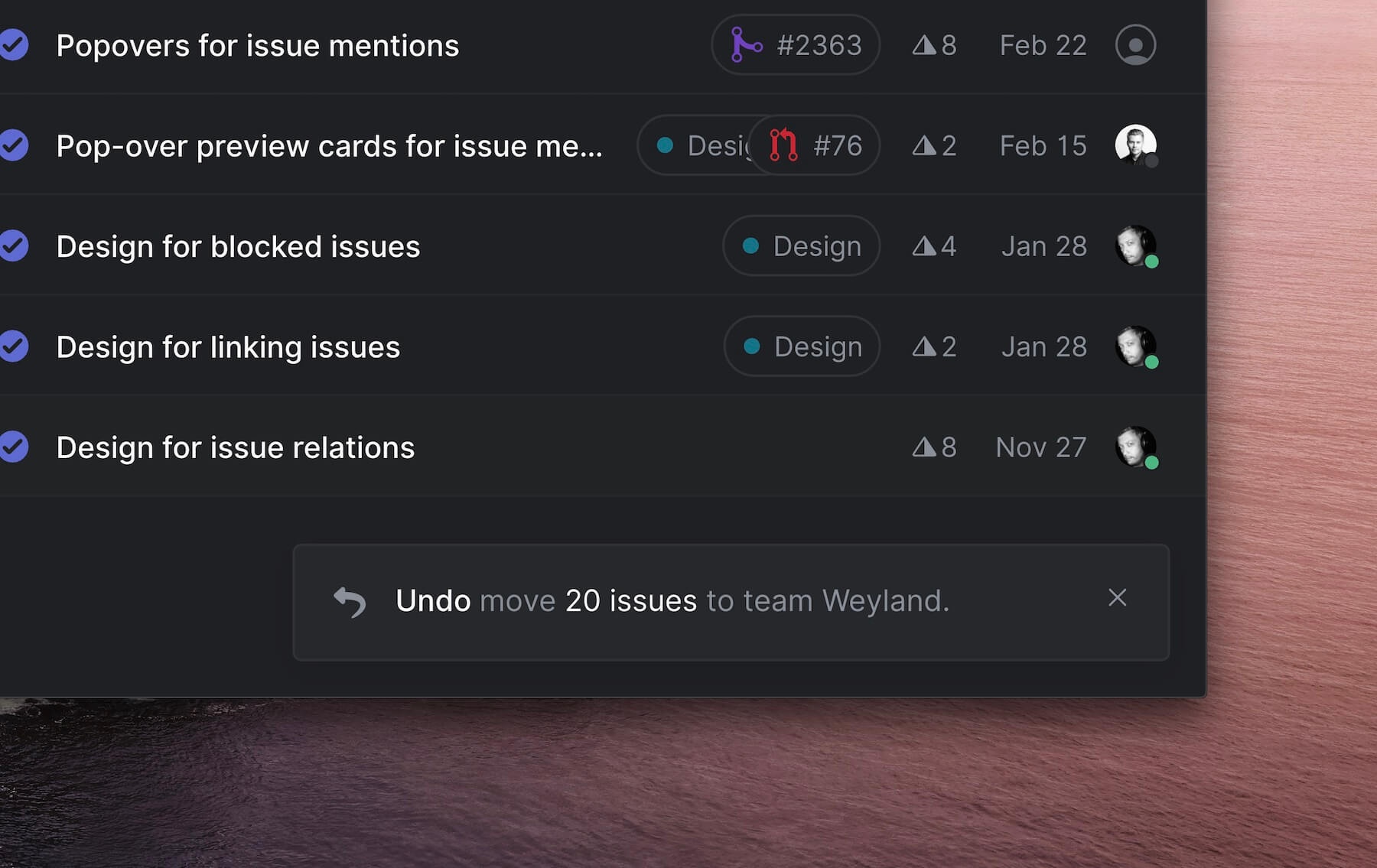
Undo
So you selected 25 issues and accidentally assigned them to yourself? No sweat, undo is here. You can now undo almost every operation that changes issues, notifications, cycles or projects. Simply search the command menu for "Undo" or press CmdZ. You can undo individual operations, like issue assignments or status changes, or batch operations like modifying hundreds of issues or deleting all of your notifications.
When you undo, Linear will make sure to take you back to the page where you created the operation and, in list views, select all of the associated issues or notifications.
You can also redo a previously undone operation by searching for "Redo" in the command menu or pressing ShiftCmdZ.
Improved workspace members page
We redesigned the members page and also added search and filter functionality to make it easier to find the specific person you are looking for.
Other improvements
- The project target date control has received visual improvements that now adhere to the selected theme
- Fixed autocomplete positioning on mobile
- Fixed desktop app window resizing
- Fixed adding links to comments in a comment
- Fixed an edge case in Cycle Burnup Graph that could cause an additional day to be rendered and the
- Fixed the Cycle Burnup Graph to correctly progress during the current day
- Fixes issue in API that would error
- Small tweaks to button colors throughout the application