Notification settings
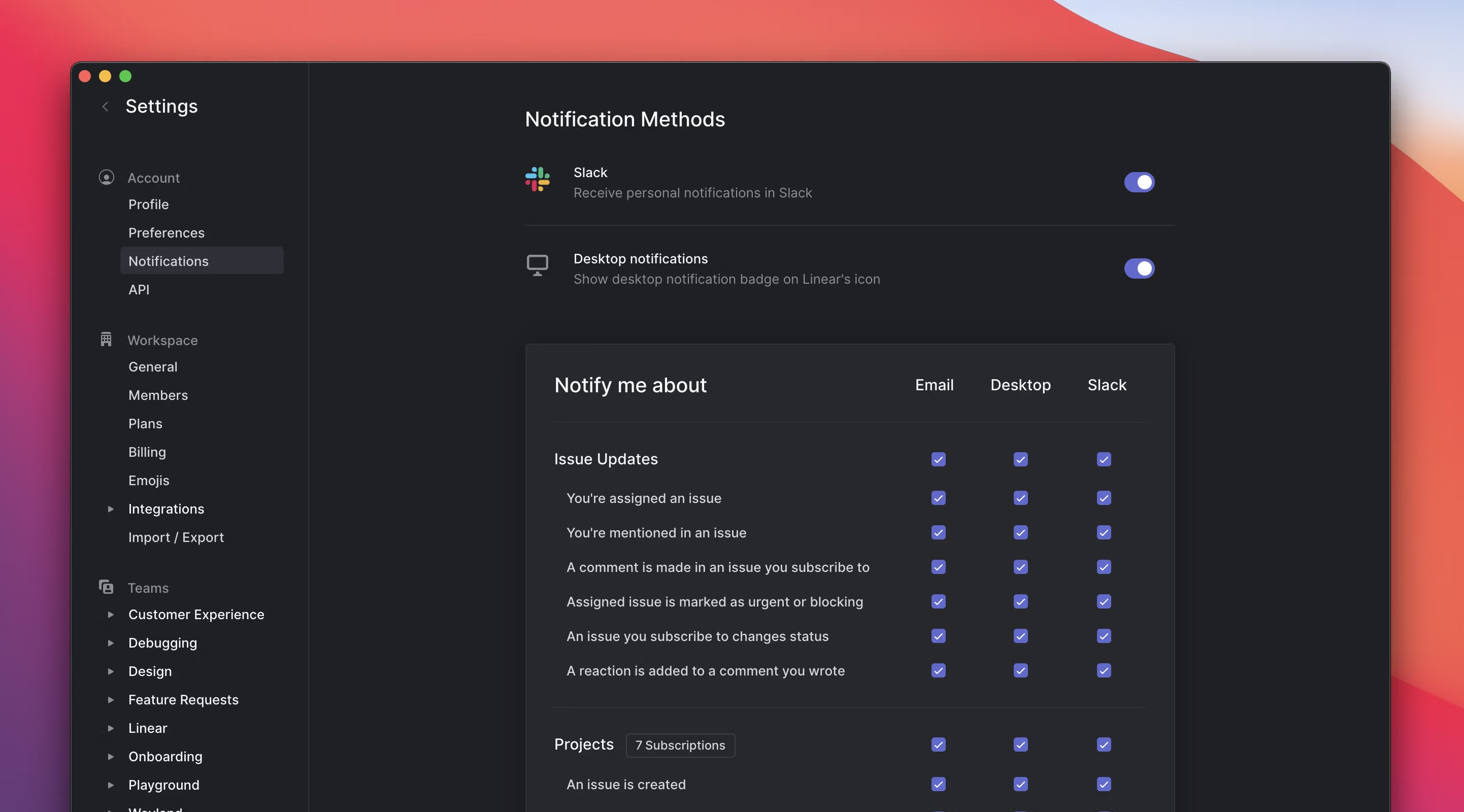
Granular Notification Settings
We're giving you more control over your notification settings. You can now customize what types of notifications you will receive and how you will receive them.
Notification types can selectively be turned on or off for all notification methods, Slack personal notifications, email, and desktop push notifications. Under each method, you can specify the triggers for sending notifications.
For instance, you can choose to receive only Slack personal notifications whenever you're assigned an issue but to receive Slack, Desktop and email notifications when an assigned issue is marked urgent or blocking. You can choose to turn off email notifications for issue comments specifically but keep notifications for status changes and @ mentions. Customize your notifications in your notification settings.
Other improvements
- View and project icons are now differentiated by their background shapes
- Improved batch operation performance
- Fixed not being able to see shared views for teams you are not a member of
- Fixed an issue when assigning a target date to a project via the calendar control
- Fixed project page always showing issues for the first team in a project’s team list
- Fixed export settings section for team members that are not admins