Favorite ordering, content search and Zapier updates
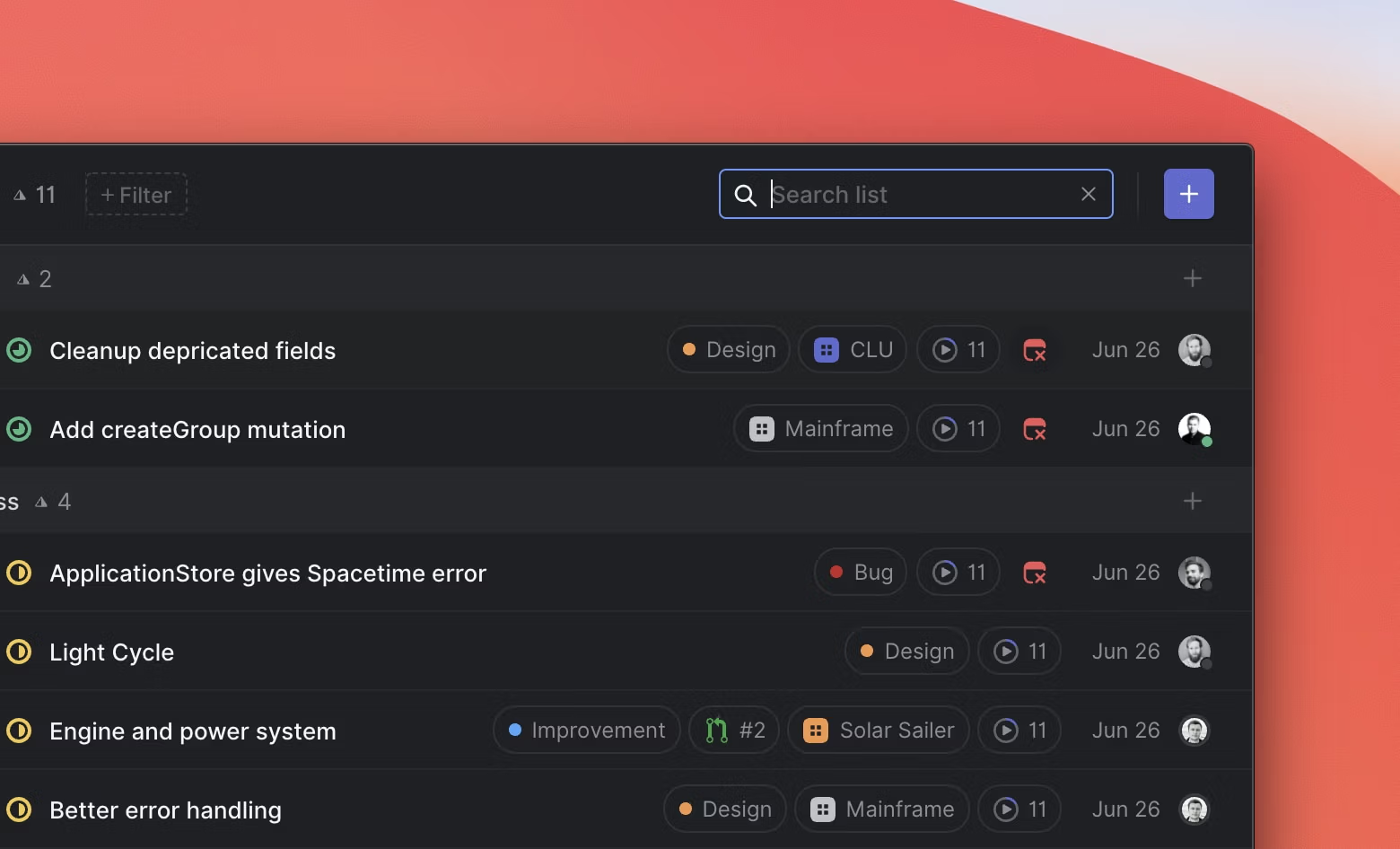
List and board content search
Searching for issues by their title just got a lot easier and faster. When you're on a list or board page, hit CommandF to open a search field that filters down the content based on the search query in real-time as you type. When done, press Esc to close the search field and show all of your issues.
Favorites ordering
You can now manually order your favorites in the sidebar so that the views and issues you access most often are even easier to get to. Just drag and drop a favorite to any position in the list.
Zapier updates: issue triggers
We have updated our Zapier integration to include Zap triggers for new and updated issues. When you're setting the triggers, you're also able to apply filters for various issue properties such as labels and projects. This should make it easy, for example, to filter all new issues with the label "bug" that have been opened in a team.
In addition to triggers, we also improved authentication and you'll be able to grant access with a single click instead of creating API keys.
Views
In the last changelog, we introduced Views as a Linear Preview feature. Views makes it easy to create and save views that include exactly the issues you want to see. Now Views is available to everyone. Get started with Views by clicking on the Views item in your sidebar.
Other improvements
- API: Added
branchNameandpriorityLabelfields forIssueresource - API: Added ability to get most recently updated resources using
updatedAtpagination order - All teams option is now also shown in board view for projects with multiple teams
- Fixed Git automation if automation had multiple completed workflow statuses
- Fixed Google Sheets integration in cases where the user has removed columns
- Fixes to pasting links in issue description and comments
- Fixed restoring scroll position in board view after opening an issue
- Fixed timezone issues with cycles