Search notifications using Cmd + F
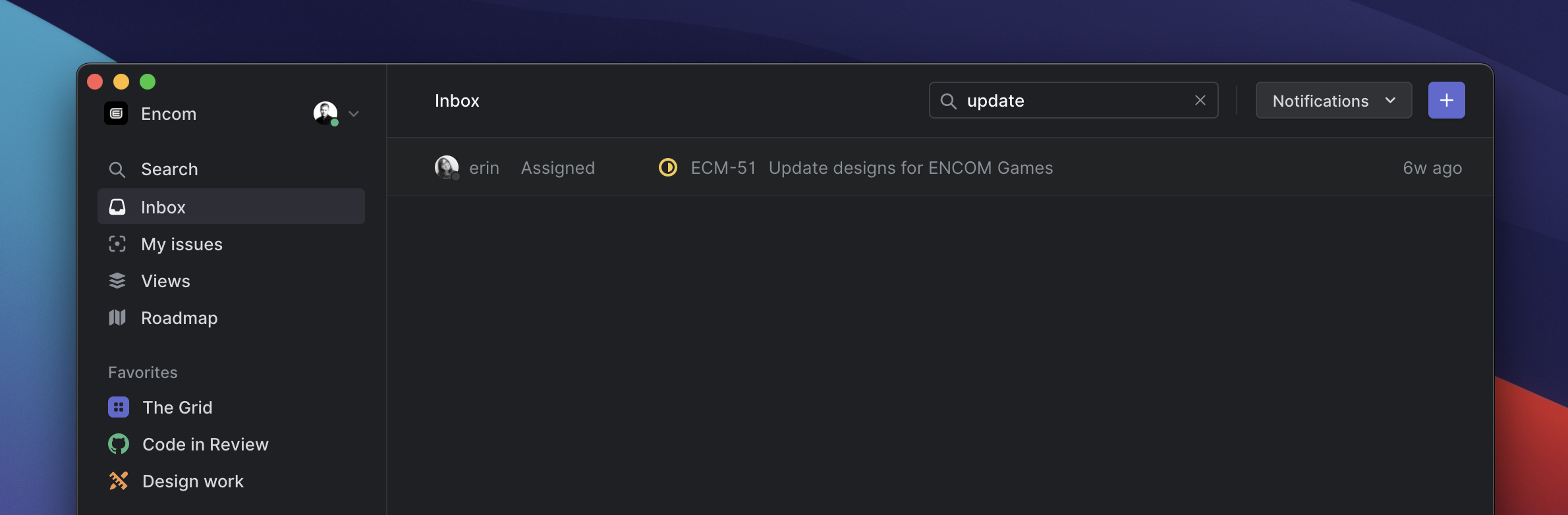
Search notifications using Cmd + F
To improve managing your notifications, we added the ability to use CmdF to search the notifications. This also works in issue, roadmap and projects views.
Fixes and improvements
Another week is around and this time we have a bunch of bug fixes and general product improvements.
- You can now link multiple issues in PRs by including them in the PR title or branch name
- Fix to allow personal Slack notifications to the same Slack account from multiple workspaces
- Fix to link color in custom themes
- Fixes to peek background color
- Fixes to peek gradients in Safari
- Added a new copy image action
- Fixes to support modal layout
- Fixes to images in issue description markdown
- Ability to specify a template when using linear.new
- Improvements to team deletion flow
- Fixes to some data syncing edge cases
- Fixed a bug where git branch names would not be generated correctly
- Added drag handles to manually sorted lists
- Added the ability to get a url for creating new issues with a pre-filled template
Authentication restriction options + Bug fixes
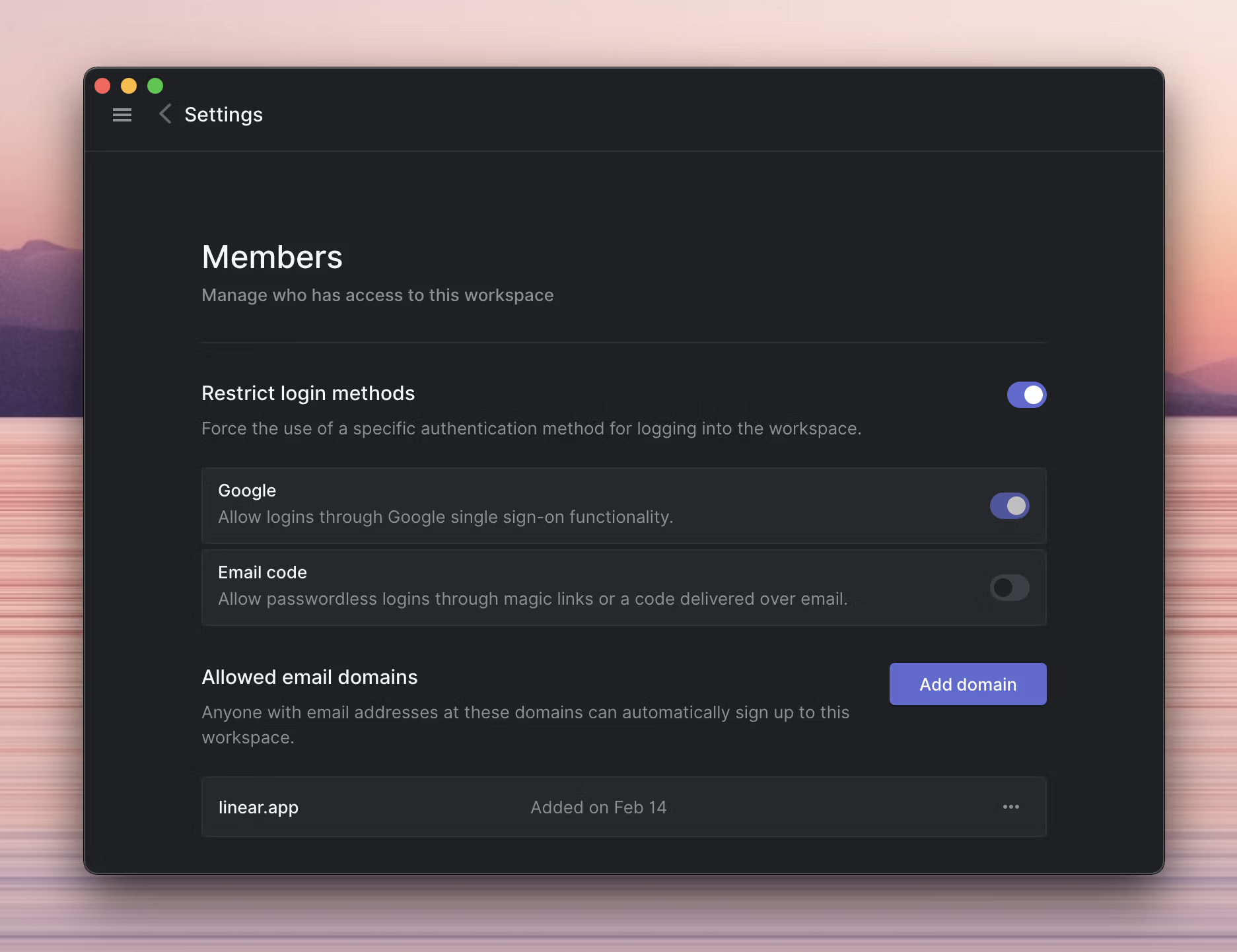
Authentication restriction options
We've added advanced authentication controls for our customers on the Plus plan. With this feature, workspace administrators can restrict which methods users can use when logging in.
For example, an administrator can now require all members to login through Google in order to access their workspace. This in combination with our support for SAML on the Plus plan makes it easier to control access for larger companies.
New advanced authentication controls are available today on the Linear Plus plan.
Image options
We added options to download and copy image URLs from issue descriptions. This makes it faster to share assets or bug reports with your team. In addition to the new options, we made several small improvements to displaying images, especially larger images in the issue view.
OAuth: Automatically redirect already authenticated users
We updated Linear's OAuth provider to automatically redirect users to the provided location if they have previously approved access for the application with the same permissions (scopes). This makes it easier and less confusing to use Linear OAuth as an authentication method for your application. On each authorization, a new OAuth access token is created. If a user has more than 10 tokens for the same application and permissions, old ones are automatically revoked, so you'll want to update the user with the latest token.
Other fixes and improvements
- Issue Peek now includes the issue's cycle and labels. Enable peek mode by pressing Spacewhen browsing issues.
- More unicode characters are now supported in suggested git branch names to make it easier to use for non-English speaking users
- Roadmap pages now support searching projects with Cmdf
- Draft comments persist even if you reload the page
- Added Inbox notifications for issues with due dates
- Added support for copying multiple issue IDs if multiple issues are selected
- Added new filters: active cycle, next cycle and Roadmap milestone
- Currently active team is used for new issues when creating issues from the Inbox
- The "Clear notifications" action has been renamed to "delete all notifications" in Inbox
- Improved UI for adding custom colors for project icons
- Several improvements to mobile-friendly layouts for settings
- Downloading desktop application option is now only shown for compatible operating systems
- Improved sub-issue and new comment form styling
- A link to the issue for deleted Inbox notification is now included in the confirmation toast message
- API:
projectCreatemutation doesn't requirecolorattribute anymore - Fixed Github pull request linking in certain cases when the reviewer was assigned upon PR creation
- Fixed favorites order in command menu
- Fixed "active cycle" favorite highlight in the sidebar when viewing the page
- Fixed cursor for issue todo lists
- Fixes marking notifications as read when issue is being saved or new comments are being added
- Fixes to sub-issue ordering when issue is updated
- Fixed "Move to top/bottom of board" actions
- Fixed label creation in command menu
- Fixes to email notification subscriptions
Bug fixes
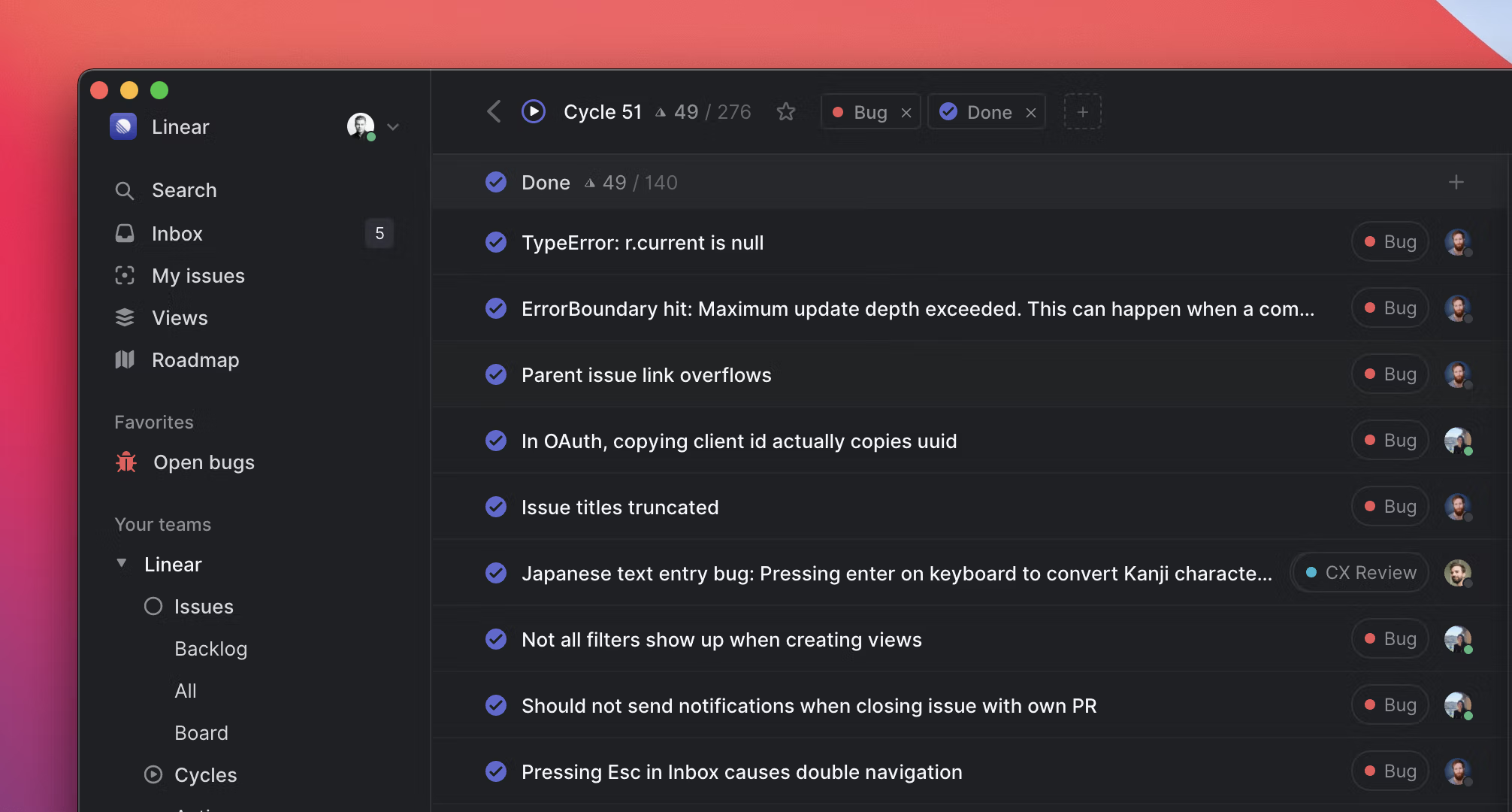
Bug fixes
As the end of the year draws to a close, we looked back at how much the product has evolved over the last twelve months. We take pride in building a high-quality product and try to make sure that the things we make are solid, for all our users. Even so, we still have a few bugs that haven't been fixed.
So to set us up for the new year, we did some house cleaning. Rather than starting to build a new feature, we rounded up some bugs and quick fixes that would improve the quality of the user experience. We added them to a project called bug week that the team worked on together. The work we did will make sure that we can keep moving quickly and deliver a product that we are proud of in 2021.
Here's a list of things we did:
- Fixed cases where the back button would not work correctly.
- We now send notifications to subscribers when Github PRs are merged.
- Reduced the size of data downloaded to clients.
- All view options are now retained when creating new views.
- Fixed a crash in date input modals.
- Fixed a crash in the action menu.
- Fixed a crash that could happen when resizing the screen.
- Added support for all types or URI:s in OAuth callbacks.
- Fixed a bug when changing icon colors in the roadmap.
- Improved sorting projects by "Last updated".
- Improved support for IME input.
- Canceled projects are now hidden from the "Active" projects tab.
- Fixed a layout bug in project lists.
- Fixed a crash when deleting projects.
- Fixed a bug where some favorites could not be deleted.
- Fixed a problem with the action menu and keyboard navigation in Safari.
- Fixed a crash when trying to modify archived issues.
- We now correctly copy an OAuth application's client id on the application settings page.
- Added four new theme options.
- You can now attach files in the "Contact support" modal.
- We added an easter egg. See if you can find it.
Series A, Roadmap, OAuth2 and Big Sur logo

Linear 2020.12 release
To help give a holistic picture of what is new in Linear, we created a new Linear Release page which highlights new features as well as major improvements developed in the last six months. The theme for the second half of 2020 was to improve the core experience of Linear. We launched easy list selection, view options, custom views, SAML SSO, themes and more.
Series A funding with Sequoia Capital
Today, we’re announcing that we’ve raised USD 13M in Series A funding led by Sequoia Capital. We worked with Stephanie Zhan and her team on the seed round and are excited to partner with them again in this next phase of the company. Our mission is to re-envision the principles and practices of software building and make it feel magical again. Tools should fit seamlessly into your workflow and help you execute faster, collaborate quickly and focus on work. The next generation of startups is building their products on Linear and this funding helps us level up Linear to support them even more.
Read more about the investment in our Medium post.
Roadmap
Setting direction is one of the most important things you’ll do when building a product and company. You can now organize your projects under milestones by enabling Roadmap in your workspace settings. Once enabled, you can create milestones that are shared by all teams in the workspace and associate projects with these milestones, essentially creating a prioritized roadmap of projects.
Additionally, we've redesigned the team projects views as lists to make it more glanceable and consistent with the rest of the application. You can define the project lead and members of a project now as well, to communicate project ownership to the rest of the company.
Linear Method: Roadmap
We design Linear based on the principles and practices we use in product development. Today, we're sharing our first in-depth post on the Linear Method which is, unsurprisingly, about roadmaps: what they are, how you can use them, and why they're so helpful for building high quality products. People often ask us how we use Linear at Linear, so we explain how we use roadmaps, too. Read it here.
OAuth2 authentication for API
To make it easier to build integrations on Linear's GraphQL API, we added a new authentication method, OAuth2. Unlike previous personal API keys, OAuth2 makes it easier for your users to authenticate with your application and Linear. We also added more fine-grained scopes to the API so that you can only get the access you need. Several companies have already built their integrations on OAuth2, including Jam, and our Zapier integration is using it as well.
To start developing a new Linear OAuth application, head to your API settings and create a new application. To view applications that you have authorized to access your account, go to your application settings.
Read more in the Linear OAuth2 documentation.
New sub-issue editor
Two weeks ago we announced the new sub-issues editor as a Linear Preview. It features drag&drop reordering, faster composing and other improvements. Today we're rolling out the new experience to all Linear users. Open any issue, hit CmdShiftO and add new sub-issues one by one.
ProTip: When composing a sub-issue, save it with CmdEnter and add another one.
Big Sur app icon
We craft Linear to give our users the best experience in the Mac OS environment, paying attention to details. This new app icon fits better with the new Big Sur icon design guidelines. We hope this icon will find a prominent place on your dock. You should get the automatic update later today or you can download the new version manually from here.
Other improvements and fixes
- The desktop application now lets you clear all application data in case of unforeseen problems
- You can now Tab and ShiftTab through issue lists in addition to using the ↑ and ↓ keys.
- The loading logo now correctly switches between light and dark modes for custom themes
- The target date for a project can now be set via the keyboard shortcut CmdD
Custom Themes
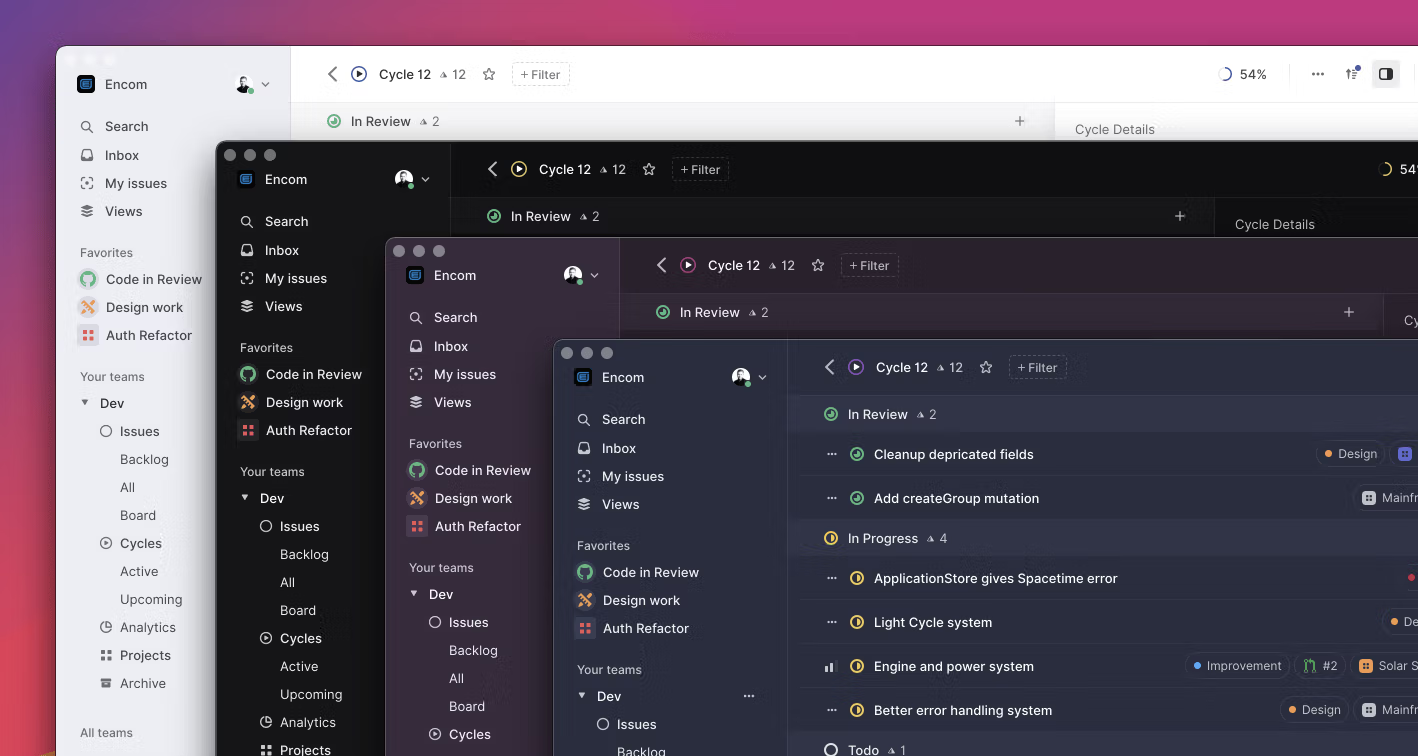
Custom Themes
We want Linear to fit into your workflow and feel like it's your tool. We initially created dark and light themes so that you could customize the app to your preference and now we've added the ability for you to set any theme you wish.
Theming apps can be complicated and we wanted to make this feature accessible for everyone. We've designed it so that you only need to set a few colors, such as the background, text and accent colors, which we then use to generate complimentary shades for borders and elevated boxes. To customize the theme in Linear, you can simply take the colors of your favorite text editor or set it to match your company colors. You can also share Linear themes with others by copying and pasting a single-line list of colors. Add custom themes under preferences in account settings.
Here are some themes we use on the team. Join our Linear community Slack to share custom themes you create with others in the new #themes channel.
- Ash: #FFFFFF,#44494D,#EDEEF3,#44494D,#475BA1,#FFFFFF
- Midnight: #0F0F10,#EEEFF1,#151516,#EEEFF1,#D25E65,#FFFFFF
- Dawn: #2A222E,#EEEFF1,#382A3C,#EEEFF1,#A84376,#FFFFFF
- Pale: #292D3E,#EEEFF1,#292D3E,#EEEFF1,#7D57C1,#FFFFFF
- Barbie Dreamhouse: #E2DAF1,#593E74,#FCDEEE,#593E74,#B8FAFA,#8B6BC7
Other fixes:
- Updated design for the custom view editor panel
- Added support for view preferences for project views
- Sub-issues must now have titles when they are created
- A new and improved emoji picker with keyboard navigation and easy access to frequently used emoji
- Fixed keyboard navigation when a menu and a list are open at the same time
- Fixed long urls in project details overrunning the project popover
- Fixed being unable to remove links in project details
- Fixed active issues moved to "No cycle" not going to the backlog
- Fixed not being able to cancel the target date for a project
New sub-issue editing and SAML

Linear Preview: New sub-issue editing
Sub-issues help track larger pieces of work and allow coordination between different people and components. To make it easier to add and manage sub-issues, we have rebuilt how they are shown on issue views. Now you can quickly add multiple sub-issues without ever leaving the page and just with your keyboard. Press CmdShifto to open the sub-issue editor, enter the issue details and hit CmdEnter to save it and continue adding another one. Sub-issues can also be reordered in the list by dragging and dropping them to your desired order.
This is a preview feature. Admins can turn on new sub-issue editing for your workspace by selecting Enable: New sub-issues from the command menu (Cmdk then search for "preview").
SAML authentication
If your company uses an identity provider to login to services, we've added support for SAML authentication so that you can use it to login to Linear, too. It's available through our new Plus plan. We currently support most identity providers including Okta, Google, OneLogin, LastPass, Auth0 and Bitum. See a more detailed overview of the features provided in the Plus plan on the plans page.
Other improvements
- Modals in Big Sur now have a semi-transparent overlay
- Fixed autofocus in the onboarding flow
- Fixed styling for long emails in the workspace members list
- Remapped assign issue status keyboard shortcuts
- Fixed performance issues in certain issue lists for a subset of browsers
- Disabled the "Move to team" action for new, unsaved issue
- Fixed a layout issue when users have long emails on the members page
Notification settings
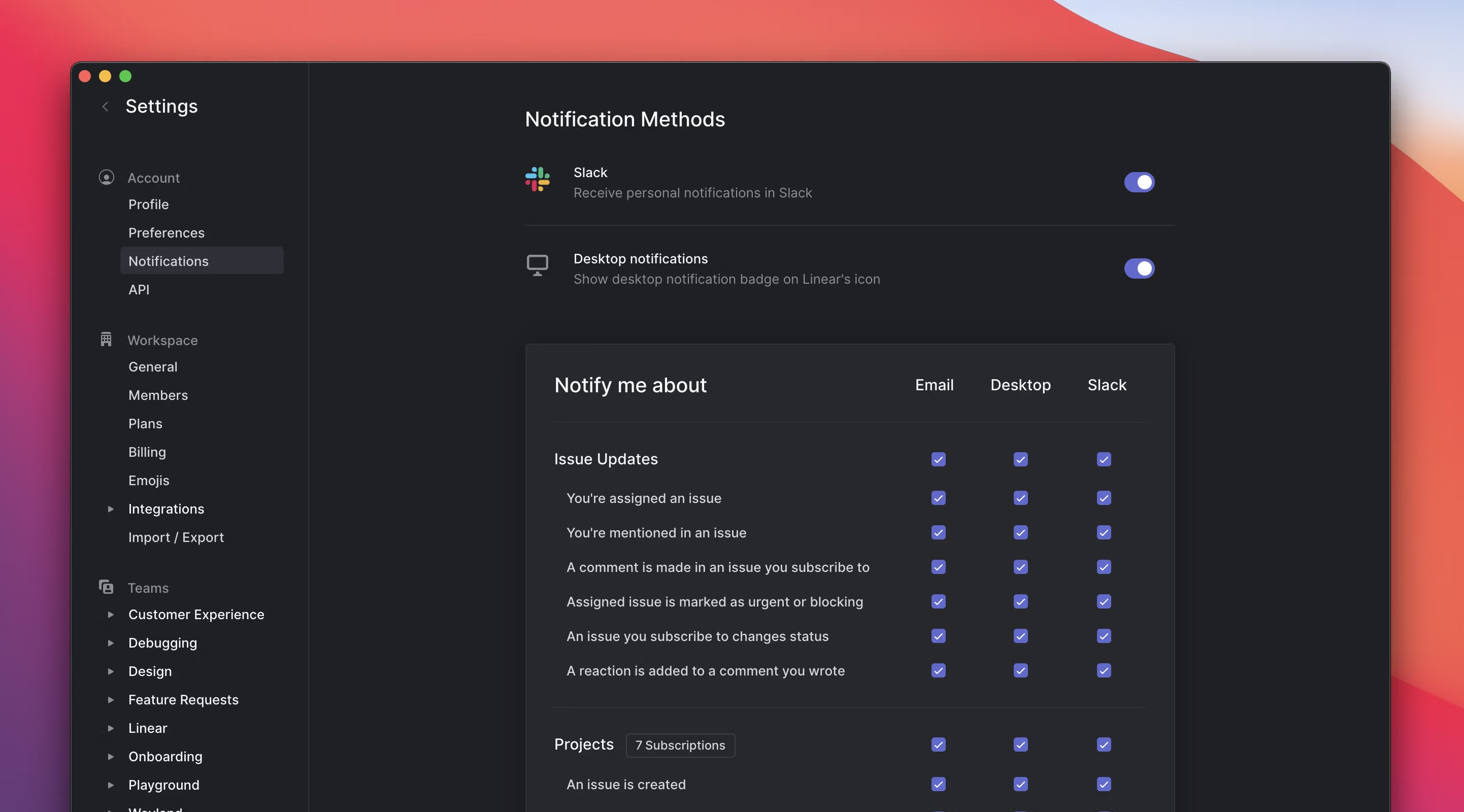
Granular Notification Settings
We're giving you more control over your notification settings. You can now customize what types of notifications you will receive and how you will receive them.
Notification types can selectively be turned on or off for all notification methods, Slack personal notifications, email, and desktop push notifications. Under each method, you can specify the triggers for sending notifications.
For instance, you can choose to receive only Slack personal notifications whenever you're assigned an issue but to receive Slack, Desktop and email notifications when an assigned issue is marked urgent or blocking. You can choose to turn off email notifications for issue comments specifically but keep notifications for status changes and @ mentions. Customize your notifications in your notification settings.
Other improvements
- View and project icons are now differentiated by their background shapes
- Improved batch operation performance
- Fixed not being able to see shared views for teams you are not a member of
- Fixed an issue when assigning a target date to a project via the calendar control
- Fixed project page always showing issues for the first team in a project’s team list
- Fixed export settings section for team members that are not admins
Favorite ordering, content search and Zapier updates
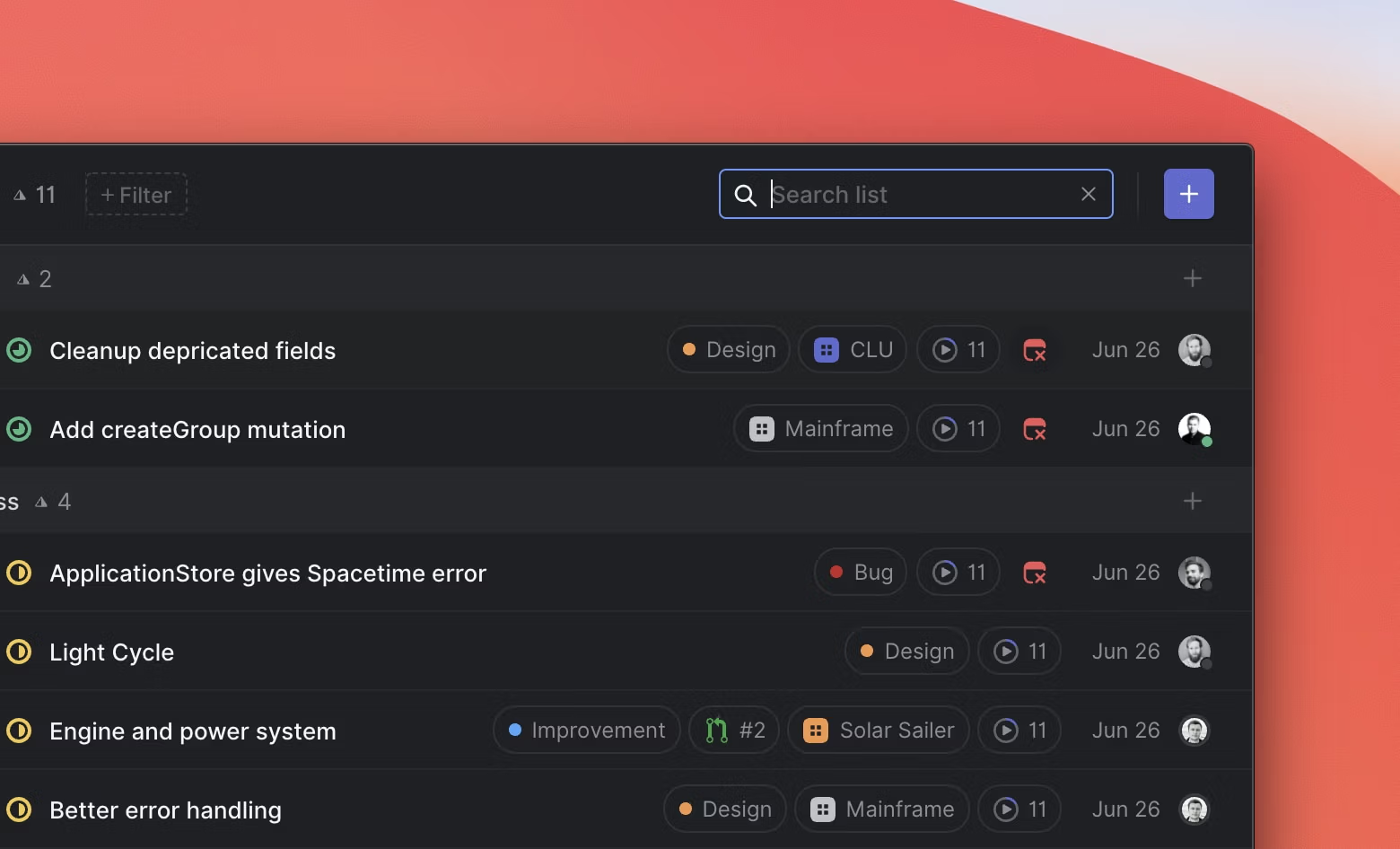
List and board content search
Searching for issues by their title just got a lot easier and faster. When you're on a list or board page, hit CommandF to open a search field that filters down the content based on the search query in real-time as you type. When done, press Esc to close the search field and show all of your issues.
Favorites ordering
You can now manually order your favorites in the sidebar so that the views and issues you access most often are even easier to get to. Just drag and drop a favorite to any position in the list.
Zapier updates: issue triggers
We have updated our Zapier integration to include Zap triggers for new and updated issues. When you're setting the triggers, you're also able to apply filters for various issue properties such as labels and projects. This should make it easy, for example, to filter all new issues with the label "bug" that have been opened in a team.
In addition to triggers, we also improved authentication and you'll be able to grant access with a single click instead of creating API keys.
Views
In the last changelog, we introduced Views as a Linear Preview feature. Views makes it easy to create and save views that include exactly the issues you want to see. Now Views is available to everyone. Get started with Views by clicking on the Views item in your sidebar.
Other improvements
- API: Added
branchNameandpriorityLabelfields forIssueresource - API: Added ability to get most recently updated resources using
updatedAtpagination order - All teams option is now also shown in board view for projects with multiple teams
- Fixed Git automation if automation had multiple completed workflow statuses
- Fixed Google Sheets integration in cases where the user has removed columns
- Fixes to pasting links in issue description and comments
- Fixed restoring scroll position in board view after opening an issue
- Fixed timezone issues with cycles
Linear Preview: Views
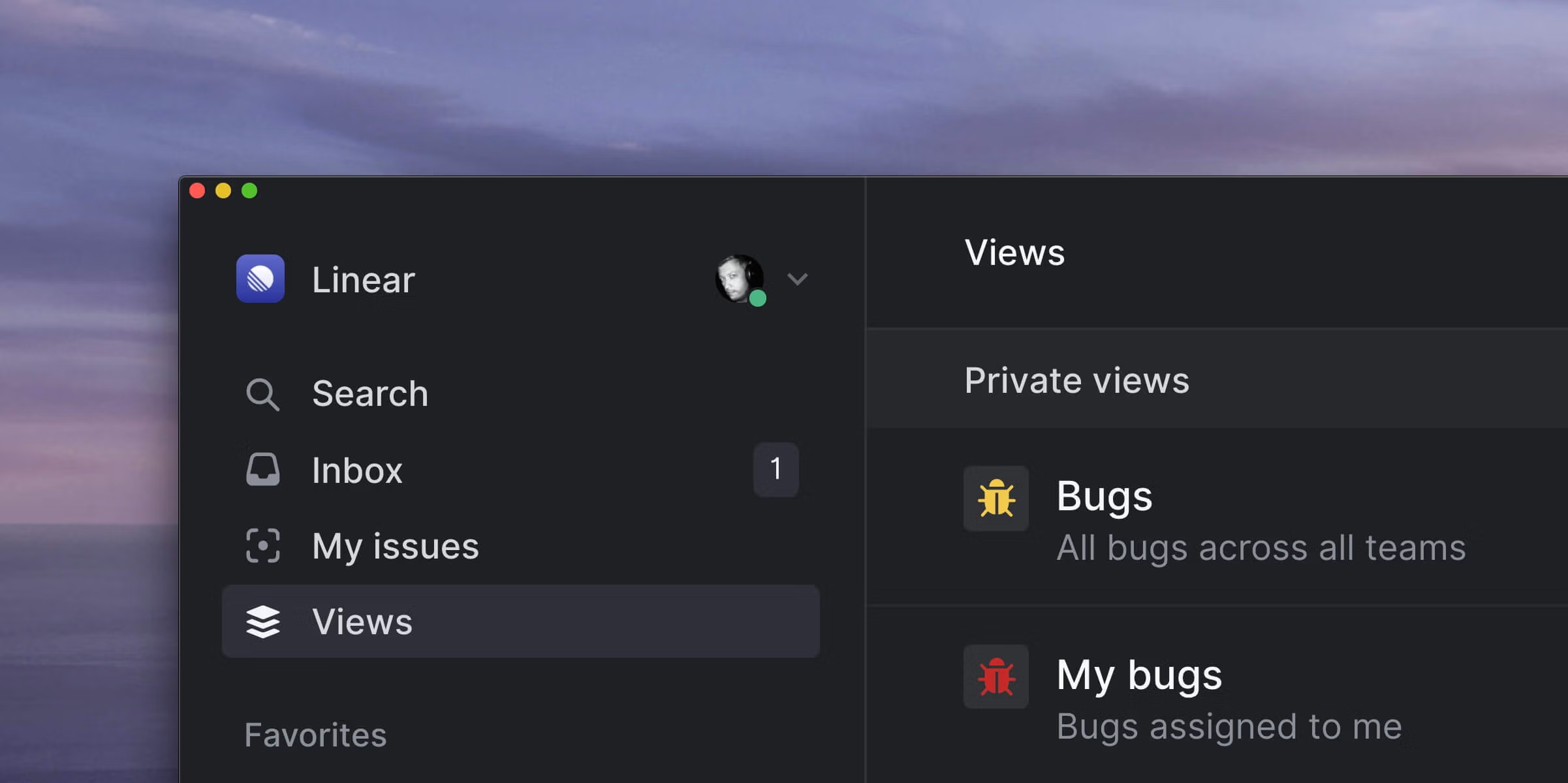
Linear preview: Views
We're adding support for custom issue views as a Linear preview feature. This makes it easy to create and save views that include exactly the issues you want to see. Your can favorite saved views so that they show up in the sidebar, giving you easy access to them. You can also share views with colleagues within your organization.
Examples of views that you could create:
- Bugs reported across different teams
- Issues you have recently completed
- Unprioritized issues in the backlog
We hope you'll find a lot more uses for custom views and we think this will make Linear work better for many different types of organizations.
Admins can turn on Views for your workspace by selecting Enable: Views from the command menu (Cmdk then search for "preview"). Views will show up under My Issues. Click on it to create your first view or save any existing list or board view as a custom view with AltV or by clicking the save view icon.
Other improvements
- You can now see issues from all teams working on a project in the same view
- Fixed a bug that caused the wrong issue to be opened in Inbox and search
- Fixed so pressing Esc in Settings returns you to the issue lists
- Adds option to subscribe/unsubscribe to team notifications in the contextual menu for teams in the sidebar
- Fixed embeds for Loom videos after their URLs changed. Improved performance in board views
- Fixed date input fields for Firefox users
- Improved the Due date icon in command menus
- Fixed a bug where due dates would show in the wrong time zone in issue history
Due dates
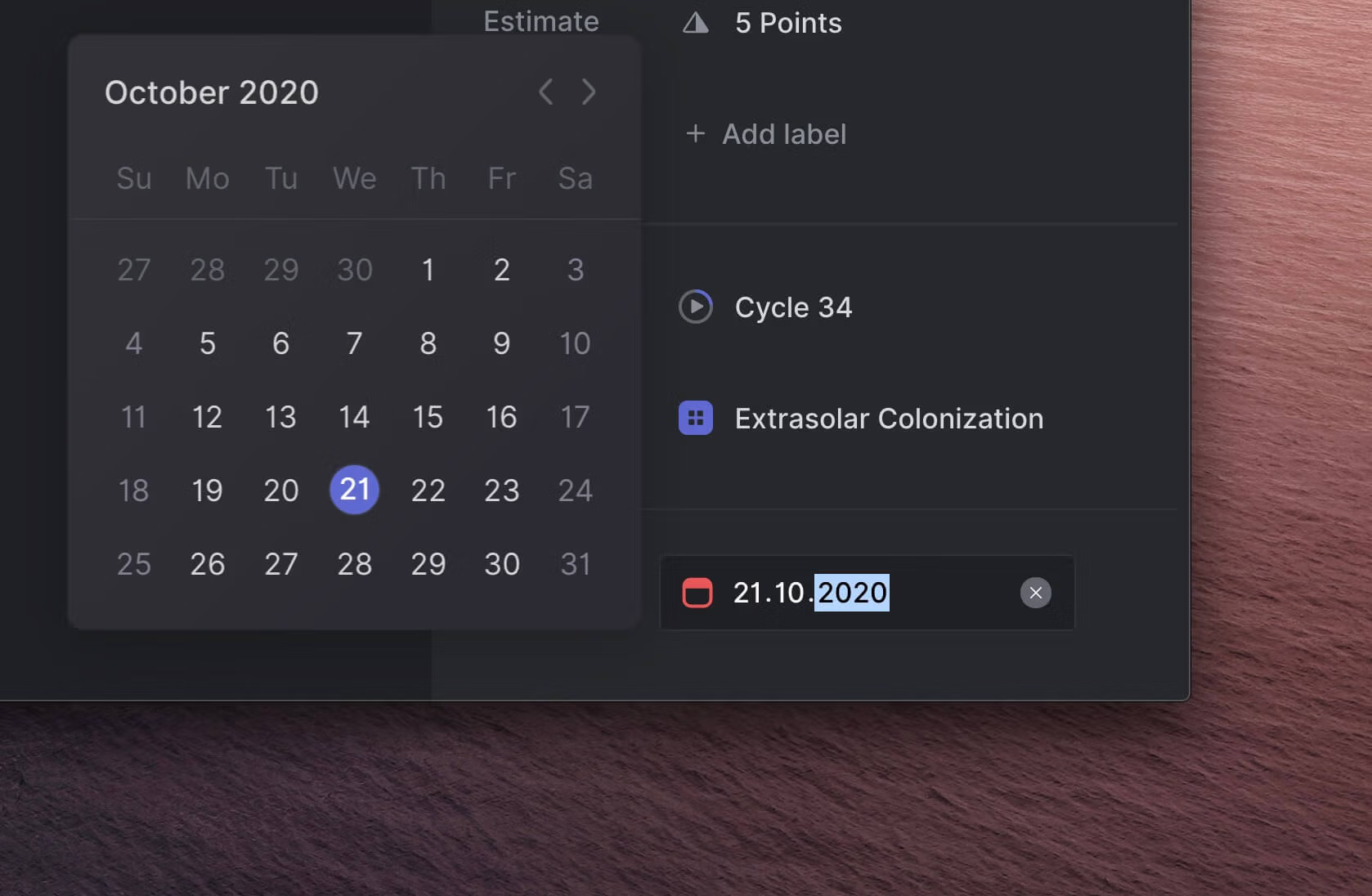
Due dates
If you have time-sensitive issues, like renewing subscriptions, contracts or certificates, you can now add due dates to issues.
Issue lists and board views will display issue due dates. To help you find issues that require your attention, the due date icon will turn orange when the date is approaching and red when the issue is due on the same day or overdue.
You can add a due date to any issue by typing CmdD when viewing an issue or when an issue is selected on a board or list. This will bring up a date picker so you can choose the due date you wish. Alternatively, right-click to open a contextual menu or use Cmdk to search for the Set Due Date action.
You can apply due date related to filters to your list or board views, too. Type F and then select from the following: Due soon, Due today, No due date, Has due date or is Overdue.
Other improvements
- Issues with parent issues have an improved design for the link back to its parent, letting you easily browse siblings of the issue
- Re-ordering issues in the list or board views can now be undone using CmdZ
- Pressing CmdA will now select all issues
- Pressing Cmd↑ or Cmd↓ will select the first or last item in the list
- You can now press o to open a selected issue
- Fixes the Alert dialog width
- Stability and performance improvements to the contextual menu
- Issue relationship badges are now laid out better for mobile devices
- Fixes the cursor to respect user preferences for board items