Issue selection
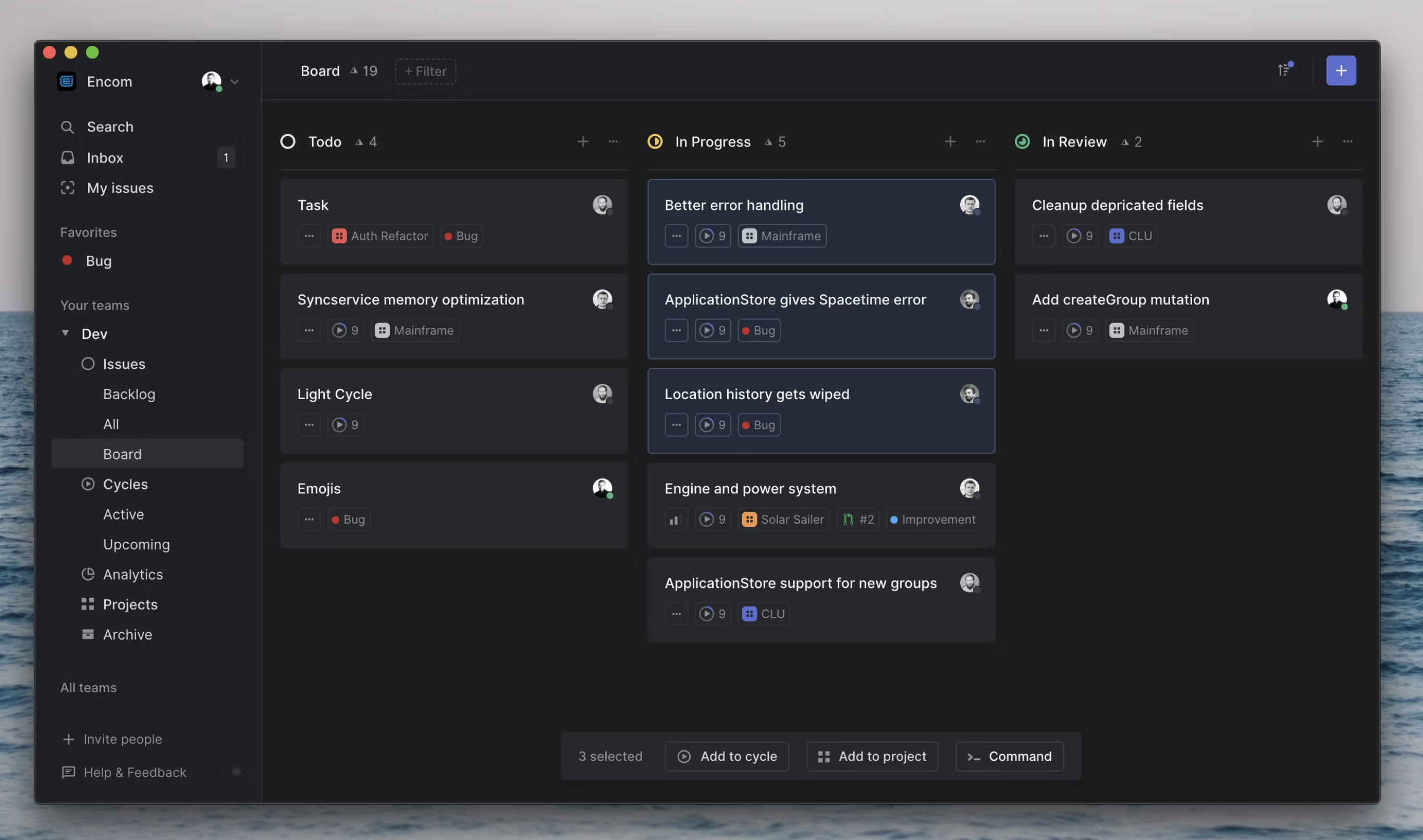
Issue selection
Navigating between issues, selecting and moving them around are some of the most common interactions in Linear. We have recently made some significant improvements to how you select issues and added a few new features to lists and boards:
- Multi-select has always been available in lists but now you can also select multiple issues in board columns.
- It's now possible to drag and drop multiple issues on both board and list views.
- All select and navigation interactions & keyboard shortcuts are now the same between lists and boards.
- Selected items have a new design on both boards and lists.
- ShiftClick and ShiftCmdClick now select issues in lists and board columns. You can still use the existing keyboard shortcuts (X and ShiftX).
- We've added two-dimensional navigation with arrow keys in board views.
Hopefully, these changes should make everyday tasks in Linear feel easier and more intuitive.
Multiple accounts
We've had support for multiple workspaces for a few months but you were limited to viewing workspaces under a single Linear account. If you had multiple workspaces under different email accounts, that meant you had to log out and back to switch between workspaces or keep Linear open in different browsers.
This week we're rolling out multi-account support. Once you're logged into Linear, you can add another account and then seamlessly switch between them.
This makes it much easier to have a work and personal Linear account along with a myriad of other use cases.
To add an account or switch between them, click on your workspace name to use the new account switcher that replaced the workspace switcher in the upper left corner. You can also switch accounts through the command menu (CmdK) by simply typing the name of the workspace.
Other improvements
- Fixed cycle graphs for the lucky few who live in the GMT+13 timezone
- Fixed a bug in project contextual menu
- URLs with special characters are now correctly turned into links in comments and issue descriptions
- Fixed a bug where issue estimates in contextual menus were incorrect
- Improved how todo lists in issue descriptions work
- Made sure special characters in issue urls work correctly in our Slack integration
- Fixed a few crashes in contextual menus
- Made changes synchronize faster to other team members
- Added spellcheck to the desktop app
Undo actions
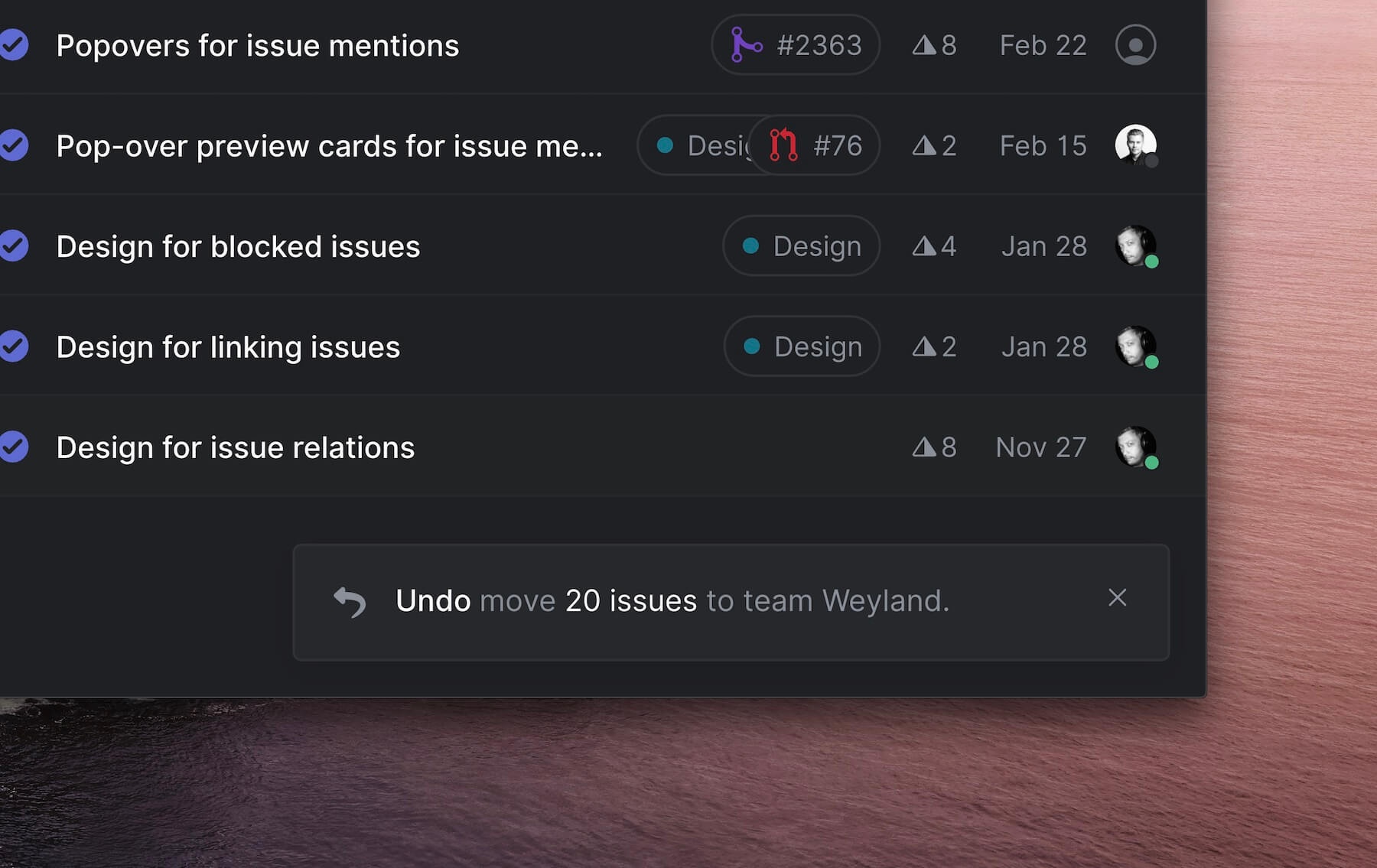
Undo
So you selected 25 issues and accidentally assigned them to yourself? No sweat, undo is here. You can now undo almost every operation that changes issues, notifications, cycles or projects. Simply search the command menu for "Undo" or press CmdZ. You can undo individual operations, like issue assignments or status changes, or batch operations like modifying hundreds of issues or deleting all of your notifications.
When you undo, Linear will make sure to take you back to the page where you created the operation and, in list views, select all of the associated issues or notifications.
You can also redo a previously undone operation by searching for "Redo" in the command menu or pressing ShiftCmdZ.
Improved workspace members page
We redesigned the members page and also added search and filter functionality to make it easier to find the specific person you are looking for.
Other improvements
- The project target date control has received visual improvements that now adhere to the selected theme
- Fixed autocomplete positioning on mobile
- Fixed desktop app window resizing
- Fixed adding links to comments in a comment
- Fixed an edge case in Cycle Burnup Graph that could cause an additional day to be rendered and the
- Fixed the Cycle Burnup Graph to correctly progress during the current day
- Fixes issue in API that would error
- Small tweaks to button colors throughout the application
Slack notifications for projects
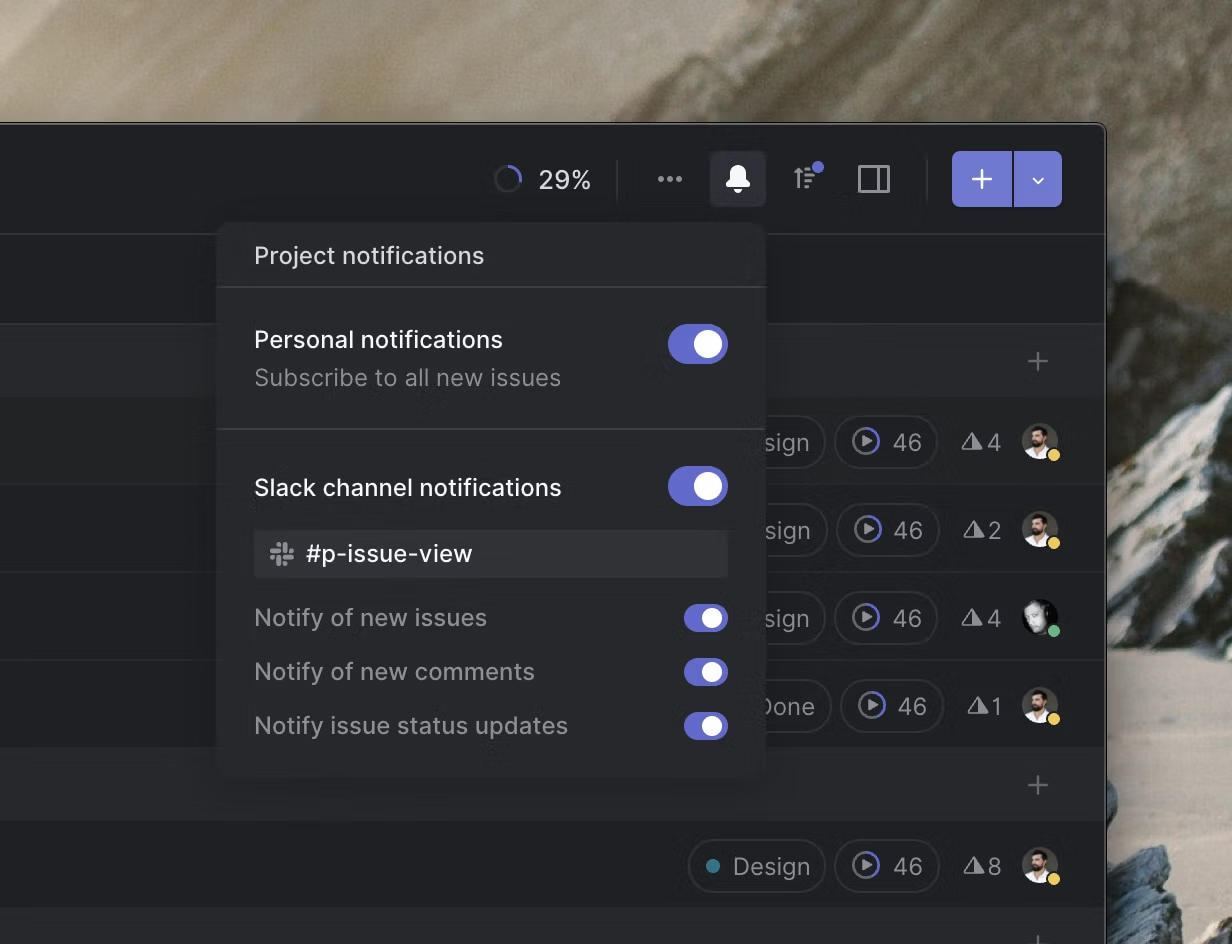
Project Slack notifications
We're continuing to expand our Slack notifications. On top of existing team and personal Slack notifications, we have added project-based notifications. As your team grows, it's often easier to coordinate projects by creating Slack channels for them (often prefixed with #proj-). Now you can send project-specific Linear notifications to those Slack channels. Available notification types are new issues, comments and issue status updates.
To enable project notifications, click the bell icon on the project page and connect with Slack. We made it easier to auto-subscribe and configure your personal notifications from the same menu, too. This is especially handy for project managers.
Other improvements
- Updated horizontal rule keyboard shortcut in help screen
- Various performance improvements
- Fixes to @-mention dialog positioning on mobile devices
- Fixes to filtering in My Issues view
- Added new issue search endpoint to the API
- Added human readable issue identifiers to the API
Personal Slack notifications
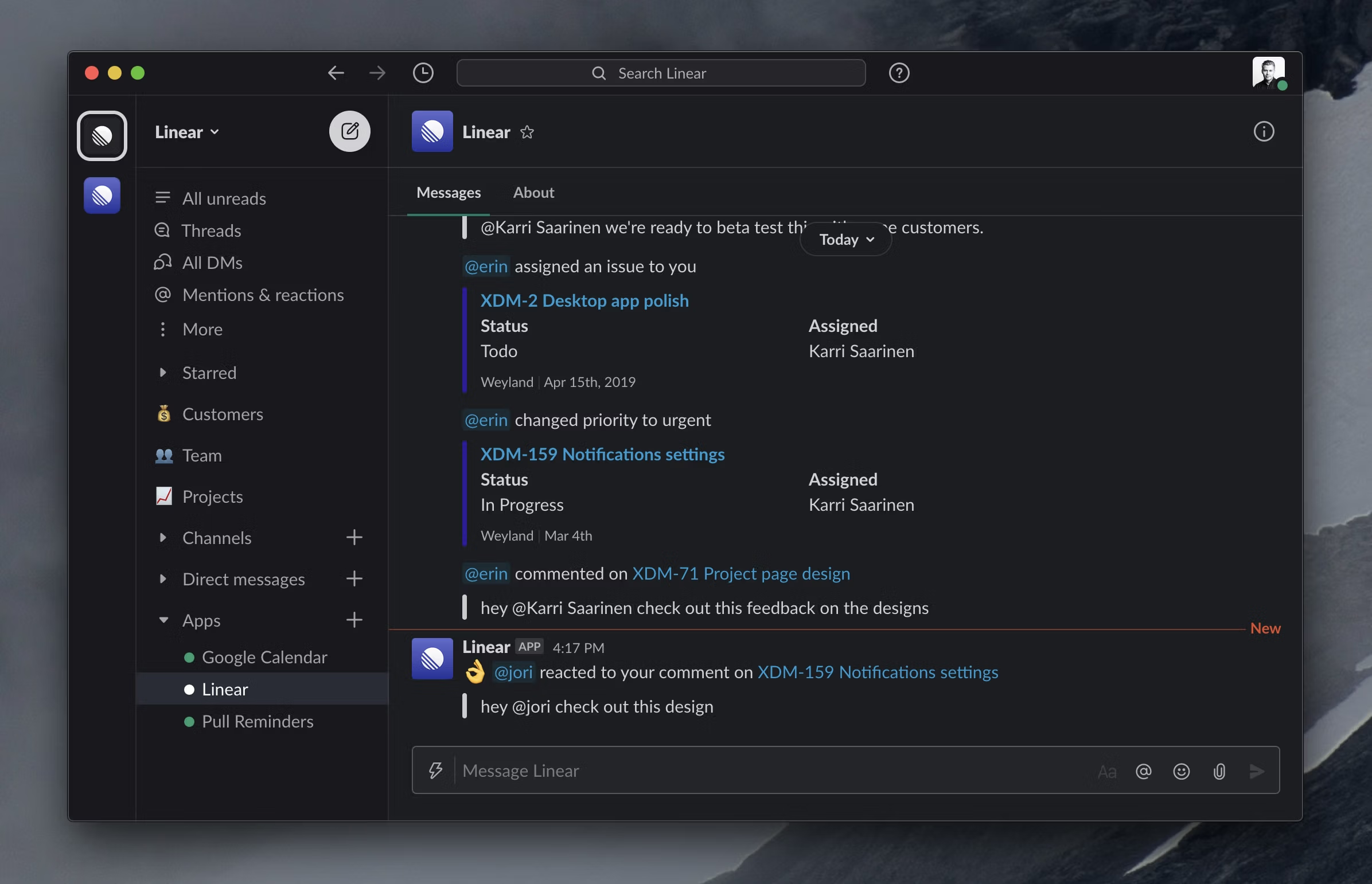
Personal Slack notifications
Over the past few weeks we made significant updates to Linear's Slack integration. The most notable change is that you can now receive personal notifications through Slack in addition to getting them via push notifications, email and viewing them in your Inbox. Once enabled, Linear will appear under Apps in your Slack workspace sidebar and Linear notifications will show up there. This makes it faster to reply to comments on the issues you have subscribed to and to know when your teammates send emoji reactions to your comments. Other notification types include new issues assigned to you and alerts on urgent priorities.
Enable personal Slack notifications in your notification settings.
Other improvements
- New macOS desktop version (1.2.9) which includes fixes to initial window size, notification links and other smaller updates
- Added new preference to disable GitHub and GitLab linkback messages in pull requests
- Team's Slack channel notifications are now more consistent in their styling and messages are easier to parse
- Slack message actions now use the user specific notification = integration in addition to email matching which makes it possible to use the feature if your GSuite email has changed
- Several fixes for view options. Personal changes are now persisted correctly between sessions and page reloads
- Relationship options in issue page menu actions are now easier to browse
- Fixed issue title rendering in list view on mobile
- Fixes to issue creation on My Issues and Search page
Custom emoji and a new billing page
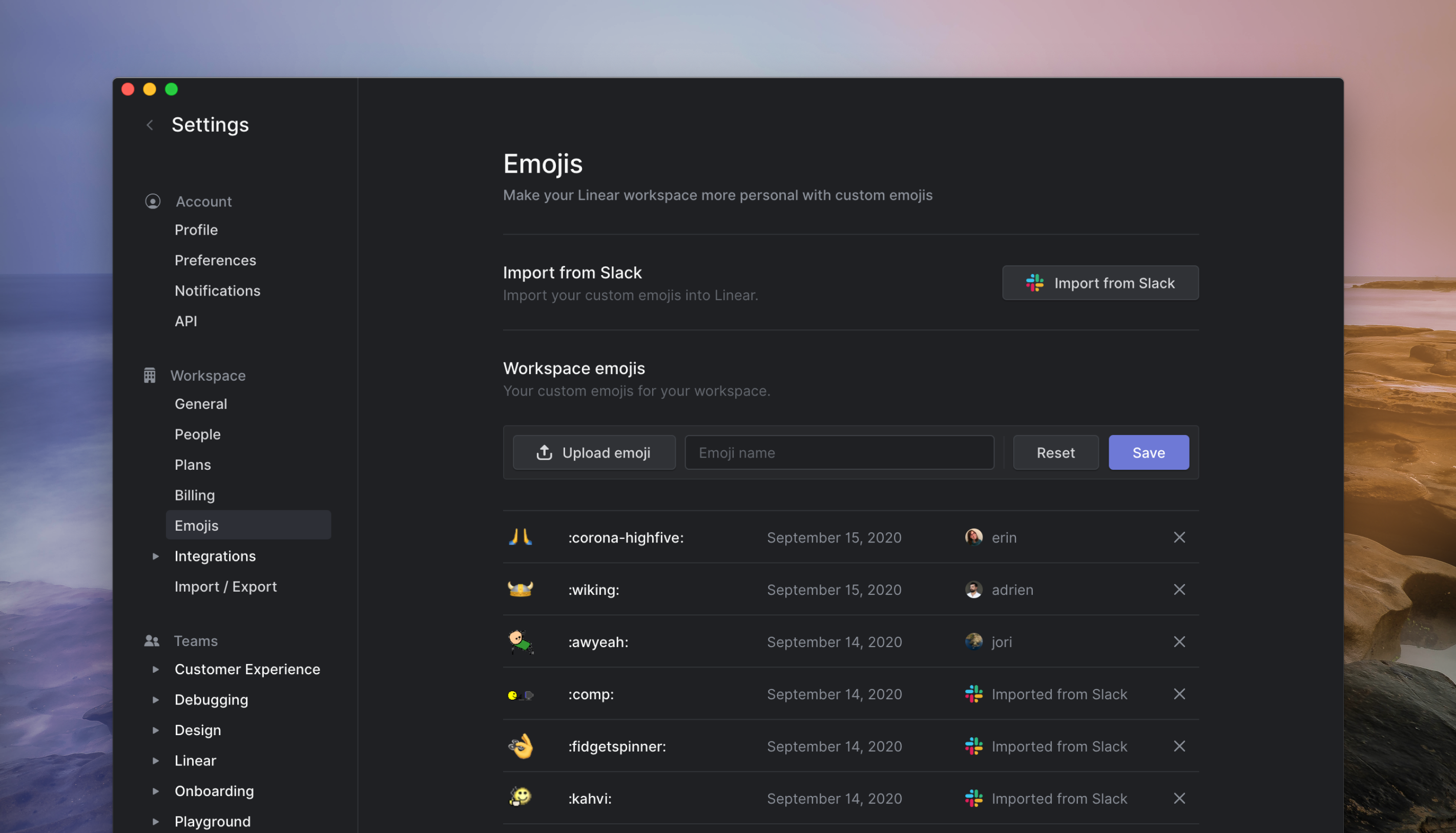
Custom emoji
You can now upload custom emojis to Linear. Head over to you workspace's emoji settings to upload custom emojis in JPG, GIF, or PNG format. You also have the option to import custom emojis from Slack. In Linear, emoji serve both fun and functional purposes. 🎉
Billing Page
We now have a dedicated billing page that lets you update your billing information as well as browse invoices. As requested by many Linear users, we also let you update the email address associated with your billing account.
The billing page also displays any problems with your payment method and how to contact us if needed.
Other improvements and fixes
- Improvements to retrying data synchronization under certain circumstances
- Creating and archiving a team is now only available for workspace admins
- Improved design for sub-actions that are matched by a search in the command menu
- Automatically join workspace if allowed by your email domain
- Fixes for creating new projects, but not selecting a color
- Fixes issue list layout on small screens
- Fixes edge cases where newly created cycles would not take the team's timezone into account.
- Fixes to selecting checkboxes in the command menu
- Adds highlights for various controls
- Adds preference to turn pointers cursors back on
- Some minor fixes to toast layout and animations
- Copying an issue's branch name is no longer available when the issue has not yet been saved
Streamlined issue extensions
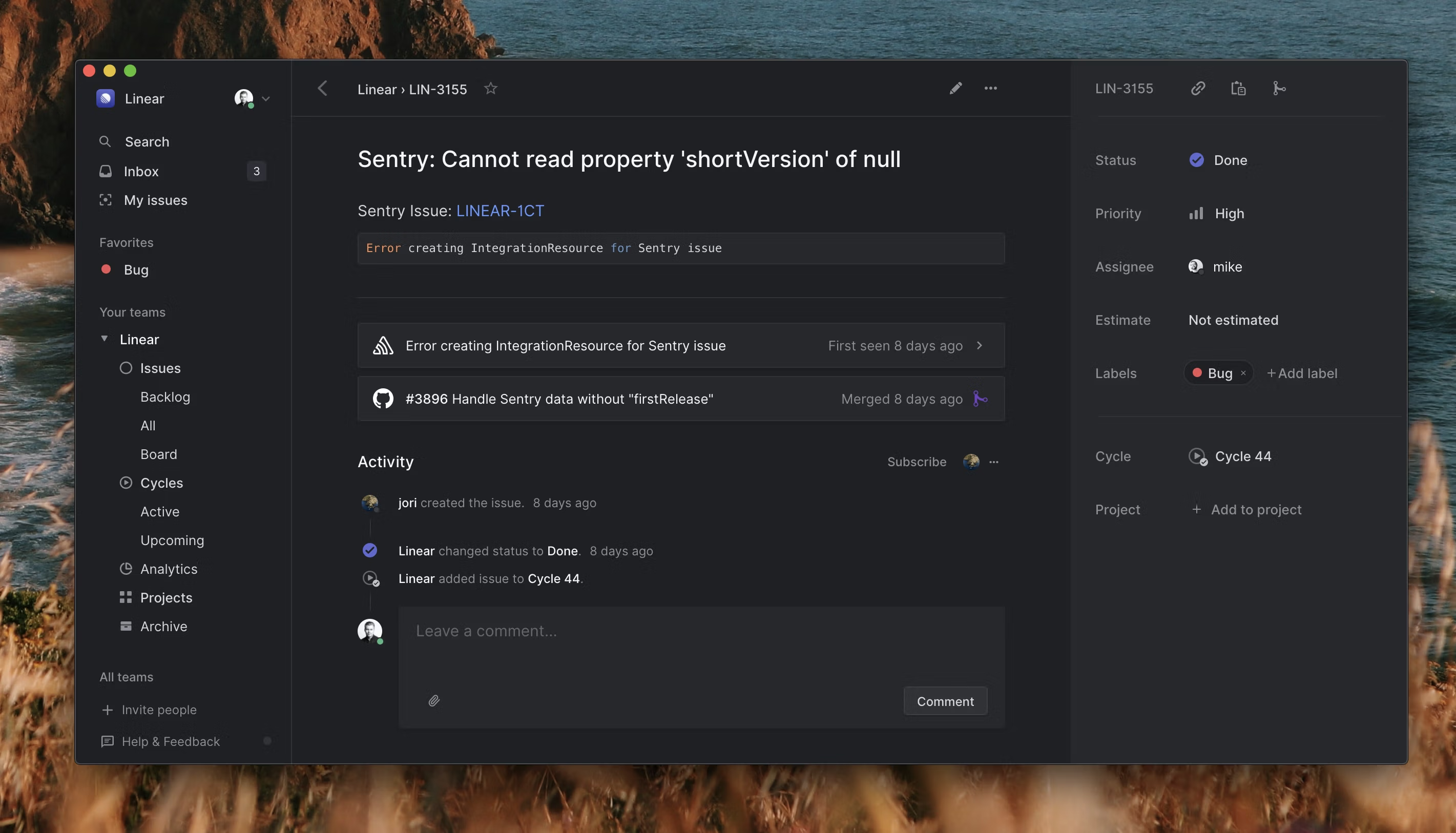
Streamlined issue extensions
To simplify the issue view we designed the issue extensions (Github, Gitlab, and Sentry links) to take less space while keeping the same information.
No more pointers
We've arrived at a point where we feel that Linear is a true application, not a web page. We have keyboard shortcuts, contextual menus, no page loads, and realtime updates. To double down on the application-like behavior, we have removed pointer cursors from the entire application, except links to external resources.
Helping the climate
At Linear, we want to do our part in helping to mitigate the effects of climate change. Starting today, 1% revenue from Linear subscriptions will go towards carbon removal. This happens through Stripe’s new climate initiative which you can read more on their blog.
Other improvements and fixes
- When a cycle has a custom name, its icon will now display the number of the cycle
- Cycle graphs improved the way the dates on their x-axis are rendered
- Cycle graphs in the Cycle detail pane now contain a legend
- New icons for issue relationship
- Desktop windows locations are now retained between launches
- More controls now react to mouse hover
- Improvements to the color picker of the Project editor
- Better support for keyboard shortcuts for Russian and other non-Latin keyboards
- Fixes to keyboard shortcuts for parent/sub-issue navigation
- Fixed several issues with clients getting out of sync
- Improved the reliability of saving outstanding changes under certain edge cases, like refreshing the client just after a database migration
- Comment notifications now link directly to the comment
- A number of fixes to contextual menus
- Fixes to workspace creation
- Templates are no longer applied on top of the data from a pre-filled issue creation link
- Fixed search in smaller screens
- Fixes to rendering cards on the boards
- Fixes the order of rendering of modifier keys for macOS
Sentry Integration

Integrate Sentry with Linear
You can now integrate Sentry with your Linear workspace. This integration has been requested by many Linear users who use Sentry to keep track of their application health and log errors.
The integration allows you to create or link a Linear issue from any Sentry error. It can be assigned to a team or teammate and with a label and priority set directly from Sentry. When the Linear issue is completed, the issue in Sentry gets resolved as well. Updating the assignee from Linear will also update it on the Sentry issue.
To start tracking your Sentry issues in Linear, connect Sentry in your workspace's integration settings.
Refreshed Labels and Workflow settings
We refreshed the design of the Labels and Workflow team settings views making it faster than ever to keep your team's labels and workflow statuses up to date. You can now add or edit labels and statuses directly while viewing the full list instead of being taken to a new view. Workflow status descriptions appear inline next to the status name making them easier to read.
ProTip: You can add custom colors to labels or workflow status icons by pressing the plus sign in the color picker and entering a hex code.
The contextual menu now keeps track of the mouse cursor position while you open sub-menus. We create a safe area between the cursor and mouse so that the sub-menu stays open as you navigate away from the main menu and toward any item in the selected sub-menu. See it in action!
Other improvements and fixes
- Added new icons for project and issue menus
- Added support for redirecting team-based URLs accessed with old issue identifiers
- Deleting multiple notifications will now only show one toast message
- Contextual menus now work on iPad with a mouse pointer support
- Improved issue loading error messages
- Visual improvements to invite and notification emails sent by Linear
- Fixes to active focus handling and scroll position in list navigation
- Fixes to CtrlShift[1-9] keyboard shortcuts on some layouts
- Fixed cycle estimate counts to correctly consider included and excluded issues
- Fixed project card display when there are multiple participating teams
- Fixed issue shortcuts in the Inbox view
- Fixed issue where toggling between board and list views would not work consistently
- Fixed issue where additional items would get selected on Issues list
- Fixed issue ordering on My Issues page
- Fixed login URL when accessed with a non-supported browser
Better menus and view options
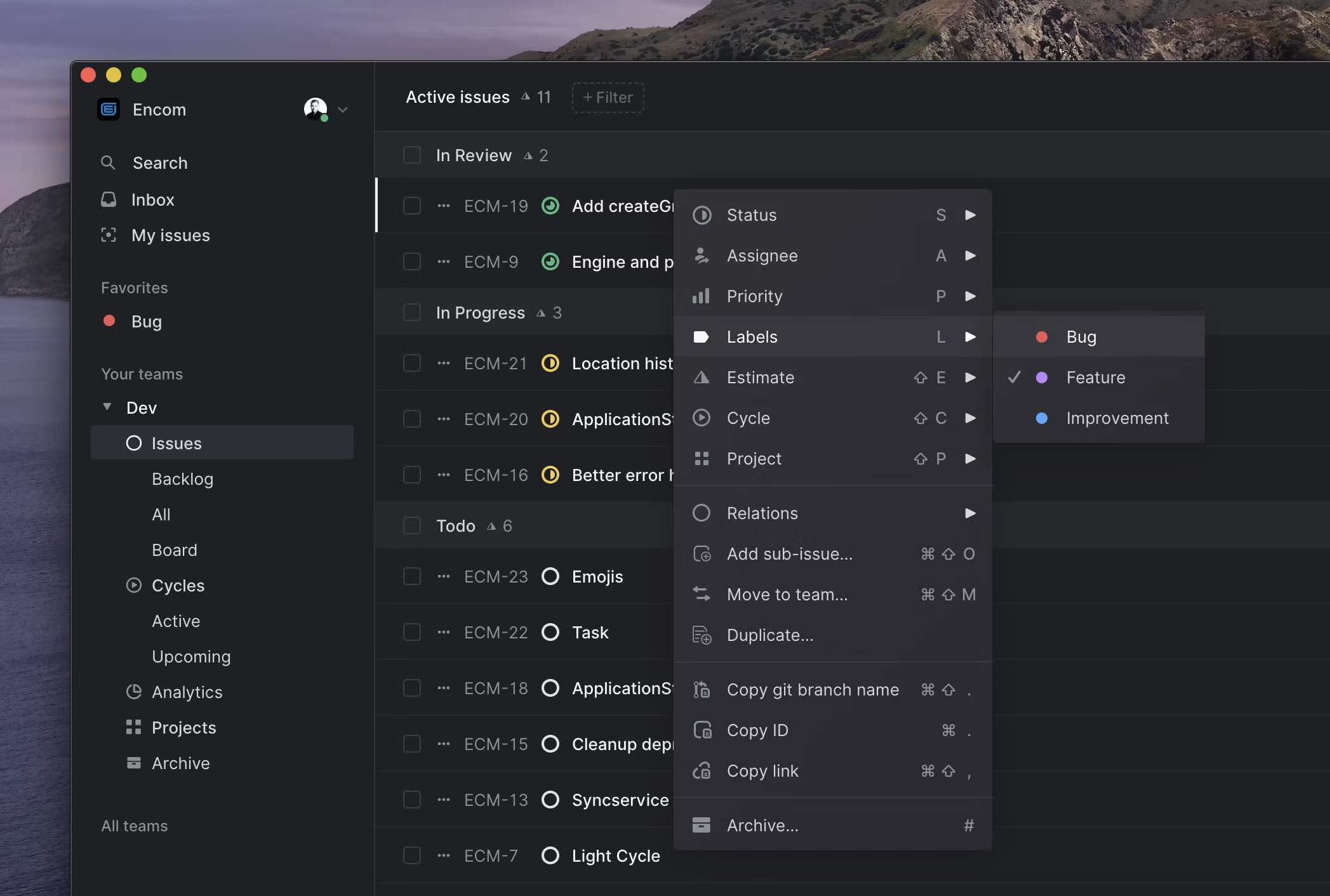
We added new contextual menus to Linear. Now you can right click on any issue to change its properties or copy important information like the git branch name. Contextual menus work whether you're viewing a list, board or sub-issues list and make Linear faster for users who prefer to use their mouse. It's also a nice way to learn the most important keyboard shortcuts.
We also added contextual menus to other parts of the app: projects when viewing all projects, Inbox notifications and pull request links inside of issues. Right click to bring up their menus and take quick actions.
View options
Two weeks ago we released new view options as a Linear preview. Since then we have improved the available preferences and added it to more views including the Backlog, projects and cycles. We're excited about this as it enabled many of our most requested features such as the ability to reorder issues in a list and select which fields you see on notifications in your Inbox. Starting today, view options are available for all Linear users and we'll keep adding new preferences over time.
Other fixes and improvements
- New icons for Inbox and related commands
- Slack integration now supports alternative emails for GSuite users (re-login required)
- Updated application menus and unified styling for them
- Improved hover styling for list badges
- Updated keyboard shortcut for opening your own profile (om)
- Fixed layout issues with long issue titles
- New command to open an issue in the desktop application from a browser (CmdCtrl,)
- Added support to navigate lists with Home and End keys
- Improved layout in the notification emails
- Fixed bug when selecting issues in the list headers
- Fix to presence animation when changing issue assignees
- Several fixes to issue editor including removing link popovers in edit mode
Auto-close and auto-archive
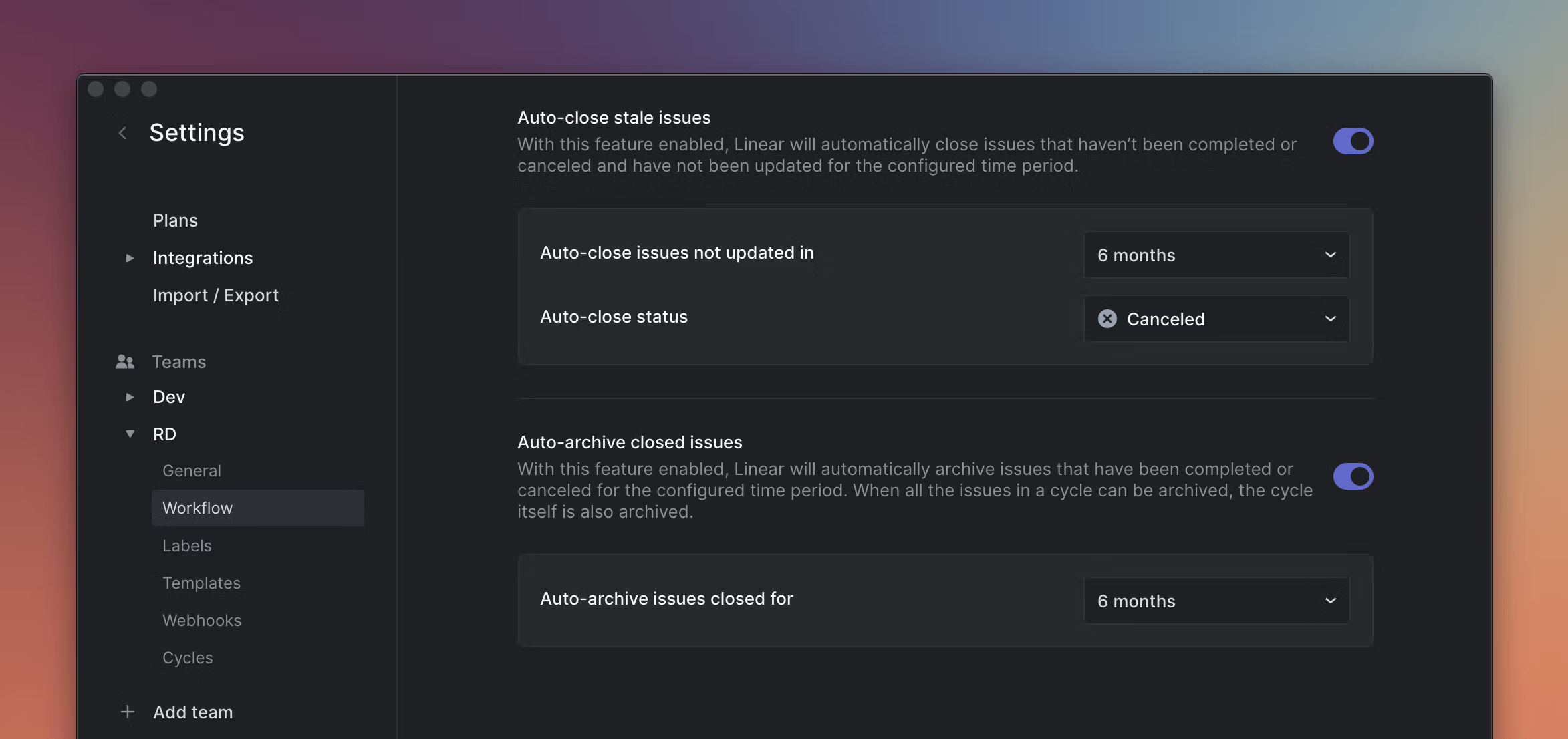
Auto-closing and auto-archiving of issues
We announced the preview of our issue auto-close feature a couple of weeks ago. Today we're announcing its sibling, auto-archive, and moving both features out of preview, so they're available for everyone.
An important part of the Linear method is the principle "Keep a manageable backlog". We think it's best to leverage sensible automation to help you stay more focused and efficient and to save you from having to manually comb through your backlog and tons of closed issues.
As you work hard and complete your cycles and issues, completed issues pile up. Our new auto-archive feature will scan your issues and automatically archive those that have been closed for several months. This process also ensures your client will keep running smoothly and fast.
Auto-close and auto-archive are now automatically enabled for all new teams. To try them out on your current team, navigate to Settings > Team > Workflow. There you'll be able to turn them on and configure the time and status to move the issues to.
Mark issues as duplicate
We've added a new issue relation that lets you mark issues as a duplicate of another issue. You can mark an issue as duplicate using the command menu (md) or select "Mark as duplicate of" in the status drop-down of the issue details. When you mark an issue as a duplicate of another, Linear will automatically close the issue and add a relation between the two issues.
When your team grows, you usually start receiving several bug reports for the same root cause. Marking as duplicate lets you close duplicate reports, but still keep the relation to the closed issues handy in case they contain additional information that might come in handy when debugging the problem.
Improvements to View options
We added several improvements to new view options. While the feature is still in Linear Preview, you can turn it on for your workspace by selecting Enable: New view options from the command menu (CmdK).
- Added options to order issue lists by created date and last updated
- Added view options to Inbox
- Option to hide/show empty groups in lists and board views
- Option to hide older completed issues
- Board views are now always manually sorted
Other fixes and improvements
- New "Copy pre-filled create issue URL to clipboard" command lets you turn any issue into an URL for creating a new issue with all the appropriate sections filled out
- Improved the estimates display in board views
- Fixed an issue where URL parameters supplied to
linear.newwould not be parsed correctly - Tooltips for estimates in group headers now also display the issue count
- Improved the styling of icon buttons across the app
- Improved animations for displaying popover menus
Linear Preview: View options
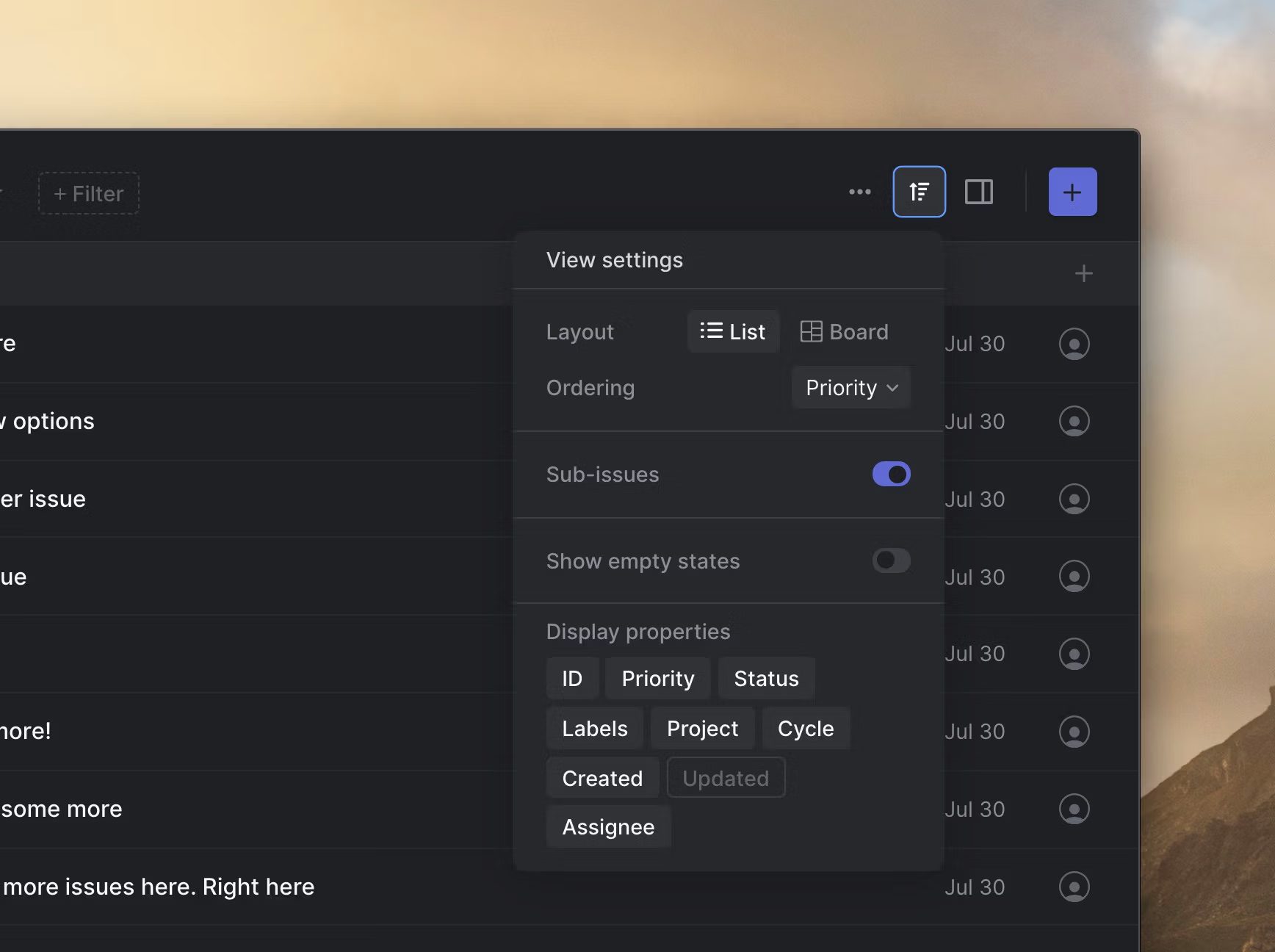
Linear Preview: View options
In the coming weeks, we'll add better controls for many of Linear's views. Today we're introducing a new preview feature that lets you customize the layout, ordering, type and fields that are shown on issues. You can customize your view only or save your preference to make it the team's default view. Today the following options are available and we'll add more over time:
- Layout: Pick list or board layout in cycle, project or label views
- Ordering: We now support manual ordering for both boards and lists! Available in most team views
- Show sub-issues: Toggle on and off sub-issues in your view
- Display properties: Pick which issue fields you want to see in your view
You can turn on View options for your workspace by selecting Enable: New view options from the command menu (Cmdk).
Searching in the command menu (Cmdk) will now also search through second-level actions and display them in the search results.
For example, if you search for "add label" it will show you the top-level "Add label..." action, but also include all the different labels that would have been displayed had you subsequently selected the "Add label..." action (e.g. "Add label Bug"). This also works when you search for text contained in a second-level action. For example, searching for "bug" will find the "Add label Bug" action.
New issue URL parameters
You can now construct new issue URLs that prefill any of the properties for the new issue. This lets you create links that assign the newly created issues to a specific person, add labels or even provide a template for a user to fill out. For example, the query parameters in this link will create a new issue with the title and description filled out and the label "bug" assigned.
The supported query params are as follows:
titledescriptionstatusassigneeestimatelabellabels(comma-separated)cycleproject
Other improvements and fixes
- Open team actions are now ordered according to the users' team membership
- Performance improvements to list rendering
- Various improvements and fixes to rendering for board and list views