Setting an issue's status
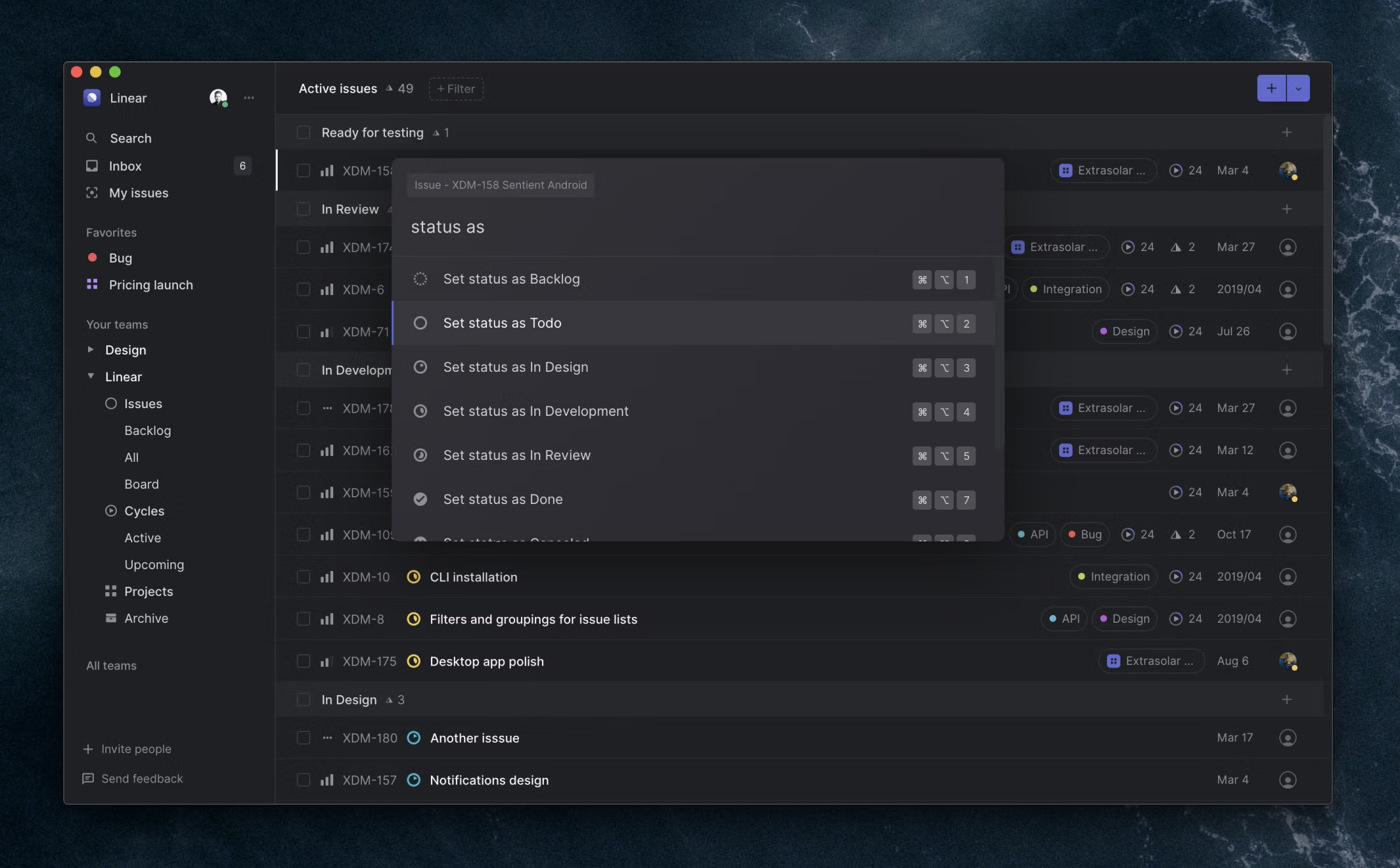
Setting an issue's status
Linear has supported setting the issue status using keyboard shortcuts for a long time using Command/CtrlOption1-5. This worked fine for teams using the default statuses. However, if a team added more statuses to their workflow, the keyboard commands would only target the first status of each status type (e.g. Backlog).
Linear now has keyboard shortcuts for all statuses of the selected team and you can change the status of selected issues using Command/CtrlOption1-9. Additionally, the multi-select tray now detects if the team has multiple states for the "Move to Backlog" and "Move to Active" actions and will display a menu to let the user choose the state to move the issues to.
Infrastructure improvements
We've spent a considerable amount of time improving our backend infrastructure to support our ever-growing userbase. While this is an ongoing process, we've now completed a major refactor of the service infrastructure that considerably improves the reliability of our backend and lets us scale the application to a lot more users. Not everything went according to plan and we did have a few outages during these migrations for which we sincerely apologize.
Other improvements and fixes
- Google authentication failures no longer block a user, and they log the user out
- Fixed problems with the domain validation emails not getting sent out
- For first logins, the loading screen now uses the users preferred appearance on macOS
- The desktop application now has new windows consider their parent's size and position when opening
- Fixed issue where editing a template would always show an alert when navigating from the view
- Fixes an image missing from the invite email
- Fixes loading of archived issues in certain edge cases
- Fixes an issue with email authentication when already logged in as the same user