Improved My Issues view
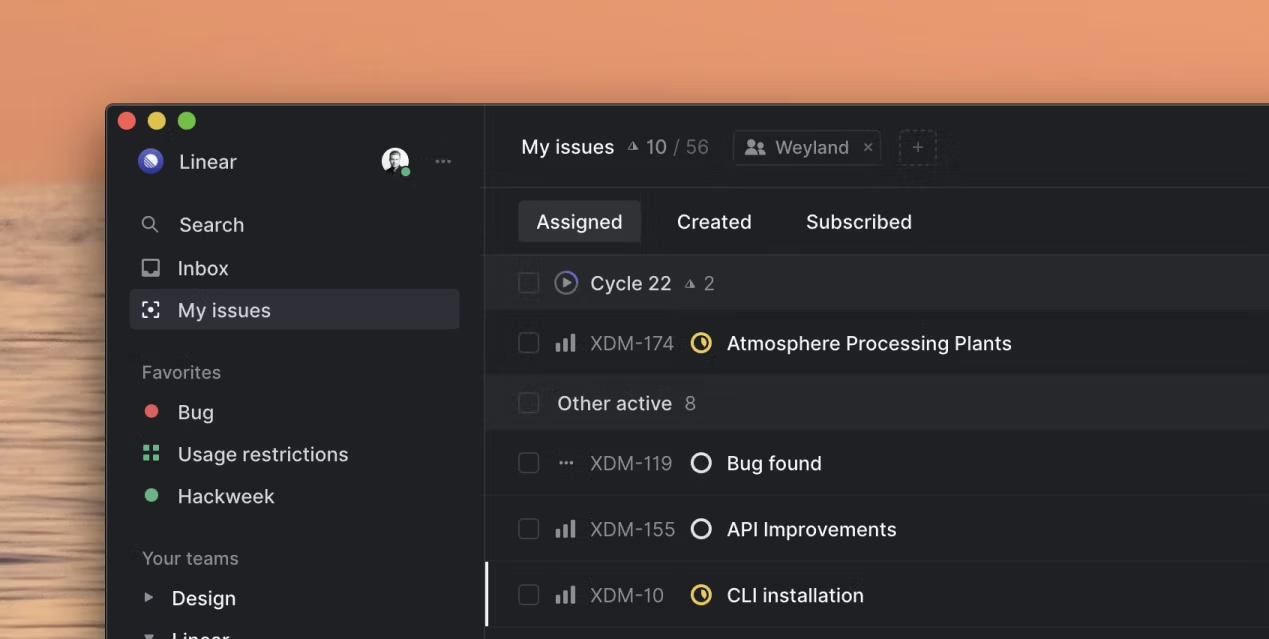
Improved My Issues view
Previously, the My Issues view would display currently active issues that have been assigned to you. By popular request, we improved the view to allow you to quickly display issues that are either Assigned to you, Created by you, or ones you've Subscribed to. Issues on your Backlog will now also be included in the listing.
User online status
User avatars will now show whether the user is currently online, away or offline. The profile page has been updated to show this information, too, and will additionally show the time they've last been online. You can also see this information in a popover when hovering on a user's avatar in the comments section of any issue.
Increased text contrast
We made subtle improvements to contrast and font size in light mode and the emails sent by Linear. The added contrast and slightly enlargened text size improves legibility especially for muted and faded text.
You can now resize the left and right sidebars by clicking and dragging on their edges. Useful for making the most of your preferred window size.
Importers view
To make it easier to discover the ways to import issues into Linear from other systems, we added an Importers page in the the Workspace Settings. Linear currently supports importing issues from GitHub, Jira, Asana, and Pivotal Tracker.
Other improvements and fixes
- Added a new
title/identifierconfiguration option for Git branch names - Esc now cancels editing a comment
- The Offline indicator no longer gets cut when displayed on a narrow screen
- Issue slugs now look better as they are stripped of some unwanted characters
- Improved shadows for contextual menus
- Fixed occasional flickering in the new user Onboarding flow
- Fixed an issue where an empty comment could be saved
- Fixed file/video upload URLs in Slack notifications