Cross-team projects
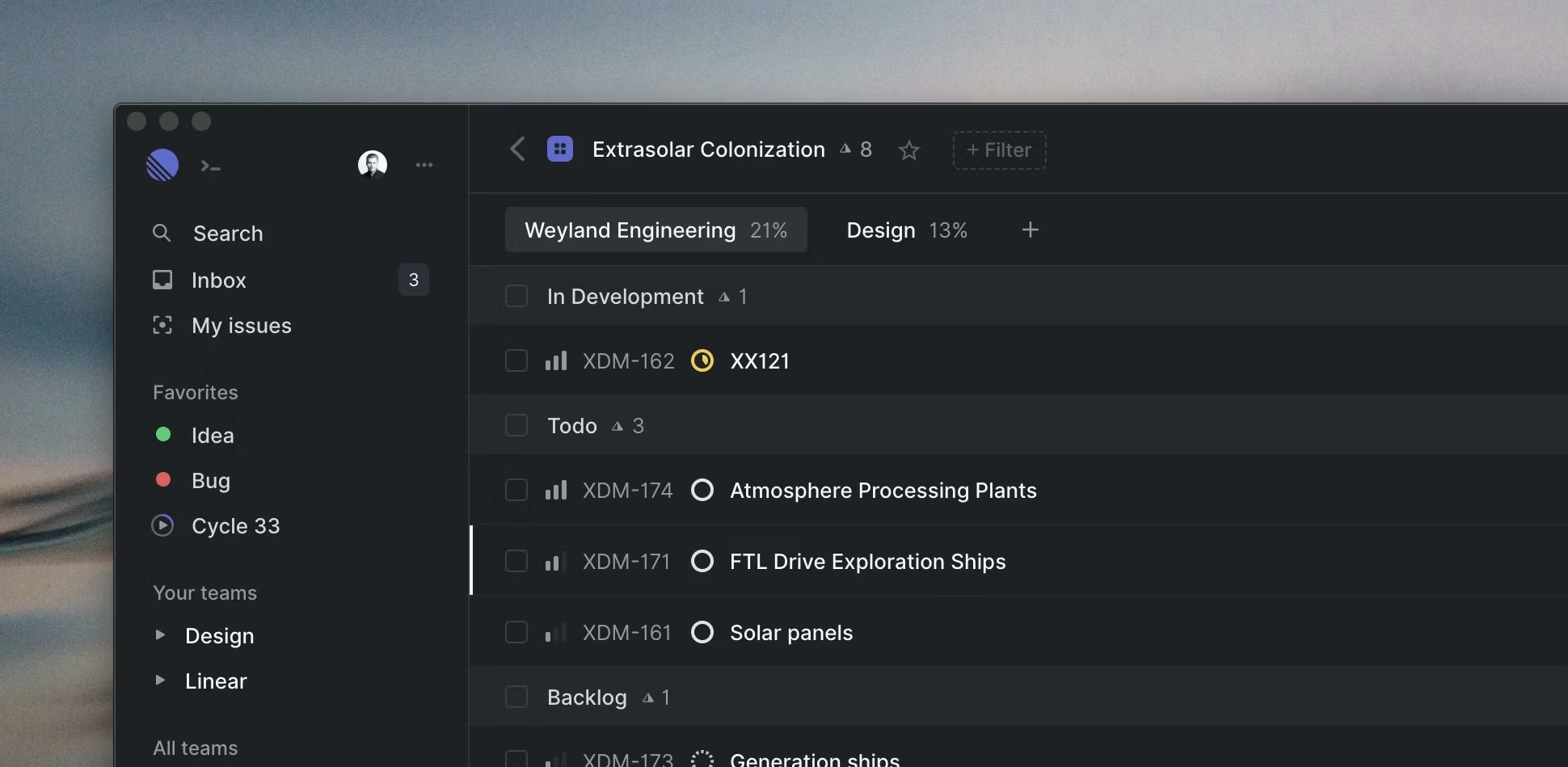
Cross-team projects
Linear projects are a good way to group issues and add some structure, but until now they were limited to a single team. To support larger organizations, we're rolling out cross-team projects in Linear. You can now see teams on the project's page and add more from the team header, or with "Manage project teams" option in the command menu. Once you added more teams, you can see how much work they have left and toggle between them to see issues for each one of them.
Multi-domain support
Linear uses email domains to map users to their respective organizations. Until now every organization could only allow people from the domain of their Google Suite account. This causes issues for customers who rebrand, change domains, or just want to work with folks from a different domain. Today we're rolling out support for multiple email domains. To enable, organization admins can add new domains in the organization settings.
Default templates
We've had issue template support for a while and today we're extending that with a new premium feature: default templates. In the team's template settings you can now set a template to be the default for all new issues created in that team, for members and non-members respectively.
Other improvements and fixes
- Fix to project target dates
- Fixed issues with label creation
- Improved rendering of cycle burn-up graphs
- Fixes to team navigation
- Fixed sidebar unread count
- Fixes to issue archiving, its child issues are now also archived
- Hide avatars of suspended users when joining a team
- Fixed saving of read states for notifications
- Fixed some typos in tutorial issues
- Fixed moving issues to a team that has archived workflow states
- Now focusing at the end of a comment when editing it
- Settings navigation has a new design
- Team settings sections are now their own pages
- New windows in the desktop application open in the same location as the current window
- Fixes to filtering on the search page