Support for multiple workspaces
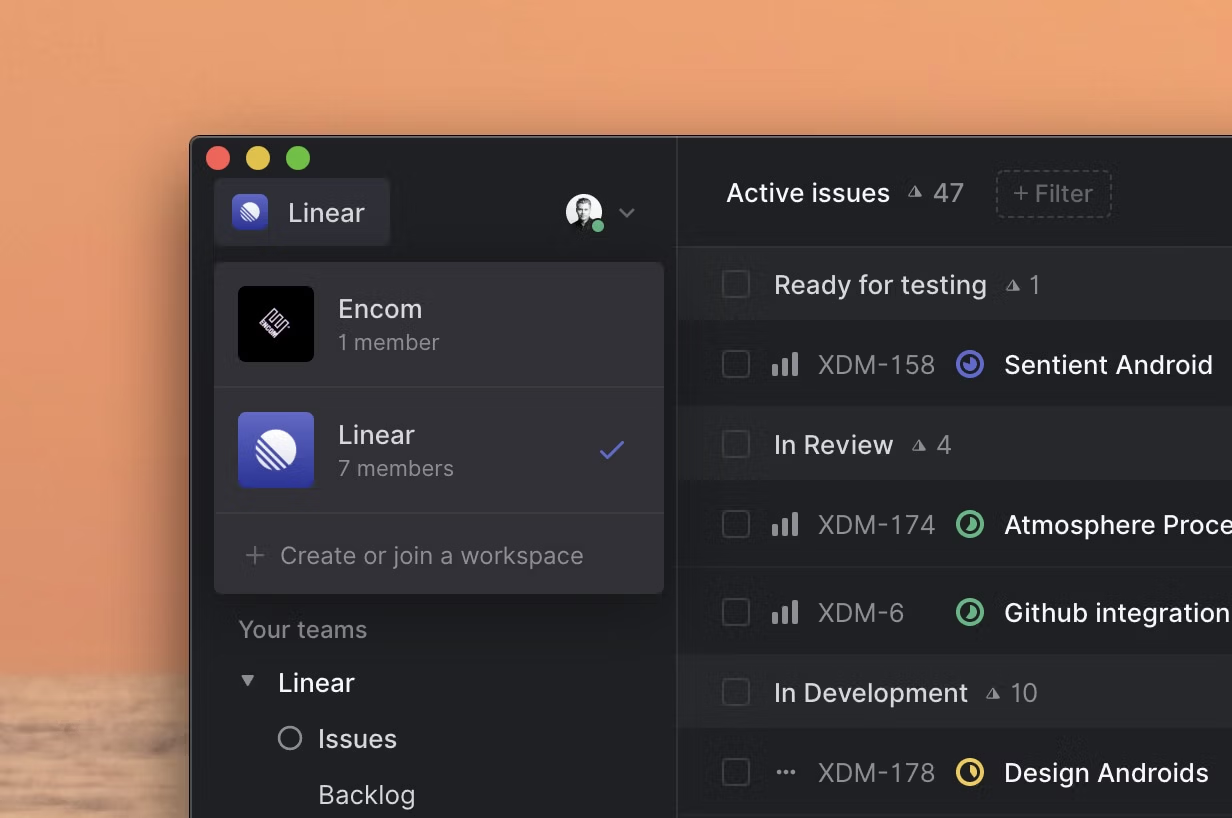
Support for multiple workspaces
We're adding support for multiple workspaces under one user account. This makes it easier to keep your personal tasks in a separate workspace from your company's workspace or to collaborate with multiple companies without logging in and out.
Teams that work with multiple clients can now create separate workspaces for each client so that their work and access to GitHub are separated.
To create a new workspace, select the option from the workspace navigator which is accessible by clicking the workspace name in your sidebar.
Other improvements and fixes
- New user menu design in the sidebar
- New shortcuts to move issues to top or bottom on the board: OptionShiftArrow Up and OptionShiftArrow Down
- Added edit option to user profile page when viewing own profile
- Several improvements to application loading with new workspace URLs
- Improved tooltips for issue actions in the list
- Invite links are now deprecated and emails are required for inviting users
- Fixed issue history entries for setting zero, or removing, estimates
- Reduced resource usage when the application has been left idle in the background
- Improved performance when selecting multiple issue with ShiftArrow Up/Arrow Down pressed
- Fixed a bug where the favorited page would open as it was removed from the sidebar
- Fixed white background flicker when opening the desktop app in dark mode
- Added header and footer to 404 pages