Linear Preview: Auto-closing issues
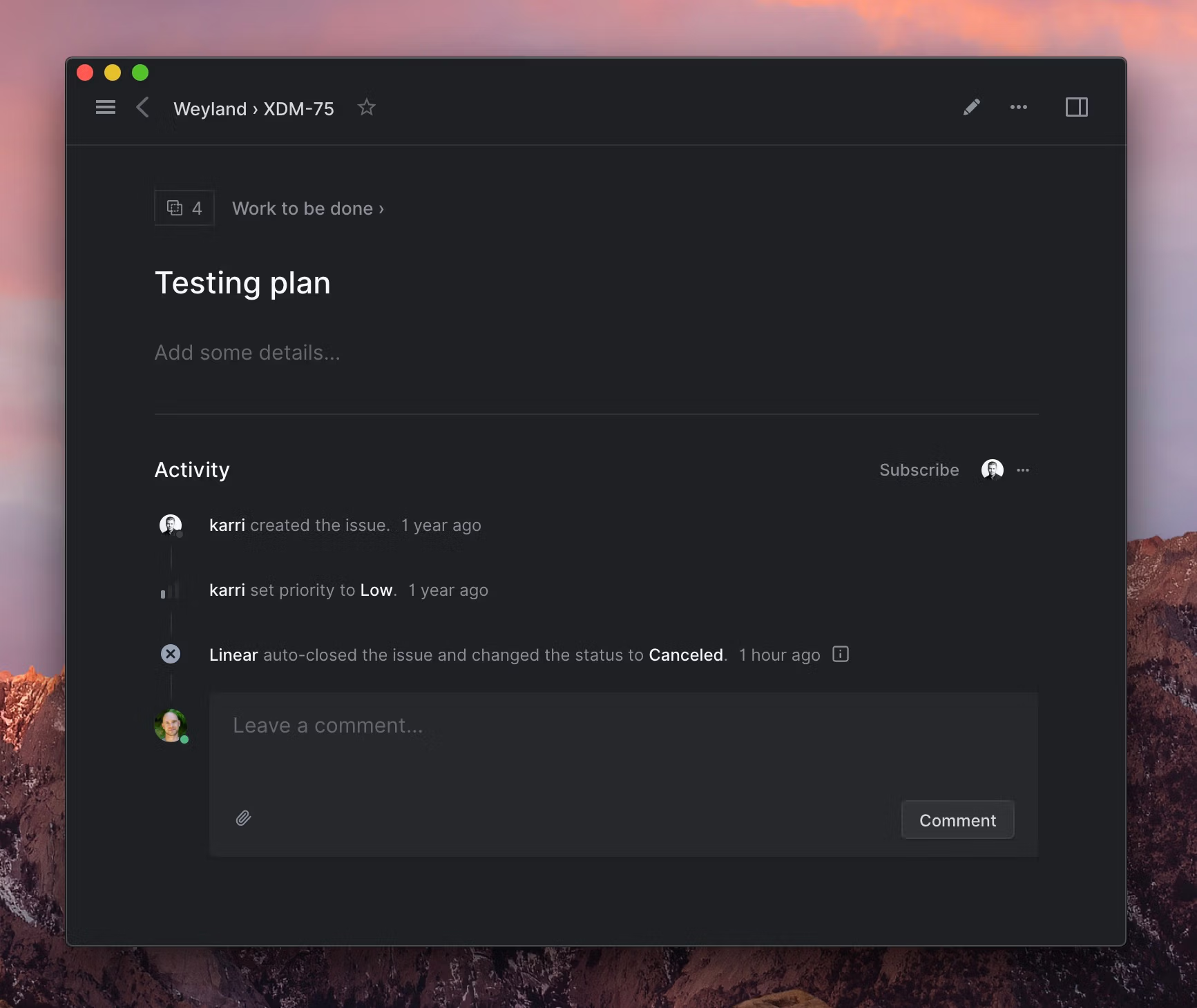
Linear Preview: Auto-close stale issues
It's common for backlogs to build up with issues that become irrelevant or will never get addressed. We're introducing issue auto-closing to automate the trouble of manually clearing stale issues. Once enabled, issues will be auto-closed and marked canceled if they haven't been updated after a certain time period.
You can turn on Auto-close for your workspace by selecting Enable: Issue auto-closing from the command menu (Cmdk). You'll configure the time period and applied status under Settings > Team > Workflow.
Other improvements and fixes
- GitHub and GitLab now support including multiple issue IDs in the closing statement in pull request descriptions (e.g. Fixes ENG-123, DES-5 and ENG-256)
- The Slack integration now supports setting the issue assignee
- Integrations which change issue status now set the issue to be the top item on the board
- Improved application load time and significantly reduced memory usage
- Improved user search in filters
- Improved menu closing with mouse
- Improved focus styling on buttons and links
- Improved checkboxes and toggles to have more area for clicks
- Underscores are now converted into dashes in issue URLs
- Team filter is now included in My Issues and search pages if the workspace has multiple teams
- Emoji and user suggestions aren't included inside codeblocks anymore
- Issue suggestions are now limited to 5 when being referenced with
#in the editor - Stability fixes to realtime sync
- Fixes to project graphs and completion time
- Fixed cycle details panel on small displays
- Fixed duplication of workflow statuses on new team creation when using another team as a base
- Fixed application controls on Chromebooks