Filter improvements
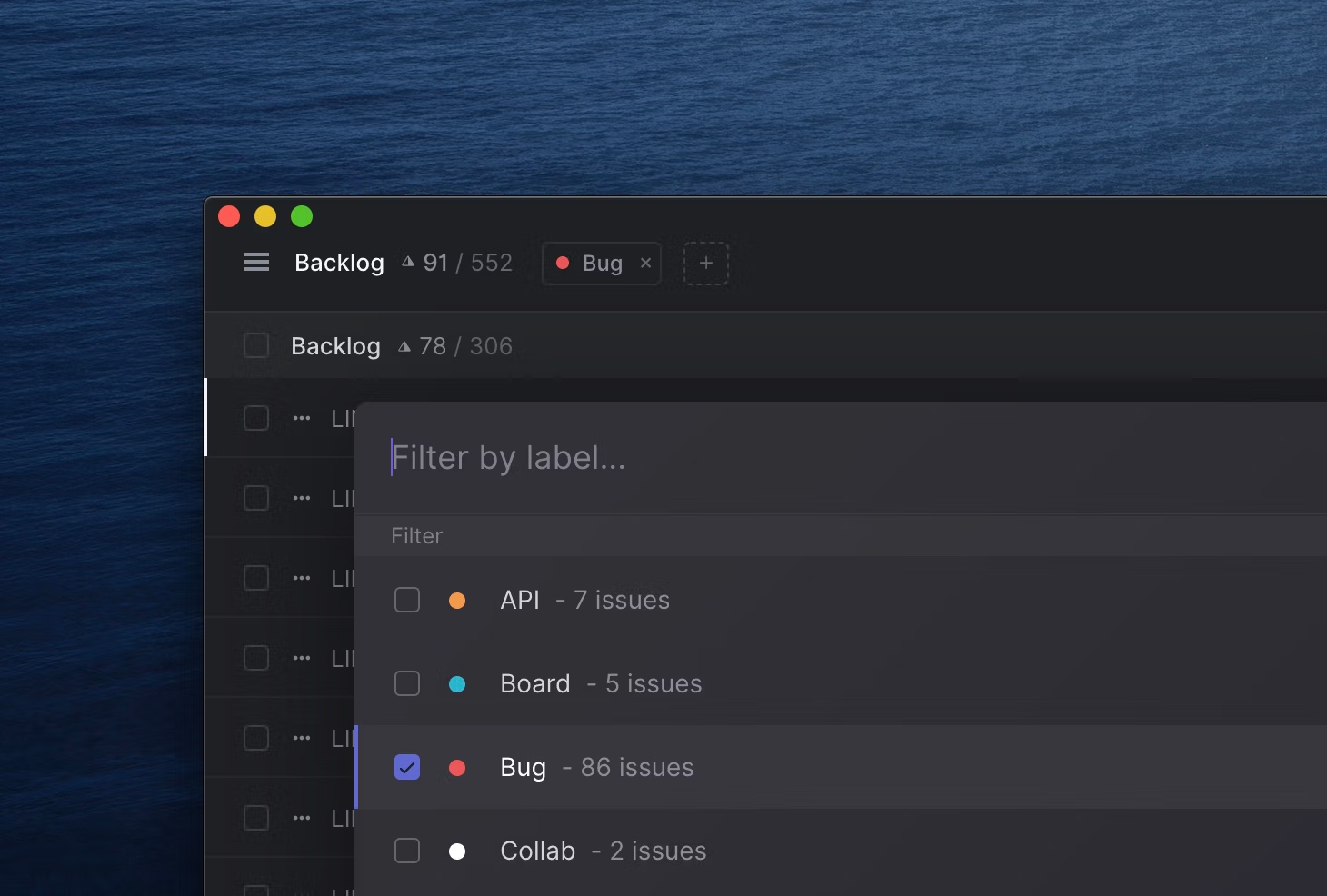
Filter improvements
We've made some big improvements to the filter command menu. When you open the filter menu (f) and select any of the content types you want to filter with, we now compute how many issues in your current view would match each value. This gives you a good overview of the number of issues that would be selected were you to apply that filter.
The filter command menu will now also hide any unmatched filter values under a sub-section.
Previously we would list all possible values regardless of whether they match any issues in the current view. For example, if you were looking at a project and wanted to filter against assignees, we would previously list all the users in your organization. Now the filter menu is much more useful and will display only the users that have assigned issues in the project.
The Search view and My Issues potentially display issues from multiple teams. Filters have great improvements across these pages, too. We now group issue statuses and labels across teams, so that if you search for a label called "Bug", we display issues from all teams that match the same label name. And you are now able to filter against all labels and issue statuses from all teams, instead of having to choose from labels and issue statuses of the last active team.
Other improvements and fixes
- Project graphs are now displayed for all projects instead of appearing after we've gathered 1 week worth of progress information
- Project graphs have now better styling for the prediction cone and target dates
- Pull request icons are now sized correctly on board views
- The Google Sheets integration can now be run manually from the integration page and from the command menu
- When adding a label to multiple issues at once, the command menu will list all labels that are missing from any of the selected issues
- Fixes to file encoding when uploading text documents