GitLab support and public launch
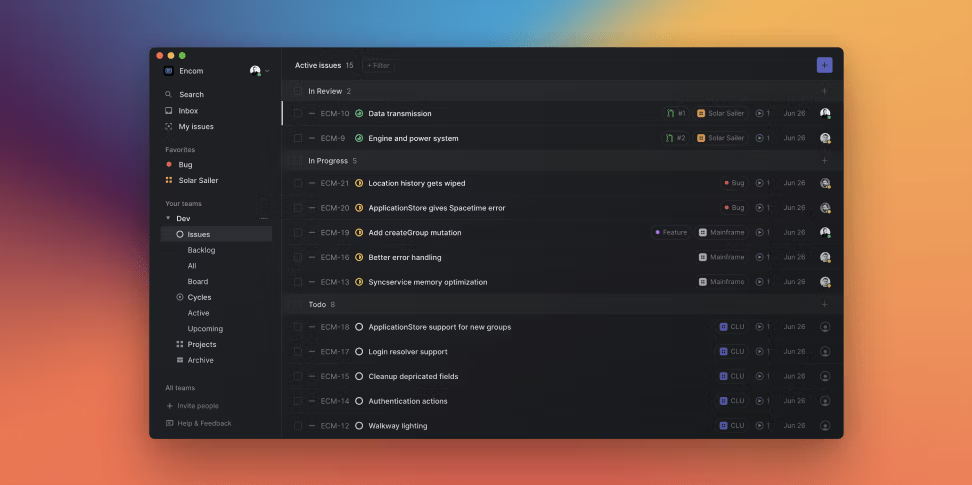
Linear signups are available for everyone!
We're announcing Linear for general availability today. You can sign up yourself as can your team and there's no more need for an invite. We're also announcing pricing plans. Smaller teams can still use Linear for free without limits on users as long as your active issue count stays below 250.
Ps. We're looking for experienced TypeScript developers and product designers to join our team. Read more here.
GitLab merge request support
We're excited to add support for GitLab. It lets you integrate Linear issues and merge requests with the same functionality as our existing GitHub integration:
- Link multiple merge requests with issues
- Support custom workflows with draft support
- Support reverted merge requests
You can connect Linear with GitLab.com or your self-hosted GitLab installation starting today.
Linear Guide
Linear now has its own documentation site full of information on how to use the product better. We wanted to highlight the most common features and also expose less known ones in case you haven't found them yet. To step up your Linear knowledge, we list shortcuts and ProTips marked with ✨!
Other improvements and fixes
- New help menu with links to docs, the Slack group and a way to contact us
- Issue list rendering performance improvements
- Automatically login all windows if logging in on one
- Issues created from Slack now support really long titles
- Improvements to archiving teams
- Less aggressive update notifications to the desktop application