Document subscriptions
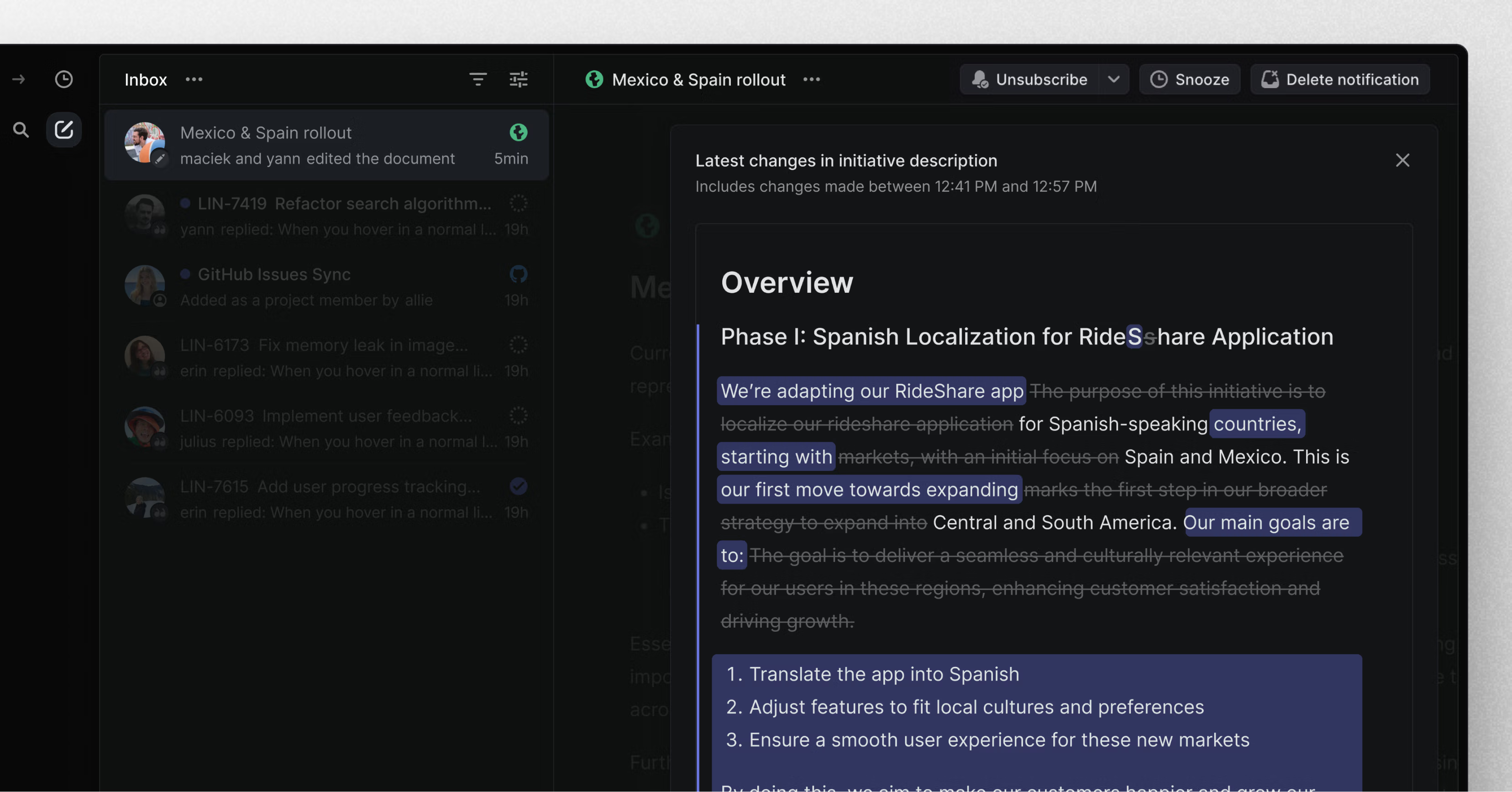
Document subscriptions
Never miss an important change with document subscriptions. Get notified about revisions to documents, project descriptions, and initiative descriptions including:
- New comments and replies
- Content changes
- Document moves or deletions
You'll be auto-subscribed to:
- Documents you create
- Project descriptions when you're a lead or member
- Initiative descriptions when you're the owner
For project documents, you can also subscribe team members. Manage subscriptions using the bell icon at the top of any document, project description, or initiative description.
Pull request preview links
Preview links associated with your pull requests are now accessible directly from Linear issues.
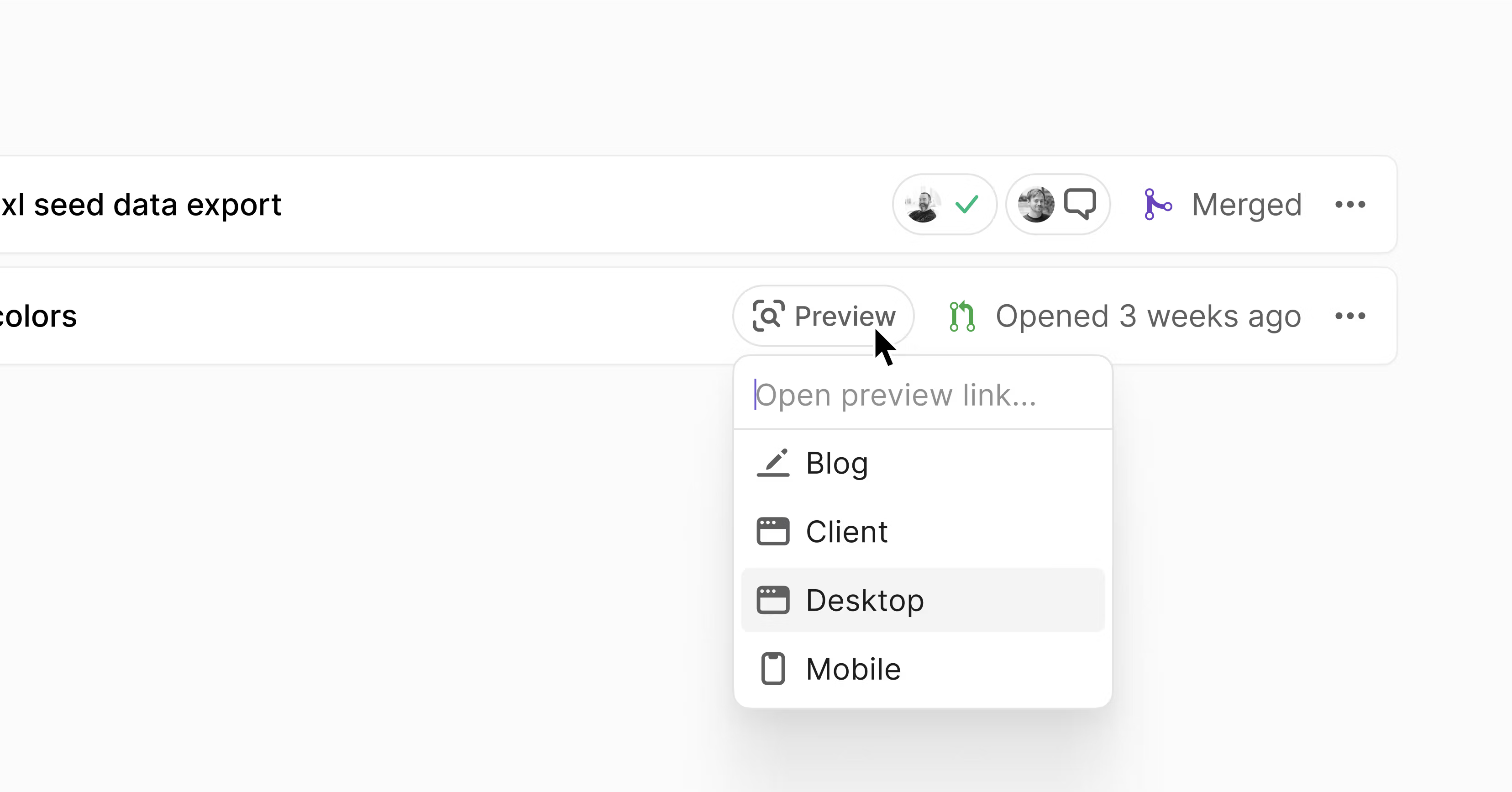
Preview links are automatically detected for popular platforms like Vercel and Netlify if you have connected Linear with your GitHub repository. We also support custom preview links: pull request descriptions and comments are parsed for any markdown links ending with "preview". Multiple previews for a single PR are available in a dropdown menu, with icons and customizable names for easy identification (e.g. mobile and desktop previews). Learn more in our documentation.
- DesktopChanged the style of desktop tabs
- EditorAdded the ability to change a list type within a list using keyboard input
- EditorPasting a link to an initiative now converts that link to an embed of the initiative
- FavoritesWhen using the "New folder..." action while adding an item to favorites, the item is now added to the newly created folder
- FavoritesFavorites in the sidebar now have a "Move to new folder..." option
- FiltersDate filters now support "6 months ago" and "1 year ago" options
- ImportersProjects with all archived issues are now archived upon import
- IssueAdded the ability to create a new issue template from an existing issue
- Issue RelationsThe contextual menu on issue relations now allows changing an issue from blocking to blocked by
- IssuesBacklog and active issues now load much faster
- MenusAdded a tooltip showing the full label if the text is truncated in a menu
- SLAIf an issue is reopened with an SLA that was either achieved or breached over a month ago, it will be reset to the same value
- SlackImproved language adherence in issue/Ask title summarization
- Issue relationsRelated issues are now shown with their title in addition to the issue ID
- BoardFixed a bug where it was not possible to add an issue from the board column when grouping by team and label
- BreadcrumbsFixed the breadcrumb not being correctly restored when undoing an action performed on a different page and being redirected
- BreadcrumbsInternal links to a heading ID now properly scroll the heading into view
- DraftsFixed a bug that caused inline code to appear unformatted in the draft title
- Due datesNotifications related to due dates now update to note when the related issue is completed
- EditorFixed a bug that caused emojis in mentions to blink every time a document was focused
- EditorFixed document minimap positions and scrolling correctly on any document size
- EditorFixed selecting a search result no longer resetting the ordering
- EditorFixed a bug in Chrome where navigating lists with up/down arrows sometimes took you to the end of the document
- EditorFixed copying an image to the clipboard on Safari 18
- FiltersFixed an error when creating a project view filtered on Milestone > does not contain
- Git integrationPull request reviews from GitHub bots now show the correct avatar
- ImportFixed an edge case where users created after a Linear to Linear import were unable to log in
- ImportFixed Linear to Linear import when mapping multiple users to the same user
- InboxFixed notification text with inline code to format correctly
- InitiativesFixed a bug where duplicating documents in initiatives did not work
- Issue HistoryDisplayed issue history entries where an issue was moved from an archived cycle
- IssuesFixed the incorrect issue ID displaying when undoing issue creation
- LabelsFixed label sorting to ignore emoji characters
- LabelsFixed an issue where the label menu closed unexpectedly when unselecting a label
- ListsFixed a bug where list columns would get the wrong width immediately after enabling them in display options
- Project viewsWhen grouping by initiative and filtering by initiative status, the groups now respected the filter
- SearchFixed searching for issues with diacritics (e.g., for Vietnamese characters) in the title to correctly return results
- Slack integrationFixed an issue where reactions were not syncing from Slack to Linear correctly
- TimelineFixed instability in the timeline scrollbar
- ZapierYou now receive a notification if you are assigned an issue by Zapier as part of a zap that you set up
- You can now press R when viewing a project update notification to quickly reply to it
- Fixed filtering by issue number using
inornin(not in) - The
commentsquery on issues now includes archived comments by default when the issue is archived - Enhanced the performance when updating a markdown field with the current content
- Added the ability to pass
contentin markdown format when creating/updating an initiative using the API
Introducing Linear Mobile
Introducing Linear Mobile

Linear Mobile has arrived.
Bring the speed and power of Linear to your pocket with our fast, compact, and fully native iOS and Android applications.
Use the app to stay informed about important updates, file issues on the go, and unblock your team whenever necessary. Linear Mobile is purpose-designed for “away from keyboard” workflows, so you can move product work forward, no matter where you are.
Read more and download it today for iOS and Android.
- ViewsFixed a bug that prevented subscribing to a custom view on the first try without closing the menu
- CycleFixed a bug where an uncompleted issue was marked as updated when it was moved to the next cycle
- DraftsFixed a bug that caused inline code to appear unformatted in the draft title
- FiltersFilters will now respect the Display full names setting when displaying users
- InboxNotifications for comments on project milestone descriptions now work correctly
- InitiativesFixed a bug where project updates on the initiative page were listed in the wrong order
- IssueIssues without priority will now be correctly placed at the bottom when grouping by Focus in My Issues
- PreferencesFixed user home page when the active cycle is chosen
- PWAFixed drag and drop not working on mobile
- SearchThe Last updated sort order now takes comments into account for issues and documents
- SettingsDocument templates can now be saved on small screens
- SidebarThe exploring section in the sidebar no longer disappears when looking at an attached view in a team's projects or a custom team view
- SlackFixed a bug where changing the unfurl configuration was not saved correctly
- TemplatesFixed the unsaved changes prompt popping up when opening template links in the desktop app
- Project updatesFixed some instances where a project update would be truncated more than expected
- Issue viewsFixed a bug where changing the status of multiple issues to done or canceled would only apply to one of the issues
- SettingsFixed incorrect colors on the billing details screen in some themes
- AsksYou can now choose whether to use AI-generated titles for Asks on a channel-by-channel basis in Asks settings
- Command menuWe now open referenced entities in a new tab when holding down Cmd/Ctrl while executing an action. For example, this lets you explore related issue suggestions before performing the action or navigating to user profile pages before assigning issues.
- External LinksWhen pasting a link to Google Sheets or Google Docs, we now add a corresponding icon to the link
- IssueCreated an issue from a URL functionality is extended and now supports passing attachment links
- PasskeysAdded the ability to rename passkeys
- ProjectsWhen sorting projects by start or target date, the project's priority is now used as a secondary sort order
- SlackDeleted project updates in Linear will now be reflected in the Slack project updates feed
- SlackDocument-generated summaries in link unfurls are shorter
- NotificationsSubscribing to issues now subscribes you to all existing issue threads.
- LabelsSuggested labels and assignees are now visible on existing issues as well
- CommentsUsers who already commented on a document are now first in the list of suggestions when mentioning users in a document
- EditorAdded the ability to expand and collapse long code blocks
- Deprecated the
actorsfield and addeddescriptionUpdatedBytoIssueHistory - Added support for
public-file-urls-expire-inoption withbotActor.avatarUrlfield - You can now query for a custom view by slug
Auto-close parent and sub-issues
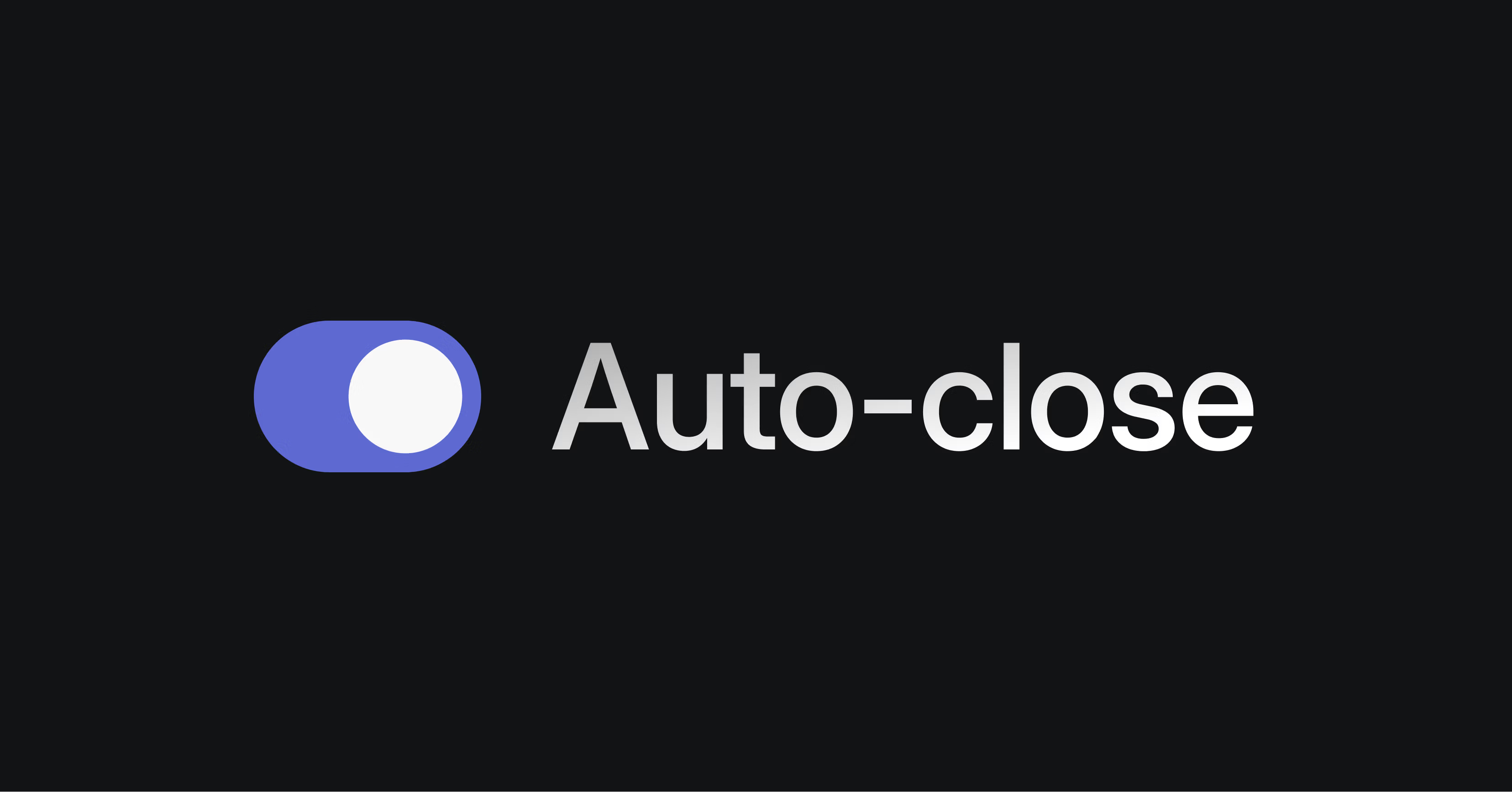
Auto-close parent and sub-issues
Streamline your issue workflow with auto-close for parent and sub-issues. This new automation can be enabled in two ways:
Parent auto-close
When all sub-issues [2] are marked as done, the parent issue [1] will also be marked as complete automatically.
Sub-issue auto-close
When the parent issue [1] is marked as done, all remaining sub-issues [2] will also be marked as complete.
These automations will work in tandem with your existing git workflow automations and can be enabled under Settings > Team > Workflow.
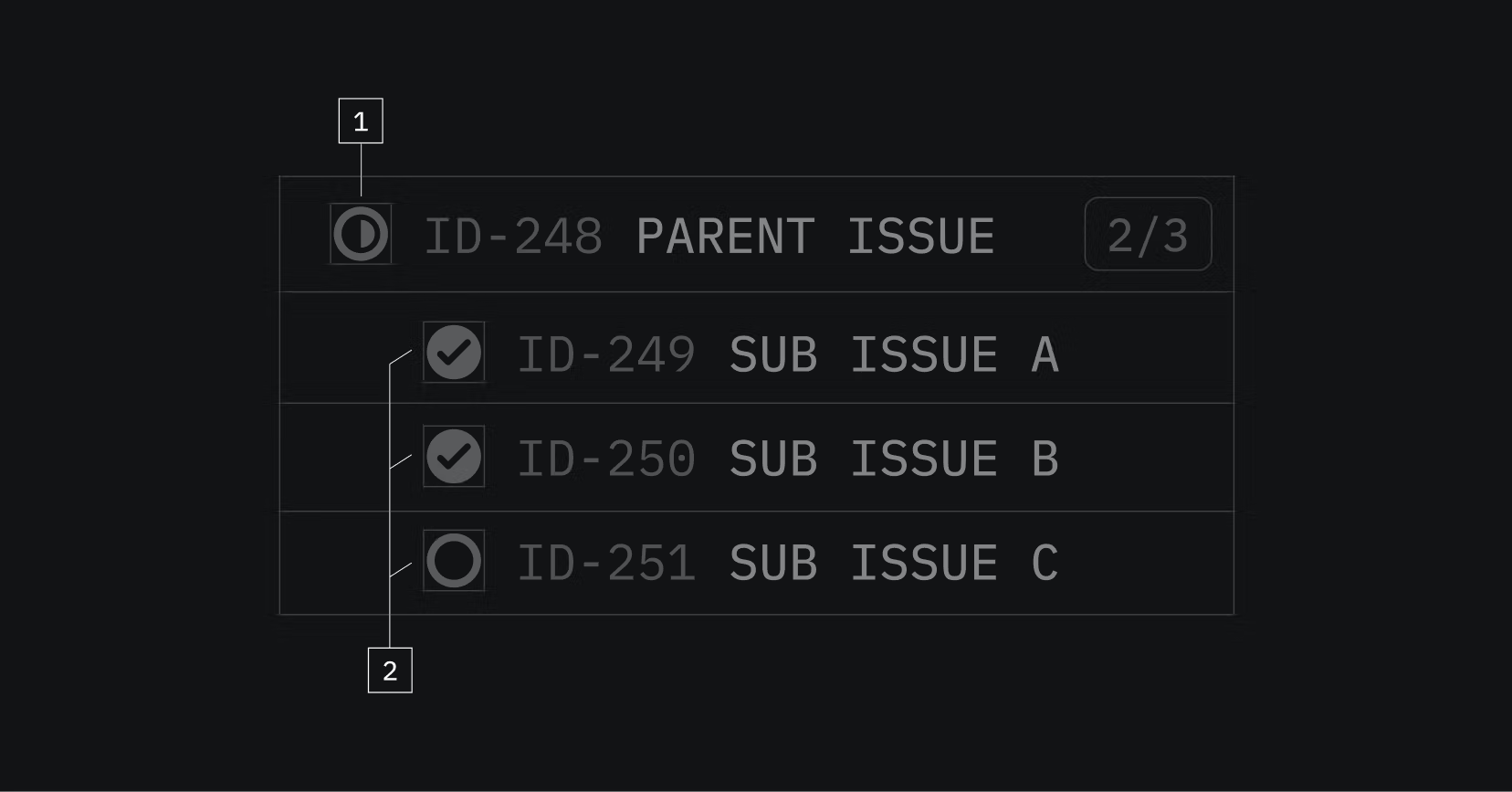
Reverse sort ordering
You can now reverse the sort order of issues or projects in Linear. Open the Display options on any view to change the ordering direction. Reverse sort order is available for all views except those ordered manually or by status.
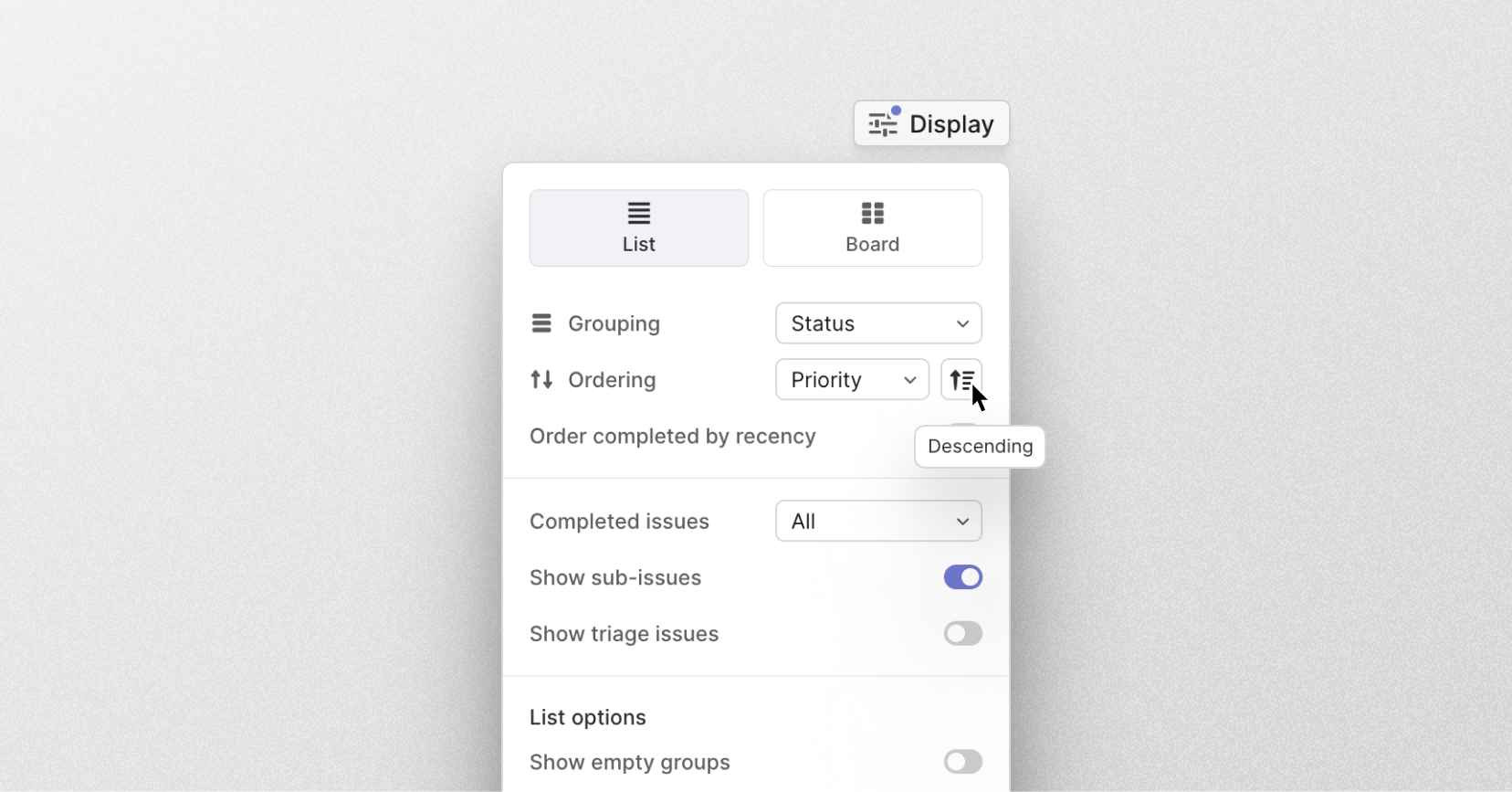
- DocumentsVersion history entries are now grouped by date
- DocumentsYou can now copy documents as markdown
- InitiativesYou can now copy initiative overviews as markdown, and all initiative copy commands are available in the command menu
- LabelsThe label page contextual menu now lets you rename labels and quickly jump to label settings
- TimelineYou can now command-click on the left-hand project list to open a project in a new tab
- NotificationsYou'll now be notified when someone (a person or integration) reopens an issue that you're assigned to
- SlackDocument summaries in Slack were improved to remove boilerplate language
- ProjectsProject members are now prioritized in the issue assignment dialog
- SlackConnecting team Slack notifications is now possible through the bell menu on the team "All issues" page
- InboxAdded an action to open the document in full view from the Inbox
- ViewsViews grouped by parent issue will show parent issues in view order.
- NotificationsIt's now possible to subscribe to more types of Inbox notifications including issue added to backlog and issue added to active issues
- TemplatesYou can now apply a template to multiple issues at once
- LoginThe login page now displays the last used login method
- AvatarsFixed a bug where avatars based on initials were only generated for names containing ASCII characters
- BoardFixed an issue where creating an issue within a board grouped by labels on both rows and columns would not pre-fill multiple labels correctly
- BoardFixed an issue where the cycle was not correctly pre-filled when creating an issue from an empty board column
- Custom ViewFixed an issue where changing the view type when creating a view would remove the name and description if the user had entered them
- EditorPressing Shift Enter while selecting a Figma embed will now correctly add a new line below it
- EditorUsing Ctrl A and Ctrl E in a code block will now correctly scroll the code block horizontally if necessary
- EditorFixed a bug causing tables to overflow into the comments panel on large screens
- ExportFixed an issue exporting project lists to CSV
- InboxIncoming notifications no longer reset the currently active notification view
- InboxNotification cells now have a faint hover color
- InitiativesThe graph in the right panel will now be sized appropriately for both smaller and larger panel sizes
- IssueFixed a bug where removing a blocking issue did not take effect after saving a copy
- Issue listsFixed a bug where the due date control acted on the wrong issue if another issue in the list was selected
- ProjectFixed a bug where project icon suggestions would occasionally throw an error
- ProjectsFixed a bug where project dates would be auto-updated when moving within the same start/target date grouping
- ShortcutsKeyboard shortcuts for issue properties now work when adding sub-issues inside the main issue creator
- SidebarClicking on a project tab will no longer reset the favorite highlight when coming from a favorite
- SidebarThe team's contextual menu will no longer overflow from the sidebar for teams with lengthy names
- SlackSlack title generation should handle mixed language messages more consistently
- TimelineFixed a bug where dragging the horizontal scrollbar in the timeline could lead to an infinite scrolling loop
- TriageFixed unfair distribution of issues when moving issues to triage in bulk and using the Assign triage responsibility action
- FigmaWe now close Figma embed previews without closing the Project or Issue draft
- ImportsFixed Linear to Linear imports so that they work when importing a team with 0 issues
- NavigationFixed a focus escaping issue in the composer when tabbing
- Issue relationsUpdated the related issue title color for easy identification and relation to issue ID
- LabelsFixed an issue where searching for labels with just one character wouldn't display the desired result
- PerformanceImproved performance when reordering multiple issues at once
- TemplatesFixed issues where template descriptions would append on top of each other (instead of replacing) even if you didn't change the description manually
- DownloadsFixed a regression where downloaded files lost their original filename
- ViewsFixed a bug where editing custom views failed
- InboxFixed a misplaced loading indicator in the Inbox
- TeamsFixed a short-lived bug where the "Remove from team" action in some cases would remove the current user instead of the selected user
- PerformanceFixed a crash that occurred on spotty network connections
- Supported filtering projects by cancellation date
canceledAt - Internal markdown links will be automatically converted into mentions
ExternalUserno longer requires an admin role to readProjectUpdateInteractionis now deprecated and will be removed at a later date
- DocumentsCmd C now copies the link to the document if focused (instead of the owning project)
- Shortcuts for toggling the sidebar/details are now included in the shortcuts help center
Slack channel notifications for custom views

Slack channel notifications for custom views
You can now receive Slack notifications for any custom issue view in Linear. Use custom views to select any subset of your issues that you're interested in, and then set up Slack notifications to keep your team up to date when issues are added to the view, marked closed, or canceled.
Examples include:
- High priority bugs
- Issues blocking other work
- Issues moved from one team to another
Learn more in the docs and configure notifications from the bell icon in the top right of any custom view.
HIPAA compliance
In addition to SOC2, Linear is now compliant with HIPAA. Request a BAA (Enterprise plans only).
New and noteworthy
Convert milestones to projects
You can now convert milestones into projects. This will bring over the milestone description and inherit the properties of the parent project, including initiatives and project priority.
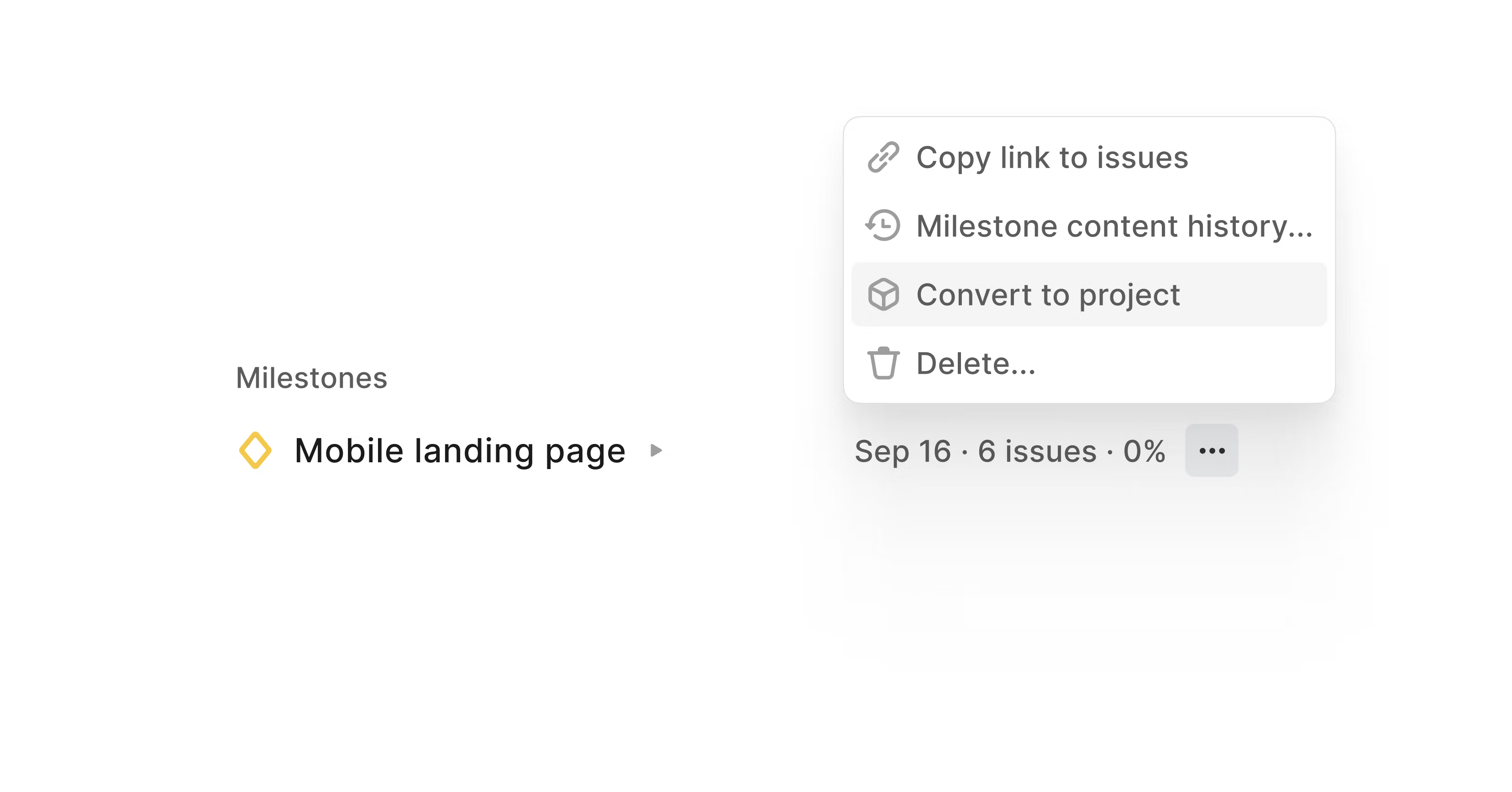
Auto-detection for links
We've simplified the process of linking to external resources. Just attach a URL and we will auto-detect if it matches an existing integration like Slack or Github.
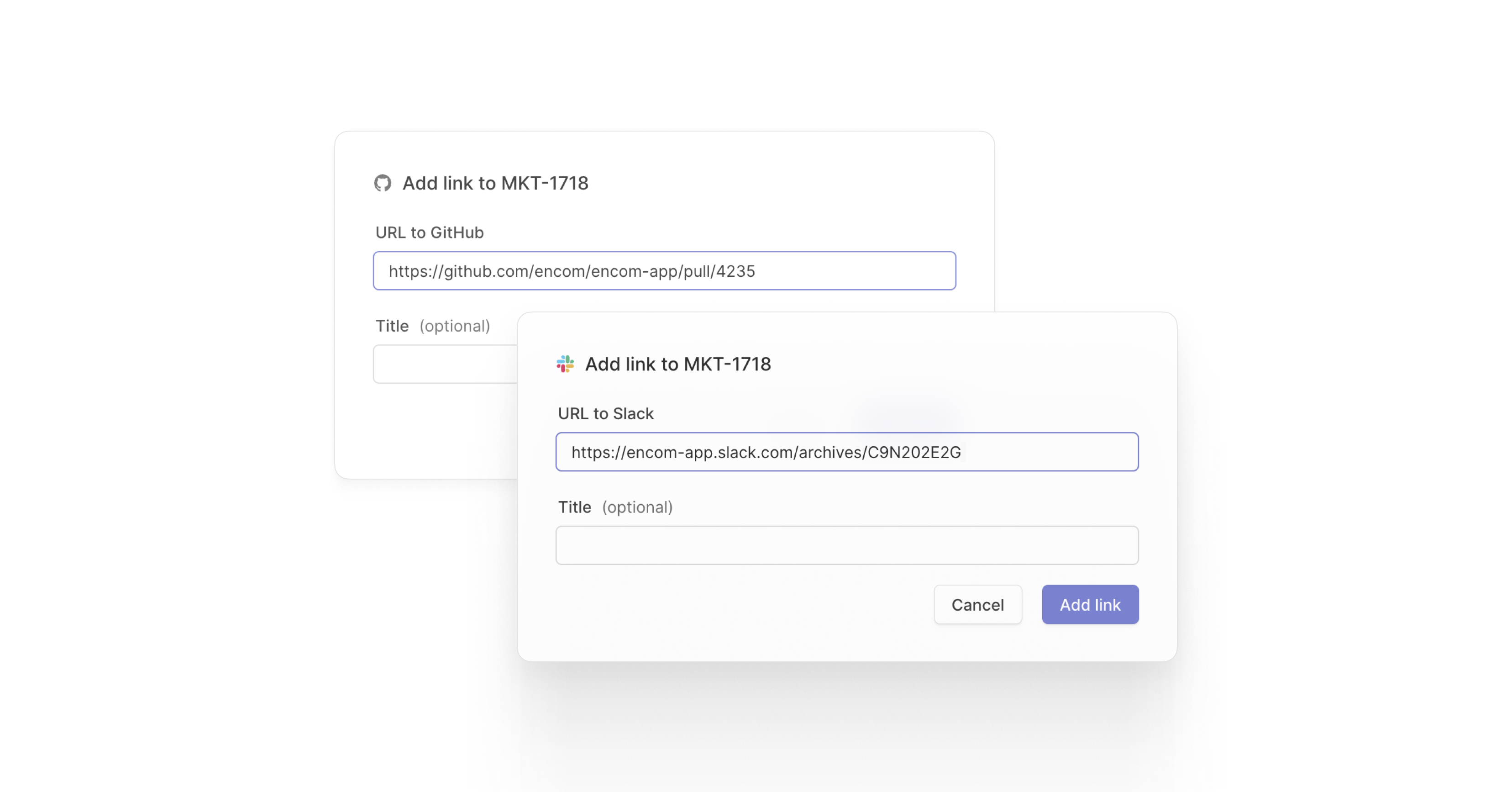
Arm build for Windows
We now offer an Arm build of Linear for Windows. Make sure you’re running the correct architecture for the best performance – the new build is available on our download page.
- BoardFixed layout issues where the hidden rows and hidden columns area would overlap in some cases
- DocumentsFixed a bug where inline comments would be incorrectly positioned
- EditorFixed a bug that prevented the drag handle for checkboxes from working as expected in Firefox
- Email IntakeInvalid email addresses are no longer generated if a team name or template name is too long
- ExploringFixed an issue where the Exploring team would disappear from the sidebar when opening a team's project
- IconsFixed the alarm icon to inherit colors properly based on context
- InboxPrevented the app from freezing when selecting inbox items with Shift ↑/↓ quickly
- InsightsFiscal year settings are now taken into account when aggregating data quarterly or yearly
- IssueFixed a bug preventing the Cmd/Ctrl Shift L keyboard shortcut from opening the Links section
- ListRow highlights no longer fade out on mouse out
- NotificationsFixed notifications for issues added to triage through Asks by users without a Linear account
- ProjectFixed an issue with calculating bumped dependency dates when the dependent project didn't have a start or target date
- Project updatesFixed paddings in project update panels
- ProjectsFixed an incorrect redirect when attempting to visit a custom project view for a team
- TimelineFixed default zoom level for timelines to be the Year zoom
- NavigationOn the native app, we no longer open a new tab when switching between workspaces
- LabelsFixed an issue where when moving a label into a label group, it could remove the label from all related issues instead of just the issues already in the label group
- FiltersFixed an issue where filtering out a specific project would also hide issues not attached to any project
- ActivityTimestamps in the tooltip now show the day of the week in issue and project activity
- BreadcrumbRight-clicking an item in the breadcrumb now displays a menu with copy options, such as copying an issue ID or a project link
- Custom ViewsAdded a button to copy the current link to issue and project view pages
- CyclesYou can now start your upcoming cycle on the current day as long as the current cycle didn't just start on that day. The currently active cycle will immediately be completed if necessary to accommodate this.
- CyclesAllowed changing the start date of a cycle to be up to a year into the future if desired. We will also offer to change all future cycle start dates by the same amount of time, and this will be your only choice if your change would make the cycle encroach on future cycles.
- DocumentsMoved the button to toggle the visibility of the inline comments sidebar into the context menu in the page header. It's also available in the Cmd/Ctrl K menu
- Due DateThe due date of an issue is now always shown on a board or list view, even if the issue has been completed or canceled
- FavoritesIt is now possible to favorite a team's all projects page
- FiltersThe project health filter now allows filtering for outdated updates.
- FiltersWhen filtering issues by initiative and grouping by projects, you won't see empty groups for projects outside of the selected initiatives. The same behavior now also applies when using exclusive filters for projects, project priorities, and initiatives (e.g., "initiative does not include..." filter).
- IntegrationsAdded a popover in integration settings to see a list of members who installed an integration
- Issue HistoryWe now show the previous priority in a tooltip over issue priority changes
- Issue viewWe now rendered sub-issues on archived issues
- IssuesWhen converting an issue to a project, we now mark the issue's previous project (if any) as blocking the newly created project
- LabelsWhen creating a new label, Linear now generates a random color by default
- LightboxImages opened in the lightbox now have the proper context menu in the desktop app
- MilestonesYou can now create a new milestone when selecting a milestone from an issue property dropdown
- NotificationsWe now remove unread project update reminders from your inbox if you have added an update for that project since receiving the reminder
- ProjectWhen Linear suggests an icon for a new project, it will also provide alternate suggestions in the icon and emoji picker.
- ProjectsQuick filters for projects now let you filter for projects with an outdated health status
- SlackDocument link summaries are clearly annotated as generated
- SlackWe improved consistency between link unfurls and added initiative link unfurls
- SlackYou can now sync the issue with the Slack thread (if possible) while using the "Link existing issue" message action in Slack
- SlackWe no longer consider Asks issues for recency when determining the team to auto-populate in the issue creation dialog in the Slack integration
- TemplatesIssue templates can now include estimates for the issue and sub-issues for any team that has estimation enabled
- TemplatesWhen creating an issue from a template, we now remove unfilled placeholders from the description upon saving the issue
- TimelineYou can now pinch to zoom the timeline and the cursor is used as an anchor whenever you zoom
- SettingsFiscal year settings have been moved from Initiatives to General settings
- Create issuesYou can now use https://linear.new?assignee=me to create a deep link for issue creation for the currently logged-in user
- We will be removing deprecated internal fields
Issue.descriptionDataandDocumentContent.contentDatafrom our GraphQL API in two weeks - Fixed a bug where
projectUpdateInteraction.userfailed to resolve - Added
initiativesproperty to projects to query related initiatives
- You can now use Cmd/Ctrl Shift \ while a code block is focused to change the formatting language
- Desktop TabsAdded shortcuts Cmd Opt ← (Ctrl Alt ←) and Cmd Opt → (Ctrl Alt →) to switch between desktop tabs
Project dependencies
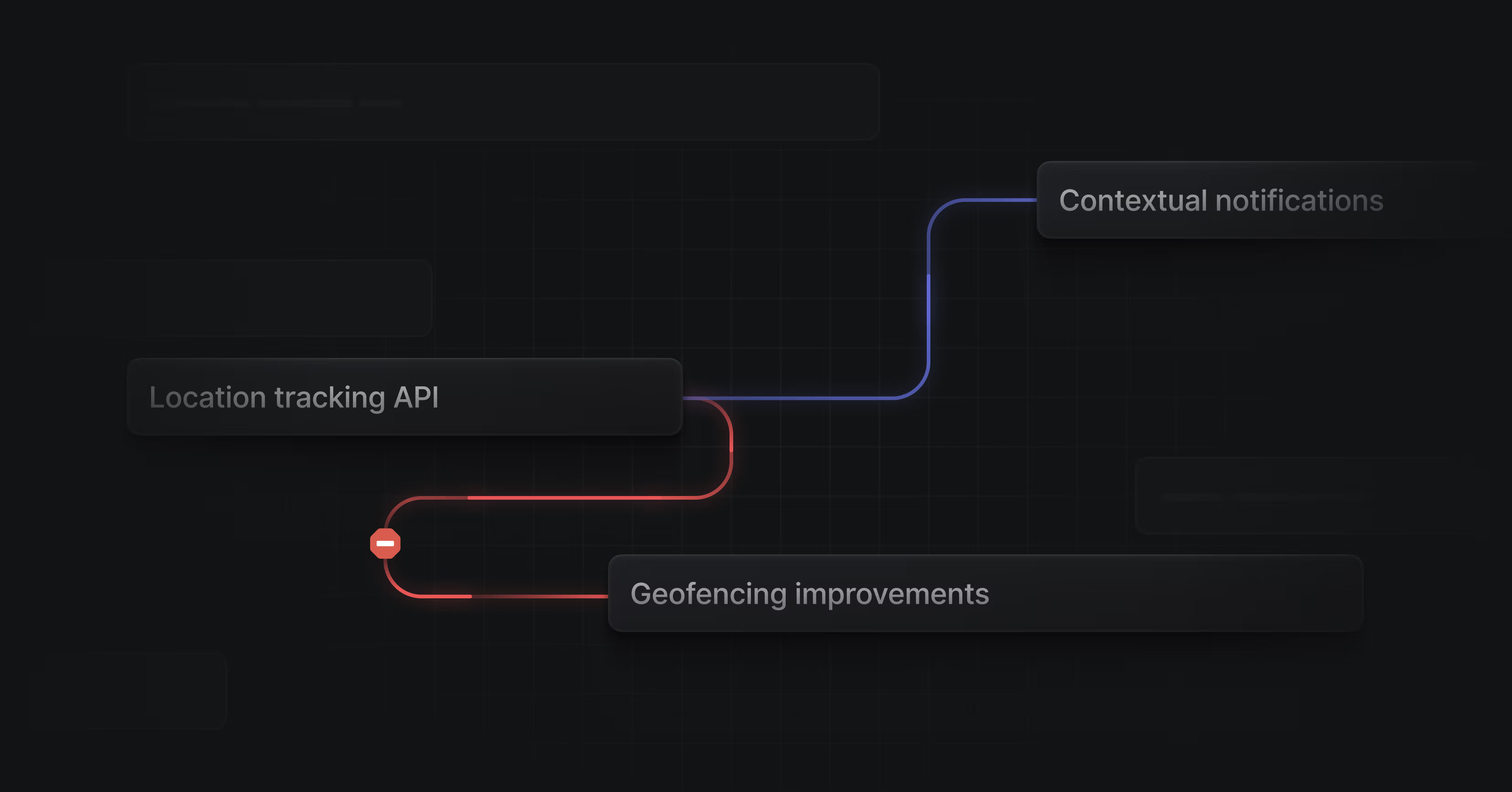
Project dependencies
You can now create and visualize dependencies between projects. Easily identify blockers and critical paths when planning out your work.
Add project dependencies directly from the timeline or from the project overview page. If a blocking project ends after its dependencies are set to start, the connecting line will turn red and receive an indicator badge.
When you move a project around on the timeline, its dependencies will automatically adjust to compensate.
- Projects that have already started will remain in place
- Hold Shift to shift the full dependency chain of projects
- Hold Cmd/Ctrl to ignore constraints and just move a single project
Persisted drafts
Drafts have a new home in Linear. You will now find any issues, comments, and project updates that you've started writing but haven't yet published in a dedicated drafts page, accessible from the sidebar (only when you have existing drafts). Drafts are saved across all clients, so you can start an issue or a comment on one device and finish it on another.
Search improvements
We redesigned search to make it much faster and easier to find results.
- By default, results will include all matching issues, projects, and documents which you can view at once or by content type
- Results now show up in a split view, so that you can jump through them without losing context
- AsksYou can now toggle whether or not updates should be posted to the synced Slack thread when an Ask is completed or accepted from riage. This is configurable on a per-channel basis.
- AsksCancellation updates can now be toggled on or off for Private Asks in Asks settings
- AuthenticationWorkspace guests can now register and authenticate with Passkeys
- CommentsAll past comments on a document are now displayed in the same feed, instead of in separate tabs for resolved and removed comments
- CSVYou can now export up to 250 issues at a time as a non-admin
- CyclesYou can now change the start date of a cycle to be up to a year into the future if desired. We will offer to change all future cycle start dates by the same amount of time as well. This will be your only choice if your change would make the cycle encroach on future cycles.
- CyclesYou can now choose to end the current cycle at the end of the current day
- EditorYou can now more easily navigate to the top/bottom of the @ suggestions menu in the editor. When you're on the first suggestion of the first group, hitting the up arrow will take you to the bottom of the last group. When you're on the last item of the last group, hitting the down arrow will take you to the top of the first group.
- EstimatesWhen selecting multiple issues, it is now possible to see their total estimate points
- FiltersWhen filtering issues by initiative and grouping by projects, you won't see empty groups for projects outside of the selected initiatives. The same behavior now also applies when using exclusive filters for projects, project priorities, and initiatives (e.g. initiative does not include... filter).
- Git IntegrationsYou can now skip linking an issue to a PR using
<skip|ignore> <issue-id>when accidentally using the wrong branch name - InboxImproved the contrast between read and unread notifications
- InitiativesImproved keyboard and screen reader accessibility for the initiative project picker
- SlackYou can now create a synced comment thread off of the issue unfurl when using the global shortcut to create an issue
- SlackYou can now create a synced comment thread off of the issue unfurl when using the
/linearcommand to create an issue - TemplatesWe now prevent accidentally losing changes when editing nested issues in issue and project templates
- TimelineAdded ability to zoom the timeline dynamically by holding the meta key scrolling or pressing - and =. We also extended the zoom level to see a more granular level (e.g., week)
- ViewsChanging between creating issue or project views is now quite a bit faster
- Issue linksLinking a URL to an issue has been simplified to a single action; you no longer need to choose the integration the link belongs to as the system automatically detects if it matches an existing integration and parses it into a rich attachment on the issue
- FiltersAll date filter options now have a relative 3 days ago/before option
- NavigationIt's now possible to force the app UI to optimize for touch or mouse, useful if your device is not reporting the expected pointer support
- EmojiThe emoji picker now handles very large numbers of custom emoji
- APIProject update reminders are now correctly posted to personal Slack integrations (if enabled)
- BoardFixed the project header not appearing in some cases when navigating from project boards
- CSVCSV export now calculates export limits based on selected issues correctly
- CyclesCycle start and end date picker now properly shows the highlighted range of dates
- DesktopWhen searching in the desktop app, archived issues can now be opened in new tabs
- DesktopFixed the Exploring team not always displaying in the sidebar when using multiple desktop tabs
- FiltersFixed an issue where views using date-based filters did not include the trailing or leading dates correctly
- IssuesWhen a non-team member creates an issue from a team's All issues page, it will now default to the triage state if triage is enabled for the team
- NotificationsFixed notifications for issues added to Triage through Asks by users without a Linear account
- ProjectsFixed the link to Add documentation from a project empty state
- SlackIf you used the global Create new issue shortcut in a channel that the Linear bot wasn't a member of, it now DMs you the issue unfurl and nudges you to add the bot to that channel instead of posting nothing in response
- NotificationsFixed subscription notifications for issue custom views where notifications were sent prematurely
- TemplatesFixed issues with saving templates that create issues in teams other than the team that owns the template
- TimelineDynamic zoom now persists, and the chronology bar renders correctly at very zoomed-out levels on larger screens
- TimelineAdded a
0shortcut to reset timeline zoom to the year - FavoritesFixed many instances of double highlighting in the sidebar that could occur with favorites
- ShortcutsGlobal keyboard shortcuts are no longer triggered when editing a date field
- EditorFixed an issue where
undefinedwould be included in the issue content created via markdown when the first character in a todo list item is escaped - UIFixed styling of select controls inside modals
- TemplatesFixed a bug that prevented applying a document template without any content
- ViewsFixed the view composer overflowing on small screens
- Sub-issuesCtrl Enter now works correctly when creating a sub-issue in the issue create form on Windows and Linux
- Added ability to fetch project comments via
project->documentContent->comments - Fixed crash when resolving URLs for document comments
- We are deprecating
ProjectLink object, including all related APIs. This object was replaced by EntityExternalLink and corresponding resolvers. We will remove this object and corresponding resolvers from the schema in two months.
- TimelineAdded contextual legend hints for shortcuts when dragging things on the timeline
- The command menu responds quicker on workspaces with many teams
Priority for projects
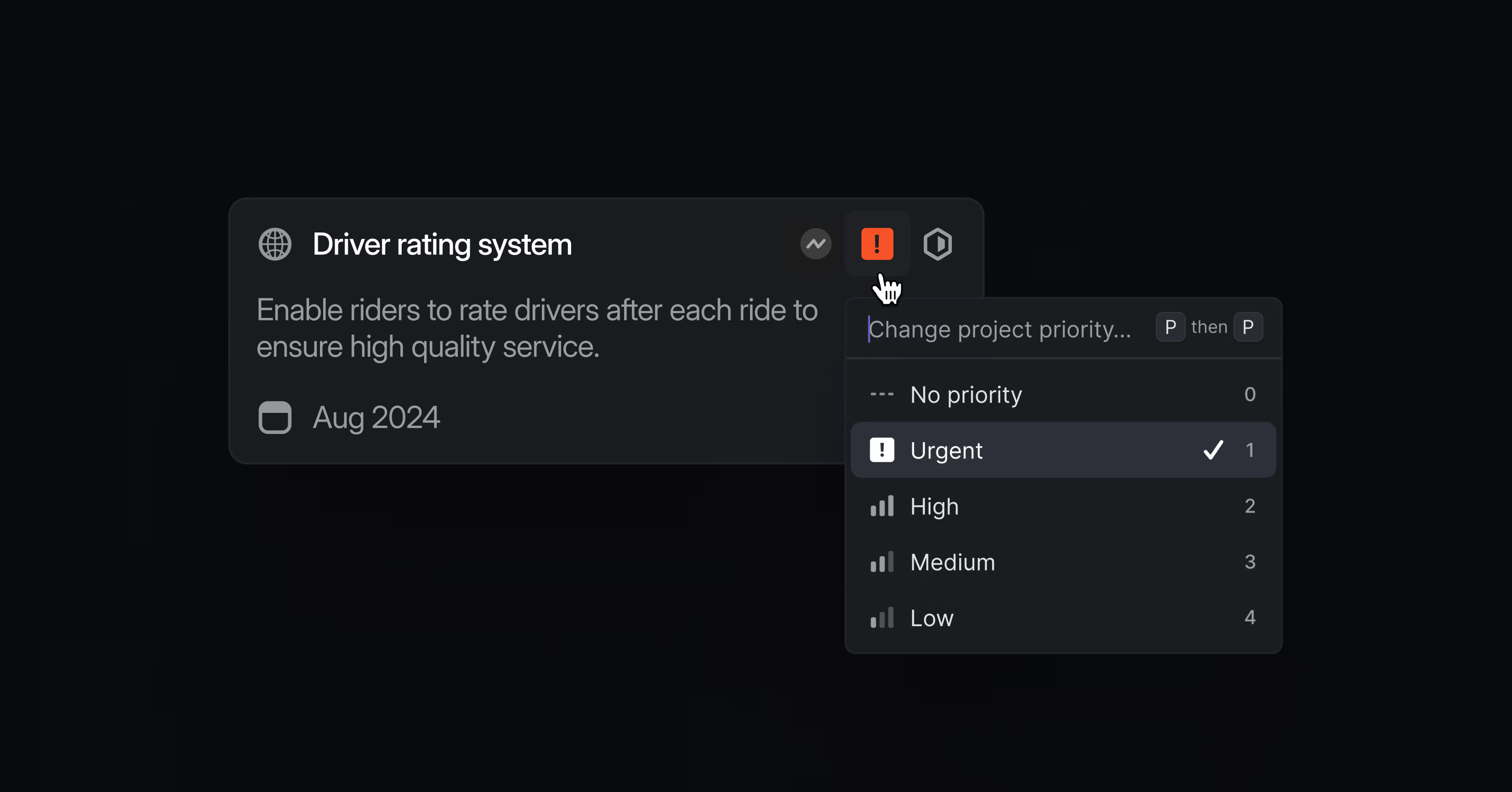
Priority for projects
We've improved how prioritization works in Linear. You can now give projects a priority level, ensuring the most important projects are always in focus. Project priorities use the same scale as issues (Urgent, High, Medium, Low, or No priority).
Micro-adjust priority
Sometimes you want to indicate that a specific piece of work is more important than another one, even if they share the same priority level. You can now do this by micro-adjusting the priority within a list of issues or projects.
On any view ordered by priority, simply drag & drop an issue or project above other ones to indicate it is more important. The exact position will be saved globally across your workspace, so that anyone else looking at a view ordered by priority will see these issues or projects in the same relative positions.
If the moved item is dragged above an issue or project with a different priority level, it will adopt the priority level of the item right below it. By default, items without an assigned priority level are now always sorted last. Learn more by visiting the docs or watch Sagan from our product team walk you through how to micro-adjust priority.
GitHub Enterprise Server
We've expanded Linear's pull request support to self-hosted GitHub Enterprise Server. You can now install the new integration to link Linear issues with a GitHub instance that's hosted in a custom URL. The integration doesn't require new firewall rules and is designed to fulfill the security requirements of our most demanding customers who decide to host GitHub themselves.
GitHub Enterprise Server will support the majority of the functionality of our existing GitHub integration with the exception of issue syncing and commit linking. GitHub.com and Enterprise Cloud users should use our existing GitHub integration and the new one is only meant for Enterprise Server customers.
- APIFixed webhooks that were not firing when a project's teams or members were updated
- ArchivalIssue parent relationships are now preserved after projects are restored from the archive
- BoardFixed issues with board column headings not being properly truncated
- Command menuFixed a bug where pressing the space key wouldn't select or deselect a label
- CyclesThe cycle start/end date picker now properly shows the highlighted range of dates
- CyclesCooldowns are now skipped when navigating the cycles list by keyboard
- CyclesAuto-numbering Cycles that end with a number will now work in more cases
- DesktopFixed missing header for Inbox and Triage when hiding the sidebar and no tabs are visible
- DocumentsFixed a bug that prevented document titles from saving when navigating to another page
- EditorRemoved inline comment highlights from pasted code
- EditorFixed creating a hard break with Shift Enter after inline code
- FiltersFixed a bug where applying quick filters would result in an invalid list or board view
- InitiativesProject statuses are now in the correct order when grouping by project status on an initiative's timeline view
- InitiativesFixed a problem that, in some cases, prevented assigning multiple projects to an initiative at once
- InitiativesFixed manual ordering of projects in an initiative when grouping by team
- Inline commentsFixed opening inline comments on the project overview page
- Inline commentsFixed opening inline comments from Inbox notification
- InsightsFixed a bug preventing the Insights panel from being scrollable
- IssuesImproved spacing for sub-issues list and issue editors
- IssuesWhen grouping by label in issues and board, the order of groups now follows the order in the labels settings page
- NotionTarget dates are now shown (if set) in Notion project unfurls
- ProjectProject's name and short description are now saved if you leave the page right after changing them
- ProjectsFixed an issue with resolved comments not being available for some documents
- ProjectsPrevented orphaning
+button in project resources - SidebarFixed problems with the "Exploring" team section in the sidebar not showing up when expected
- SlackFixed a problem when connecting a Slack workspace to a new Linear workspace
- SlackThe team is now set correctly in the Slack issue creation modal when applying a Linear workspace template with a specific team in Slack
- SlackWe now unfurl issue identifier mentions in Slack only if the message was posted by a Slack user who is also a user in the Linear workspace
- TablesTable width is now properly resized when adding a comment within the table
- TemplatesThe modal for adding a team to a project will no longer show up twice when creating an issue for a team with a default template
- TemplatesFixed URL to create project templates not working after deprecating roadmaps
- TimelineMilestones are now shown in the correct place when a project has no start date
- TimelineRemoved highlight state when moving cursor out of the timeline area
- TimelineThe plus button is now properly displayed in the timeline headers when the details panel is open
- MilestonesNotifications of inline comments in milestones will now correctly display the comment and milestone when selected
- NavigationFixed many cases of broken scroll restoration
- DocumentsFixed a rare occurrence where creating a document from selection would fail and leave a broken document
- Git integrationsFixed linkback options missing in GitHub and GitLab integration settings
- EditorThe formatting toolbar will now correctly reposition when resizing the window while it's open
- SnoozeFixed snoozed notifications not triggering desktop push notifications
- GuestsGuests can now see, create, and edit views on projects
- InitiativesThe app no longer displays initiative quick-filter tab if initiatives are disabled.
- FiltersFixed an issue where a
member not any of ...filter would throw an error when trying to save a view - TriageRecently triaged items are now correctly ordered
- AttachmentsFixed a bug when creating a Jira link using a Linear issue identifier (LIN-123) instead of ID
- DesktopThe Find feature now correctly scrolls to the content when the text is hidden horizontally
- EditorIf you create an issue from selected content in a document or issue description, we now ensure any links are copied over to the issue description
- DocsContent in inactive tabs on linear.app/docs will now be automatically searched and opened while using the browser find-in-page function
- ActionsThe Create new project… option is now always placed at the bottom when adding an issue to a project
- Audit logWe now record an entry in the audit log when Asks integration settings are changed
- BoardSwimlanes will now follow the same ordering of project status groups as the list view, i.e., projects in progress show up first
- CyclesWe now only consider previous cycles that had issues in them when estimating cycle capacity for a team
- DesktopAdded an unread indicator to the Linear desktop icon on Windows
- DesktopSelected text will automatically be used as the search text when opening Find-in-page
- EditorCode blocks now default to diff syntax highlighting when they contain the output of a
git diffcommand - EditorYou can now select multiple single images with Cmd Click, or select a whole range of images with Shift Click. Images can then be dragged or deleted together.
- ImportersIt is now possible to only import Github issues matching a filter selection
- InitiativesAdded support for Notion unfurls
- InitiativesAdded an action to copy the Initiative name as HTML
- IntercomCompany ID is now available in Intercom attachment
- Project healthAdded a distinct Outdated state for project update health and updated the health icons
- ProjectsWhen moving issues to a different project, sub-issues that are part of a different project from their parent issue will not be moved
- ProjectsYou can now easily copy external link URLs in project and initiative overview pages
- SettingsAdded ability for admins to rename a user's full name
- TableYou can now move table columns and rows using ⌘ ⌥ ⇧ combined with an arrow key (↑ ↓ → ←)
- TemplatesWe now prevent accidentally losing changes when editing nested issues in issue and project templates
- TimelineImproved colors and contrast in the timeline
- EmojiThe emoji picker now handles very large numbers of custom emoji
- Command menuThe command menu (Cmd/Ctrl K ) responds quicker in workspaces with many teams
- NavigationYou can now horizontally scroll to content behind an open details sidebar
- BrowserAdded an option to open links in a new browser tab to links with a custom contextual menu
- Projects viewWhen grouping by initiatives, active initiatives will always come first, then planned, and finally completed ones
- GitHub integrationIt is now possible to bulk import multiple GitHub repositories at a time
- MilestonesMilestones now render better in project lists
- ViewsShow more informative popovers on list/board group headers
- SlackIf all messages in a Slack synced thread on an issue are deleted, the synced thread as a whole will now also be deleted
- TablesColumns and rows within a table can now be rearranged using menu options
- Cmd/Ctrl Enter now works correctly when creating a sub-issue in the issue create form on Windows and Linux
- You can now use Cmd/Ctrl J to jump to the current selection in the active editor
- Added a
commentsfield to the documents resolver to retrieve comments associated with a document - Fixed the
IssueHistory.actorsfield which previously errored when an issue had no actors - Added
healthproperty to project entity, which returns the health of the project based on the latest project update - Added
initiativetoFavoritemodel - Roadmaps are deprecated. Project webhooks will now return an empty array of roadmaps and will stop returning the
roadmapsproperty altogether in 2 months. Useinitiativesinstead. - Added
displayNametoIssueImportentity - Added
deletePermanentlyoption toissueDeletemutation to allow workspace admins the option to permanently delete the issue and skip the recovery period of 30 days.
Introducing Initiatives

Introducing Initiatives
Today, we are launching a new feature called Initiatives. With Initiatives, you can align projects with larger, strategic product efforts and monitor their progress at scale. Initiatives provide a canonical entry point for your company's most important streams of work.
Initiatives are an evolution of what we set out to achieve with Roadmaps and will directly replace them. All of your roadmap data, views, and favorites will be replaced 1:1, so that none of your workflows will be affected.
One place for your most important product work
When you navigate to Initiatives, you'll find a list of all active initiatives in your workspace. Use initiatives to plan and manage strategic streams of work that span multiple projects and longer timelines, such as major launches, product goals, or company-wide objectives.
From the Active view, you'll access key details for each initiative, including status, target date, associated teams, and owners. Additionally, you'll see a health column with indicators that summarize project health, highlighting any efforts that may need attention.
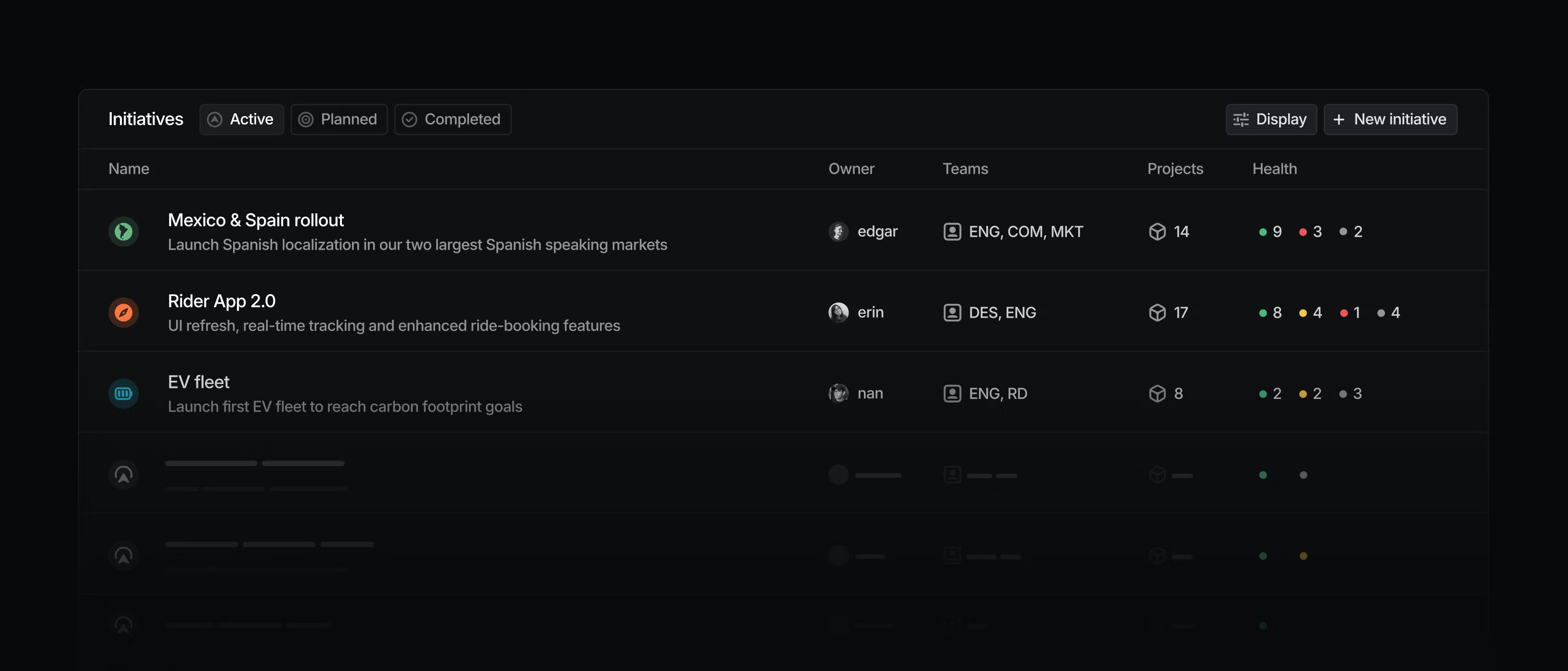
Health indicators show the status of projects: on track (green), at risk (yellow), and off track (red). A gray indicator appears in the health column when a project within the Initiative lacks an update. Select a health indicator to view and discuss related project updates.
Plan strategically
During your planning process, utilize the Planned section to capture ideas and develop strategic plans. When you're ready to advance an initiative, update its status from Planned to Active.
Each initiative has a dedicated overview page where you can link to resources, create related documents, and provide a detailed summary including notes, research, and GTM ideas. At the bottom of the overview page, you can add and view projects associated with the initiative. Navigate to the Projects tab to display the projects in your initiative on a timeline, board, or list view. You can also create custom project views and pin them to the top of the Initiative page.
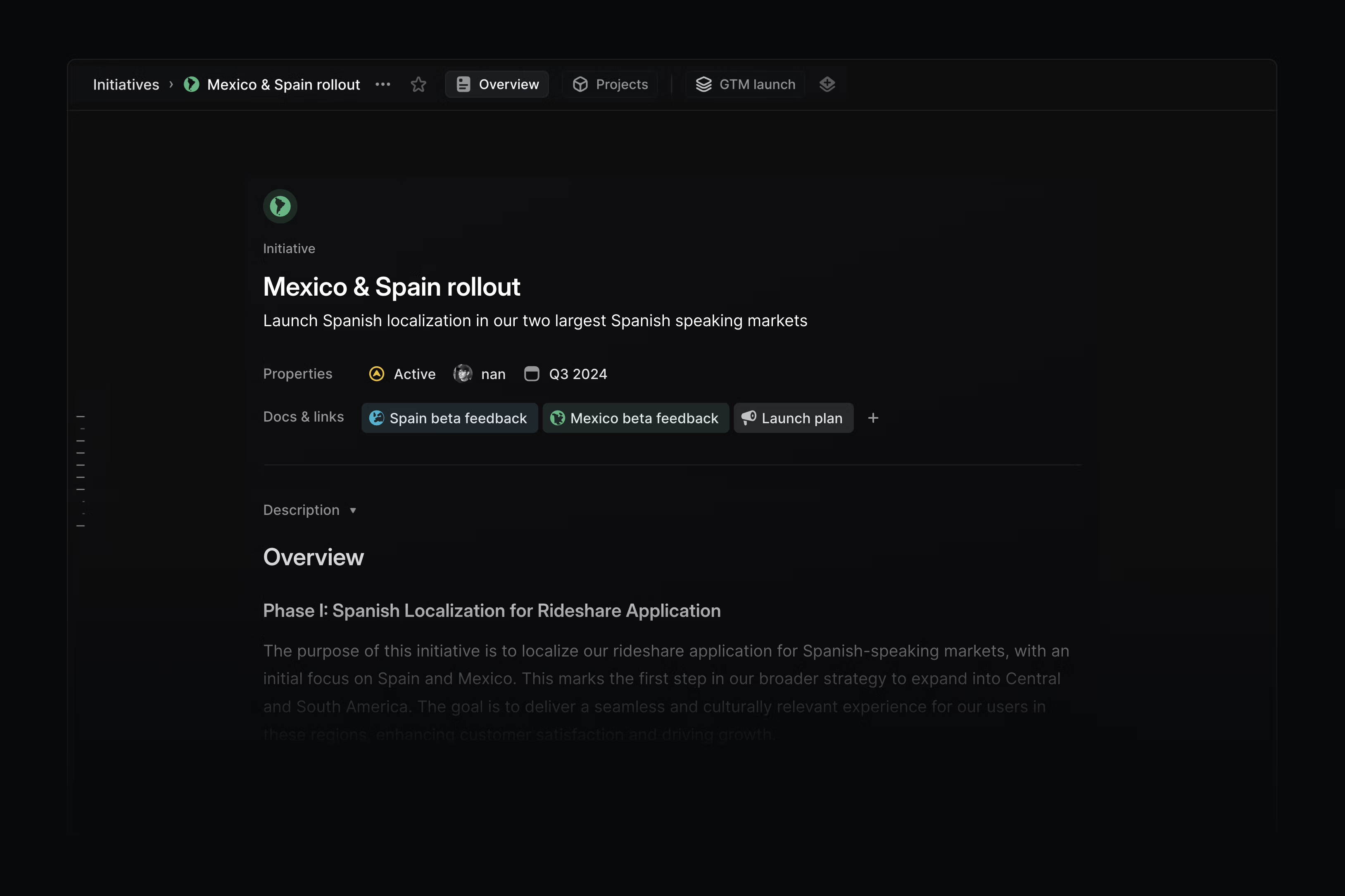
Plan and build in a single, purpose-built system
With the addition of Initiatives, you can now plan and track your entire product development process in a single system, where all details of your work remain current and consistent. Trace the impact of a single issue up to company-level initiatives and understand the realtime progress of your plans.
A new home for your projects
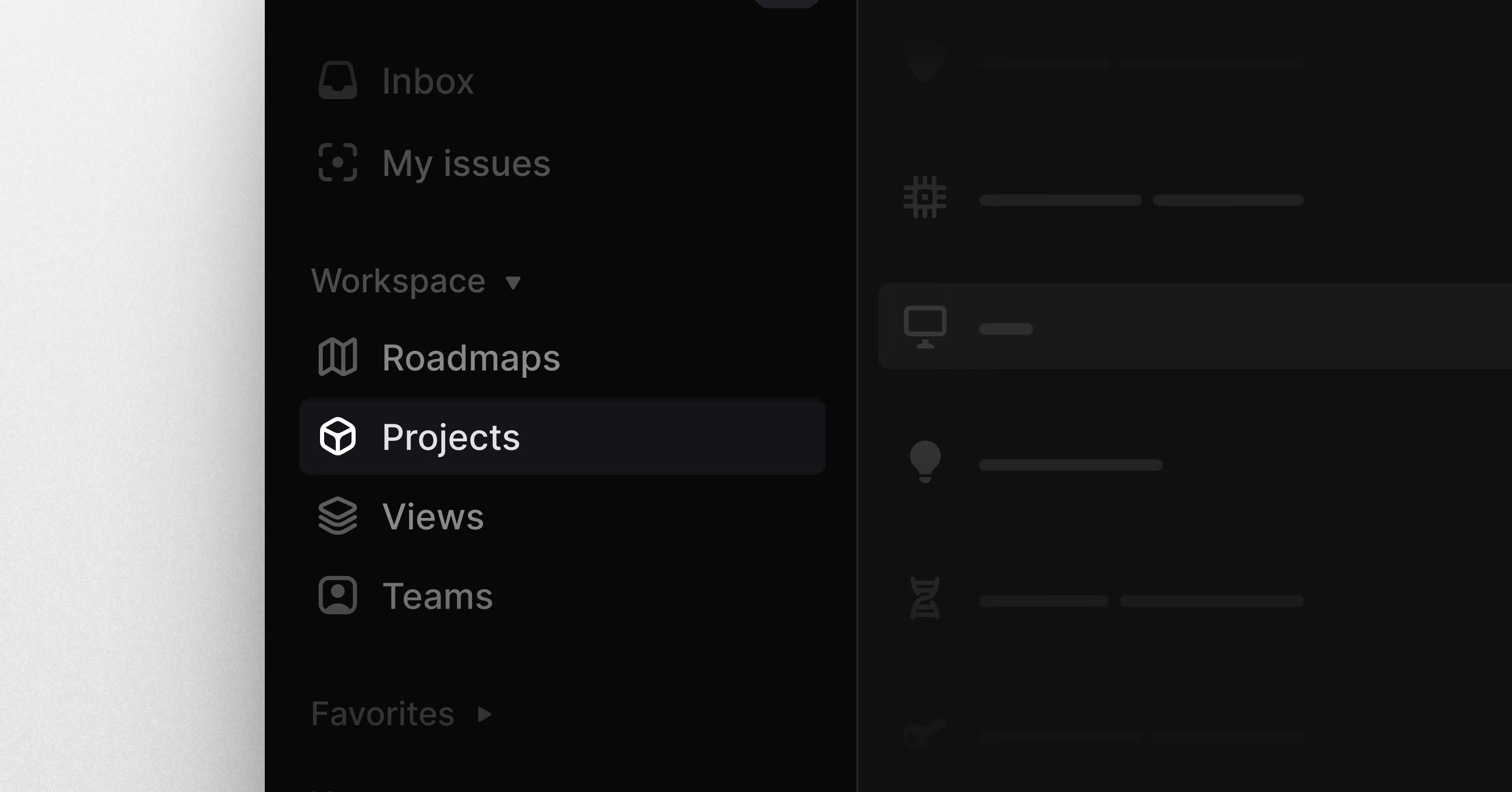
A new home for your projects
We added a new Projects page that acts as a single home and entry point for all of your projects. It is easy to access from the sidebar and by default shows you a view of all of the projects in your workspace.
If you have a specific slice or view of your projects that everyone should be looking at, you can create and save that view right from this page. It will be pinned to the top of the Projects page, making it easier to share important views with others and keep everyone aligned. You can now create and attach views to team Projects pages, too.
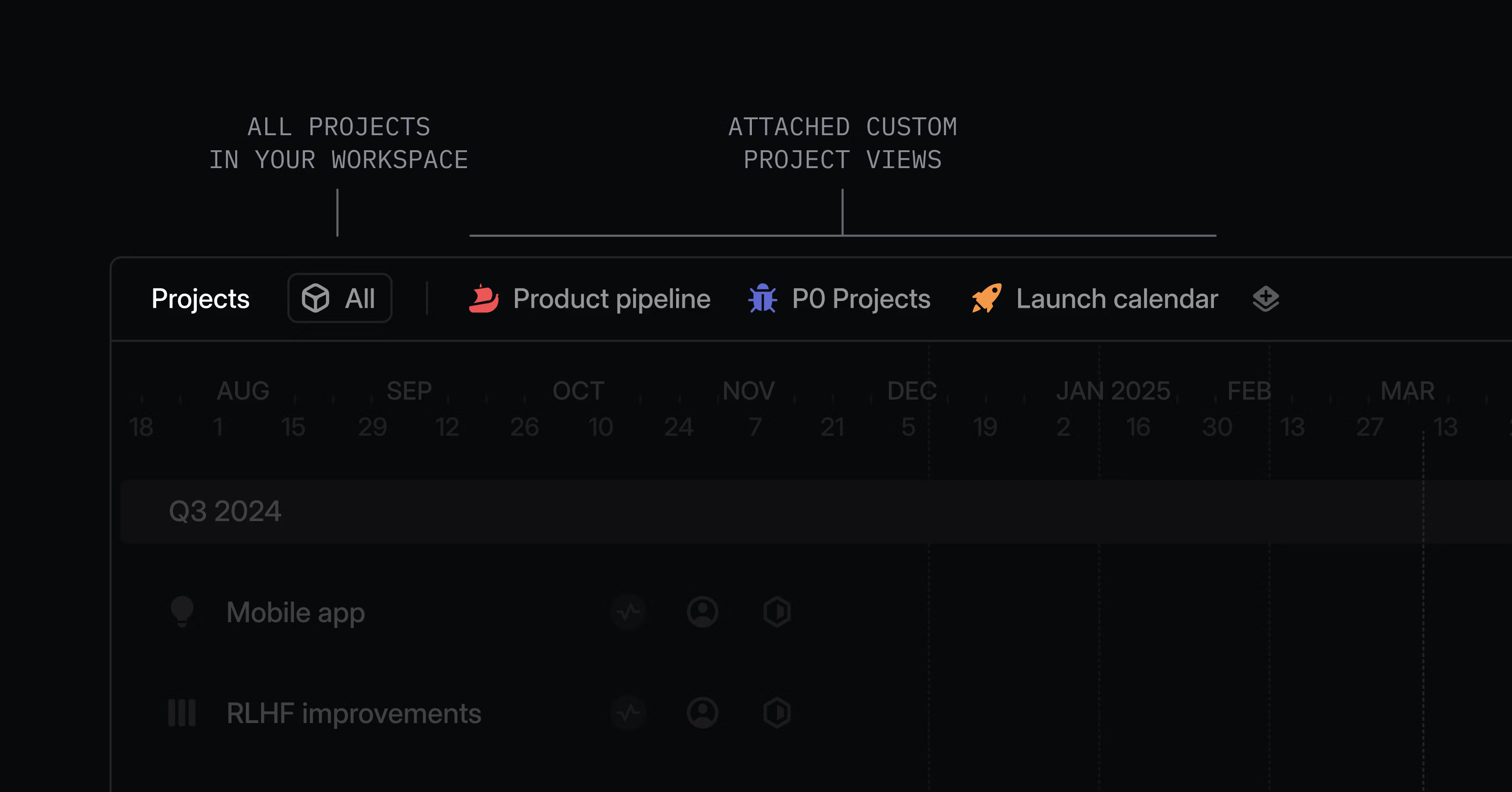
Here are some examples of views you may want to attach to Projects pages:
- Product pipeline: Show all projects by status on a board view
- In progress: List out active projects for a single team or across multiple teams
- Launch calendar: Highlight major marketing releases on a timeline
Asks for Enterprise
We've made improvements to Linear Asks to better support different customer use cases.
On the Enterprise plan, we support granular channel-specific controls. Enterprise users can now also connect multiple Slack workspaces to the same Linear workspace for both the Asks and Slack integrations. This lets you use Asks to manage requests in your internal Slack workspace while also using Asks to triage customer requests from a public or community Slack workspace.
On the Business plan, we added support for a streamlined offering that lets you enable Asks for all public channels. Anyone can create an Ask by selecting a template or reacting to a message with the ticket emoji 🎫.
⌘F for desktop app
You can now press Cmd/Ctrl F to search for text within issues, documents, and projects.
- BoardImproved swimlane height adjustment after changing properties displayed on cards or hiding columns
- IssuesIssue titles containing Cyrillic characters are now transliterated when creating a branch name
- NotificationsIt's now possible to filter inbox notifications by related issue status types. For example, you can now filter out notifications for completed issues.
- CommentsDocument comments are now easier to select and view individually
- Desktop application:The keyboard shortcut to copy the current URL (Cmd/Ctrl Shift C) is now shown in desktop app tab menu
- FilteringFiltered properties are prioritized in property selectors when creating issues or projects from filtered views
- Github AttachmentsWhen linking a GitHub Issue or PR, we now accept URLs in either prompt
- IconsAdded some keywords to make searching for icons easier
- ProjectImproved the display for start and target dates in the project overview when the dates are in the same year
- Project UpdatesProject update reminders now follow an n-weekly frequency, where you can set reminders to go out every 1 to 8 weeks. Workspaces that were previously on a monthly frequency will now have reminders go out once every 4 weeks.
- ProjectsLead name is now shown in the project overview page
- FavoritesUser favorites now display the status of the user on the avatar
- TeamsTeam URLs now point to all issues for the team instead of active issues for the team
- ProjectsIt is now possible to delete multiple projects at once
- Issue subscriptionsWe now notify an issue's subscribers in addition to its assignee when an issue becomes unblocked
- InboxIt is now possible to hide status and other icons in the Inbox view
- InboxInbox inline search is now also search related comments that visible in the inbox item preview
- ThemesAdded ability to specify a flavor of light and flavor of dark when using the "System preference" theme setting.
- BoardFixed an issue with scroll position when moving items to the top or bottom using the keyboard
- BoardDisallowed dragging unprioritized issues out of Triage when using the require explicit prioritization feature
- Custom ViewsGrouping by project milestone is now available for all views that display issues for a single project
- EditorInoperable formatting options are now properly disabled when displaying the formatting toolbar while selecting table content
- EditorDeleting the last column of a table will now properly delete the entire table
- EditorThe editor now correctly detects issues when pasting URLs from different sources that store them as HTML instead of plaintext
- EditorFixed invalid issue creation when using Cmd/Ctrl Shift O without a selection
- EmailFixed document comment notifications being duplicated in reminder emails
- IconsFixed new icon colors in the icon palette
- InsightsInsights filters are now properly persisted when navigating to an issue and going back to a view
- IssueWhen moving an issue back to a team it was previously on, we now restore the original issue number
- IssuesThe order of issues is now more predictable after moving multiple issues on the board or list
- IssuesFixed a crash that occurred when using grouping by parent and dragging an issue to a column of children of the same issue
- Jira SyncFixed incorrectly rendered code blocks when created through Jira
- LabelsContext menus for a multi-selection of a large number of issues no longer break when many child labels from the same label group are applied to the selection
- LoginPrevented submitting the email login form twice on slow connections
- NavigationFixed hashes in links (e.g. links to comments) which were being dropped when creating a new tab
- ProjectsFixed an error occurring when you delete a milestone with any issues while creating a project
- TemplatesFixed issues with some templates with code blocks not getting properly cleared when applying another template
- TemplatesWe now keep the references to labels in templates when the label's visibility is changed from team level to workspace level
- Custom time inputFixed an issue where when inputting a day of the week in Snooze or Due date inputs, it would input the wrong time in certain situations.
- TriageScrolling and clicking on an issue right after opening the Triage page will now correctly preserve the list's scroll position and the selected item
- GitHubFixed an issue where issues would not sync to GitHub if the assignee in Linear does not have access to the linked GitHub repository
- ArchiveArchived issues can now be accessed by URLs using old team identifiers
- SentryFixed an issue where Sentry assignees wouldn't update when the Linear assignee did
- GitHubFixed an issue where the wrong GitHub attachment would display as "Synced" on issues with multiple GitHub links
- CyclesFixed an issue where Cycle burn-up graphs displayed an extra day
- Project updatesLong projects updates now clearly displays a Read More button at the very end to read the rest
- IntercomWhen selecting an Intercom issue template in the Intercom integration and then changing the Intercom team, the template will still be applied to the issue
- EditorFixes bug which prevented linking text with the formatting toolbar
- Fixed a bug where an incorrect keyboard action could fire when rapidly using system-wide keyboard shortcuts
- Cmd/Ctrl A and Cmd/Ctrl E keyboard shortcuts now skip to the beginning and end of the line, respectively, in editor code blocks
- Added ability to apply issue suggestions using keyboard shortcut: Ctrl Num to apply a corresponding suggestion
- Issue and comment webhooks now contain the name and email of external users
reactionDatais now available onIssue- IssueFilter, CommentFilter, and ProjectUpdateFilter now allow filtering on
reactions - Favorites now include
urlproperty in their API response - The issue creation endpoint (
issueCreate) is now rate-limited to 100 requests per minute
Passkeys: A fast and secure way to log in to Linear
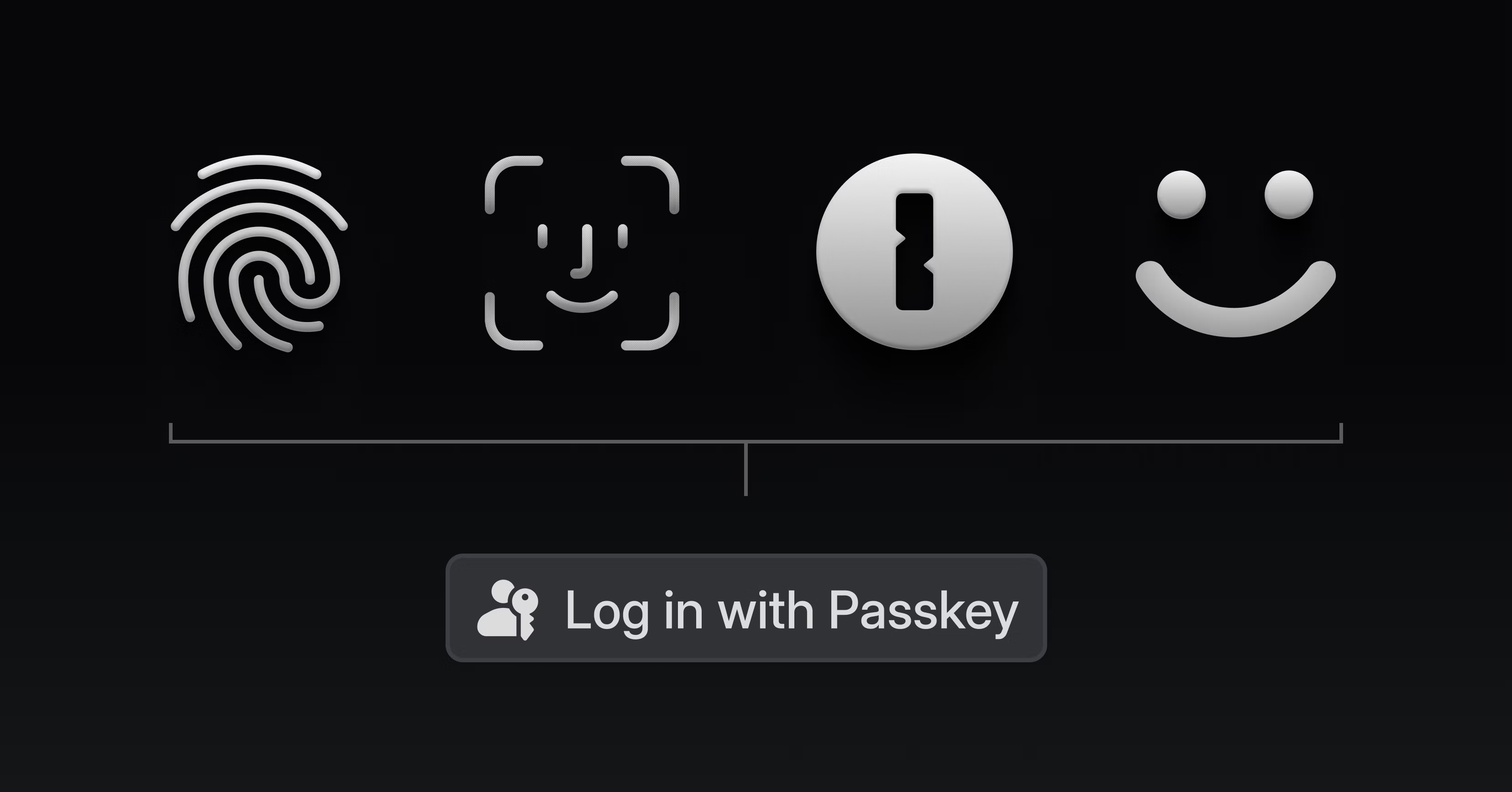
Passkeys: A fast and secure way to log in to Linear
Linear now supports Passkeys as a login method in addition to email and SSO options. Passkeys are a new standard enabling secure and fast login without having to rely on passwords. They are supported by all major browsers, mobile operating systems, and many password managers like 1Password.
To set up Passkeys on your account, head to Security & Access settings. You'll be able to register several devices if you wish. You can log in to Linear on your browser or mobile app using passkeys today and we're looking to add support to our desktop application later this year.
In addition to adding Passkey support, we also added email-based security notifications for new sessions, API keys, and other security options. These notifications will help you keep track of activity on your account and you'll always see the active sessions listed in your security settings.
IP restrictions
Linear Enterprise customers now have the option to enable an extra security layer for accessing Linear by restricting workspace access to their private network. When enabled, all direct user access to Linear, including web, desktop, mobile, and API access, will be limited to the set of configured IPs. Be careful, don't lock yourself out.
Table improvements
You can now resize tables in the text editor by adjusting the column width. Hover over any column border and then click and drag to change the size. Large tables will overflow the document boundary and allow horizontal scrolling.
- ViewsWe will now automatically update affected view filters after changing label names and after deleting teams.
- Sub-issuesYou can now group views by the parent issue to view issues and their sub-issues underneath them.
- BoardsTime-based grouping will now default to showing the current month/quarter when a board view is opened.
- ProjectsImproved the experience of adding milestones in the Project Overview page to feel more consistent when clicking out of the name input.
- IconsAdded 90+ new icons for you to use!
- IssuesWe now preserve issue relations when archiving issues.
- SlackWe no longer mark the Slack thread with the ✖️ emoji if its synced issue was marked as a duplicate of another issue. The ✖️ emoji is still posted when the synced issue is canceled.
- Issue activityIssue history will now correctly show the name of the connected application as the actor instead of Linear for certain events.
- @-mentionsThe mentions menu in the editor now works with non-Latin languages.
- DesktopFixed an issue that could cause the desktop app to crash on every load after the workspace URL was changed.
- BoardFixed issues with board row headers not showing titles in some cases when switching to the swimlanes view.
- EditorDeleting a loading Figma preview from a comment no longer prevents the comment from being posted.
- SlackSynchronized Slack comments now preserve a non-1 starting number for ordered lists.
- ViewsFixed a bug that prevented filtering views with more than 5000 issues.
- ProjectsFixed a bug where grouping by cycle in a project view would display issues not belonging to the project.
- FiltersFixed issue links filtering for saved views when matching links with subdomains.
- ViewsFixed a bug where it was not possible to store a view with project updates filter.
- IssuesFixed the issue ID and branch name copy buttons staying disabled after issue creation in some cases.
- DocumentsFixed document URLs when the title contains a backslash.
- Added
actorsfield to the issue history resolver and deprecatedactor. - API key creation/deletion is no longer available for API consumers.
- Manual webhook creation/deletion has been deprecated for OAuth applications. Please use OAuth app webhooks instead.
European Union data hosting
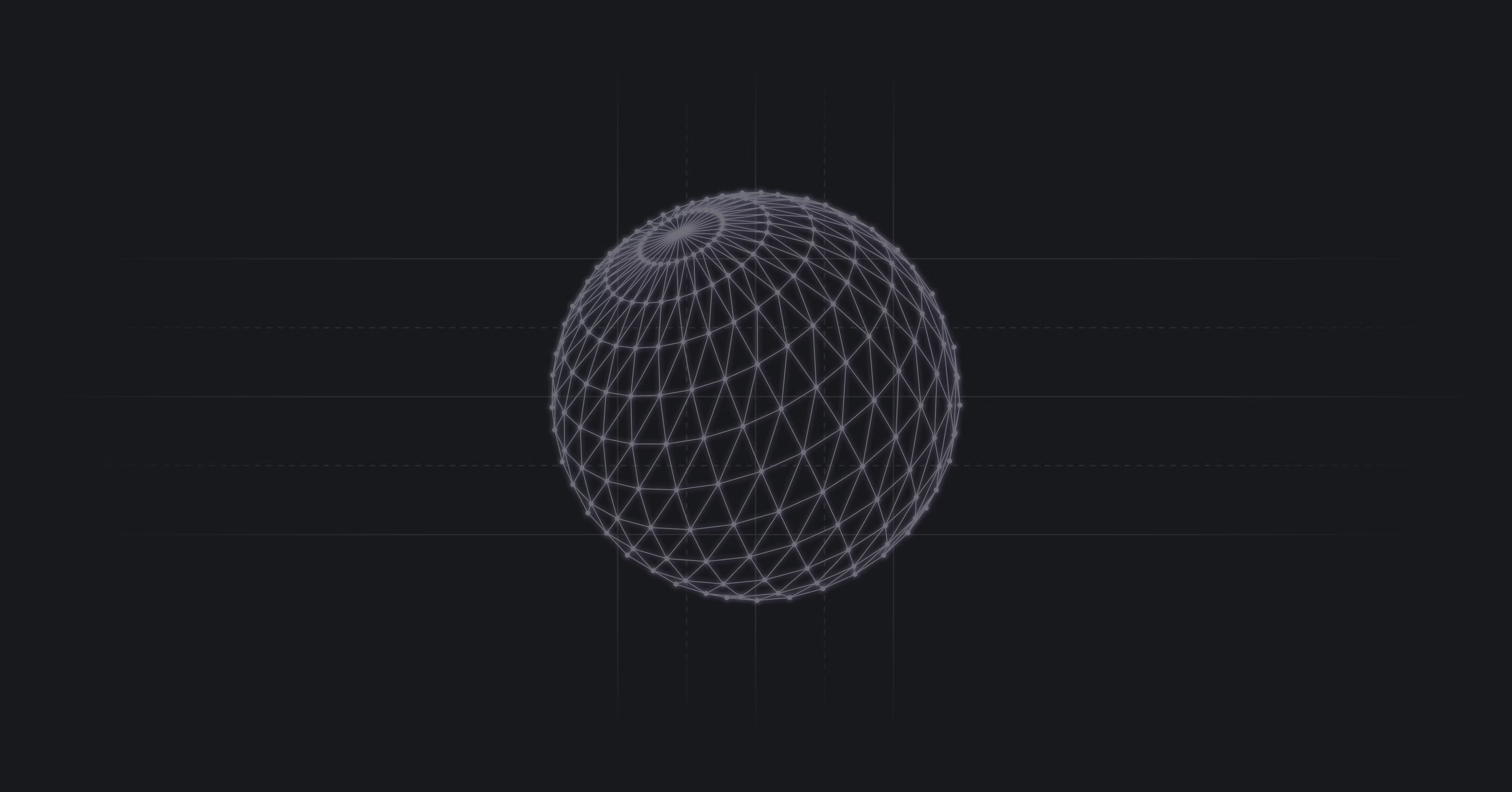
European Union data hosting
You can now choose to store your data in the European Union or the United States when creating a Linear workspace. This change also builds the foundation for us to support hosting data in other regions in the future. You can learn why we chose to make this change now and how we designed and built the technical architecture in this blog post.
To store your data in the EU, select the option when creating a new workspace (we set the default storage location based on your system timezone). The data storage location cannot be changed for existing workspaces. Learn more in the docs.
- DocumentsFixed document URLs when the title contains a backslash.
- GitHub Issue SyncDeleting a synced issue on GitHub no longer irrecoverably deletes it on Linear; instead, it will be moved to the trash.
- IssuesFixed a bug where you wouldn't see the issue description update when someone else started writing it after you entered the issue page.
- FiltersFixed the date range filter not being correctly applied when combined with other filters using the Any filter matches option.
- Custom viewsFixed view ordering not getting saved when creating custom project views.
- DocumentsFixed a bug that prevented adding comments inside the selection for an existing comment.
- ProjectsFixed incorrect prompts when dismissing editing a project in a modal.
- EditorFixed a problem with @-mentions in the editor always selecting the first option on touch screens.
- LabelsPrevented label duplicates when migrating multiple label groups from Team to Workspace.
- TemplatesFixed a problem with applying templates not updating the description in some cases.
- EstimatesFixed a regression in the estimate dropdown where it would show the first option selected for issues with no estimate.
- Issue relationsIssue relations will now retain their original creation date when being undone, so they'll appear back in the correct place in listings.
- Slack integrationFixed an issue where Slack push notifications for issue unfurls did not have a proper preview when a Linear issue was detected in a message.
- Due datesWhen setting the due date to "End of this week" and it is that day, it will now properly set it to today instead of the next end of the week.
- DesktopFixed an issue where loading the desktop app with a
linear://URL would not show the correct screen. - Related issuesFixed an incorrect copy link action in the right-click contextual menu for related issues.
- Attached ViewsFixed an issue with rendering issues when creating new attached views in projects.
- EditorThe Lightbox now has a safe area for controls in the top right corner when images are zoomed.
- BoardRestored the vertical scroll position for boards with swimlanes.
- DesktopIncreased empty space in the page headers to allow dragging the entire window.
- Inline commentsFixed overlapping of document comments and table controls.
- Board viewFixed the hidden items indicator at the bottom of the board being cut off.
- EditorChanged so that uploading images and videos will show a preview while uploading instead of an error.
- SettingsFixed the help menu in settings not working.
- AsksSub-issues now retain their original status as defined in the issue template when the issue template is used in Asks.
- AsksCompleted Asks will no longer show up in the Active Asks tab in your Slack app home.
- MobileThe two-finger tap now properly opens the command menu when used on an element that also supports long-press actions.
- DocumentsThe document table of contents stays fixed.
- EditorFixed Lightbox error when another user is editing the image you're viewing.
- Parent issuesIt will now properly truncate long parent issue names.
- HelpHelp menu/messages are properly docked to the bottom left.
- MilestonesDisabled 1Password completion on milestone edit input.
- ProjectsFixed a bug where you were allowed to input long project summaries on the overview page, but the update would be rejected.
- ProjectsFixed a rendering bug when converting an issue to a project.
- ProjectsFixed a bug where toggling the projects layout with a keyboard shortcut wasn't updating properly sometimes.
- Custom viewsAdded zoom control to Project Views in Timeline layout.
- Board viewFixed a problem with saving default column grouping for issue boards.
- ProjectsFixed an issue with numerical keyboard shortcuts not working for view tabs.
- EditorFixed misplaced table outline when in a list.
- EditorFixed editor toolbar getting cut off on narrow screens.
- SettingsAdded the ability to close the edit email popover in profile using the escape key.
- Inline CommentsFixed an issue where TouchEvent isn't usable in Safari.
- MilestonesWhen adding a milestone in the sidebar, the other items are no longer disabled.
- SecurityEnterprise customers can now prevent users from creating new workspaces using emails that match their domain.
- NotificationsWe will now send another issue status changed notification if an issue moves from a cancelled to done status or vice versa.
- Slack integrationYou can now begin syncing the thread of an existing (unsynced) Slack attachment to its issue through the attachment's overflow menu.
- Workflow statusesUpdated the default status when creating an issue on the Active Issues page to be Unstarted.
- TimelinePrediction bars will now continue to be rendered when dragging a project.
- Slack integrationWe now automatically append the issue title to issue links that are posted in Slack.
- Slack integrationSlack notifications about resolved threads now include the relevant comment for context.
- Create issues via emailAdded ability to copy sender's email address for issues that were created through email.
- Sub-issuesSub-issue titles now have more space compared to parent titles in list views.
- Slack integrationReplaced Slack user tags with Linear user tags in comments synced from Slack to Linear if the tagged Slack user is a user in the Linear workspace.
- Related issuesAdded the ability to change relation type using the right-click contextual menu in the related issues sidebar section.
- TemplatesWe now respect the template sort order for templates used in integrations (Asks, Slack, Intercom, and Zendesk).
- UIImproved contrast of selected items in the Inbox & Triage.
- BreadcrumbsIssues will now be added to the existing breadcrumb only if the previous item was a parent issue.
- MilestonesCreating issues from a selection within a milestone description now inherits the milestone property.
- Issue attachmentsIt is now possible to use a wide variety of protocols in issue attachments.
- ProjectsWhen converting an issue to a project, the project description is now pre-populated with the issue description.
- EditorEmbedded Cleanshot links can now be added in the editor.
- LabelsWhen editing the label of multiple issues, the command menu will now show partial selections for labels that are attached to some but not all of the issues.
- ProjectWhen creating a project, we will now suggest an icon/color automatically.
- Added new shortcut to open sibling sub-issues using → Cmd/Ctrl Shift.
- Improved keyboard navigation in the Display Options popover. ← and → can now be used for focusing controls, and Cmd/Ctrl B toggles the layout option.
- Fixed an issue where the O then P shortcut to navigate to projects did not properly support project names starting with numbers.
- Added ability to use Opt/Atl Enter to toggle checklist items. Use Opt/Atl Enter Shift to target nested items both with the keyboard and while clicking.
- The
createdAttimestamp for webhook events no longer gives incorrect results for imported issues. - Added
projectStatusUnarchivemutation to restore previously archived project status.