Inline comments
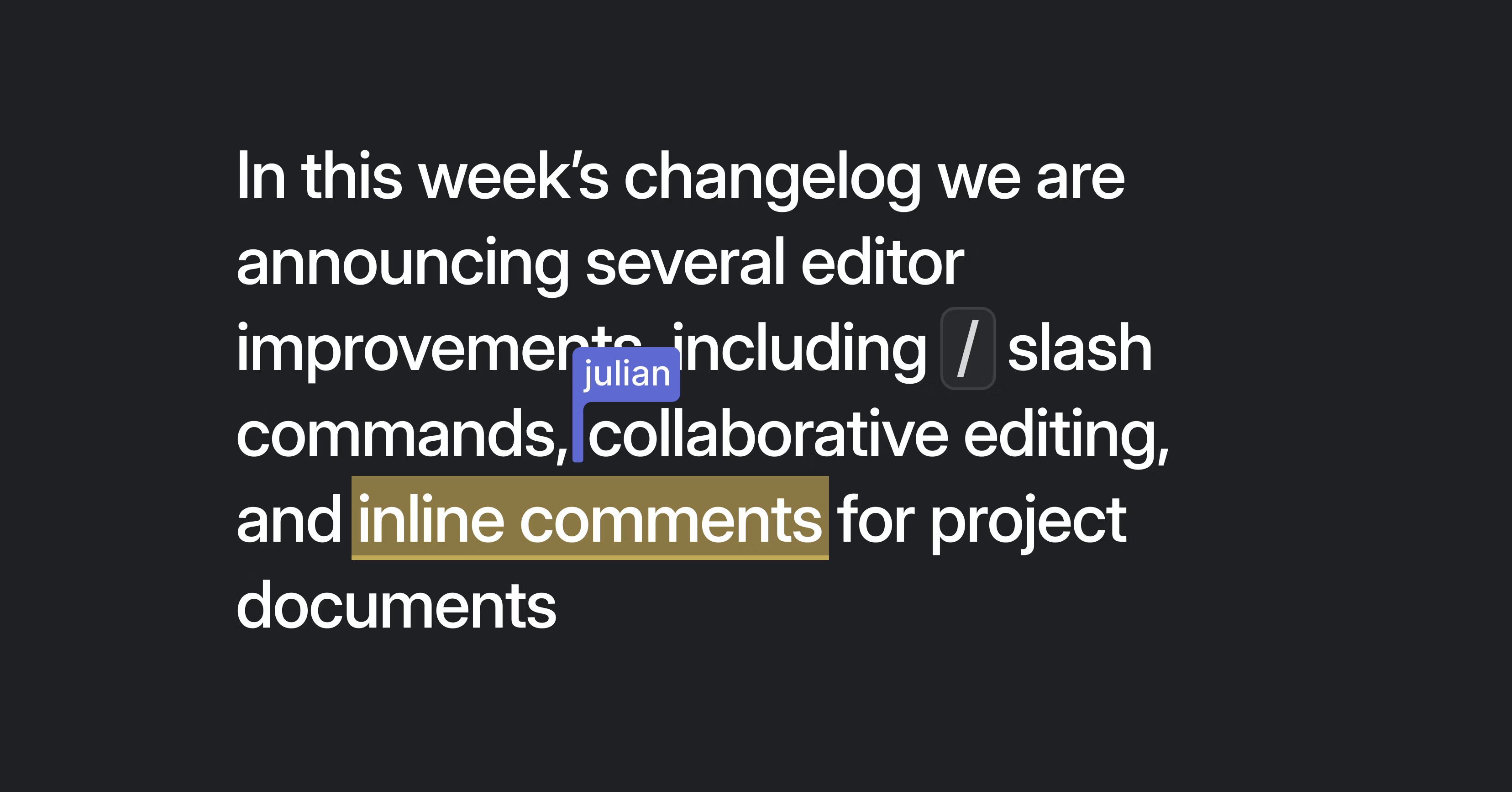
We’ve made several editor improvements that make it easier to collaborate on work directly in Linear.
Inline comments
You can now create comments on project documents. Select any text and press the comment button that appears or use the shortcut Cmd Option M.
- Notifications go to the document creator and anyone mentioned
- Reply to the comment or resolve it with a single click
- Access the full comment history from the header
Collaborative editing
All documents and issue descriptions in Linear can now be edited by multiple people at the same time. You’ll see input cursors whenever someone else is editing or viewing the text. All changes are instantly saved and synced to everyone else in realtime.
Slash commands
Type / into the editor to see a list of actions you can perform, including creating lists or headings and uploading files. This is available when writing issue descriptions, comments, documents, and project updates.
- We now show more comment replies without collapsing them under the fold
- Resolving the root comment of a thread will now collapse the entire thread
- Improved rounding up for relative dates. Dates within a 2-week range will be shown as days, e.g., "12 days ago."
- Documents and links in a project are now ordered by the date of their creation, with newly created items positioned at the top
- Status changes triggered by git automations will no longer reset an issue's sort order
- When a user is assigned as a project lead or a project member, they are automatically subscribed to receiving project update notifications about the project
- Split view is now supported on smaller tablet-sized screens
- You can now create date-based custom view subscriptions
- Added the ability to de-select select items by clicking on the X button in a quick action selection row
- You can now select a specific template to use as the default template for a channel when auto-creating an Ask in that channel
- You can now refresh the list of projects available through Jira Link
- Teams are now soft deleted and can be restored within 7 days after deletion
- We now surface any errors connecting to your PagerDuty schedule directly on the triage screen
- Changed the 'rename issue' shortcut to Shift R and the 'reply to comment' shortcut to R
- [API] Webhook issue payloads now include the issue
identifier - Fixed sub-issue assignees when copying the parent issue
- Fixed a problem with hex color changes not saving when editing a project icon
- Fixed a bug where Insights were showing the wrong total number of issues when filtered by parent issue
- Fixed an issue where clicking Escape to go back to a list view would sometimes cause the loss of your position in the list
- Fixed the placement of the macOS Text Replacement dropdown on desktop
- Fixed an issue where Front "conversation" links could not be added to issues
- Suspended users are no longer shown in the "Open user..." action
- Fixed a crash when entering a large number in time fields
- Connecting project updates Slack notifications for a project now notifies the correct Slack channel of the new connection
- Fixed saving additional filters in custom views
- Fixed a bug that would not maintain sub-issue order when duplicating an issue
- Fixed a bug that would not copy the default team state when making a copy of a team
- Fixed a bug where pressing Escape twice would not blur the editor after pasting a link