Project timeframes
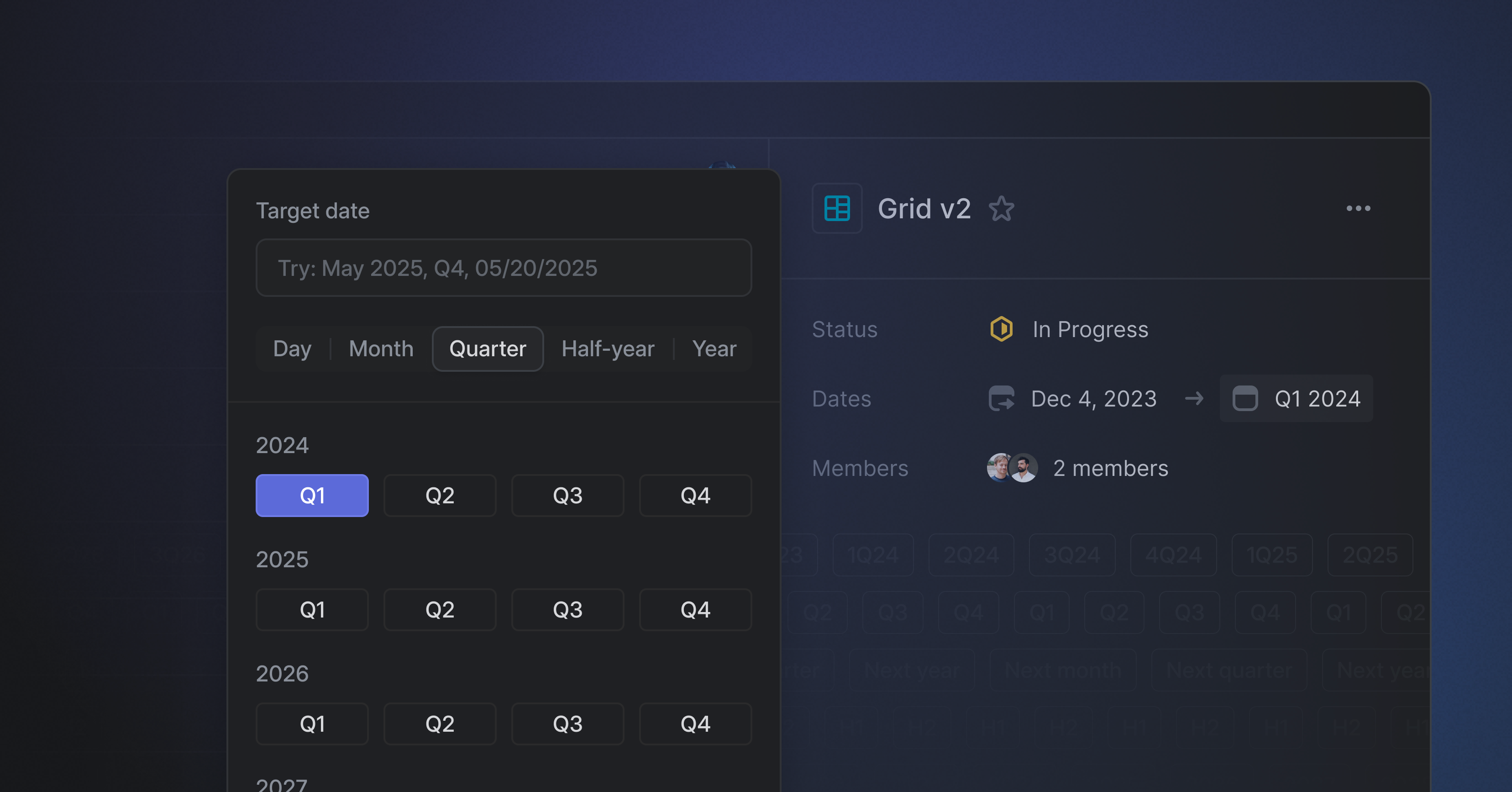
Project timeframes
Use broad date ranges as project start and target dates instead of specific ones. This lets you plan project timelines at your current level of certainty, such as next month, quarter, or year, when they more accurately reflect product timelines.
- Plan ahead by selecting more flexible target dates
- Filter your view to just the timeframe that matters (e.g. Q2 projects)
- See roadmaps in different time resolutions (e.g. group by month)
- Communicate launch timelines to colleagues
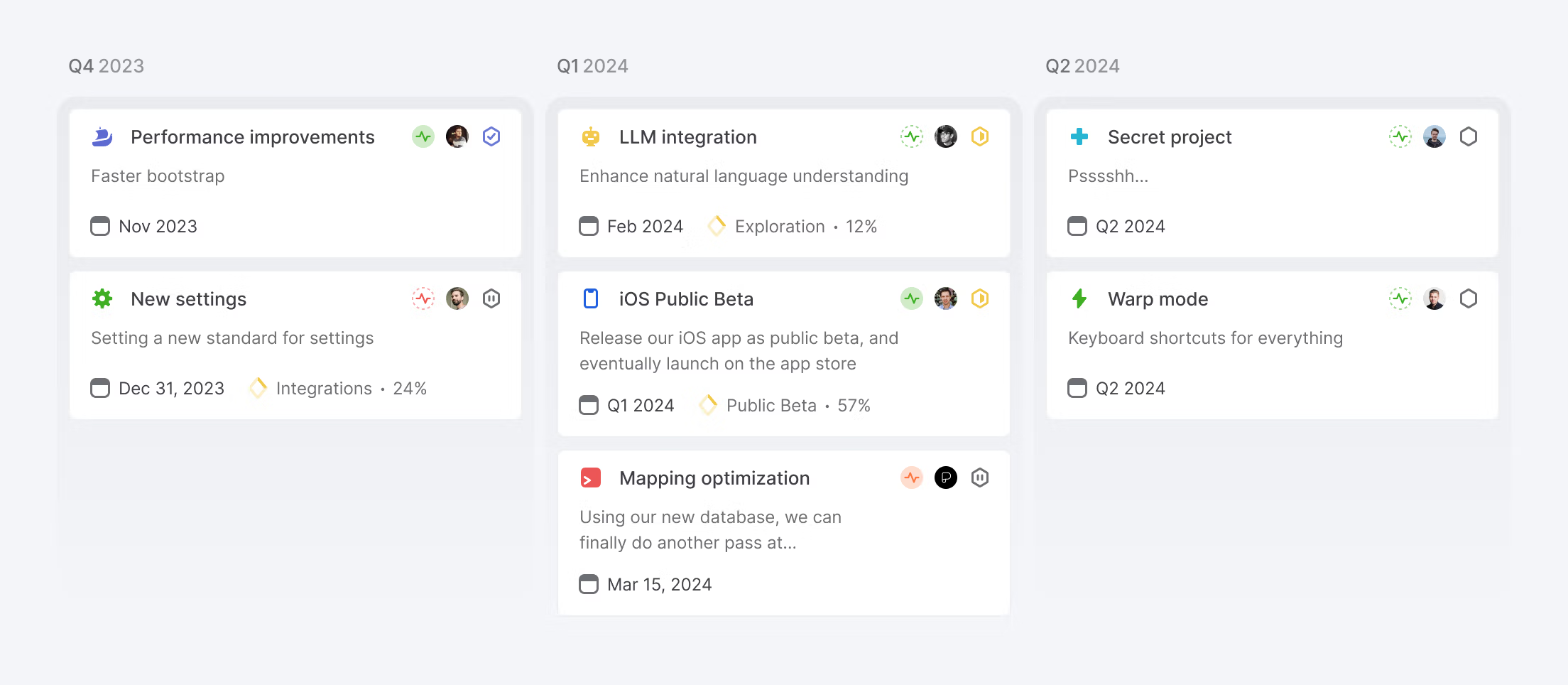
Customize cycle dates
You can now customize cycle start and end dates to coincide with planning meetings and match the rhythm of your team.
- Choose the exact start date when activating cycles
- Edit the start or end date of individual cycles to work around holidays
- Navigate between individual cycle pages with
Opt/Alt+J/K - Issues completed during cooldowns are now attributed to the previous cycle
Integration improvements
- [Asks] When an Ask is created from a top-level Slack message (using 🎫 or the overflow menu action), we now automatically import all threaded messages under it to the synced Linear comment
- [Slack] When an issue is created from a top-level message in Slack, we now automatically import all threaded messages under it to the synced Linear comment
- [Front] You can now create and link Linear issues from internal discussion threads
New filters & ordering
- Filter projects by Last project update = Never
- Sort projects by Status. Active projects are prioritized over unstarted, completed, or canceled ones
New keyboard shortcuts & command menu actions
- Ctrl Shift I to focus issue description input
- Type
v + spacein the command menu to quickly search for custom views - The command line now removes accents from an input string (e.g. Mela would return both Mélanie and Melanie)
New settings
- Disable spellcheck in text fields in My Account > Preferences
- Opt out of immediate email notifications when you are assigned an urgent issue or an issue breaches its SLA