Resize images
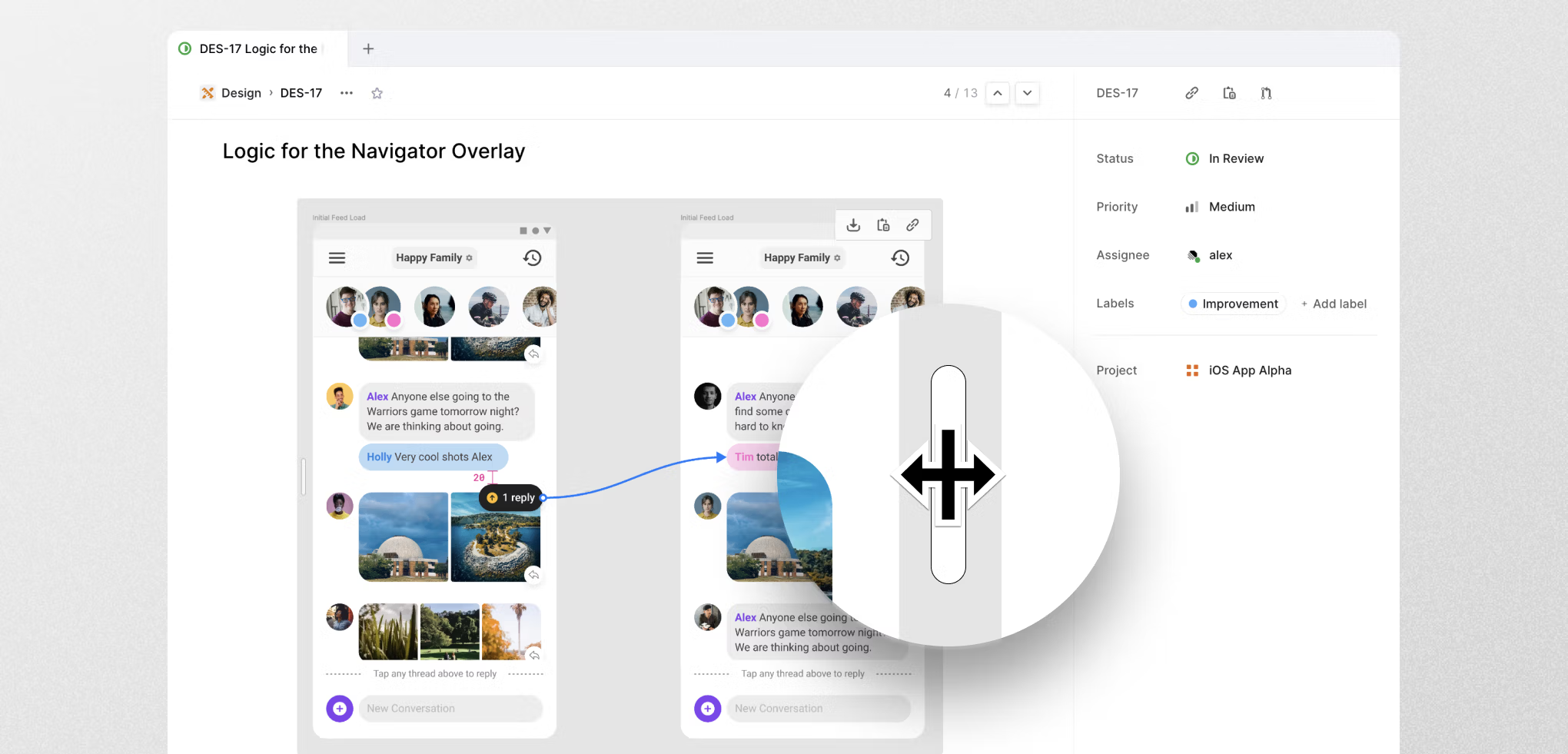
Resize images
Images can now be resized in issue descriptions, documents, and comments. Hover over an image to reveal handles on either side and drag the image to the desired size. If there are multiple images in a description, they will snap to the size of other images to make alignment easier.
Editor improvements
Editor content can now be moved around using just keyboard shortcuts. Use Option/Alt Up/Down to move paragraphs, list items, and lines of code up or down. Select multiple lines of content to move them as a group.
Linear now supports hard line breaks in descriptions and comments. Try Shift Enter to create a line break but remain in the same paragraph.
- [API] It is no longer possible to use an API key with a Bearer prefix in the authorization header
- Clarified that Zendesk admin permissions are required to set up the Zendesk integration
- In Sentry, we will now auto select team if there is just one team
- Improved avatar groups with nicer styling and animation
- Fixed some menus that didn't work well on mobile
- Fixed an issue with audit logs layout while applying filters
- The animation when deleting comments is now smoother
- We now save custom views optimistically to improve app speed
- Fixed action buttons not showing up for label and template settings in Firefox
- Removed the Double click to edit preference
- Fixed a bug that prevented comment inputs from being restored if the backend returned an error
- We now allow you to focus on the comment input by clicking anywhere within the container
- Fixed the incorrect breadcrumb that was displayed when opening an issue from an external source
- We now persist issue titles when clicking on parent issues or arrow buttons
- Fixed incorrect breadcrumb behavior when returning to an issue in the Inbox
- Fixed a problem with selecting milestone dates while editing a milestone
- Improved responsiveness for inputs in team settings
- The Linear app in Intercom now automatically selects the team for you if your workspace only has a single active public team
- We no longer show suspended users as recommended issue assignees
- We fixed a bug where unsubscribing from unread notification emails only unsubscribed you from one type of notification rather than email digests altogether
- Choosing a date on iOS will now use the native date picker
- Improved the loading animation that sometimes shows up on editor descriptions
- Improved teams selector in fast issue create to always reflect project and custom view teams
- Fixed a bug for matching overlapping SLA rules
- You can now link a private team issue to a message in Slack
- Removed an unnecessary layout shift when toggling the sidebar with an active quick filter
- Removed an unnecessary submenu when adding links in the issue view and there are no integrations installed
- Added ability to set due date or set an SLA when creating sub-issues
- Fix issue notifications not working in some cases