- Integrations
- Productlane
Helpdesk, customer requests portal, public roadmap, and changelog built on Linear
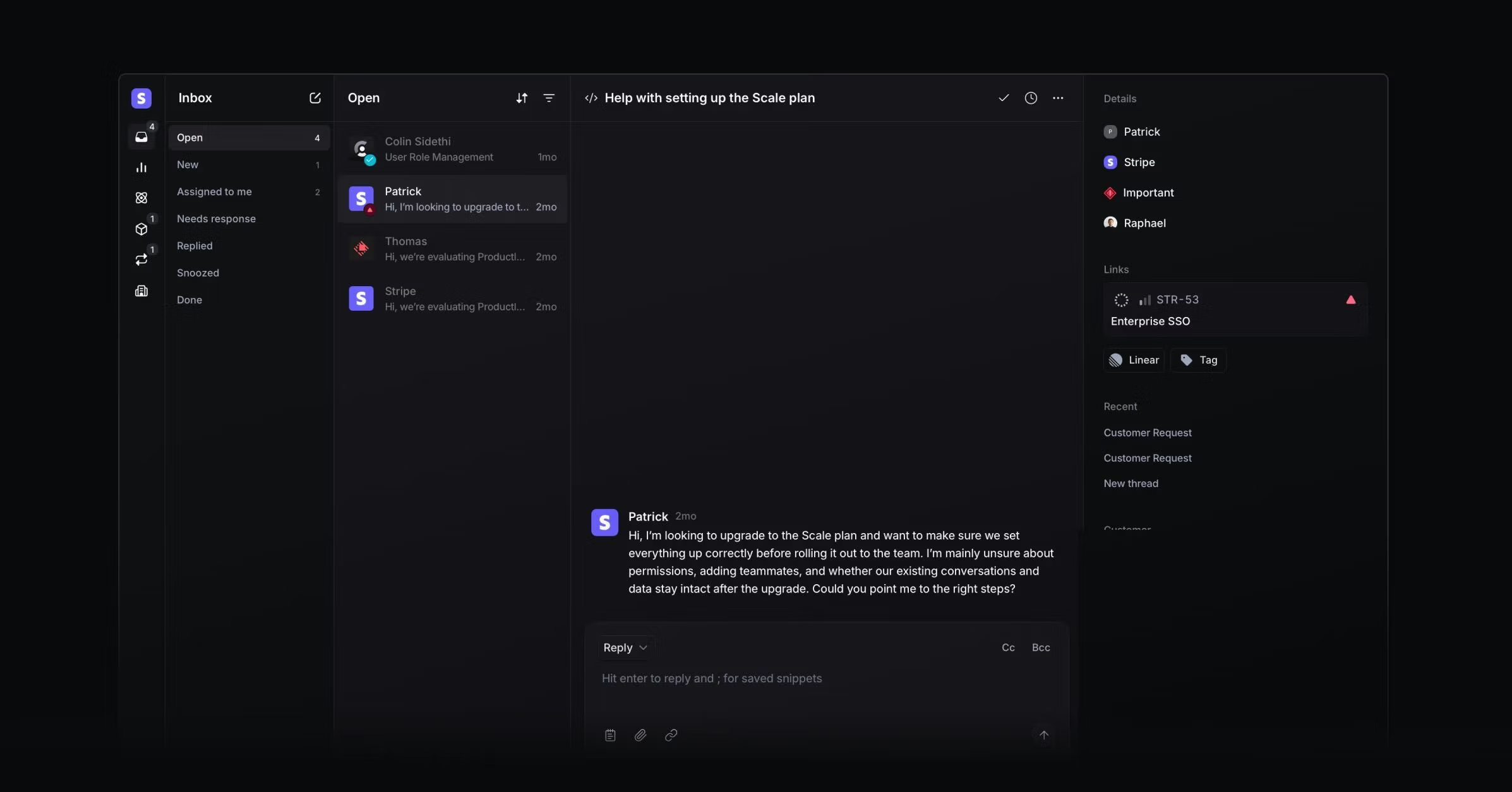
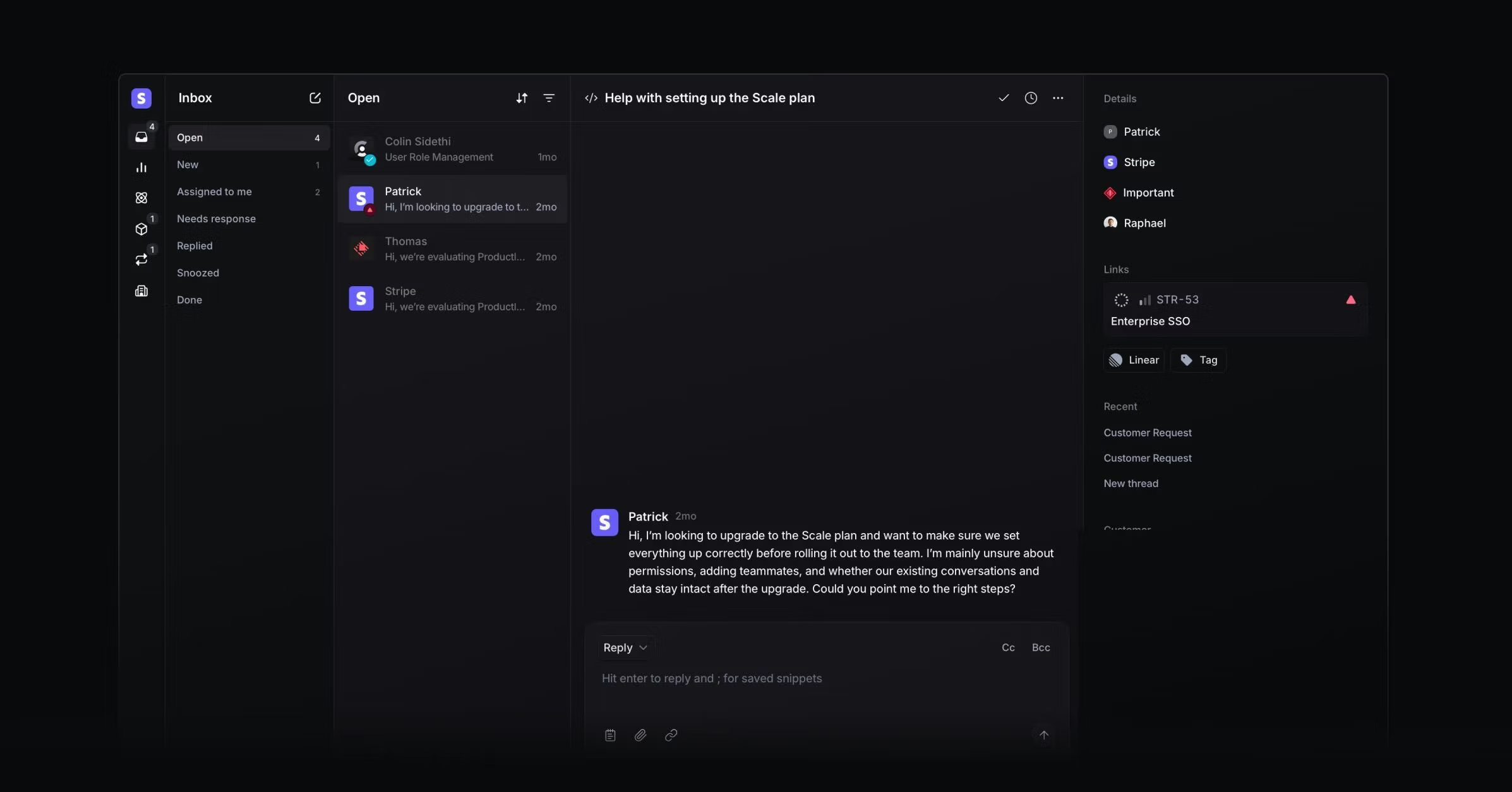
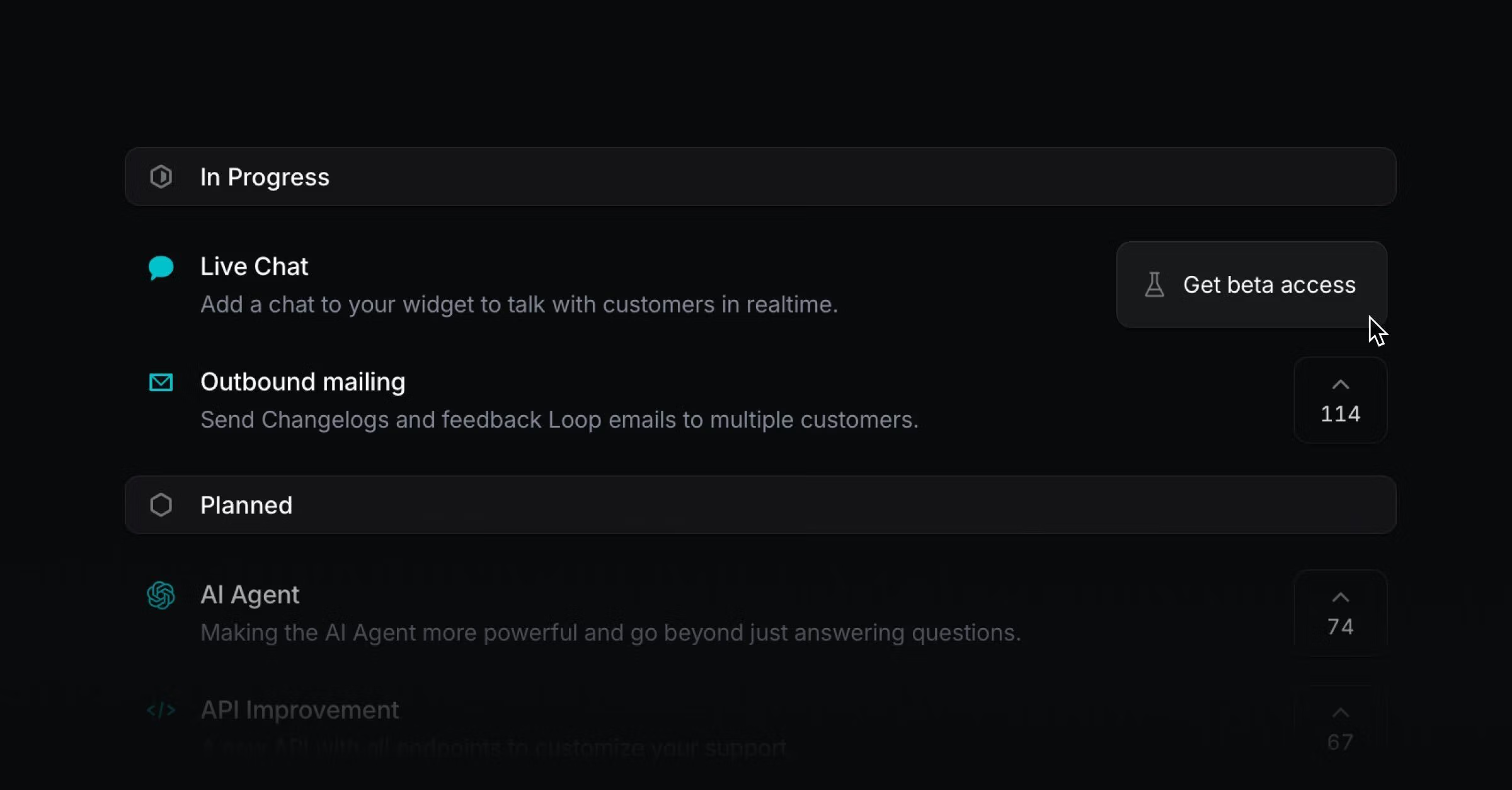
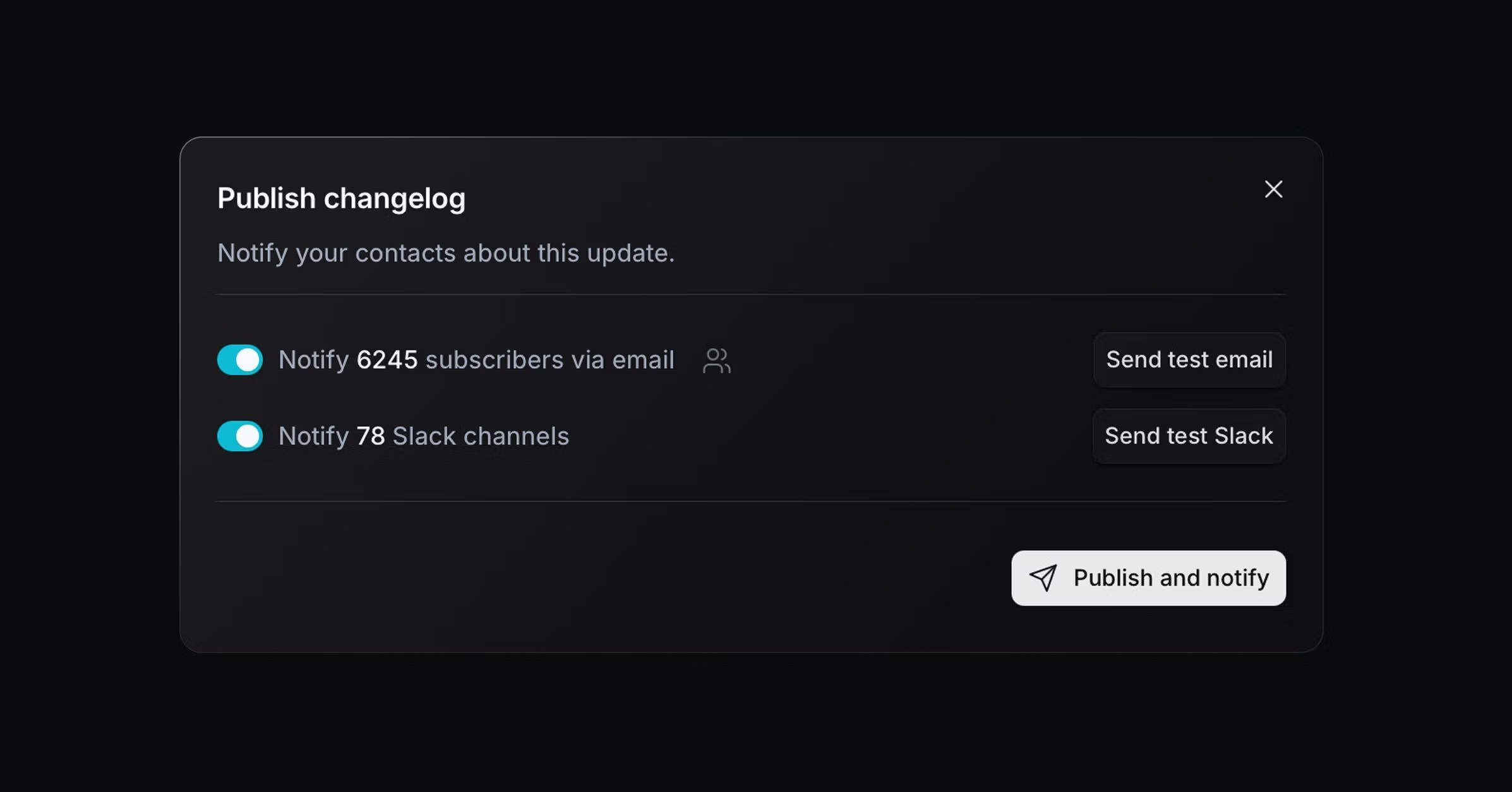
Overview
Productlane is a lightning-fast, AI-native customer support tool with a customer portal, public roadmap, and Changelog that‘s built exclusively on Linear. Handle live chat, Slack, and email in a single inbox with a 50ms UI and turn every conversation into Linear issues without duplicating work.
How it works
Helpdesk: Productlane consolidates live chat, Slack Connect channels, and shared email into a unified inbox. An embedded widget lets customers reach out directly from your app, where an AI agent trained on your help center articles and Linear issues can resolve common questions instantly. When a conversation needs human attention, your team can reply from Productlane or directly from a Slack thread, link requests to Linear issues, and get notified when work is completed.
Linear Customer requests portal and public roadmap:
Give customers visibility into what you’re building with a portal that combines a support requests with your Linear tickets and requests. Customers can submit and prioritize their own requests, see real-time status updates synced from Linear, and browse your roadmap.
Changelog: Productlane’s Release Intelligence automatically generates Changelog drafts from your completed Linear issues and projects. When you finish a project, Productlane pulls in the relevant issues, categorizes them by label, and writes a draft for you. Add a cover image with built-in styling tools, then broadcast the update via email, Slack, or an in-app notification through the embedded widget.
Configure
Sign up for Productlane with your Linear account. Admin rights are required the first time to grant access. After that, anyone in your Linear workspace can log in to Productlane to view conversations and answer customers.
Productlane requires read and write access to sync issues and projects in real time. You can update permissions anytime in Linear’s API settings.


