- Integrations
- Lindie
View-only links to share your Linear projects


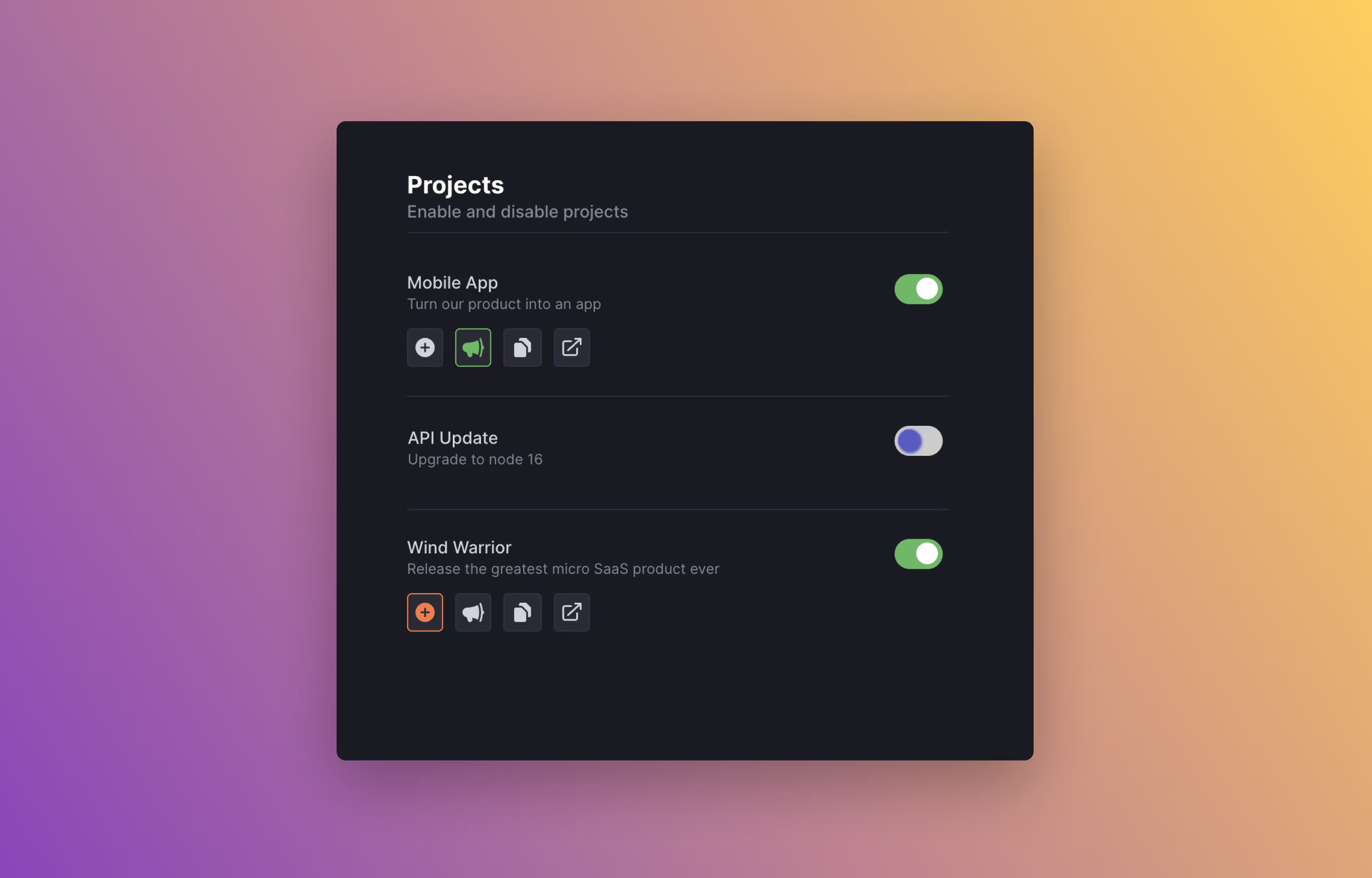
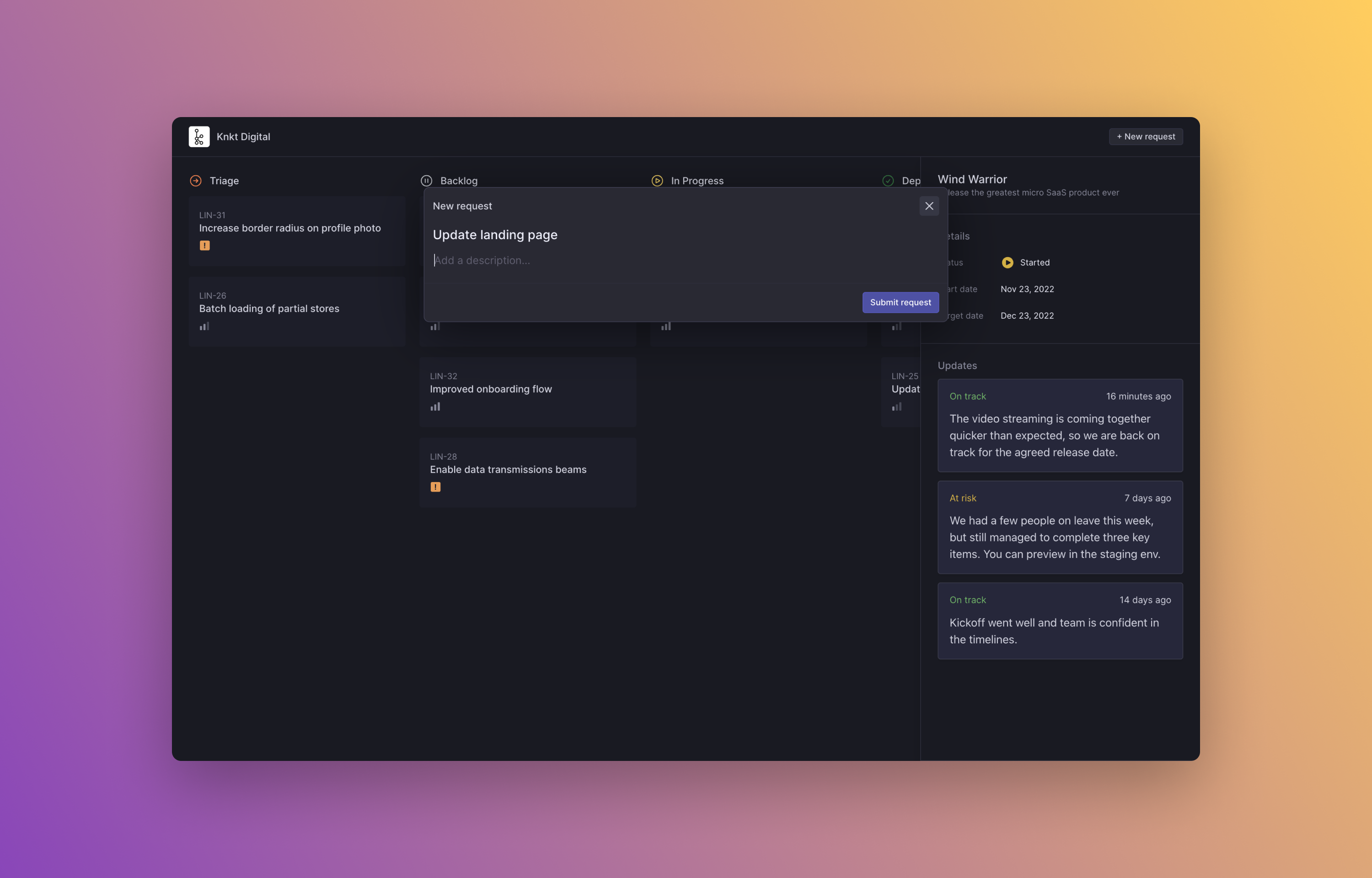
Overview
Lindie is the perfect solution for agencies and large teams that need to keep stakeholders updated on their projects. With Lindie, you can generate private read-only links for secure access to your projects. This allows stakeholders to see the latest information on a project without access to your Linear account.
How it works
Once setup, toggle which projects you want to generate a link for, and the issues for that project will begin syncing. If a project is part of multiple teams, we'll combine workflow statuses with the same name to produce one clean board view.
When the link is shared, stakeholders will have access to view all issues and changes in real time. They can also submit requests to the triage section and see future project updates if you allow. We'll use your logo and organisation name from Linear as the favicon and page title.
When you no longer need to share the project, simply deactivate the link and access will be removed, along with any data related to that project from our database.
Configure
Simply signup to Lindie and connect your Linear account to begin. We require read access to view projects, issues and workflows, and write access if you enable submitting requests.
Webhooks are used to automatically keep active projects, their related issues and updates in sync. However, if you change your organisation name, logo, or workflow statuses, you'll need to trigger a manual update from your Lindie dashboard.
